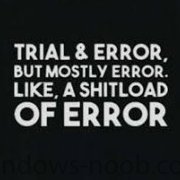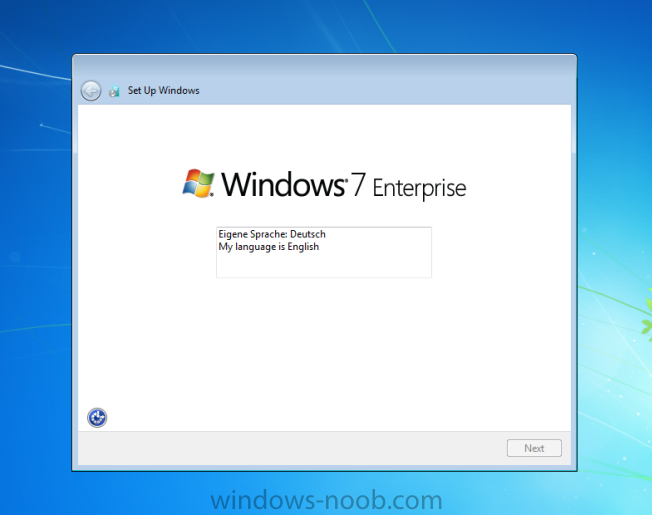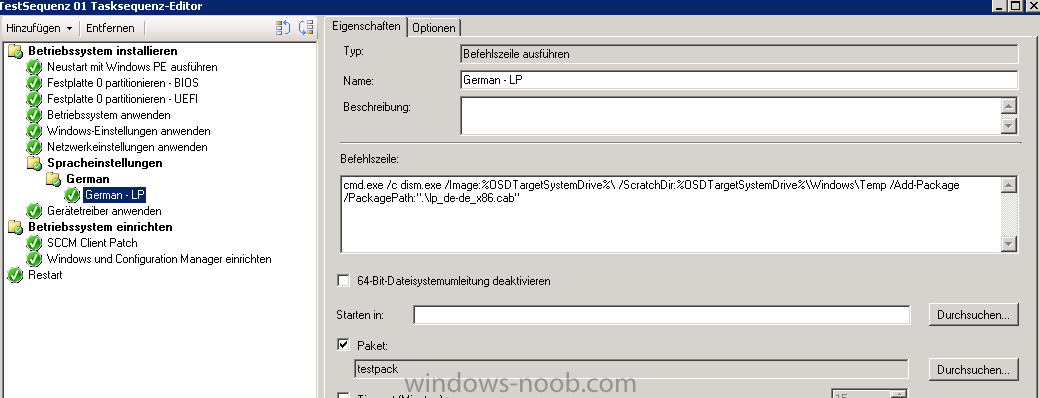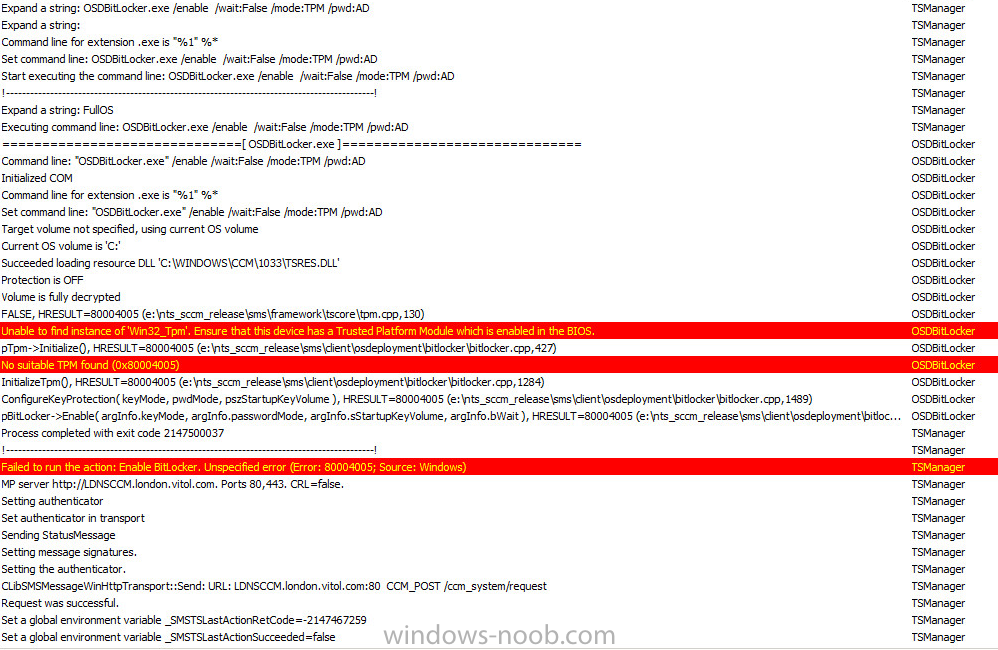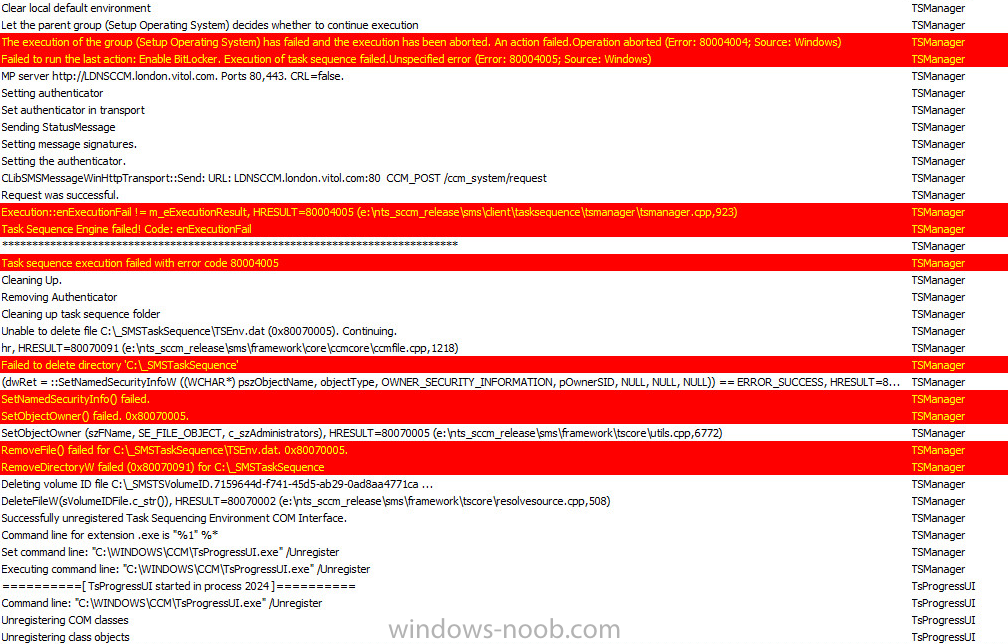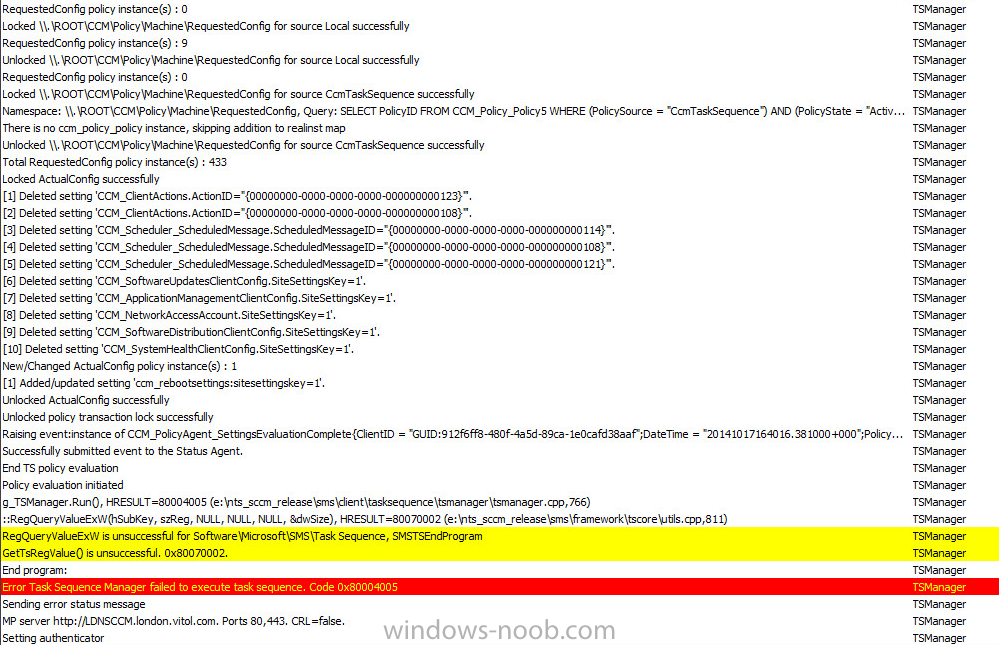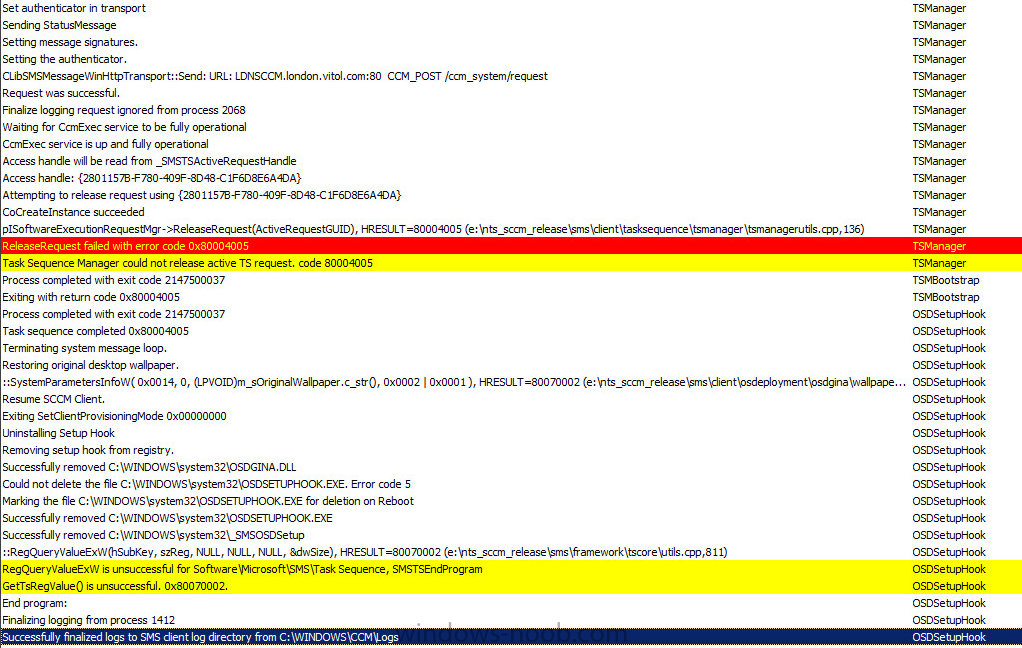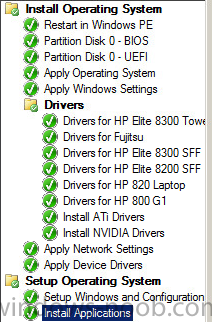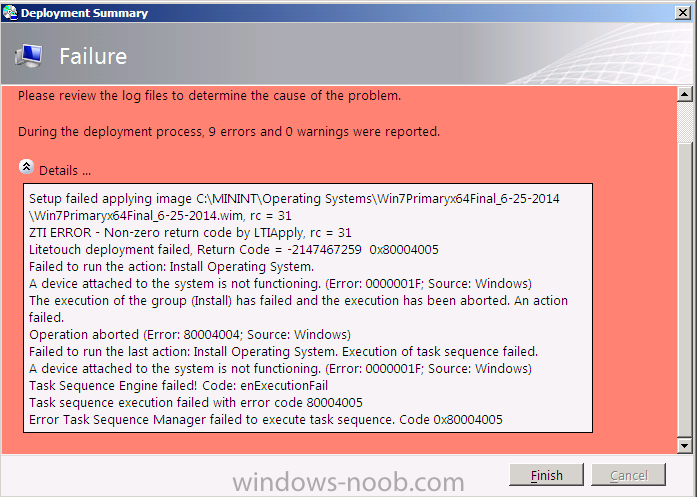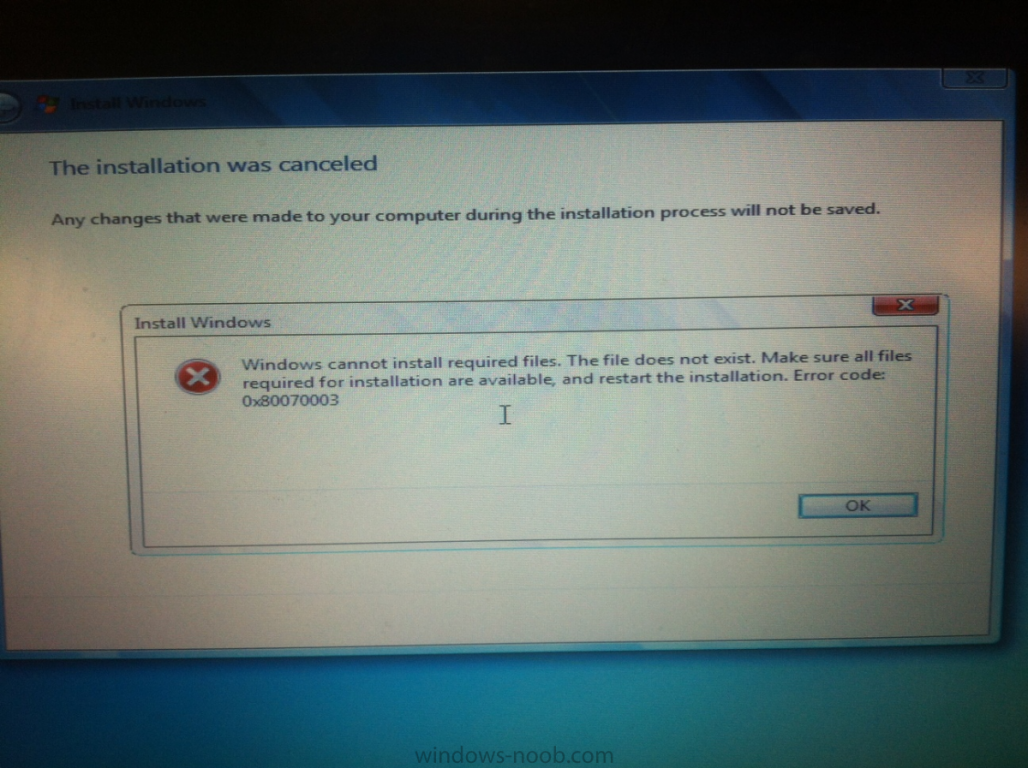Search the Community
Showing results for tags 'deployment'.
-
Hello, I am trying to deploy CMTrace as part of the TS (SCCM 2012 SP1, no MDT integration) and also set it as default log viewer. This is my powershell script: $RelativePath = (split-path $SCRIPT:MyInvocation.MyCommand.Path -parent)+"\" Copy-Item -Path $RelativePath"CMTrace.exe" -Destination "c:\temp\" -Force xcopy "c:\temp\CMtrace.exe" "c:\windows\System32" /y xcopy "c:\temp\CMtrace.exe" "c:\windows\SYSWOW64" /y $CMtraceKey = "HKCU:\SOFTWARE\Microsoft\Trace32" Set-ItemProperty -Path $CMtraceKey -Name "Register File Types" -Value 00000000 $Parameters = "assoc .log=logfile" cmd.exe /c $Parameters The xcopy commands do not work for some reason, and smsts log doesn't show me anything. Can somebody advise on why the copy commands do not work and how can I apply the HKCU key properly ? Thanks
- 3 replies
-
- 1
-

-
- cmtrace
- deployment
-
(and 1 more)
Tagged with:
-
Hi Guys, I've been building my Win10 image lately and for some reason SCCM refuses to complete any OSD Task Sequences successfully (on Win 10, or our old Win8.1 TS). It seems to be failing to setup the SCCM Client and then rebooting to a half built OS. smsts.log is here: https://pastee.org/7dkq5 I don't have a CCMSetup.log, it doesn't get that far. Any ideas? The key line that seems to stick out for me is: <![LOG[The action (Setup Windows and Configuration Manager) requested a retry]LOG]!><time="13:16:09.927-60" date="08-14-2015" component="TSManager" context="" type="1" thread="1260" file="engine.cxx:271"> <![LOG[Reboot to local harddisk]LOG]!><time="13:16:09.927-60" date="08-14-2015" component="TSManager" context="" type="1" thread="1260" file="engine.cxx:469"> I've been trying to work this out for the past few days now and I'm tearing my hair out Thanks!!
-
Would anybody happen to know what may be causing my packages to sit at 0.0% compliance once deployed to any specific collection? Applications deploy within 20 minutes, so there's no issues there. I need a specific package that references a .bat file togo out and uninstall ALL Java on a specific collection, but the package that contains the .bat file, will not deploy. It's been "deployed" longer than the software cycle so that's not what Im waiting for. Zero errors on DP. Also, would any of you knowledgable helpful folks be able to shed some light on scripting the deployment of the .bat file via Appplication that install Java 8u51? I've tried it multiple ways, but no success? Thank you in advance for all your support.
- 2 replies
-
- package
- application
-
(and 3 more)
Tagged with:
-
I am trying to push out Java v.1.8.0.51. I can successfully push this via an Application and Package, however, neither deployments are referencing the deployment.properties file? Can anybody shed some light on this subject? I've always been in an enviornment where they were using GPO's for settings like these, but this customer wants to use this deployment.properties file. Any help would be greatly appreciated. I do have a .cmd file for installation, and have run through the installation with a .bat file as well. Both work, but no settings from the deployment.properties file?
-
OK Guys. I was preparing for a Java update in our environment and made one application supersede all other Java applications. I did not have any active Java deployments but yet when I came in this morning, low and behold, Java had started updating across the organization! Turns out, the same Java application was in a Task Sequence which was deployed as available to a large number of machines so SCCM started updating Java on them. I read that this was sent in as a design change but did not make it into 2012 R2. My question is how do you deploy available task sequences and what is best practice? We are not currently utilizing unattended PC builds so I don't deploy any Required Task Sequences. I have thought about deleting all my deployments and then just deploying to specific collections and have the technician add whichever PC they wanted to image to said collection beforehand. This just seems counter intuitive. Any thoughts? Anyone been burned by this before? SCCM 2012 R2
- 2 replies
-
- Application
- supersede
-
(and 1 more)
Tagged with:
-
I updated from R2 to R2 SP1 last week and one of the new SP1 features is the deployment verification of High Risk Deployments like OSD task sequences. When users try to deploy a task sequence, they go to choose the collection and see the new High Risk Verification prompt. The user can hit OK and choose a collection as normal. The next screen on the deployment wizard asks if this is an available or required deployment. When choosing available everything works as normal but choosing required and hitting next should pop up another verification depending on the contents of the collection. The user can verify that they want to continue with the deployment wizard. However, I’ve found that if the user's security role does not have access scoped to it for the All Systems collection and the All Users and Groups collection, choosing required and hitting next in the deployment wizard does nothing; no verification popup, no advance to the next screen. Since we delegate access to our users based on collections querying their department specific OU, and they do not have access to the All Systems or All User and Groups collection, none of them are able to run required OS deployments. I opened a case with Microsoft today but am curious if anyone else has any workaround or has seen this issue as well.
- 4 replies
-
- Deployment
- SCCM R2 SP1
-
(and 1 more)
Tagged with:
-
Hello all. Firstly thanks for such a brilliant technical resource - this place has saved me a few times!! Now it's time to add my own woes to the list and hopefully get a resolution to help others. I've built an OSD TS on SCCM 2012 R2, with the latest MDT installed. I wanted to use UDI to enable our techs to build machines with optional additional software installed. We currently deploy entirely pre-baked images via WDS and I'm looking to add some flexibility to this process. Everything works pretty much flawlessly so far - the machine is built, named, joined to the domain to the selected OU and so forth. The only snagging point is the applications. They just DO NOT get installed!! I stood watching a machine build for an hour yesterday, and it looks like the step is simply skipped right over. Here's the hopefully useful information ... - I have a computer collection setup called _UDI which is empty, and has all of my deployable applications deployed to. This collection is empty and is only used for the advertising of apps for UDI. - My task sequence is deployed to All Systems and All Unknown Systems, to allow us to easily build and re-image without having to move machines into groups or pre-stage them in anyway. The applications are not advertised to these collections - all my reading leads me to believe that this is not necessary, but it's never explicitly stated one way or the other. I have a UDI Task Sequence 'out of the box' with minimal reconfiguration. Under 'State Restore' section, I have an 'Install Software' step, which installs packages based on the variable name PACKAGES. This appears to work, as the only two packages that run are the Configuration Manager Upgrade and a small script that I have to do some warranty information logging. There is then an 'Install Applications' section, with 'Convert list to two digits' and 'Install Application'. This uses a base variable name of COALESCEDAPPS. This section appears to be skipped right over. I looked at ZTICoalesce.log and can see it adding all of the apps I've selected to 'CoalescedApps01', 'CoalescedApps02' and so forth, so the ZTI script appears to be doing its job just fine. The apps simply aren't installed after that. I've looked in the SMSTS logs that are left (the C:\WINDOWS\CCM\Logs\SMSTS\ folder which the install-time logs are copied to gets deleted pretty quickly it seems) and can see no particular errors, but also no real mention of application install steps at all. I also looked under C:\Windows\UDI to see what logs might be there. Config.log shows the system trying to "Match" the apps I've selected, and saying that 'Match failed' at each one, but I'm not sure that matters? It ends with 'Application Results' section telling me 'Failure while parsing SMS history.' OSD_InstallAppsLookUp.log shows me all the apps again, but I'm not sure what it's doing. To be honest, I'm stumped here. As far as I can see, it's picking up the applications in the way it should, but then *something* which I can't seem to see is failing to do any installations at all. It's very frustrating! One final thing - when the UDI Deployment Readiness screen comes up, the Application Discovery section has a Warning. "Critical problems were encountered while processing the Application Master List. The appropriate applications may not be selected." This also doesn't help - it appears in the Preview offline and when building. But the Application Master List, if it's what I think it is, appears just fine, and the logs appear to suggest that the applications are being picked up just fine .... just not installed!! I'm happy to provide any information necessary to anybody that can help me out! Thanks in advance!
-
Hy Everybody, i have a question / problem and i guess a lot of people had that problem before, but i couldnt find a solution that is working fine for me. We are using SCCM 2012 R2 CU 3 without MDT. I have a Sequenzes to install OS in different locations all over the world, and here i have to install different languages. In the past i used a Script that installs the language pack directly after the SCCM Client Pack is installed, and after the OS installation is done, you have to import some settings and apply to the WelcomePage and new Accounts on the Machine. It is working fine so far, but i would like to change that behavior, so that the display langauge is correctly installed during the Installation process. The OS-Image i deploy is in englisch, and i searched for a solution which is nearly working. I configured my TS to run a Commandline and made a link to a package that contains the Language CAB-File. In this way, it installs everything fine, but after the Systems reboots, it shows me a screen where i can choose the language. So, what can i do, to hide this screen? Thanks for your help
-
- SCCM 2012 R2;
- Language Packs;
-
(and 2 more)
Tagged with:
-
So I have a scenario that I work at a college full of computer labs that have a basic load on all of the machine with some variations in each lab. For example while all of the labs will have MS Office not all of them have Autocad. Anyways I was wondering if there was anyway that I could use SCCM's Compliance feature to make the right software was installed in the right labs, and if a machine was missing something, then in remediation it would autoload said missing software? John
- 5 replies
-
- Compliance
- Application
-
(and 1 more)
Tagged with:
-
Is there any possible solution to deploy Win 7 image to iMAC PCs using SCCM 2012. Currently we are using boot camp to create partition and then deploying Windows using Deployment Studio. We have SCCM for the updates and software deployment but would like to use it for OS imaging as well. I have gone through a lot of documentations online but still no luck. iMac machine are with 2 partitioning 900GB and 10GB. On SCCM side till now I have captured media and created WIM file. Now I am stuck with the deployment and cant get my head around. I really need someone to list the steps on how to make it work. Thanks, DS
-
I am trying to install the windows 7 from sccm 2012 but every time my destination pc boots into boot file and restart after showing the task sequence. What could be the cause of this? I am deploying custome windows 7 wim file.
-
- Windows7
- deployment
-
(and 2 more)
Tagged with:
-
I have a bit of a problem that am trying to figure out. Currently I can deploy applications to Systems with no issues. They go quick and install as they should. But when I create an application that is set Per User but deployed to System Collections It takes really long for the deployment to start. Here is an example, I deploy an application to 400 workstations, and the status of the installations or installation in progress are much slower then a Systems application. Have anyway seen this happen before?
-
Hello All Been a many time reader of these great forums but first time asking for help. I have an issue with trying to run a task sequence. I have created a new wim through CM and originally I put down one of our servers as the save point for it. When I built the TS I selected this file as the windows image but when I ran the TS it failed at this point saying it couldn't find the file "a package referenced by the task sequence could not be found". I moved the wim to the SCCM local server as the distmgr.log said it couldn't find the file/or didn't have access rights to it. Again I got the same failure (I know it is this wim that's the problem because I swapped it for another wim in the same TS and it started loading fine). I have had a look at distmgr.log and these are, I think, the salient points: Taking package snapshot for package WS100166 from source \\whitgift-nas6\Software\SCCM 2012\Images\BaseImage.wim $$<SMS_DISTRIBUTION_MANAGER><11-13-2014 11:00:18.966+00><thread=8292 (0x2064)> Failed to find space for 15325096512 bytes. $$<SMS_DISTRIBUTION_MANAGER><11-13-2014 11:00:18.990+00><thread=8292 (0x2064)> CFileLibrary::FindAvailableLibraryPath failed; 0x8007050f $$<SMS_DISTRIBUTION_MANAGER><11-13-2014 11:00:18.991+00><thread=8292 (0x2064)> CFileLibrary::AddFile failed; 0x8007050f $$<SMS_DISTRIBUTION_MANAGER><11-13-2014 11:00:18.991+00><thread=8292 (0x2064)> CContentDefinition::AddFile failed; 0x8007050f $$<SMS_DISTRIBUTION_MANAGER><11-13-2014 11:00:18.992+00><thread=8292 (0x2064)> Failed to add the file. Please check if this file exists. $$<SMS_DISTRIBUTION_MANAGER><11-13-2014 11:00:18.992+00><thread=8292 (0x2064)> SnapshotPackage() failed. Error = 0x8007050F $$<SMS_DISTRIBUTION_MANAGER><11-13-2014 11:00:18.995+00><thread=8292 (0x2064)> STATMSG: ID=2361 SEV=E LEV=M SOURCE="SMS Server" COMP="SMS_DISTRIBUTION_MANAGER" SYS=Whitgift-SCCM1.Whitgift.co.uk SITE=WS1 PID=8220 TID=8292 GMTDATE=Thu Nov 13 11:00:18.996 2014 ISTR0="\\whitgift-nas6\Software\SCCM 2012\Images\BaseImage.wim" ISTR1="Base Image" ISTR2="WS100166" ISTR3="30" ISTR4="98" ISTR5="" ISTR6="" ISTR7="" ISTR8="" ISTR9="" NUMATTRS=1 AID0=400 AVAL0="WS100166" $$<SMS_DISTRIBUTION_MANAGER><11-13-2014 11:00:18.996+00><thread=8292 (0x2064)> ~CDistributionSrcSQL::UpdateAvailableVersion PackageID=WS100166, Version=2, Status=2302 $$<SMS_DISTRIBUTION_MANAGER><11-13-2014 11:00:18.998+00><thread=8292 (0x2064)> STATMSG: ID=2302 SEV=E LEV=M SOURCE="SMS Server" COMP="SMS_DISTRIBUTION_MANAGER" SYS=Whitgift-SCCM1.Whitgift.co.uk SITE=WS1 PID=8220 TID=8292 GMTDATE=Thu Nov 13 11:00:19.022 2014 ISTR0="Base Image" ISTR1="WS100166" ISTR2="" ISTR3="" ISTR4="" ISTR5="" ISTR6="" ISTR7="" ISTR8="" ISTR9="" NUMATTRS=1 AID0=400 AVAL0="WS100166" $$<SMS_DISTRIBUTION_MANAGER><11-13-2014 11:00:19.022+00><thread=8292 (0x2064)> ~Failed to process package WS100166 after 2 retries, will retry 98 more times $$<SMS_DISTRIBUTION_MANAGER><11-13-2014 11:00:19.025+00><thread=8292 (0x2064)> ~Exiting package processing thread. $$<SMS_DISTRIBUTION_MANAGER><11-13-2014 11:00:19.028+00><thread=8292 (0x2064)> ~Used 0 out of 3 allowed processing threads. $$<SMS_DISTRIBUTION_MANAGER><11-13-2014 11:00:24.053+00><thread=8596 (0x2194)> ~Sleep 537 seconds... $$<SMS_DISTRIBUTION_MANAGER><11-13-2014 11:00:24.055+00><thread=8596 (0x2194)> ~Used 0 out of 3 allowed processing threads. $$<SMS_DISTRIBUTION_MANAGER><11-13-2014 11:09:26.098+00><thread=8596 (0x2194)> ~Starting package processing thread, thread ID = 0x1228 (4648) $$<SMS_DISTRIBUTION_MANAGER><11-13-2014 11:09:26.598+00><thread=8596 (0x2194)> ~Sleep 1283 seconds... $$<SMS_DISTRIBUTION_MANAGER><11-13-2014 11:09:26.603+00><thread=8596 (0x2194)> STATMSG: ID=2304 SEV=I LEV=M SOURCE="SMS Server" COMP="SMS_DISTRIBUTION_MANAGER" SYS=Whitgift-SCCM1.Whitgift.co.uk SITE=WS1 PID=8220 TID=4648 GMTDATE=Thu Nov 13 11:09:26.613 2014 ISTR0="WS10019F" ISTR1="" ISTR2="" ISTR3="" ISTR4="" ISTR5="" ISTR6="" ISTR7="" ISTR8="" ISTR9="" NUMATTRS=1 AID0=400 AVAL0="WS10019F" $$<SMS_DISTRIBUTION_MANAGER><11-13-2014 11:09:26.613+00><thread=4648 (0x1228)> ~Retrying package WS10019F $$<SMS_DISTRIBUTION_MANAGER><11-13-2014 11:09:26.614+00><thread=4648 (0x1228)> Start adding package WS10019F... $$<SMS_DISTRIBUTION_MANAGER><11-13-2014 11:09:26.615+00><thread=4648 (0x1228)> ~The Package Action is 2, the Update Mask is 268435456 and UpdateMaskEx is 0. $$<SMS_DISTRIBUTION_MANAGER><11-13-2014 11:09:26.615+00><thread=4648 (0x1228)> ~CDistributionSrcSQL::UpdateAvailableVersion PackageID=WS10019F, Version=1, Status=2300 $$<SMS_DISTRIBUTION_MANAGER><11-13-2014 11:09:26.615+00><thread=4648 (0x1228)> Taking package snapshot for package WS10019F from source \\whitgift-sccm1\SMS_WS1\wim\NewImage71e.wim $$<SMS_DISTRIBUTION_MANAGER><11-13-2014 11:09:26.638+00><thread=4648 (0x1228)> Failed to find space for 26334815828 bytes. $$<SMS_DISTRIBUTION_MANAGER><11-13-2014 11:09:26.661+00><thread=4648 (0x1228)> CFileLibrary::FindAvailableLibraryPath failed; 0x8007050f $$<SMS_DISTRIBUTION_MANAGER><11-13-2014 11:09:26.662+00><thread=4648 (0x1228)> CFileLibrary::AddFile failed; 0x8007050f $$<SMS_DISTRIBUTION_MANAGER><11-13-2014 11:09:26.663+00><thread=4648 (0x1228)> CContentDefinition::AddFile failed; 0x8007050f $$<SMS_DISTRIBUTION_MANAGER><11-13-2014 11:09:26.664+00><thread=4648 (0x1228)> Failed to add the file. Please check if this file exists. $$<SMS_DISTRIBUTION_MANAGER><11-13-2014 11:09:26.665+00><thread=4648 (0x1228)> SnapshotPackage() failed. Error = 0x8007050F $$<SMS_DISTRIBUTION_MANAGER><11-13-2014 11:09:26.669+00><thread=4648 (0x1228)> STATMSG: ID=2361 SEV=E LEV=M SOURCE="SMS Server" COMP="SMS_DISTRIBUTION_MANAGER" SYS=Whitgift-SCCM1.Whitgift.co.uk SITE=WS1 PID=8220 TID=4648 GMTDATE=Thu Nov 13 11:09:26.670 2014 ISTR0="\\whitgift-sccm1\SMS_WS1\wim\NewImage71e.wim" ISTR1="NewImage71e" ISTR2="WS10019F" ISTR3="30" ISTR4="96" ISTR5="" ISTR6="" ISTR7="" ISTR8="" ISTR9="" NUMATTRS=1 AID0=400 AVAL0="WS10019F" $$<SMS_DISTRIBUTION_MANAGER><11-13-2014 11:09:26.670+00><thread=4648 (0x1228)> ~Failed to take snapshot of package WS10019F $$<SMS_DISTRIBUTION_MANAGER><11-13-2014 11:09:26.674+00><thread=4648 (0x1228)> ~CDistributionSrcSQL::UpdateAvailableVersion PackageID=WS10019F, Version=1, Status=2302 $$<SMS_DISTRIBUTION_MANAGER><11-13-2014 11:09:26.675+00><thread=4648 (0x1228)> STATMSG: ID=2302 SEV=E LEV=M SOURCE="SMS Server" COMP="SMS_DISTRIBUTION_MANAGER" SYS=Whitgift-SCCM1.Whitgift.co.uk SITE=WS1 PID=8220 TID=4648 GMTDATE=Thu Nov 13 11:09:26.693 2014 ISTR0="NewImage71e" ISTR1="WS10019F" ISTR2="" ISTR3="" ISTR4="" ISTR5="" ISTR6="" ISTR7="" ISTR8="" ISTR9="" NUMATTRS=1 AID0=400 AVAL0="WS10019F" $$<SMS_DISTRIBUTION_MANAGER><11-13-2014 11:09:26.693+00><thread=4648 (0x1228)> ~Failed to process package WS10019F after 4 retries, will retry 96 more times $$<SMS_DISTRIBUTION_MANAGER><11-13-2014 11:09:26.696+00><thread=4648 (0x1228)> ~Exiting package processing thread. $$<SMS_DISTRIBUTION_MANAGER><11-13-2014 11:09:26.697+00><thread=4648 (0x1228)> ~Used 0 out of 3 allowed processing threads. $$<SMS_DISTRIBUTION_MANAGER><11-13-2014 11:09:31.730+00><thread=8596 (0x2194)> ~Sleep 1278 seconds... $$<SMS_DISTRIBUTION_MANAGER><11-13-2014 11:09:31.733+00><thread=8596 (0x2194)> I have been on this for 2 days now and it is a real mystery as I have done lots of TS and wims recently and never had this problem before. Any help would be appreciated
-
Hello Everybody, I am new to SCCM 2012 and have been struggling with an issue for the past 3 days and am tired of hitting my head against a brick wall. Here I'm deploying Windows 7 x64 and it installed perfectly fine onto the required Hardware & VM. Although in both platforms the Task Sequence fails straight away with the exact same error in the SMSTS.log file. I cant make heads or tails of the actual log file and needs some help to decode the endless lines of code Can someone point me in the right direction?
-
Hi. CM2012 SP1. Trying to generate reports of OSD task sequence usage, it appears that the deployment names are static, and don't actually reflect the current name of the TS. E.g. if I create and deploy a TS named "TEST - Win7 64-bit" and then after testing is done, change the name to "Windows 7 64-bit, Off2013, HR apps," the reports don't see this name change. So running the "History of a TS deployment on a computer" or "Deployment status of all task sequence deployments" and the reports linked from it, they all reference the old names of the task sequences, instead of the current one. As far as I can tell, the name that the reports show is the name that the task sequence had when it was initially deployed. E.g. if I create a new TS, change the name a few times, deploy it, and change the name again, the reports have whatever name was current when I created the deployment, not the ones it had before then, or what it was changed to after it was deployed. Aside from creating a new deployment when the TS name is changed (incidentally, deleting the old deployment removes all results from reporting) , does anyone know of a way to cause the system to show the current name assigned to the TS, or am I stuck having to cross-check Deployment IDs?
-
- OSD
- Task Sequence
-
(and 3 more)
Tagged with:
-
I need to refresh clients in a classroom environment every 3 months to ensure compliance and keep drift under control. I am not sure whether I need to use OSD or Multicast for the deployments. Does anyone have a chart or list of the Pro's and Con's of each?
-
I have built a collection with no clients assigned and have a task sequence deployed to the collection to re-image the clients that are placed in. I have followed the steps to create the script and status filter rule. In my case it does not work, and I don't know why. I followed the instructions to the letter and even went through them several times. What am I missing? Does the task sequence have to be a MDT, at what point does the status rules run, or does when does the task sequence report back the success code? The machines work fine and I did have to change the deployment rule to only re-run if it failed otherwise it would just keep running. Should I abandon this method and use the powershell version instead? Anyone have this and overcome it? Thanks https://mpgnotes.wordpress.com/tag/remove-a-computer-from-a-collection-when-osd-task-sequence-is-completed/
- 2 replies
-
- Collections
- OSD
-
(and 1 more)
Tagged with:
-
I have 5 sites that currently have 5 separate, identical task sequence...but one difference is there is a program one of my techs wrote that renames the computer to, for example, MPHS-SerialNumber. Our sites are as follows: MPHS- MPJH- MPES- so forth and so on Each site has their own gateway/subnet, and so if I was able to put this ALL into ONE task sequence that would be amazing. If given this, how would you all do this? I know that I can add the scripting/program/etc for each site to the task sequence, and then under options apply a conditional WMI query based on the subnet/gateway the client resides in, but I don't know HOW to do this. I've tried this: Select * From Win32_NetworkAdapterConfiguration Where DefaultIPGateway="10.80.16.1" And I get this error during the task sequence: The task sequence execution engine failed evaluating the condition for the action (MPHS Rename) in the group (Site-Specific Renaming). Error code 4119. The operating system reported error 53: The network path was not found. I'm at a loss for how to achieve this, but i know it's something simple i'm missing...or I just need to completely re-evalute how we're renaming these computers and do it differently...anyone out there generous enough to help me out with this task would be greatly appreciated! Thanks so much!
- 10 replies
-
Hey Everyone! Hopefully someone will be able to help me on this as I have been tearing my hair out the last few days trying to nail down what is causing my issues. OK, so I have had an MDT 2012 Update 1 server (Server 2008 R2 with WDS) up and running for quite some time now with (usually) no issues. I have gone ahead and started making my new image for my school system (Windows 7 x64 w/SP1) and am using a thick image approach so that everything is in the image and we can hopefully get things deployed faster. However, when I go to deploy my new image, the client makes the connection and goes through the process of downloading the image, restarts (as part of the normal standard task sequence) and then presents the attached error shown below in PrimaryImageError2.PNG. After click OK on that error, I am then presented with the deployment summary screen with a listing of errors (as shown in PrimaryImageError.PNG). The odd thing is that if I go into my Deployment Workbench, right-click on my Deployment Share and turn off multicasting, the image loads perfectly every time. Seeing as how I am trying to apply this to several hundred machines this Summer, using unicast sessions is far from ideal. I have Googled up and down the internet for possible fixes. I have re-captured my image (made in VMWare Workstation) several times with different options in sysprep thinking that may have caused issues, but no luck. We were hoping to start imaging machines almost 2 full days ago now and I can only stay up till 1-2AM so many times in a row trying to figure this out. Anybody out there have any ideas or advise? Was debating upgrading to MDT 2013 to see if that fixes any issues, but I'm trying not to cause other problems/conflicts as well this close to my deployment time . However, if anyone thinks that might work, I'll definitely try it... Thanks in advance for any suggestions and your time Scott
-
Software in reference image is gone after deployment
MeMyselfAndI posted a question in Deploying Operating Systems
Hi All, I've created a reference image (windows 7 x64) a few months ago. This reference image also contains a few applications like Office 2013, Silverlight... I've been using this reference image for a few months now. I've installed it on several types of Dell clients and everything works fine. Last week, I received a new type of laptop (Dell Latitude E6540). I added the new drivers to the task sequence (apply driver package method) and started the installation. This went well, the task sequence finished without errors. I started the laptop and at first sight, everything looked ok, instead... at the add/remove programs, a lot of software was gone! Office, Silverlight... were not listed under add/remove programs! When I browse to program files (x86), the folders/files of the software are there. So... for some reason, this type of laptop breaks my reference image! I'm troubleshooting this issue for a week now, and don't know what to do anymore Can somebody give me some advice on this? Tanks in advance!- 3 replies
-
- deployment
- reference image
-
(and 2 more)
Tagged with:
-
Hi I want to uninstall chrome from some PCs in our domain. I have updated the the old chrome install with the corporate version as it adds it to the right pleases and it's available in "add and remove programs" as I read that it installs it to the users profile unless the corporate version is used. I thought I would use a uninstall program delivered via SCCM 2012 to get rid of the app but it's not doing it. I get an error saying: There was a problem applying changes to the software, you can try again....blar blar blar. Then the error information is Error 0x80070002(-2147024894) I have created a package with a "Standard Program" and when it comes to the command line, I added the following: MsiExec.exe /X{FBD50733-2ABE-3D23-88B4-7B0C0A0ADDA0} I tried running this from one of the affected PCs via a command prompt and it pops up with a dialog box asking if I sure I want to uninstall chrome, so I'm thinking I must be close? I did wonder if that was the issue and that it failed because the dialog couldn't be answered, I tried the q/ and /quiet switches but still no use. Can someone tell me what I am doing wrong please Thanks very much
-
I'am trying to create an custom windows vista installation cd . I have an original cd ordered from where I live and the problem is that when I go for import operating system wizard it gives me this error :The source directory specified does not contain an identifiable operating system ? What should I do ? Does this mean that my DVD is not original ? I tried to go for the second option and to import "Custom image file" and I selected install.wim all work's great but I can't see any operating system listed in MDT , but in the deployment folder it is. I'm using MDT 2013 and I have ADK and AIK installed. What to do ? My operating system is Windows 8.1 EDIT : Does the fact that I have both ADK and AIK installed is a bad thing ?
-
Hi there, Totally new member to this site so Hi to all! I'm not that familiar with Server2012R2 (2 days) although I was using WDS on a Server2008R2 VM until our VMware 5.1 Server crashed for some reason and it corrupted one server that had to be rebuilt and also corrupted the Deployment server! I tried putting out 3 pc's but the process was different and I could tell something was wrong. So I figured since it's not working, might as well take this opportunity to upgrade to Server2012R2 WDS and MDT2010 or MDT2013 and also wanting to use MDOP so we can use the DART tools on the PC's!! Only problem is after googling the heck out of it and reading so many online instructions, some are different and know I'm more confused than I was to begin with!! Thanks in advance for any help you all can give me, I appreciate it! Thank you , thank you , thank you!
- 1 reply
-
- Deployment
- Server2012R2
-
(and 2 more)
Tagged with:
-
Good morning all, As stated in the title, i'm trying to get Software Updates through SCCM 2012 going and I'm stuck because i'm used to the old school way of doing this on a standalone WSUS server. After I had already installed the WSUS role as well as SUP I looked at the guide generously posted by anyweb here : http://www.windows-noob.com/forums/index.php?/topic/5683-using-system-center-2012-configuration-manager-part-5-adding-wsus-adding-the-sup-role-deploying-the-configuration-manager-client-agent/ I noticed the few differences in my setup and his was I was installing using Server 2012, and at no point do I remember it asking me if I wanted to setup a default WSUS webpage. I know in standalone WSUS you had to setup IIS website for clients, but is that required for SCCM deployment? What I've done is the following: 1) added WSUS role to Server 2012 server 2) added SUP role in SCCM 3) I've setup my classifications / programs requiring updates and synchronized 4) downloaded Windows 7 updates and put them into a Windows 7 Updates group 5) now i'm stuck. I'm honestly ignorant to the way that SCCM deploys updates, and I think it's because i'm stuck to the way WSUS worked in the standalone and i'm over-thinking it. Can anyone point me in the right direction? I believe most if not all on the SCCM side is setup correctly, for all are online/ok in Component Status under monitoring...I just need a point in the right direction on how to grasp the logic of how to obtain / deploy with SCCM. I know it's a lot easier than i'm making it, just need some help Any help is greatly appreciated, thank you!
-
====================================================================================================================================================================================== >> Available via download here on the TechNet Galleries! << ====================================================================================================================================================================================== I do have to admit that this tool is already available in it's final form for over a month, but it seemed appropriate to also post here about this final relase. I think this right-click action might be very usefull for most administrators. It also took quite a while before I finally made a 1.0 version of this script/ form. Now it’s there, I also have to admit that I’m even a bit proud of it! It was a nice way of getting familiar with PowerShell and WMI. With answering a few very basic questions, I'll try to provide as much information as possible. What functionalities does it provide?This right-click action shows a lot of detailed information about the collections of which a device is a member and also about the collections that the primary user of a device is a member. A quick overview of all the functionalities comes down to the following information per tab: Tab – General; The Name, Id. Limiting Collection, Last Update and Last Membership Change of the Collections. Tab – Deployments; The Name of the Collections and the Name, Type aand State of the targeted Deployments. Tab – Variables; The Name of the Collections and the Name, Value and Type of the Collection Variable. Tab – Maintenance Windows; The Name of the Collections and the Name, Start Time, Duration, Recurrence, Schedule, Type of the Maintenance Window. Tab – Power Management; The Name of the Collections, the Name of the Non-Peak Power Plan and the Name, Start Time, End Time and Wake-up Time of the devices in the Collection. Tab – Primary User: Tab – General; The Name of the Collections, Id, Limiting Collection, Last Update and the Last Membership Change of the Collections. Tab – Primary User: Tab – Deployments; The Name of the Collections and the Name, Type and State of the targeted Deployments. What does it look like?To show the power and usage of this right-click action, I created the following small movie: Where is it available?The final version of my Collection Details Form is publicly available via the TechNet Galleries and for a direct download, via ShowCollectionDetails_v1_0p.ps1. How can it be used?To use this script as a right-click action, save the script at [sCRIPTLOCATION], make sure that the folder <AdminConsoleInstallDir>\XmlStorage\Extensions\Actions\ed9dee86-eadd-4ac8-82a1-7234a4646e62 and the folder <AdminConsoleInstallDir>\XmlStorage\Extensions\Actions\3fd01cd1-9e01461e-92cd-94866b8d1f39 exist and add a XML file to those folders as specified here: <ActionDescription Class="Group" DisplayName="Custom Actions" MnemonicDisplayName="Custom Actions" Description="Custom Actions" SqmDataPoint="53"> <ShowOn> <string>ContextMenu</string> </ShowOn> <ActionGroups> <ActionDescription Class="Executable" DisplayName="Show Collection Details" MnemonicDisplayName="Show Collection Details" Description="Show Collection Details"> <ShowOn> <string>ContextMenu</string> </ShowOn> <Executable> <FilePath>PowerShell.exe</FilePath> <Parameters>-ExecutionPolicy ByPass -WindowStyle Hidden "[sCRIPTLOCATION]\ShowCollectionDetails_v1_0p.ps1" -ResourceId "##SUB:ResourceId##" -SiteCode "##SUB:SiteCode##" -SiteServer "##SUB:__Server##</Parameters> </Executable> </ActionDescription> </ActionGroups> </ActionDescription> Questions?Please don't hesitate to drop any questions, either here or via my own blog at: www.petervanderwoude.nl
-
- 1
-

-
- PowerShell
- Collection
- (and 5 more)