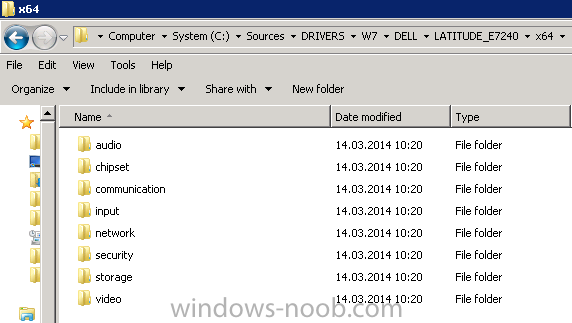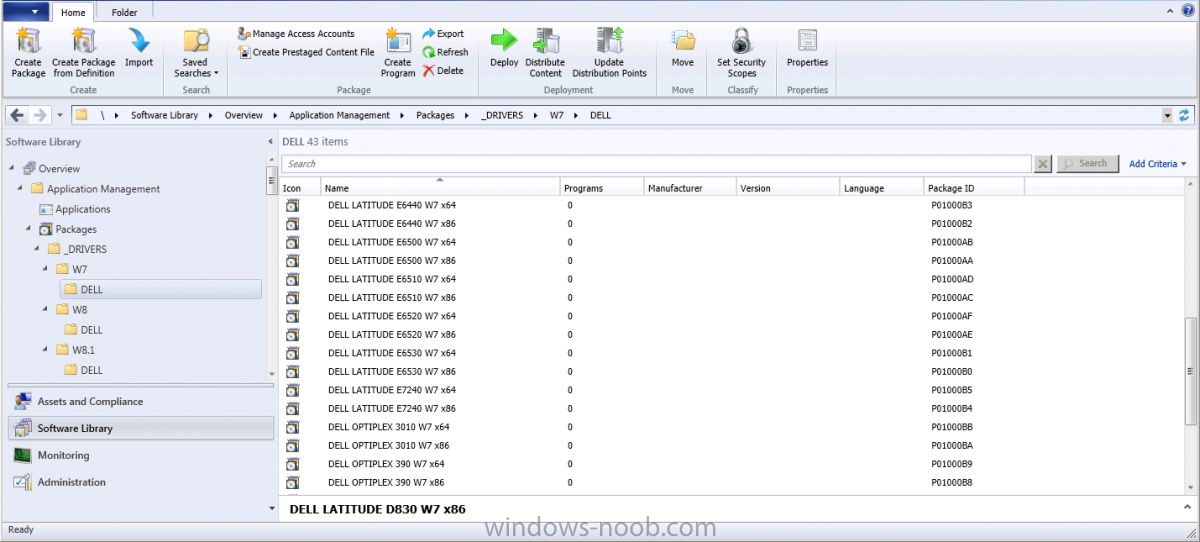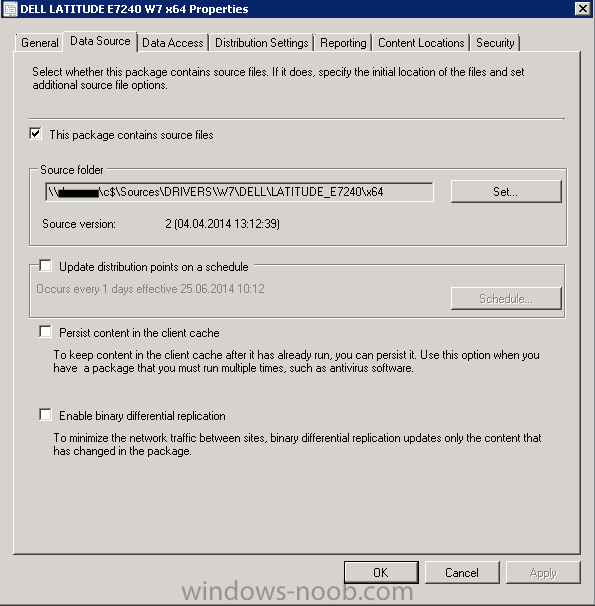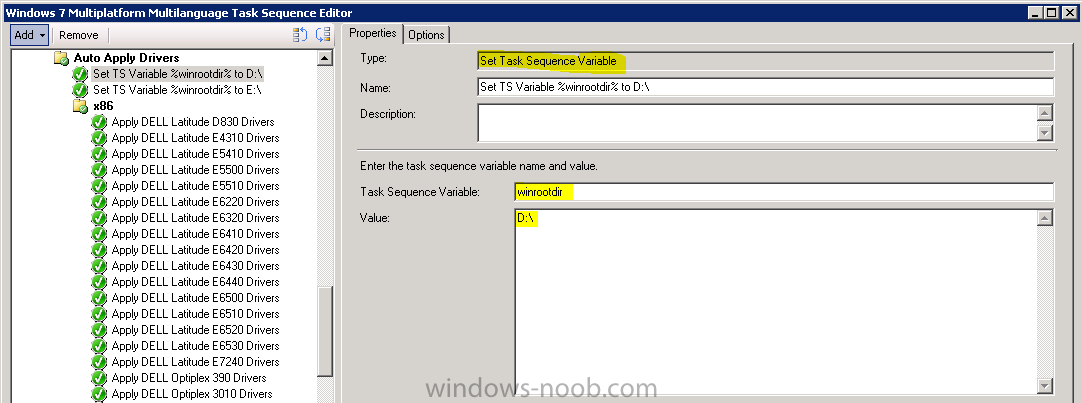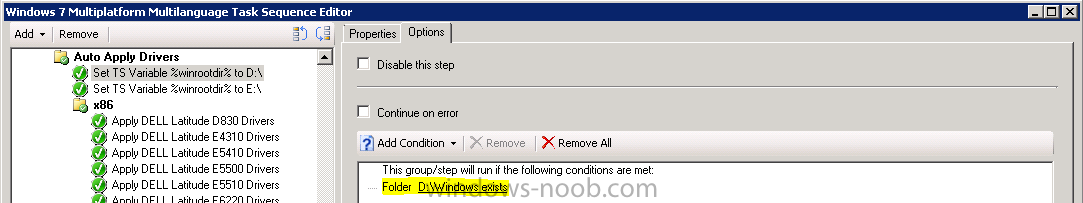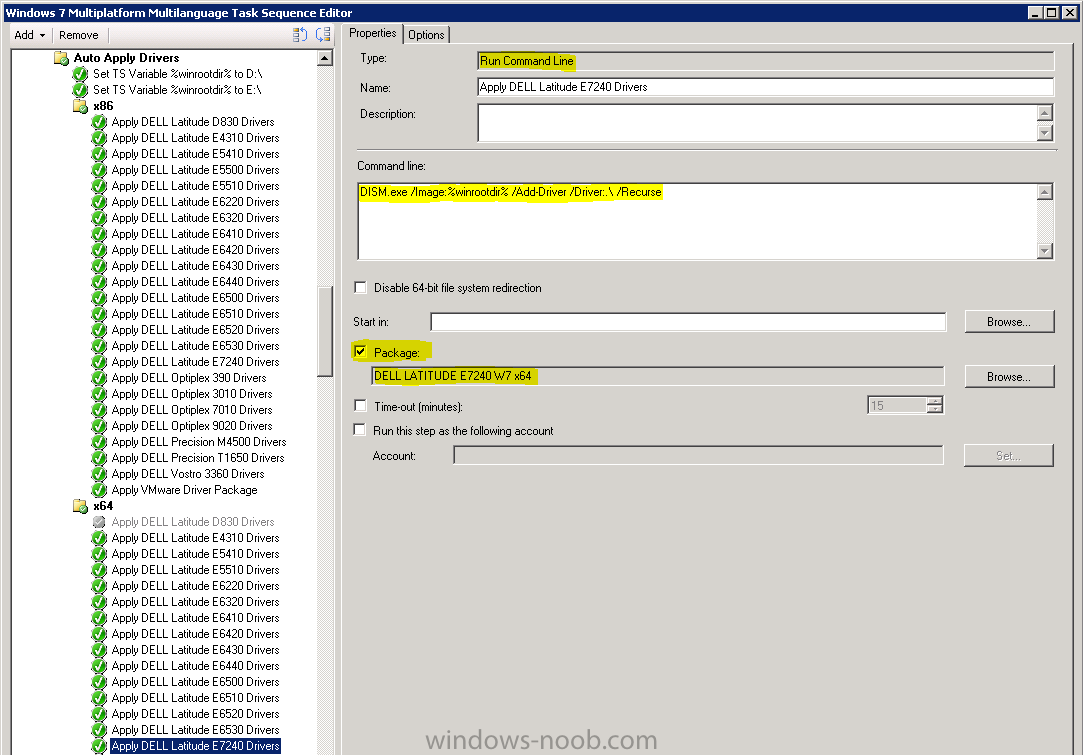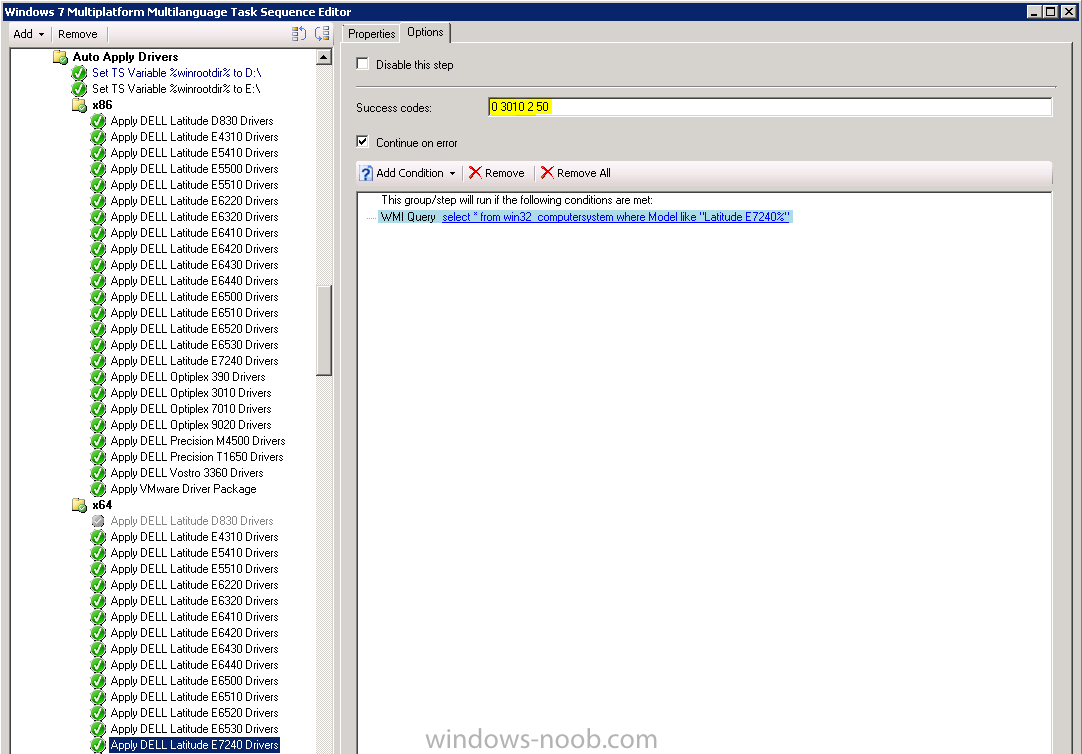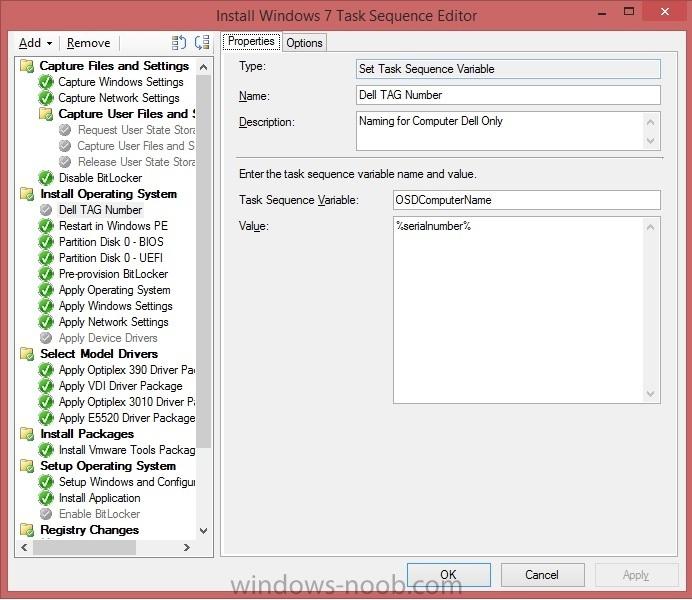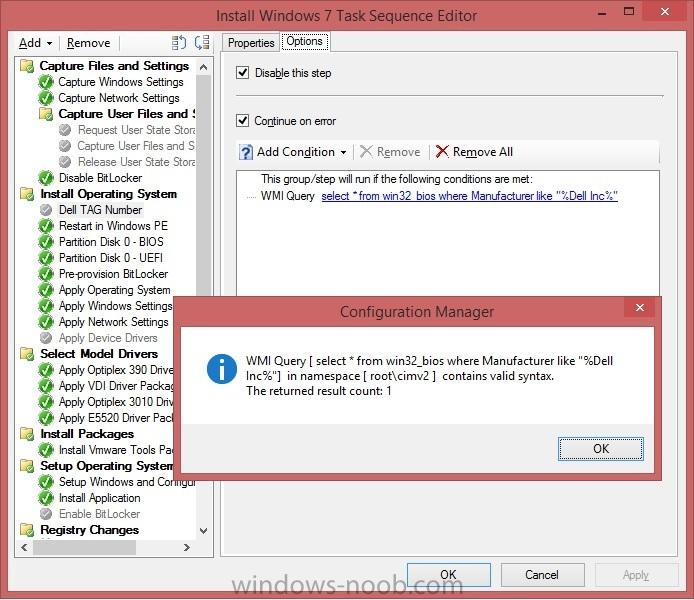Search the Community
Showing results for tags 'osd'.
-
I have multple customers at Different Geograpical locations. Over the past few weeks when my customers perform OSD VIA PXE packages have suddenly stopped being added!. Normally I add Reader, Flash, Mcafee Agent to the OSD Task Sequence. Now they are no longer being added!. The Task Sequence completes successfuly but those packages are missing!. I have Continue on Error turned on to prevent More angry people from calling me about task failing!. I am not in front of my work computer now to check the logs, but what log file should i check in to see what is causing this? I know i can always turn Continue on error off but i want to leave that for a last alternative. I know boundaries are not an issue as the task sequence is able to start. Enviroment Windows Server 2012R2, SCCM 2012R2, Image being deployed is Windows 7 SP1 64bit
-
I have 5 sites that currently have 5 separate, identical task sequence...but one difference is there is a program one of my techs wrote that renames the computer to, for example, MPHS-SerialNumber. Our sites are as follows: MPHS- MPJH- MPES- so forth and so on Each site has their own gateway/subnet, and so if I was able to put this ALL into ONE task sequence that would be amazing. If given this, how would you all do this? I know that I can add the scripting/program/etc for each site to the task sequence, and then under options apply a conditional WMI query based on the subnet/gateway the client resides in, but I don't know HOW to do this. I've tried this: Select * From Win32_NetworkAdapterConfiguration Where DefaultIPGateway="10.80.16.1" And I get this error during the task sequence: The task sequence execution engine failed evaluating the condition for the action (MPHS Rename) in the group (Site-Specific Renaming). Error code 4119. The operating system reported error 53: The network path was not found. I'm at a loss for how to achieve this, but i know it's something simple i'm missing...or I just need to completely re-evalute how we're renaming these computers and do it differently...anyone out there generous enough to help me out with this task would be greatly appreciated! Thanks so much!
- 10 replies
-
Hello, I'm struggling with deployment of Surface Pro first generation and second generation that it randomly hangs at Install software updates step. We are also deploying HP machine but they are going trough the task sequence without problem and some of the Surface complete as well. So you can see the problem is not persistent. Does anyone have any suggestion what might cause this problem that it hangs on Install software updates step? Best regards Nicklas
-
Hey Guys / Niall - I've got the strangest issue I've ever seen with SCCM and need suggestions, please. I recently started at a company which already had pretty extensive OSD TS used for all models. They have a single production OSD task sequence for use with all systems. It has a frontend that integrates with the ticketing system as well as AD and is written with AutoIT using code from the SCCM 2012 R2 SDK. The Issue One specific model specific model (Dell E5440) at only one specific site (New York branch) runs extremely slow when running the OSD TS from WinPE to standard use pf the system after imagine. When looking into it today, I ran an extensive report on a machine with the issue and my system which is in Nashville, runs fine, and is also a E5440 imaged with the same TS. I exported the reports (16mb text files each) then compared in WinMerge. What Causes it to be Slow When I reached CPU Type, I found the following difference: My Machine: Intel Core i7-4600U, 3000 MHz (30 x 100) E5440 /w Issue: Intel Core i7-4600U, 800 MHz (8 x 100) As you can see, the multiplier is somehow at 8 instead of 30. how does this happen during OSD - especially - only at a single site which runs the exact same task sequence? I looked through the TS (which I'm still becoming famailer with) but haven't seen anything which would edit the BIOS. I also took a spare 5440 and got into the BIOS myself. There's not even an option to set the multiplier there manually if I wanted to! Other Tests Performed I already mentioned that running the same TS here in Nashville (and 2 other sites) on the same model works fine. We imaged one here in Nashville, tested that it was fine, then shipped it to New York. They then imaged it (using the same task sequence we used here) and it still had the slowness issue from WinPE to standard use afterwards. Any ideas or suggestions as to how to fix and/or what is causing this to happen? Thanks!
-
Has anybody been successuflly able to boot into ConfigMgr via pxe boot on a HP DL380p? Keeps failing at "Apply network connection" Once it reaches that point, it reboots. I've downloaded all the nic drivers from HP's website and injected them into my boot image, but have had no success. Any ideas or help would be greatly appreciated. OSD works with all of our desktops/laptops so it leads me to believe this error has to do with nic drivers? Thank you
-
I want to install Windows 7 Enterprise on a machine using SCCM 2012 OSD. The machine already has Windows 7 professional installed on it. The machine has 2 drives C: and D: created on a single HDD. I want to retain the user data on Drive D as it is. The size of data on D drive is huge, and I don't want to waste time backing it up and restoring the same on the same machine. I want to retain 2 drive structure. I don't want backup data on a USB (using Easy transfer or similar tool), not do I want to use USMT to copy D drive data on to a server share location. Any suggestions on how to go about it?
-
Hi Everybody, this thread is for those who want the old SCCM 2007 driver management back. Normally you have to import every driver to the database first, put them into a driver package, and then deploy them during OSD. In SCCM 2007 you could easily create a Driver Package from your Driver Source Folder and apply this Driver Package during OSD. This way of Driver Management was much easier and more reliable than the new way in SCCM 2012. But luckily there is still a method to prevent importing drivers into database and directly distribute driver packages to your clients. Step 1 Download drivers for your brands and models. Put them into seperate folders - one folder for one model - like you did in SCCM 2007 Step 2 Create a Package for each model and operating system. Then distribute this packages to your DP. Step 3 Create a Step "Set Task Sequence Variable" under your Auto Apply Drivers Group (after the Apply Operating System Step) in your Task Sequence. Task Sequence Variable: winrootdir Task Sequence Value: D:\ Condition: If Folder "D:\Windows" exists I created a second step after this with Drive Letter E:\. Because on some Notebooks the Systemroot is E:\ during OSD. Step 4 Create TS Steps for each model to apply the driver package. Type: Run Command Line Command line: DISM.exe /Image:%winrootdir% /Add-Driver /Driver:.\ /Recurse Package: Choose the corresponding package you created in step 2 Success codes: Add 2 and 50 Condition: WMI Query (here an example for Dell Latitude E7240) select * from win32_computersystem where Model like "Latitude E7240%" Repeat the steps above for each computer model you want to image. With this way of applying drivers we have 0 problems in our environment. Very easy and reliable. BR Achim If you have questions - feel free to contact me http://ithilger.de/kontakt
-
I am moving from WDS to SCCM 2012 for OSD. I have the image ready and deploys very nicely. The one thing that we need to do is, change the computer name based on the serial number. We set all of our names with the asset tag in the name. We have a DB that we scan all Serials, Asset Tags, Computer Name in. For example: Asset Tag: XXXXX Serial Number: 123456 Would have a computer name: LC0D401TO1XXXXX When using WDS we did this after the OS was installed using a bat file (code below). Now when doing this in SCCM 2012, the name either will not change or the computer will be deleted from the domain. Any help would be great!! set newMN= cscript.exe \\file_Location\inventory-sn.vbs //nologo %computername%>c:\install\machsn.txt FOR /f %%p IN (c:\install\machsn.txt) DO SET machisn=%%p find /c /i ",%machisn%," \\file_location\MNs.txt FOR /f "tokens=1,2,3 delims=," %%q in ('findstr /s %machisn% \\File_Location\MNs.txt') DO SET newMN=%%s SET MACHNAME=%newMN% NETDOM RENAMECOMPUTER %newMN% /NewName:%MACHNAME% /userD:domain\user /PasswordD:**** /FORCE
-
ZTI OSD downloading updates from MS, not SCCM server
Aurock posted a question in Deploying Operating Systems
I recently upgraded our SCCM server from 2012 SP1 to 2012R2. Since then, I've been struggling to get OSD working again. After creating a new task sequence, with new versions of the packages for USMT, settings, deployment tools, etc, I've got it mostly back up and going. The trouble now is that the task sequence seems to be downloading updates from windows update, not from the SCCM server. Looking in the SMSTS.log, I see a few errors, though I'm not sure they are related. Compiling AppManClientConfig policy... TSManager 6/10/2014 9:10:06 AM 1276 (0x04FC) Retrieving value from TSEnv for '_SMSTSAppManClientConfigPolicy' TSManager 6/10/2014 9:10:06 AM 1276 (0x04FC) ::DecompressBuffer(65536) TSManager 6/10/2014 9:10:06 AM 1276 (0x04FC) Decompression (zlib) succeeded: original size 982, uncompressed size 6358. TSManager 6/10/2014 9:10:06 AM 1276 (0x04FC) Instance path = 'CCM_ApplicationManagementClientConfig.SiteSettingsKey="1"' TSManager 6/10/2014 9:10:06 AM 1276 (0x04FC) Start to compile TS policy TSManager 6/10/2014 9:10:06 AM 1276 (0x04FC) Failed to find property 'AutoApplyDeployment' in 'CCM_ApplicationManagementClientConfig' class defintion. Error 0x80041002. Default value will be used for this property TSManager 6/10/2014 9:10:06 AM 1276 (0x04FC) Policy complied successfully in WMI 'root\ccm\policy\defaultmachine\requestedconfig' namespace TSManager 6/10/2014 9:10:06 AM 1276 (0x04FC) End TS policy compilation TSManager 6/10/2014 9:10:06 AM 1276 (0x04FC) <...> pNAP->GetSystemIsolationInfo(&pNAPInfo, &bUnknownConnections), HRESULT=8027000c (e:\nts_sccm_release\sms\client\tasksequence\napcontrol\remediate.cpp,463) TSManager 6/10/2014 9:10:28 AM 1276 (0x04FC) GetSystemIsolationInfo(spNapClientInfo, &IsoStat), HRESULT=8027000c (e:\nts_sccm_release\sms\client\tasksequence\napcontrol\remediate.cpp,632) TSManager 6/10/2014 9:10:28 AM 1276 (0x04FC) Error getting system isolation info. Code 8027000C TSManager 6/10/2014 9:10:28 AM 1276 (0x04FC) ComputeComplianceAndRemediate(&QState), HRESULT=8027000c (e:\nts_sccm_release\sms\client\tasksequence\napcontrol\tsnapcontrol.cpp,48) TSManager 6/10/2014 9:10:28 AM 1276 (0x04FC) Remediation failed. Code 8027000C TSManager 6/10/2014 9:10:28 AM 1276 (0x04FC) hr = m_oNapCtrl.Remediate(QState), HRESULT=8027000c (e:\nts_sccm_release\sms\client\tasksequence\tsmanager\tsmanager.cpp,1539) TSManager 6/10/2014 9:10:28 AM 1276 (0x04FC) Remediation failed with error code 8027000C TSManager 6/10/2014 9:10:28 AM 1276 (0x04FC) During the time that updates are being downloaded/installed, I don't see any errors. Here's the bit of the log file from that time. There are over 600 lines similar to the first few in this example: [613] Added/updated setting 'ccm_civersioninfo:modelname=site_cadca650-1ec0-4f91-96e4-eb2f3a11f57f/sum_fd7c7a92-93cb-47ba-a3a2-0ca6fcc345ba:version=203'. InstallSWUpdate 6/10/2014 9:14:49 AM 3028 (0x0BD4) [614] Added/updated setting 'ccm_civersioninfo:modelname=site_cadca650-1ec0-4f91-96e4-eb2f3a11f57f/sum_fdaa8e0b-63d2-4bbe-8209-a5526ce9bc86:version=203'. InstallSWUpdate 6/10/2014 9:14:49 AM 3028 (0x0BD4) [615] Added/updated setting 'ccm_civersioninfo:modelname=site_cadca650-1ec0-4f91-96e4-eb2f3a11f57f/sum_fe012160-7a31-44c8-a1ba-c6cdc184689a:version=202'. InstallSWUpdate 6/10/2014 9:14:49 AM 3028 (0x0BD4) [616] Added/updated setting 'ccm_civersioninfo:modelname=site_cadca650-1ec0-4f91-96e4-eb2f3a11f57f/sum_ff0d207d-29cd-44e8-88aa-3676f0c15bb9:version=202'. InstallSWUpdate 6/10/2014 9:14:49 AM 3028 (0x0BD4) [617] Added/updated setting 'ccm_civersioninfo:modelname=site_cadca650-1ec0-4f91-96e4-eb2f3a11f57f/sum_ff45265c-b98c-4104-8242-142580dd3fad:version=203'. InstallSWUpdate 6/10/2014 9:14:49 AM 3028 (0x0BD4) [618] Added/updated setting 'ccm_civersioninfo:modelname=site_cadca650-1ec0-4f91-96e4-eb2f3a11f57f/sum_ff845912-b926-463d-aa27-4a409412256b:version=203'. InstallSWUpdate 6/10/2014 9:14:49 AM 3028 (0x0BD4) Unlocked ActualConfig successfully InstallSWUpdate 6/10/2014 9:14:49 AM 3028 (0x0BD4) Unlocked policy transaction lock successfully InstallSWUpdate 6/10/2014 9:14:49 AM 3028 (0x0BD4) Raising event: instance of CCM_PolicyAgent_SettingsEvaluationComplete { ClientID = "GUID:D51C9558-680A-4FA7-82DB-681493D90486"; DateTime = "20140610141449.928000+000"; PolicyNamespace = "\\\\.\\root\\ccm\\policy\\machine\\actualconfig"; ProcessID = 3024; ThreadID = 3028; }; InstallSWUpdate 6/10/2014 9:14:49 AM 3028 (0x0BD4) Successfully submitted event to the Status Agent. InstallSWUpdate 6/10/2014 9:14:49 AM 3028 (0x0BD4) End TS policy evaluation InstallSWUpdate 6/10/2014 9:14:50 AM 3028 (0x0BD4) Policy evaluation initiated InstallSWUpdate 6/10/2014 9:14:50 AM 3028 (0x0BD4) GetIPriviledgedInstallInterface successful InstallSWUpdate 6/10/2014 9:14:50 AM 3028 (0x0BD4) Refreshing Updates InstallSWUpdate 6/10/2014 9:14:50 AM 3028 (0x0BD4) Successfully initiated RefreshUpdates operation InstallSWUpdate 6/10/2014 9:15:33 AM 3028 (0x0BD4) Waiting for RefreshUpdates complete notification from Updates Deployment Agent InstallSWUpdate 6/10/2014 9:15:33 AM 3028 (0x0BD4) Notification received, RefreshUpdates have been completed InstallSWUpdates 6/10/2014 9:25:46 AM 2424 (0x0978) Signaled RefreshComplete notification InstallSWUpdates 6/10/2014 9:25:46 AM 2424 (0x0978) Received RefreshUpdates complete notification from Updates Deployment Agent InstallSWUpdate 6/10/2014 9:25:46 AM 3028 (0x0BD4) RefreshUpdates operation has been completed, hr=0x00000000 InstallSWUpdate 6/10/2014 9:25:46 AM 3028 (0x0BD4) GetIPriviledgedInstallInterface successful InstallSWUpdate 6/10/2014 9:25:46 AM 3028 (0x0BD4) Installing all updates targetted for this computer InstallSWUpdate 6/10/2014 9:25:46 AM 3028 (0x0BD4) Checking if the active request handle: {DACCC970-DB1B-4113-8480-D959395BD826} is valid. InstallSWUpdate 6/10/2014 9:25:46 AM 3028 (0x0BD4) CoCreateInstance succeeded InstallSWUpdate 6/10/2014 9:25:46 AM 3028 (0x0BD4) Active request handle: {DACCC970-DB1B-4113-8480-D959395BD826} is valid. InstallSWUpdate 6/10/2014 9:25:46 AM 3028 (0x0BD4) Installation of updates started InstallSWUpdate 6/10/2014 9:25:51 AM 3028 (0x0BD4) Waiting for installation job to complete InstallSWUpdate 6/10/2014 9:25:51 AM 3028 (0x0BD4) Can anyone point me to where I might have gone wrong?-
- OSD
- Windows Update
-
(and 1 more)
Tagged with:
-
First off I'd like to state that although I've searched for this error on numerous forums I only find that the error most similar to mine is "Execution status received: 24". I have a Task Sequence that deploys Windows 8.1 Enterprise with Bitlocker enabled. I have a standard Install Application step which installs Office 2013 Pro. When it gets to this step sometimes (rarely, 1 out 15 so far) it succeeds. More often than not is fails. Below is the section of the SMSTS.log that pertains to the application install. On most forums the folks have found that the issue just resolved itself without changing anything. This hasn't been the case for me thus far. Also most errors pertain to the "Execution status received: 24" error. Which is a download error. Mine says the application is available and ready to go. After that though it immediately fails with the generic code 0x80004005 . This application successfully installs outside the OSD TS. I'm having to go behind each machine and manually install Office on each one. I have the program available outside to deploy even when not advertised. I have deployment options set to Download and run locally. Execution status received: 3 (Application is available for installation ) InstallApplication 6/5/2014 11:06:01 AM 2576 (0x0A10)App install failed. InstallApplication 6/5/2014 11:06:01 AM 2576 (0x0A10)Setting TSEnv variable '_TSAppInstallStatus'='Error' InstallApplication 6/5/2014 11:06:01 AM 2576 (0x0A10)Setting TSEnv variable 'SMSTSInstallApplicationJobID__ScopeId_ECA3CCCE-5DBC-47E0-BB14-0D211004E0C9/Application_32f1e4bc-f0ae-49cf-be38-c33f76e7815c'='' InstallApplication 6/5/2014 11:06:01 AM 2576 (0x0A10)Completed installation job. InstallApplication 6/5/2014 11:06:01 AM 2576 (0x0A10)Step 2 out of 2 complete InstallApplication 6/5/2014 11:06:01 AM 2576 (0x0A10)Install application action failed: 'Microsoft Office Professional Plus 2013'. Error Code 0x80004005 InstallApplication 6/5/2014 11:06:01 AM 2576 (0x0A10)Sending error status message InstallApplication 6/5/2014 11:06:01 AM 2576 (0x0A10) Setting URL = http://OCS12.ocboe.local, Ports = 80,443, CRL = false InstallApplication 6/5/2014 11:06:01 AM 2576 (0x0A10) Setting Server Certificates. InstallApplication 6/5/2014 11:06:01 AM 2576 (0x0A10) Setting Authenticator. InstallApplication 6/5/2014 11:06:01 AM 2576 (0x0A10)Set authenticator in transport InstallApplication 6/5/2014 11:06:01 AM 2576 (0x0A10) Setting Media Certificate. InstallApplication 6/5/2014 11:06:01 AM 2576 (0x0A10)Sending StatusMessage InstallApplication 6/5/2014 11:06:01 AM 2576 (0x0A10)Setting message signatures. InstallApplication 6/5/2014 11:06:01 AM 2576 (0x0A10)Setting the authenticator. InstallApplication 6/5/2014 11:06:01 AM 2576 (0x0A10)CLibSMSMessageWinHttpTransport::Send: URL: OCS12.ocboe.local:80 CCM_POST /ccm_system/request InstallApplication 6/5/2014 11:06:01 AM 2576 (0x0A10)Request was successful. InstallApplication 6/5/2014 11:06:01 AM 2576 (0x0A10) Any ideas? I can also supply more logs if necessary.
- 3 replies
-
- sccm 2012 r2
- office 2013
-
(and 1 more)
Tagged with:
-
We are continously experiencing the same failure towards the end of our OS deployment, but we are unable to determine what is causing it? I have attached a copy of the smsts log for review. Any help would be greatly appreciated. Learing still and find this site to be an excellent tool with great people that love to help. It's great! smsts.log
- 3 replies
-
- OSD
- Task Sequence
-
(and 2 more)
Tagged with:
-
Hello. I have recently come across an issue with OSD. When performing the PXE boot, the boot image wim downloads from the DP as expected. Once a task sequence for OSD is selected, the OS wim and driver packages are pulled from our site server and not the DP. This was previously working, not sure what changed to break it. All packages/wims are set to "Access content directly from the DP" as well as "Copy content in this package to a package share on distribution points". Their is no change with the default Config Manager package and the package used for direcly accessing content. Any help is appreciated. I am running SCCM 2012 R2 CU1. This was an issue before the R2 CU1 upgrade too.
-
I'm trying to create a task sequence step that installed the SNMP service for a 2008 R2 server and I cannot get it to work. I have tried several things I have found out on the internet, from create a package with several different command lines to just running a command line task step and none have worked. The last thing I tried was running the following command line in a Program: powershell.exe get-content '.\2008InstallSNMPService.ps1' | powershell.exe -noprofile - The ps1 file contains the following, which works when an OS is booted: import-module servermanager add-windowsfeature snmp-service Can anyone help me get this figured out? TIA
-
- powershell
- osd
-
(and 2 more)
Tagged with:
-
I am attempting to deploy a task sequence containing an OS image we recently captured via SCCM Capture Image task. The issue is, we are unable to PXE boot into the sequence. WDS keeps taking over the process. This is a manually entered bare bones VM with no OS currently installed on it. Any help getting past this PXE issue would be greatly appreciated. Oh, we do have PXE enabled, allow all requests enabled, and all content of boot images pxe enabled and distributed amongst other DP's.
-
What's so great about the MDT / SCCM integration, specifically about task sequences and OS deployment? I understand that using MDT to build an image is preferable for a lot of reasons, and I'm okay with that part. It's the MDT-enabled task sequences that are bothering me. It seems like whenever I need to create an MDT task sequence, I have to bend over backwards, analyze everything in the task sequence created, tweak the defaults, pat my head, and rub my tummy before it will (somewhat) work correctly. Here's my latest example: I needed a fairly simple refresh task sequence to be run on about fifteen computers of a single hardware model. I'm not concerned with preserving any data on them; I just need to format and install Windows, along with a set list of applications. I'd like to use copyprofile as well, so I turned to MDT instead of building my own unattend.xml from scratch. My MDT task sequence is now three times as long as my original "vanilla" task sequence was, contains unneeded variables for BitLocker, UEFI, and the UDI wizard, and it still fails! I get seemingly random 80040005 errors throughout the task sequence with no apparent rhyme or reason (they actually happen in different places in the same task sequence on the same machine) with no output in smsts.log. The SMSTS.log files are now stored in about four different places. In fact, when I create a new MDT task sequence without selecting the UDI wizard and try to run it from within Windows (using the Software Center), it doesn't even restart into Windows PE - I get an error when it tries to partition Windows from within Windows. I'm fairly new to MDT, so it's very possible I'm doing this wrong...but from my perspective, integrating MDT with SCCM has been nothing but a headache. Could anyone explain some of the advantages of using these enhanced task sequences?
-
SCCM 2012 R2 CU1, using OSD Task Sequence I'm stuck trying to auto-name Lenovo Yoga 2 Pro machines but when I put %serialnumber% in the TS Variable for OSDComputerName, it puts in a different number than is on the bottom of the machine. I want users to easily be able to see the model number that will be the name of the PC. I can find this number by running "wmic baseboard get serialnumber" and it matches what is on the tag, but I can't figure out how to get that into the TS. If someone could provide a simple way to do this or provide any screenshots of the TS item I would be in your debt! I have Dell Latitudes that are naming correctly using the %serialnumber% during the Post Install, after the Gather step. Thanks, Matt
-
- OSD
- Task Sequence
-
(and 1 more)
Tagged with:
-
We are working on deploying Server 2012 R2 via SCCM with Roles being installed based on the computer name. Our computer naming standards are "location-role-number" where the role is a 2 letter variable like WB for web server. In our task sequence we have added the following condition on the IIS role install... If ALL conditions are true: Task Sequence Variable OSDComputerName greater than or equals "%wb%. what we are seeing is that the IIS role will install on any server no matter what the name is. so clearly there's something wrong in the logic of the variable. Any help is greatly appreciated. Scott
- 7 replies
-
- Deploy Server
- SCCM 2012 R2
-
(and 1 more)
Tagged with:
-
So I have a meeting later this afternoon to train our Service Desk on how they should be imaging machines in our environment and being the good engineer I am I setup a test yesterday to just "make sure" things were still working. As you can tell, they aren't... I noticed my task sequence was hanging on installing an application that normally installed without issue... Frustration to say the least. So, I tried to see if I could just deploy the application, like I did when I originally created it and it worked, but it would stay stuck at "Downloading 0%" Long story short and after some digging, I took a look at the ContentTransferManager.log and see the following entries: CAS logs shows this: The application source files live on another NAS/storage server, and I've checked the permissions so that Everyone has access to them just to get that out of the way but I need to stress that it was working and now its not... No idea when it could have broke either. I have validated the application, I have removed it and re-added it, and I have even removed the distribution point role from the server and re-added it to no avail (pain in the but btw). Distmgr.log shows the application as being successfully distributed and GUI shows that application in the green. I can still deploy updates and I can deploy packages, but NOT applications now. Maddening!
- 10 replies
-
- application
- applications
-
(and 2 more)
Tagged with:
-
We recently moved from 2007 to 2012 R2... as in 1 week after R2 release. Our consultant didn't know a ton about R2 so we had a few hiccups. I'm going to detail them here and see if any of you have any thoughts. SILVERLIGHT We have a sliverlight app that will not print on anything more advanced then silverlight 4. So we decided not to deploy silverlight with the client. Works fine... doesn't last a long time. Silverlight would upgrade or install (if not present) after a day or two. This is with us setting silverlight to NO update (app and registry and GPO) and not having it as part of the updates we download from WSUS. Not everyone uses the SL app but since we can't keep SL from upgrading if they do, we are stuck with two SCCM for the moment. This si problematical at best and using up resources we want to recover. OSD TS Deployment of Applications We have a number of task sequences that deploy a mixture of applications and packages. Even though the app will deploy afterwards we have occasional issues where a app will not install as part of the task sequence and there is no indication of anything wrong in the SMSTS.log file. Acts like the app was installed but its not. And if you check all the apps are on the local DP (and validated)... and as I said, I can deploy the app afterwards either separately or as part of another application TS. This tends to happen mostly to APPS, not packages. Office, Streets & Trips, Citrix reciever and a few others. And I'll have two identical machines, running on same port (different time) and one will get everything and one will miss half the apps. Also tried identical machines same time, different ports of same switch with same mixed results. These are all apps built form migrated packages; at most we went in and changed detection method after migration and conversion. Migrated apps and driver packages I am NOOB at SCCM, so forgives the NOOBNESS of this statement. I thought that if I took a TS and tried to Distribute Content to a DP or DP group and couldn't then all the apps and drivers were there and working. Same for driver and software packages; I thought if you distributed and didn't hear back, all was good. I found out I was wrong when we sent a DP to a remote site with limited bandwidth and realized the DP was falling back to boss SCCM box in our data center for a lot of (formerly migrated) software and driver packages. Upon diving in I found a good chunk of the migrated packages would not validate and ended up rebuilding the package (for software) and then redeploying (same source for software, same commands and settings just built into a package rather then migrated) and it worked. I am now looking at rebuilding most of our software and driver packages that were migrated. 0 Size Driver packages I have a number of newly created driver packages that have zero size. I have seen some posts on this but I have not seen a definitive answer. is this a error or is it indicative that the drivers are in other packages? 2007 Pushes We still have the bulk of the user base on 2007. However, most of the DPs (1 per AD site) have been moved to 2012 and do not work with 2007 anymore. I occasionally have clients in other AD sites fail to get software (will process when downloaded but never downloads). Should l recreate boundaries for each AD site and include the data center DP as a protected DP for each boundary? I have more issues that I am struggling with but this is enough for now. Any assistance, be they references to other posts or new wisdom, appreciated. Thanks!
-
I seem to be getting a fairly common generic error but with possibly with a slight difference then some of the other problems/answers I have seen. Generally it looks like this is a DNS issue but I am not sure in my case. Let me 1st describe my infrastructure and what I am trying to accomplish. We use PKI on the main MPs/DPs. I have another DP that I will use for OSD content that won’t use PKI. I am 1st attempting to use boot media, vs PXE, to image a computer. I have distributed the content to the DP, created a boot media USB and everything looks good there as far as I can tell. My boot media selects the PKI MP and we have created the client cert and I direct it to the non-http DP. The process seems to accept the certificate and the boot media creation completes. Next boot off the media on the computer and drop into Windows PE where I can manually enter the IP information. When I click next the process fails. Error: Failed to Run Task Sequence An error occurred while retrieving policy for this computer (0x80004005). So starting some of the troubleshooting I F8. -Can I ping the SCCM site servers? Yes, I can ping, both short and FQDN, the primary, MP, DP. Looking at the SMSTSLog I see the following lines/errors. 1)Failed to open PXE registry key. Not a PXE boot. 2)Failed to find the source drive where WinPE was booted from But then the next line is: Executing from Media WinPE These 2 are at the top of the log and the process seems to continue on with the IP and variable information. These are the lines of information later in the log with the error(s): -CLibSMSMessageWinHTTPTransport::Send:URL: (my MP) -In SSL, but with no client cert -Error. Received 0x80072ee7 from WinHttpSendRequest. -Hr,HRESULT=80072ee7 -sending with winhttp failed, 80072ee7 -m_pHttp Transport -> (etc….) -MPKeyInformation.RequestMPKeyInformationForMedia -Failed to get information of MP: https//(my MP) So I am wondering where I start. I don’t see that unknown host line that seems to indicate that it is a DNS issue. I see some stuff about the in SSL but with no cert. Does this mean that the cert we had to create isn’t working correctly? We pretty much followed http://www.jamesbannanit.com/2012/05/how-to-build-and-capture-in-configuration-manager-2012-using-https/ I have also looked through this http://blogs.technet.com/b/configurationmgr/archive/2009/07/27/a-step-by-step-for-using-osd-through-system-center-configuration-manager-2007.aspx And I have pretty much everything done there except a network access account. Looking at my settings I am set to, “Use the computer account of the Configuration Manager client” However, my computer I am trying to image is a “WORKGROUP” and not joining the domain. But.. am I really getting that far in the process? Would I be failing to get policy because of this or does this just come into play when I try to get the OS from the DP?
-
I have multiple DPs in my environment, but one in particular seems to be having issues with OSD. Right at the very start of the Task Sequence, it calls to download MDT Toolkit and immediately fails (log snippets below). I have uninstalled the DP and reinstalled it a couple of times, but this DP just can't seem to get past the MDT Toolkit. I have even redistributed the MDT Toolkit numerous times. On my other DPs, which followed the same procedures for setup, do not have this issue. Does anyone have any ideas? What worries me is these lines in the logs: socket 'connect' failed; 80072724d sending with winhttp failed; 80072efd Download() failed. 80072efd. Failed to resolve the source for SMS PKGID=LBT000D3, hr=0x80070002 Install Software failed to run command line, hr=0x80070002 Failed to run the action: Use Toolkit Package. The system cannot find the file specified. (Error: 80070002; Source: Windows) The system does have an active IP and can access the DP, so I am not sure why these are failing.
-
We have been using OSD task sequences in SCCM 2012 for a few months without issue, recently however the task sequences will fail at the start. From logs, there is not enough free space to copy down the boot image as HD is full of partitions already evidently. I understand that if all packages in the task sequence have the checkbox enabled for "Copy the content in this package to a package share..." we would then get the option in the task sequence deployment to run content from DP rather than download locally, however this has never been set on our deployment(s) and we haven't had this issue before. I believe it should be able to PXE boot to the boot image (which clearly it is already doing prior to starting the task sequence), and for some reason something has changed which means it is trying to copy this locally and hence falling over. For the moment, we can run diskpart from f8 within the task sequence prior to commencing and remove existing partitions, at which point the OSD will complete successfully. Clearly, this would cause issues if we were doing user state migration, which we would like to deploy soon. Any ideas on where to start diagnosing this? I've had no luck tracking down what has changed to alter the behaviour.
-
Greetings All, I started a dialog with anyweb in PM about an issue I'm facing in my environment and the notion that this could be helpful to someone else escaped me. As per his recommendation, I'm opening the question to the forum. I am currently managing two SCCM environments: SCCM 2007 R3 and SCCM 2012 R2. As it stands, the 2012 environment is doing all the relatively straightforward things that one would expect (Application/Package deployment, Baseline Configuration, OSD, Windows Update management, and so forth). The functionality I'm having problems with now is the Build & Capture. The B&C process inexplicably drops out at random during the "Install Package" steps I've added for getting our standard software into the image. I initially thought this was related to one piece of software and disabled the package for further evaluation. As I tested more and more, I found that the same error would pop up at random places during the "Install Package" area. Windows loads in an incomplete configuration state and the task sequence never continues. Miscellaneous details: The same behavior can be observed across Windows 7/Windows 8/Windows 8.1 Build & Capture attempts. I'm initiating the task sequence via boot media as the 2007 environment as the network helpers are still pointing to the 2007 PXE server. The software packages that I'm attempting to utilize are configured to allow for installations during the task sequence without being deployed. The first recommendation to me was as follows: The setup string I was using was as follows: CCMSetup.exe /noservice /mp:SERVER90.ad.organization SMSSITECODE=GS2 FSP=SERVER91.ad.organization It was changed to: CCMSetup.exe /mp:SERVER90.ad.organization SMSSITECODE=GS2 FSP=SERVER91.ad.organization SMSMP=SERVER90.ad.organization The task sequence properties are as follows: SMSCACHESIZE=30000 PATCH="%_SMSTSMDataPath%\OSD\GS20003D\Hotfix\KB2905002\Client\x64\configmgr2012ac-r2-kb2905002-x64.msp" I double-checked the boundaries and the subnet range that the virtual machine falls under is within one of the boundaries of my site's boundary group. The SMSTS.log looks relatively benign with the exception of the following error, which presents itself numerous times: Failed to query CCM_SoftwareDistribution I've attached the SMSTS.log to this post. I changed the suffixes to something a bit more generic so as to maintain anonymity. Any help would be appreciated and a preemptive, public thanks to anyweb for already offering some ideas. smsts-20140226-093900 - Copy.log
- 4 replies
-
- OSD
- Task Sequence
-
(and 1 more)
Tagged with:
-
Hi All, I was wondering if you could help me in renaming PC's during deployment. I am just getting started with SCCM and OSD deployments. I have a basic working deployment that deploys drivers per model using a wmi query to find the model number. My (dell) desktops / laptops will install and join the domain to a specified OU. My problem is when i add the OSDcomputername task sequence variable %serialnumber% i get the following error just before it finishes the task sequence. "Windows could not parse or process the unattend answer file for pass [specialize]. The settings specified in the answer file cannot be applied. The error was detected while processing settings for component [Microsoft-Windows-Shell-Setup]." My task sequence settings have been attached if that helps. Enabled it and it breaks things, disabled it and it goes back to working again. 1) Firstly is this the correct way for automating PC renaming during deployment? 2) What are others doing to rename PC's during deployment? I have read a lot of posts on forums regarding this process including scripts etc but i cannot make any of them work via OSD. I have a working powershell script that i can run from the desktop that checks if the serial number (TAG) matches the computer name, if it does not it renames the computer to the Serial number (TAG). Then i join the domain but i would like this to be part of the task sequence so we dont have to revisit workstations. If anyone has a working solution for renaming PC's during deployment please let me know. Thanks for reading Regards Dave
- 1 reply
-
- task sequence
- osd
-
(and 5 more)
Tagged with:
-
I just added a HTA to the beginning of the TS. I had this working for about a week and then when I got back in after the weekend I keep getting both these errors. I made sure the DPs were updates with the most current source path. I've done tons of research (obviously not enough) and can't figure out why I keep getting this error. It is really inconsistent. I've attached the SMSTS logs. Hope someone out there can help. smsts.log smsts-20140219-191607.log