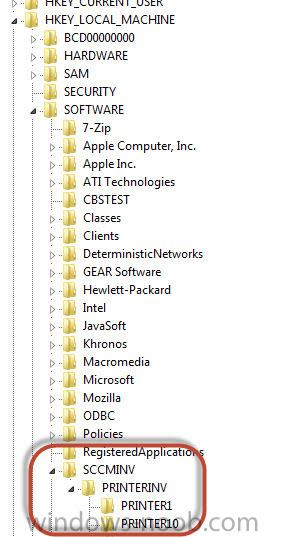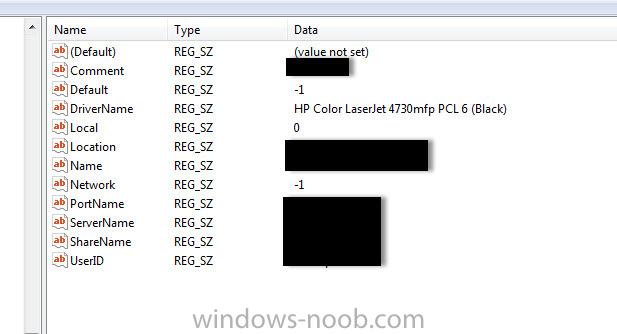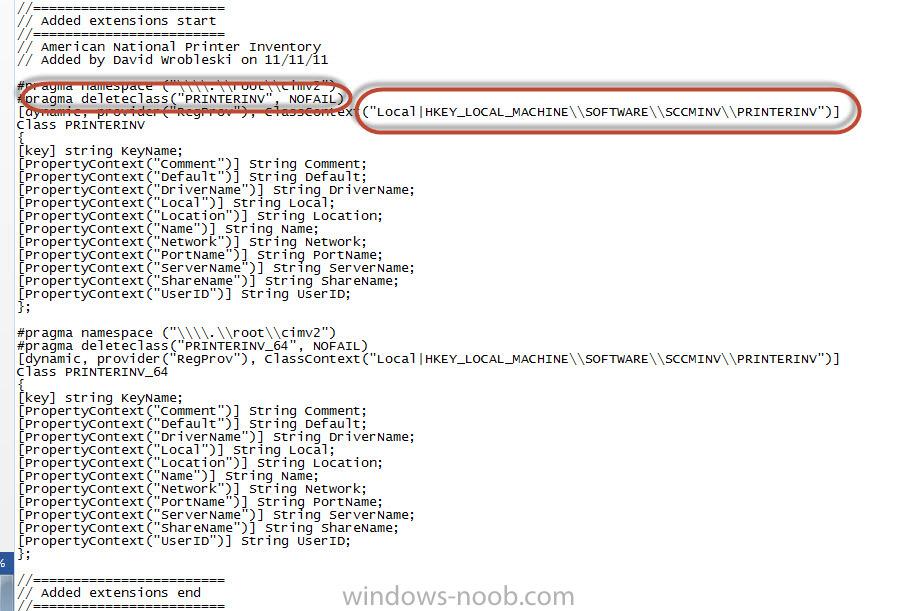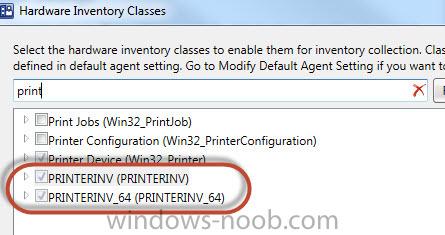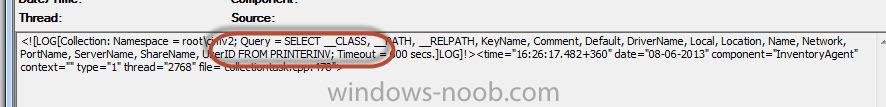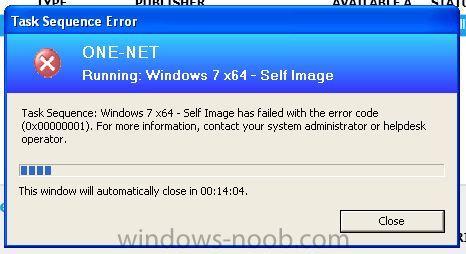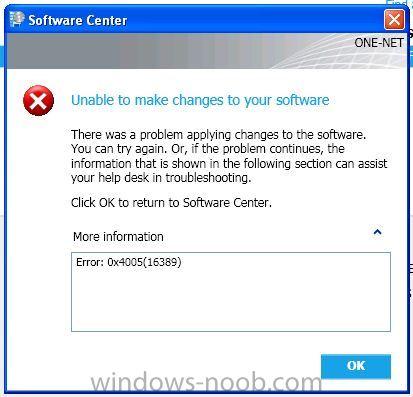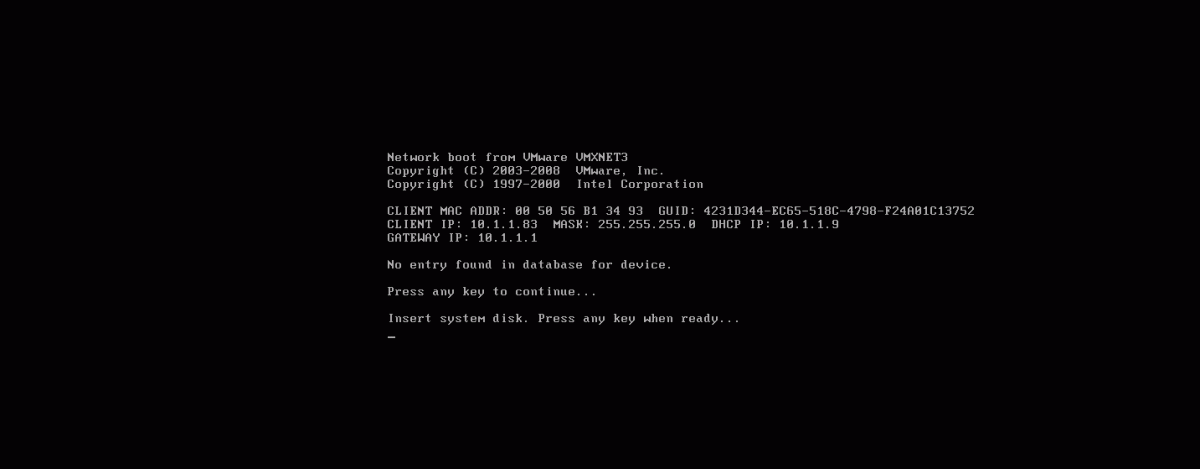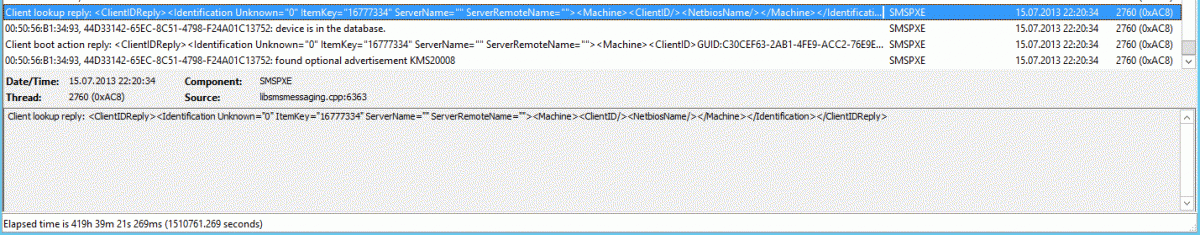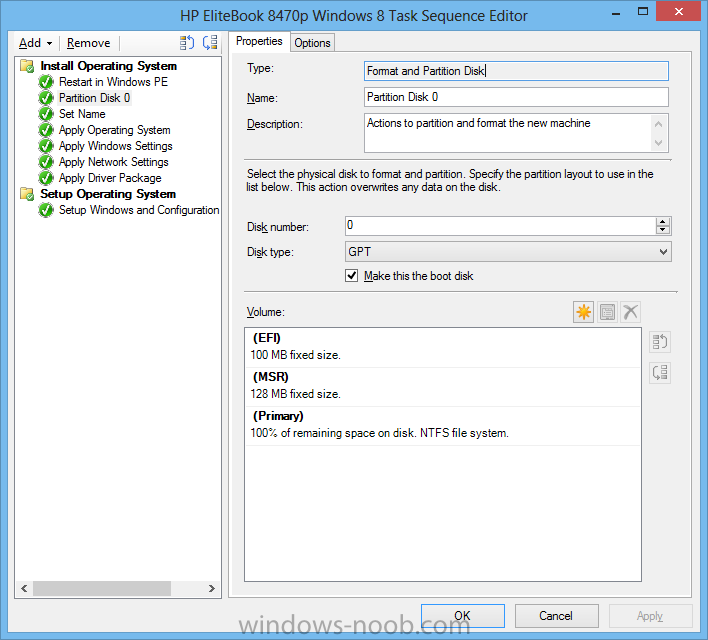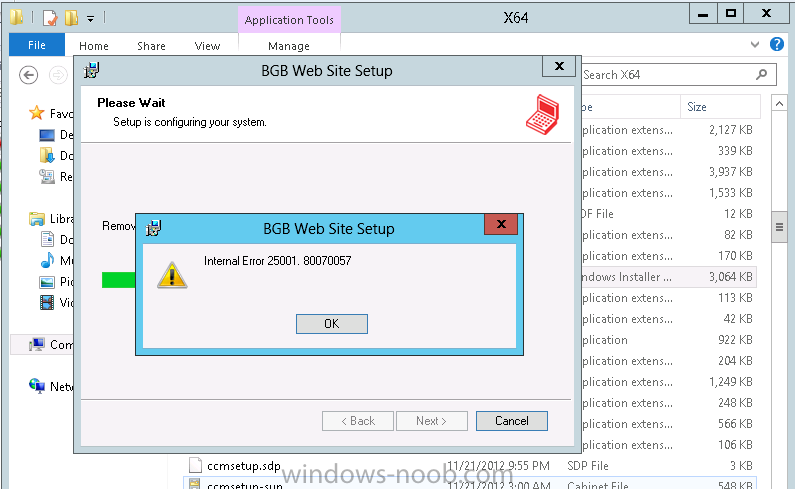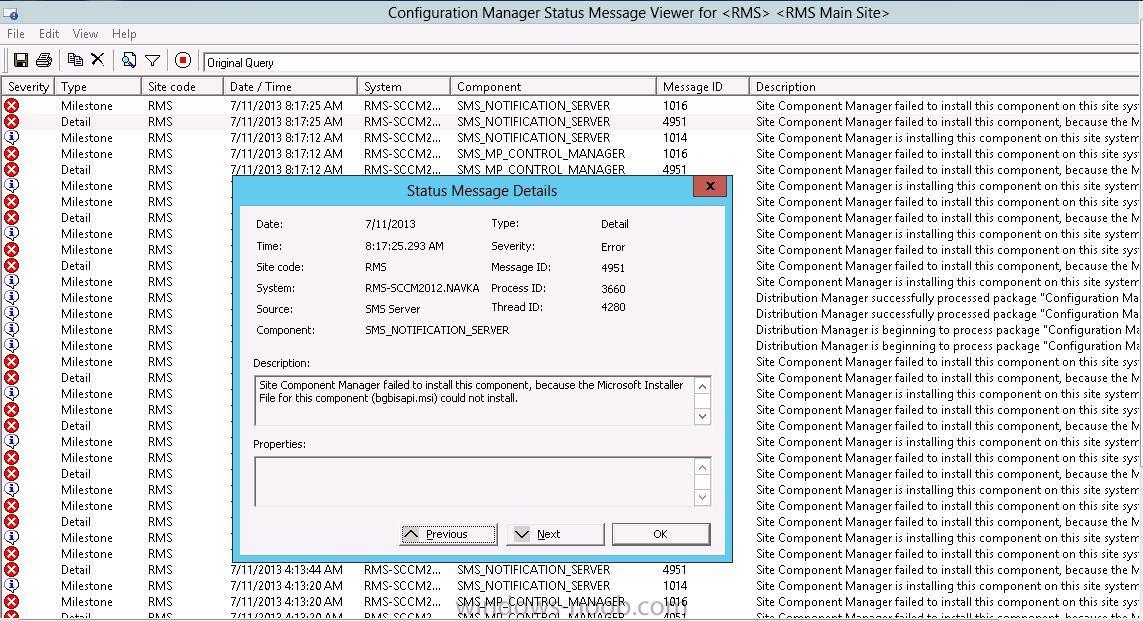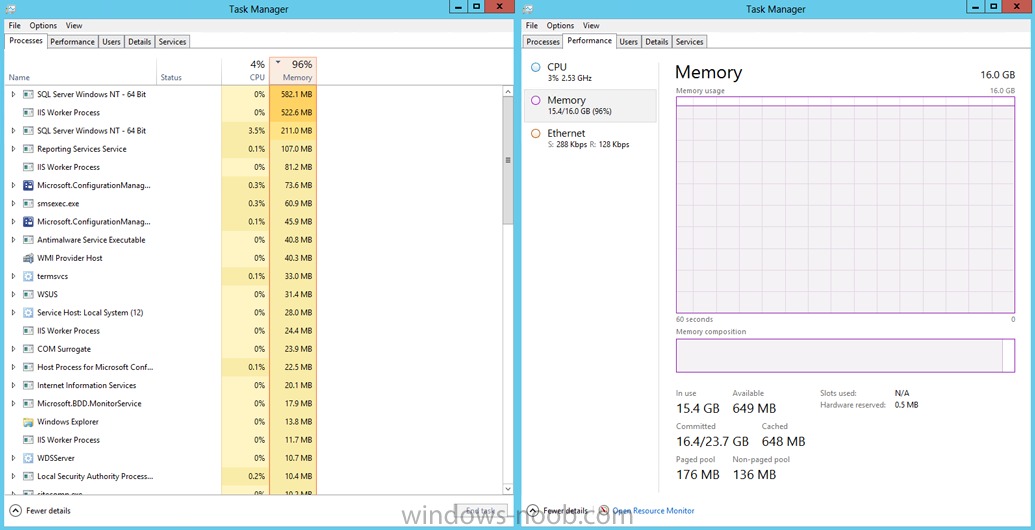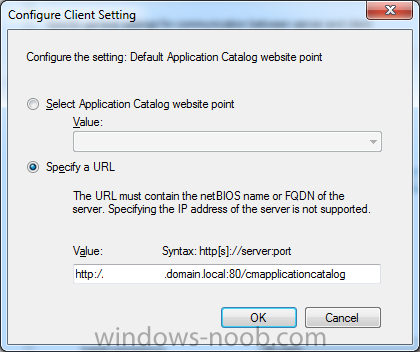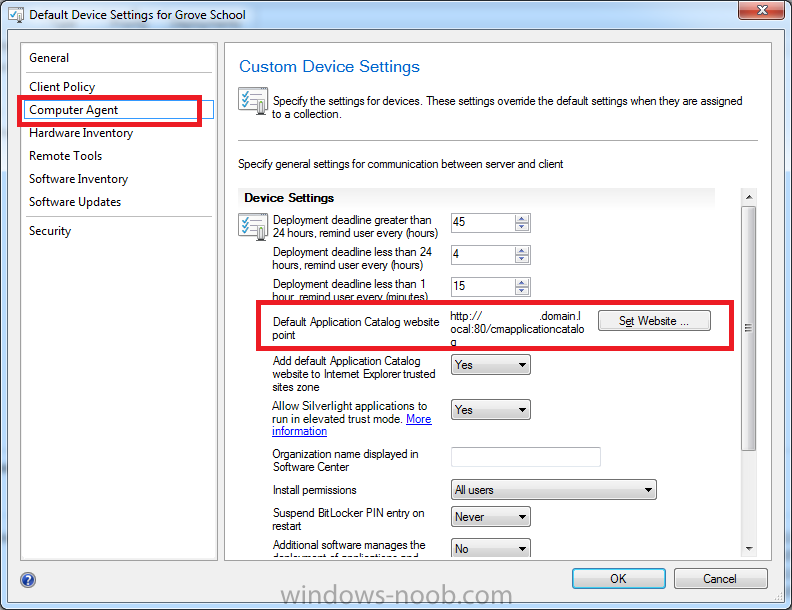Search the Community
Showing results for tags 'SCCM 2012'.
-
Having trouble pulling the mapped network printers for a user; here’s what I have done so far: On a test computer ran the attached (zipped) SCCM_REGINI.txt (with regini.exe) to build a registry structure to pull the users network printers (from the CURRENT_USER hive) to a hive called SCCMINV (in LOCAL_MACHINE). Ran the attached VBS script (SCCM_PRINTER_INV.vbs) to copy the network printers to said hive. Modified the ‘configuration.mof’ file to look in the hive for the information. Modified the client agent settings to pull information (classes) from that hive. I still can’t seem to find the SQL table in my SCCM DB. Anyone have any ideas on where to start? I have verified the classes being copied on the test client logs: All the scripts are taken from: http://myitforum.com/myitforumwp/2011/11/23/howto-printer-inventory-script-w-network-printers/ See attached ZIP file.And verified with: http://schadda.blogspot.se/2012/02/sccm-2012-customize-extend-hardware.html SCCM_Printer_Inventory1.zip
- 19 replies
-
- Network Printers
- SCCM 2012
-
(and 1 more)
Tagged with:
-
Need help with how to set " Schedule a full update on this collection" for Device collections. I have a PowerShell script that creates over 90 Device collections for our environment in the Test lab right now. I can set all the setting I need even "Incremental updates" but I cannot figure out how to set a full schedule in the PowerShell Script. looking for any help. Thank You.
-
I have SCCM 2012 SP1 CU1 installed. I upgraded from no service pack. I am getting a File: Boot\BCD Status 0xc0000098 Info: The windows boot configuration data file does not contain a valid OS entry. I have added the Boot images again, ensure all PXE was enabled, redistributed everything with no luck. I have been banging my head for days.
-
Anyone know if it is possible to customize the Application Catalog? I'm looking to add our company logo.
-
Delete
-
- SCCM 2012 SQL
- Sccm 2012
-
(and 1 more)
Tagged with:
-
My organization is currently undergoing an SCCM 2007 to SCCM 2012 migration and I am one of the primary stakeholders since I am the SCCM Administrator in my region and I have been tasked along with another regional SCCM Administrator to set up and configure customized SCCM 2012 Reporting for the entire enterprise and spans 5 states and over 50,000 users. I would greatly appreciate it if I can get some feedback from anyone that can offer insigts on how to go about customizing the SCCM 2012 Reporting feature that includes, but is not limited to: How to customize the SCCM 2012 Web Reports Site and use a corporate logo (I did find something from Kent Agerlund here, but wanted to know if anymore info is out there covering this as well). How to develop a naming convention standard for SQL Reports for an organization Any helpful SCCM 2012 Reporting techniques that can make SCCM 2012 Administration life easier and more convenient. Thanks everyone
-
Everyone, I want to give you all an insite as to my current setup, and let me know what you think I should do if anything to optimize Performance of my SCCM 2012 sp1 environment: I manage a public school district, containing around 1,800 computers and have one SCCM that handles everything at this point. All roles on this server as as follows: application catalog web service point application catalog website point component server distribution point endpoing protection point management point reporting services point site database server site server site system state migration point In my physical LAN, all of our external campuses connect back to our High School (where the above main server is located) through a 50mb up/down internet service fiber link. I have the following sites/boundaries: High School (main/only current SCCM Server) Junior High : i have a server here running this site's DC, can spin up a virtual distribution point if necessary/recommended Central Elementary : i have a server here running this site's DC, can spin up a virtual distribution point if necessary/recommended Eastside Elementary Kindergarten : i have a server here running this site's DC, can spin up a virtual distribution point if necessary/recommended Walker Pre-K Facility : i have a server here running this site's DC, can spin up a virtual distribution point if necessary/recommended..this site is a bit different, because of distance there is no dedicated high speed fiber internet service to this site. They have a 10mb download / 2mb upload ISP only. I believe they will desperately need a DP. thoughts? Currently, all of these sites are running back to our main DP/MP sccm server at the High School for everything SCCM. The sccm server itself is a dedicated Dell Poweredge R15 with dual quad-core i7 processors and 24gb of RAM. I believe it has plenty of fire-power to handle it's roles, for I watch system resources and we hardly take a hit even at high capacity. (Thoughts on this setup?) I have a Lenovo M92P workstation at each of our sites (listed above) with 8gb of RAM and 2TB of storage running server 2012. The only server running on these now are local DC and DHCP/DNS on 1 virtual server. I am thinking of spinning up another server on each box to act as the site's/boundarie's distrubution points, as well as whatever server roles you think will help for each site to take the load off of the LAN and high school main server. I will mainly be using SCCM for imaging/software distrubution/remote control of our clients. I am open to any and all suggestions from you seasoned pros, for I am new to the setting up / maintenance of SCCM, but have come from a corporation that had hundreds of site servers/BDPs/etc running SMS 2003/SCCM 2007 and so I know my way around it after the fact, but have had a BLAST setting this environment up from the ground up with help of forums such as these. If anyone has the time to point me in the right direction on a few of these items, I would be forever grateful and appreciate any help you can provide. Thank you very much!
- 1 reply
-
- sccm
- site servers
- (and 6 more)
-

Running Task Sequence to execute a Runbook
MarshMan0331 posted a topic in Configuration Manager 2012
I am having issues with a Task Sequence executing a runbook, I have created a Task Sequence with 1 step to "execute runbook" and I get error 0x4005(16389). the runbook kicks off a series of task to prep the machine for a MIP to windows 7. Does the machine I am running the TS from need permissions to execute runbooks in Orch or a system account? I have attached the smsts logs and 2 screen shots of the errors. smsts.log- 6 replies
-
- SCCM 2012
- Task Sequence
-
(and 2 more)
Tagged with:
-
I have a lab With one DC (also a DHCP) and one server With SCCM 2012 SP1 and SQL 2012. I have enabled the pxe-option and also made the boot images available to pxe. But when i am trying to do a pxe-boot from both a vmware Virtual machine and also from a physical computer i get the same Message. The Messages says "No entry found in database for Device". The SCCM, DHCP, and Clients are all on the same subnet. I have enclosed the SMSPXE.log and the Message the Clients get trying to pxe. Can somebody please point me in the right direction?
-
Hi Everyone, I have a strange issue that I'd like some help on please. I've used the build and capture task sequence to capture a wim image. I add this wim to my Operating System Images and then run through the Scheduled Updates wizard. This all looks to work fine and I can see in my image's directory a .bak of my image alongside the slightly larger originally named, now with updates included wim file. The properties of the imported image list all of the updates that I requested to be installed - so all looks good to me(?) It's at this point that I deploy the image to the distribution point. And here's the problem, the size of the image on the distribution point is the same as the .bak image version and when I use this in a deployment task sequence the updates are of course missing. Is there a step that I am missing somewhere? I have deleted the .bak image from the directory and re-uploaded the image to the DP but that hasn't made a difference. I can delete the image from the SCCM console and re-import it and that will be fine, although as SCCM will not list the installed updates under the 'installed updates' tab in the image properties - and this seems like extra work. Has anyone else had this issue? Many thanks
- 5 replies
-
- Sccm 2012
- Offlice Servicing
-
(and 3 more)
Tagged with:
-
Hello, Im a bit of a newbie to SCCM so hear goes; I am trying to deploy Windows 8 64 bit to a HP 8470p laptop using UEFI. The build is failing on an error code of 80004001 or (0x80004001) I have attached a screen shot of the task sequence editor that I am using at the bottom of the page. When I search through the smsts.log file I am coming across the following error messages either in Red or Yellow [system partition not set [unable to locate a bootable volume. Attempting to make C:\ bootable. Volume C:\ has an NTFS filesystem Marking partitions active is only supported for MBR disks. Unable to activate partition (0x80004001) Failed to make volume C:\ bootable. Code 0x80004001 Failed to make volume C:\ bootable. Please ensure that you have set an active partition on the boot disk before installing the operating system. Not implemented (Error: 80004001; Source: Windows) [Failed to run the action: Apply Operating System. Not implemented (Error: 80004001; Source: Windows)] The execution of the group (Install Operating System) has failed and the execution has been aborted. An action failed. Operation aborted (Error: 80004004; Source: Windows) System partition not set] Unable to locate a bootable volume. Attempting to make C:\ bootable.]L If anyone has any knowledge of why this is happening or how I can correct it would be greatly appreciated. Cheers David
-
Hi All, I have a SCCM lab setup with the plan to migrate clients from CM2007 to CM2012. I have a Windows Server 2012 Domain Controller and SCCM2007 running on Windows server 2008 R2 and 1 Windows 7 and 1 Windows XP client. I created another Windows Server 2012 VM running CM 2012 on it with SQL server 2012.I was able to install CM successfully accept the Control Manager component. It fails to install the bgisapi.msi. I tried to manually install the msi, but it fails with an internal error as shwon in the attached image. Attached is the log file for MPmsi and bgbisapi. I would appreciate some help and advise. Thanks!! in advance. mpMSI.log bgbisapiMSI.log
-
SCCM 2012 User Capture Only and Deploy Later
mikejallen posted a question in Deploying Operating Systems
In the current organization we are preparing to move from Windows XP SP3 to Windows 7, at the same time of this migration we will be replacing the old systems with new systems. I have been be able to successfully create a script that runs a scan state, saves the user settings, copies it up to their M drive and then able to go to another system run a second script that copies the MIG down to new system and restores the settings. What I would like to do is use SCCM 2012 to only capture the user state of the XP system of an office or department and then as we swap out the machines at the desks to be able to use SCCM 2012 to restore their settings back to the new system. So far I have only seen methods for side by side and in place migrations, or methods that require an image to be applied to the system as part of the user state migration. Is what I am asking to do even possible? -
Hi There, i need some help and guidance.... Current Environment: SCCM 2012 SP1 2 Servers [1 Primary Site Server and the other is a DP] I am trying to capture a Windows Embedded 7 image [HP Thin Client] I am struggling to find a way to capture the image - i have googled and cannot find anything definitive that tells me how to do it. Some sites say use the capture media but then you can only create a ISO [uSB wont help cause the server is virtual and in a datacenter far away] Have been thinking that i might have to create a "task sequence capture ISO media and then try and copy it to USB and try and boot the thin client. But there must an easier method I am sure someone must have done this before - need help please... Justin
-
Hi all, Just wondering if anyone else has experienced memory leaks in Windows Server 2012 with related products SCCM 2012 or SQL 2012 installed? We have two Windows Server 2012 installs, one is our PDC which chugs along fine, the other is my SCCM server. This server constantly locks up every few days, but now it peaking (read: leaking) more frequently which is making it painful to use! I've attached a screenshot of Task Manager just after doing a reboot. It just doesn't add up (literally). I have done the following; WS is running the latest updates SQL is running SP1 with CU4 and has its memory capped at 8gb SCCM is running SP1 with CU2 I've come across a couple MS articles pointing to memory leak with the Server Manager console but my server already has the patch applied which addresses that issue. Some of the CUs for SQL and SCCM were also meant to address potential memory leak issues but I haven't noticed any improvement. Anyway, before I hassle MS I was just curious to see if anyone else has experienced anything similar and/or has any good tips for isolating the cause. Cheers!
-
- server 2012
- sql 2012
-
(and 1 more)
Tagged with:
-
I've been noticing an odd occurrence on my system lately. I have an ADR setup to deploy Forefront Updates, set to install outside of MW and not prompt the user for anything. All has been well. For whatever reason, we now have a version mismatch between the clients and SCCM. The ADR still seems to be pushing updates, even though they don't install, but is also notifying users of updates constantly. I checked my endpoint log, and see this: EP 4.2.223.1 is installed, version is higher than expected installer version 4.1.522.0. EndpointProtectionAgent 6/27/2013 7:23:00 AM 7816 (0x1E88) Check and enforce EP Deployment state. EndpointProtectionAgent 6/27/2013 7:23:00 AM 7816 (0x1E88) EP Client is already installed, will NOT trigger reinstallation. EndpointProtectionAgent 6/27/2013 7:23:00 AM 7816 (0x1E88) Sending message to external event agent to test and enable notification EndpointProtectionAgent 6/27/2013 7:23:00 AM 7816 (0x1E88) Sending message to endpoint ExternalEventAgent EndpointProtectionAgent 6/27/2013 7:23:00 AM 7816 (0x1E88) EP Policy Antimalware Policy is already applied. EndpointProtectionAgent 6/27/2013 7:23:00 AM 7816 (0x1E88) Firewall provider is installed. EndpointProtectionAgent 6/27/2013 7:23:00 AM 7816 (0x1E88) Installed firewall provider meet the requirements. EndpointProtectionAgent 6/27/2013 7:23:00 AM 7816 (0x1E88) start to send State Message with topic type = 2001, state id = 3, and error code = 0x00000000 EndpointProtectionAgent 6/27/2013 7:23:00 AM 7816 (0x1E88) Skip sending state message due to same state message already exists. EndpointProtectionAgent 6/27/2013 7:23:00 AM 7816 (0x1E88) Endpoint is triggered by message. EndpointProtectionAgent 6/27/2013 10:39:00 AM 6356 (0x18D4) File C:\Windows\ccmsetup\SCEPInstall.exe version is 4.1.522.0. EndpointProtectionAgent 6/27/2013 10:39:00 AM 6356 (0x18D4) If I install the EP client off of my distribution point, the version is correct. One of the windows updates pushed out by SCCM is a newer version of the EP client, as I see it in the installed updates. Since it pushed this new version out, I get constant mismatches. There are now constant notifications that updates are available on user machines, and they're always for Forefront, even though my ADR says to hide all notifications. How should I go about correcting this? I haven't had much luck finding others with the issue yet, and most places I've posted at looking for some insight yield no responses.
-
I had this issue with the first test lab I built, and now I'm having the same issue again with the second lab. Basically, I do not have access to the SMS_<site> folder and subfolders that are automatically created. I believe this affects application and OS deployment. Also, I cannot view logs because of this. I followed several tutorials (including this one) to install SCCM 2012 and this happens. The account I'm using is a domain admin that is also in the local administrator group on the SCCM server. The only account that can access this folder seems to be the built-in 'Administrator' account (local and domain). This is unacceptable should we deploy SCCM on our production environment. I've only gotten as far as creating a boundary, a boundary group and discovery methods. I don't see how I can go any further until I have access to this folder. Any help would be appreciated. Thanks.
-
PXE booting is fine, it loads the files and immediately after entering the password I get a 'Failed to Run Task Sequence' error. The error states 'An error occurred while retrieving policy for this computer (0x80004005). I've searched and searched and the solutions either target SCCM 2007 or toward a certificate issue. I'm using SCCM 2012 and verified that the certificate is 'unblocked'. I cannot get past this for the life of me. Anyone else run into this issue and been able to fix it? The SMSPXE.log doesn't have any errors. However, I've attached the SMSTS.log from the workstation. Thanks. smsts.log
-
Hi! I ran a AD System Discovery when I first set up SCCM 2012, and all the computer accounts in AD has been listed in the 'All Systems' collection as intended. The only issue here is, almost 2000 of these computer objects are objects that hasn't been active or been in contact with a Domain Controller for the last 180 days. Yesterday, I started a cleaning process in AD, so the old computer objects in AD has now been disabled. Is there any possibility for me to clean the 'All Computers' collection and get rid of the disabled computer objects? Any help is highly appreciated :-) Brgds. Stian M.
- 7 replies
-
- SCCM 2012
- Collections
-
(and 2 more)
Tagged with:
-
Hello Everyone, I have an interesting problem. I have an OSD to deploy Windows 7 in SCCM 2012 SP1 that works perfectly, expect when imaging one model of laptop. The OSD fails to join the domain, I checked the logs in Windows\Panther\UnattendGC on the laptop and they say that the laptop is unable to find the domain(Error 0x54b), also the Windows\debug\Netsetup.log only contains information from the computer that the image was orginally built on. I suspected that this was a driver issue, however when I login to the laptop there is a driver and I am able to manually join the domain without issue. Can any one point me in the right direction? The Windows\Panther\UnattendGC\setuperr.log and the Windows\debug\netsetup.log are attached setupact.log NetSetup.log Many thanks in advance Jim
-
Hello - Is there a way to add Global conditions to a manually created Application? I understand that CM 2012 is more geared toward traditional MSIs but in my case, I have a custom built EXE. When I go to the properties of the application, go to the Deployment Types Tab, and then go to requirements, I am unable to add the Global Condition I had created. I can manually add the same requirements e.g physical memory, or OS. Looking for a way to utilize what is built in rather than adding the requirements each time. Thanks.
-
Hi Guys, My company is in the process of a big data centre consolidation project. We currently have a new domain (in which sccm 2012 is setup) and we have 2 legacy domains. When I perform a client push installation to any box on the new domain it upgrades the client (previosuly 2007) and assigns itself to the new site no problems. However when pushing the client to machines joined to the legacy domains, the setup runs but after completion it fails to assign to the site. In the logs it states Failed to get site version from AD with error 0x87d00215. If I manually uninstall the client the push install again it picks up the site and everything works successfully. Boundaries are setup correctly with necessary boundary groups assigned. Does anyone have any idea why this would occur and why the upgrade doesn't pickup the site code on first hit? The push installation properties specifies the sitecode, MP and FSP. Would I need to update the AD schema on the legacy domains for the boxes to find the info it needs? Any advice would be much appreciated. Thanks in advance, Niall.
-
Hello, I have been installing Config manager clients on servers I want to manage. These servers already had Forefront 2010 installed and being managed by the FEP server. When I log into a server I see that FEP 2010 is still listed under programs as well as the ConfigManger stuff. Is the FEP 2010 supposed to be manually removed or is this supposed to be automatically overwritten / uninstalled when I elect to use SCEP? Please let me know if you need more information.
-
Microsoft's SCCM has a new feature called "wake up proxy" whereby host a pretends to be host b (host a spoof's the mac address of host when host b goes to sleep. Needless to say, we were seeing tons of mac address flapping and port-security issues. On the client settings that you deploy to your devices, If you have power management selected and have wake up proxy as yes or enabled, it wll cause network card " flapping" or rebroadcast of your mac address accross the wan. This will trigger port security and bring down your network. Refer to the Cisco Tac Below. Only in sp1 sccm 2012. Dont enable this feature, your network and security team will hate you once they found out SCCM 2012 sp1 caused this! What a nightmare. This is apparently a pretty new issue. over 2k users experiecned rolling blackouts of there ports becuase we have port security turned on our switches. Suck it Microsoft! https://supportforums.cisco.com/thread/2220560
-
Hi Guys, I just wanted to share what I had learned following my SP1 upgrade. I have been quite lucky with my upgrade, as it seemed that nothing went wrong, and all is working...Until... I thought I would test the Software Distribution as following my SP1 upgrade, yesterday, I hadn't had a chance. So, I have a Windows 7 SP1 and Windows XP SP3 PC, both running the SCCM SP1 clients. When I opened the Software Center, everything looked fine. Things were actually a little better than before. I chose to install a program as a test (in this instance, both Visio Viewer and VLC Player (one is MSI other EXE). When I did, I recieved the error: (Not my image, from: http://weikingteh.files.wordpress.com/. I didn't screen shot mine sadly, exactly the same though!). Obviously, I was a little disgruntled. I then decided to check the Application Calatlogue through Software Center. All seemed okay there too, so I decided to try and install from there. Firefox this time. Nope. Wouldn't let me. Another error exactly the same as this one. (No screenshot again. I wasn't ready to start posting about it, so I didn't take any lol). Anyway, through a bit of research, I found that I had to change the following, and they both worked: Firstly, for the Software Center error, I went in to the applications, removed the quotes from around the command line (which SCCM added on it's own in the first place). Secondly, I went in to my Client Settings for the whole site (the Default Device Settings as Anyweb puts it in his guide), and changed the Computer Agent "Default Application website point" to a custom URL: I changed it to add the port number in. So rather than: http//:sccmserver/cmapplicationcatalog It is now: http//:sccmserver:80/cmapplicationcatalog Following those changes, I am now able install and deploy applications just like before, with no errors at all. And speed has increased too, but that's down to SP1 I think lol. Anyway, I hope this helps, and I hope it wasn't just me that this fixed the error for! Phil