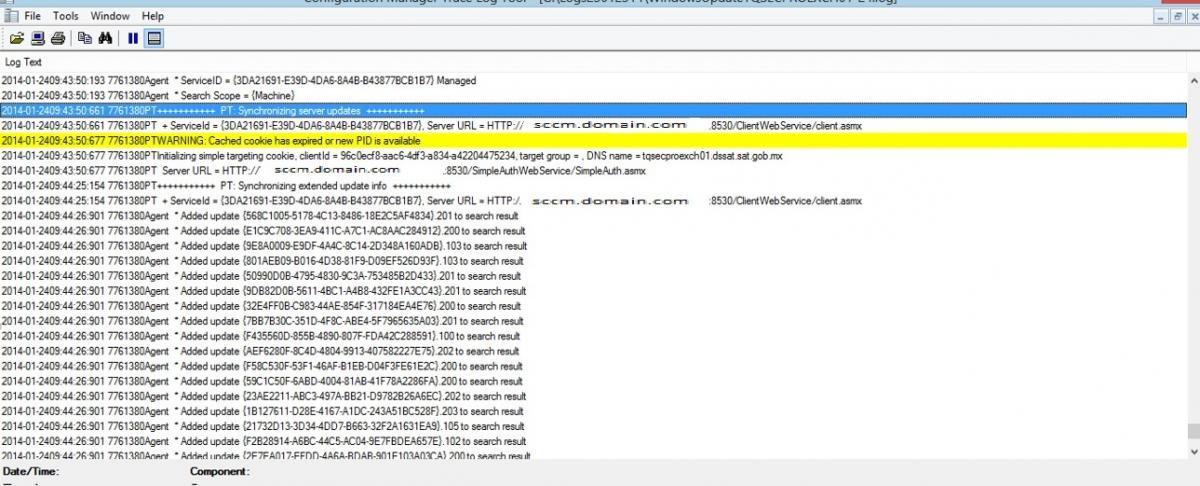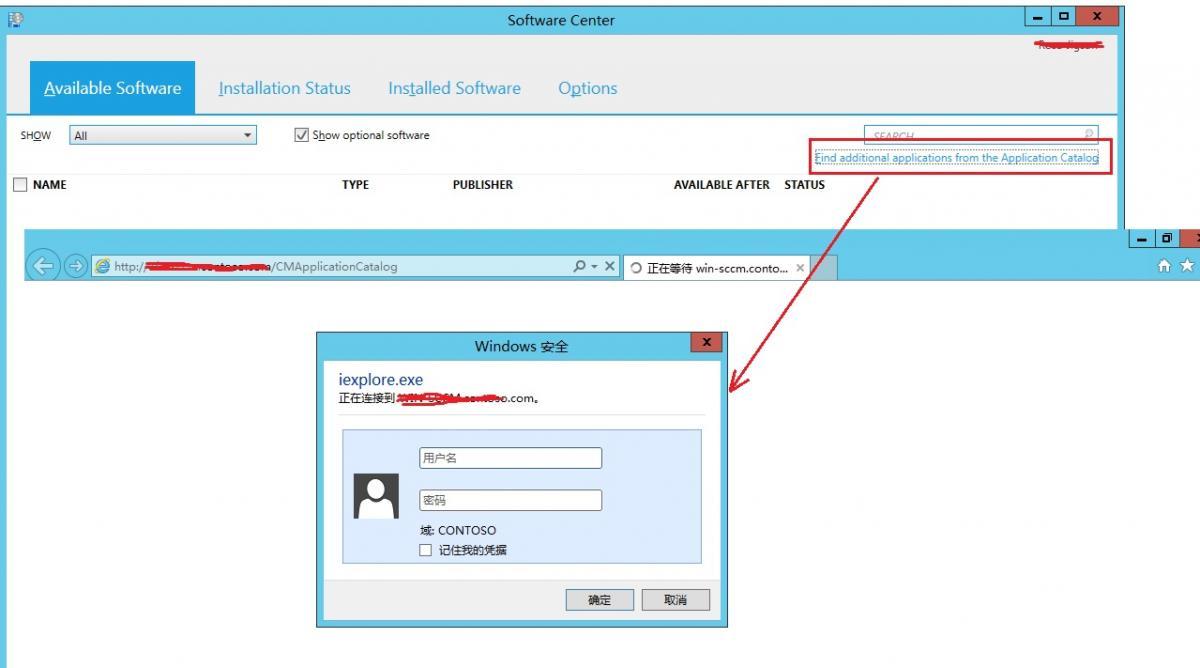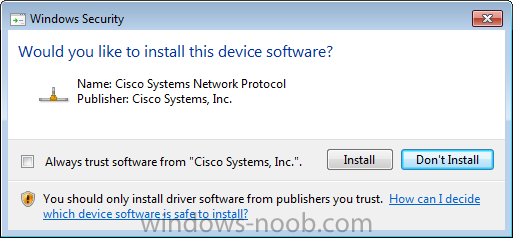Search the Community
Showing results for tags 'Sccm 2012'.
-
Hello all, We are deploying Windows 8.1 using SCCM 2012 R2 through PXE and we are having a really tough time getting it to work on Dell Latitude E7xxx series laptops. Here's what we are seeing: Boots into WinPE 5 Disk format - completes Change bios settings using Dell's CCTK - completes Installs 8.1, sets windows settings, apply's network settings - completes Installs 8.1 drivers from dell - completes Installs Windows and Configuration Manager - completes Reboots - says getting devices ready - completes Does not resume the task sequence - says "Getting ready" - hangs and times out after several hours. We also have Dell Latitude E6xxx series laptops that image successfully. Only our E7440 laptops are failing. We have tried the following with no luck: Hardware diagnostics checked out fine. Took out the SSD and put in a platter. Disabled every non essential hardware piece in the BIOS like the camera, microphone, etc. Updated the BIOS. Switched to Legacy Boot Installed a different 8.1 WIM that was fresh off of an 8.1 CD. Re-downloaded the CAB drivers. Downloaded retail drivers and built a new driver package. Only installed the auto drivers using the "Auto Apply Drivers" option. Installed the OS with no driver option. Installed Windows 8.1 with an USB drive and it installed successfully with no issues. Tried installing a Windows 8 task sequence that works on our E6xxx series laptops - failed to even start. Created a new task sequence with bare minimum options. Has anybody seen this before? Please let me know if you would like me to upload any logs or xml's of my task sequence.
- 10 replies
-
- sccm 2012
- windows 8.1
-
(and 1 more)
Tagged with:
-
Hi all, I'm having real problems trying to deploy a Visual Basic Setup Toolkit program during a task sequence. When I run the following command from a command prompt outside of the task sequence I have success in installing the program setup.exe -sC:\setup.log But when trying to do this in a task sequence I'm not getting anywhere with it. I have tried running the command in a bat file, powershell script and from the command line in a task sequence. I've tried running the command from the program and by copying the files locally to a folder on the C: drive. Anyone having any success in running a Visual Basic Setup Toolkit program during a task sequence? Thanks in advance. Murf
-
- Visual Basic Setup Toolkit
- Task Sequence
-
(and 2 more)
Tagged with:
-
Hi Everybody. I erased all deploys of my sccm, but in the server logs show that has been communication between sccm and server and this is not the bad part, the logs shows that synchronization was of updates. Can you help me please? thanks! Regards
-
I need a report showing a list of SCCM Collection and the number of computers in each Collection within our environment. Does anyone have a report or query like that I can use? I can't find a standard report like that in SCCM 2012 SP1.
- 4 replies
-
- Collection
- report
-
(and 1 more)
Tagged with:
-
Afternoon Everyone, I am trying to create a report in CM 2012 R2 which will report the OUs which machines are a member of. I want to limit this so that I can select a specific collection and it will report that. I have found various things online and followed quite a few, but I am in no way a SQL master Would it be possible for someone to have a gander at the attached and see what I am going wrong with - I think it is something to do with altering the Getting_the_ous query to encompass the collectionID. When I run it at the moment I can pick a collection and I can then click view report, this runs but doesnt limit it to a collection and hows the everything! Thanks John Getting the OUs SELECT DISTINCT dbo.v_GS_COMPUTER_SYSTEM.Name0, dbo.v_R_System.User_Name0, MAX(dbo.v_RA_System_SystemOUName.System_OU_Name0) AS Expr1, dbo.v_GS_COMPUTER_SYSTEM.Description0, dbo.v_GS_COMPUTER_SYSTEM.Manufacturer0, dbo.v_GS_COMPUTER_SYSTEM.Model0, dbo.v_GS_PC_BIOS.SerialNumber0 FROM dbo.v_GS_COMPUTER_SYSTEM INNER JOIN dbo.v_R_System ON dbo.v_GS_COMPUTER_SYSTEM.ResourceID = dbo.v_R_System.ResourceID INNER JOIN dbo.v_RA_System_SystemOUName ON dbo.v_GS_COMPUTER_SYSTEM.ResourceID = dbo.v_RA_System_SystemOUName.ResourceID INNER JOIN dbo.v_GS_PC_BIOS ON dbo.v_GS_COMPUTER_SYSTEM.ResourceID = dbo.v_GS_PC_BIOS.ResourceID GROUP BY dbo.v_GS_COMPUTER_SYSTEM.Name0, dbo.v_R_System.User_Name0, dbo.v_GS_COMPUTER_SYSTEM.Description0, dbo.v_GS_COMPUTER_SYSTEM.Manufacturer0, dbo.v_GS_COMPUTER_SYSTEM.Model0, dbo.v_GS_PC_BIOS.SerialNumber0 Getting the collection list Select * from V_collection
- 3 replies
-
- SCCM
- Collection
-
(and 3 more)
Tagged with:
-
Hello. I'm having a similar issue as others in this forum when running a Build and Capture task sequence. I'm using the Boot image (x86), CM Client Upgarde version 5.0, and a Windows 7 OS installer. The sequence runs fine all the way to completing the download the content to the target system and then fails with the 0x80004005 error. I've looked over the smsts log file and I cannot see any issues with my untrained eye. I'm hoping someone can point me in the right direction. I've attached the smsts.log file. Thanks! Edit: I submitted the wrong smsts.log file. This one is now from x:\windows\temp\smstslog smsts.log
- 2 replies
-
- Build and Capture error
- 0x80004005
-
(and 1 more)
Tagged with:
-
Software Update – Based Client installation Fails
Neill posted a topic in Configuration Manager 2012
Hi Guys Has anybody had problems deploying the SCCM 2012 sp1 client using WSUS & SCCM? What I have done is setup the SCCM 2012 server and configured the "Software Update – Based Client installation" method, next I configured GPO to point WSUS/SCCM to the SCCM server. After that the client install appears on the workstation fine through widows update, I can see the SCCM client (5.00.7804.1000) appear, but when it comes to downloading and install it fails with a error code 80244019 "Windows update ran into a problem". Is there any logs that I can have a look at or is there a process that I missing? Cheers -
Within the pkgmger.log file I rarely get the Total Size: of the sending package. Some I do but rarely. I am writing a script and would like to read in the line and use that fields data to figure out percentage compete. Looking at the package and program, I never set any estimated disk space or anything. Looking at SQL Table "SMSPackages_G" I do see a field with SourceSize that is populated? Any Thoughts would be helpful. Send Request 201L5~ Job: J9M39031 Destination: somewhere.COM~ State: Pending Status: Action: None~ Total size: 0 k Remaining: 0 k Heartbeat: 12:51~ Start: 12:00 Finish: 12:00 Retry: 12:51~ SWD PkgID: 00000218 SWD Pkg Version: 3 SMS_PACKAGE_TRANSFER_MANAGER 12/31/2013 12:51:00 PM 4160 (0x1040) Send Request 201KN~ Job: JR147N2W Destination: somewhere.com~ State: Pending Status: Action: Delete~ Total size: 6958930 k Remaining: 4435680 k Heartbeat: 18:00~ Start: 12:00 Finish: 12:00 Retry: 18:30~ SWD PkgID: WHQ00021 SWD Pkg Version: 2 SMS_PACKAGE_TRANSFER_MANAGER 12/30/2013 6:00:48 PM 4060 (0x0FDC)
-
- log
- pkgxfermgr
-
(and 1 more)
Tagged with:
-
build and capture - software updates time out
bonedog73 posted a topic in Configuration Manager 2012
Hello, Wondering if someone could help me out. I'm trying to do a build and capture including Software Updates. I can do a build and capture (without) Software Updates and everything works fine. But when I include Software Updates, the task bar will just sit there for like 30 minutes then finally fail. Times out I guess. It never does any updates. I am able to image a computer with software updates but I'd like to include updates in the image to save time. And the schedule updates on the system image only installs a few updates then I end up with 100 updates still to do after imaging. I can't do this when I have 30 machines to image. I have included the SMSMP=FQDN in the config and put my B&C collection in my Software Updates Group. Any ideas?- 1 reply
-
- sccm 2012
- build and capture
-
(and 1 more)
Tagged with:
-
We have windows xp workstations that have roughly 40GB on the C: drive and the D: drive around 100GB. When migarting to win 7 we are only having one large partiton and no longer a C: and D: like on the XP Machines. If my D: drive is filled with 80GB of data and my c: drive isnt even that large to copy all data over to C: how do i grab all user date from c: and D: and save if for the hardlink. to migrate to windows 7 and restore all data back to C:.
-
Hi, I'm having problems installing SCCM 2012 Client (I have SCCM 2012 SP1 CU3 to be exact) on my Windows 2008 (NOT R2) Server Core Systems (x86). According to http://technet.microsoft.com/en-us/library/gg682077.aspx#BKMK_SupConfigClientOS it is supported.I did update it to SP2, but still no luck. As far as I see (if I understool log correctly) the problem is with missing .NET Framework 2.0. It also seems that in is impossible to install .NET Fremework on Windows Server 2008 (NON-R2) Core installation. (I've attached logs as .zip, because they were 10MB big). Can anyone help? Regards, spitfire logs.zip
-
Hey guys, Just wanted to hear your thoughts on deploying applications during an OS deployment, how do you guys do it? Do you capture the referance image with applications in it, and then deploy it? Or do you deploy applications on top of a basic image like i do? Or do you do all applications as normal deployments after the OSD is done? Personally, I've always(sccm 2007 + 2012, win 7 and up) had my OS .wim file clean, so just windows in there, no applications in it at all, and use the add application step to add software, but I see alot of people add the applications to the images, is there any specific reason for that? From what I can see, it's easyer to maintain the system when having them separated, so when there is a new version of something, I just update the task sequence, instead of creating the referance image again or change the one you have. Do you save that much time deploying applications into the image first or is it just an old habbit? Would like to hear all your views on this one, might be more out there that wonder what is "best", what ways people do it, and why use different ways //Xandor
- 1 reply
-
- OSD
- Appplication Deployment
-
(and 1 more)
Tagged with:
-
I've been tasked by management to provide a report out of SCCM Report Manager showing all the windows updates that have been applied to a particular device collection. In this case, it's the servers collection. Is there a report already available that I'm missing, or how can I create this report so management can run it out of Report Manager?
-
Not sure what is going on here but my Client workstations are not detecting any windows updates from SCCM software update point. I installed the WSUS on the SCCM server, configured GPOs to point to the SCCM server per AnyWeb's guide on this forum. I tried the following to resolve but failed to fix: net stop "Windows Update" del /f /s /q %windir%\SoftwareDistribution\*.* REG DELETE "HKLM\SOFTWARE\Microsoft\Windows\CurrentVersion\WindowsUpdate\Auto Update" /v NextDetectionTime /f REG DELETE "HKLM\SOFTWARE\Microsoft\Windows\CurrentVersion\WindowsUpdate" /v SusClientId /f REG DELETE "HKLM\SOFTWARE\Microsoft\Windows\CurrentVersion\WindowsUpdate" /v SusClientIdValidation /f net start "Windows Update" wuauclt.exe /resetauthorization /detectnow Here is what I see in my WindowsUpdate.log 2012-08-30 09:56:52:157 312 17dc Setup Checking for agent SelfUpdate 2012-08-30 09:56:52:159 312 17dc Setup Client version: Core: 7.6.7600.256 Aux: 7.6.7600.256 2012-08-30 09:57:04:029 312 17dc Misc Validating signature for C:\Windows\SoftwareDistribution\SelfUpdate\wuident.cab: 2012-08-30 09:57:04:252 312 17dc Misc Microsoft signed: Yes 2012-08-30 09:57:04:417 312 17dc Misc Validating signature for C:\Windows\SoftwareDistribution\SelfUpdate\wsus3setup.cab: 2012-08-30 09:57:04:507 312 17dc Misc Microsoft signed: Yes 2012-08-30 09:57:04:686 312 17dc Setup Determining whether a new setup handler needs to be downloaded 2012-08-30 09:57:04:686 312 17dc Setup SelfUpdate handler is not found. It will be downloaded 2012-08-30 09:57:04:686 312 17dc Setup Evaluating applicability of setup package "WUClient-SelfUpdate-ActiveX~31bf3856ad364e35~amd64~~7.6.7600.256" 2012-08-30 09:57:07:210 312 17dc Setup Setup package "WUClient-SelfUpdate-ActiveX~31bf3856ad364e35~amd64~~7.6.7600.256" is already installed. 2012-08-30 09:57:07:211 312 17dc Setup Evaluating applicability of setup package "WUClient-SelfUpdate-Aux-TopLevel~31bf3856ad364e35~amd64~~7.6.7600.256" 2012-08-30 09:57:07:245 312 17dc Setup Setup package "WUClient-SelfUpdate-Aux-TopLevel~31bf3856ad364e35~amd64~~7.6.7600.256" is already installed. 2012-08-30 09:57:07:245 312 17dc Setup Evaluating applicability of setup package "WUClient-SelfUpdate-Core-TopLevel~31bf3856ad364e35~amd64~~7.6.7600.256" 2012-08-30 09:57:07:302 312 17dc Setup Setup package "WUClient-SelfUpdate-Core-TopLevel~31bf3856ad364e35~amd64~~7.6.7600.256" is already installed. 2012-08-30 09:57:07:302 312 17dc Setup SelfUpdate check completed. SelfUpdate is NOT required. 2012-08-30 09:57:08:418 312 17dc PT +++++++++++ PT: Synchronizing server updates +++++++++++ 2012-08-30 09:57:08:420 312 17dc PT + ServiceId = {3DA21691-E39D-4DA6-8A4B-B43877BCB1B7}, Server URL = http://SccmServer.com:8530/ClientWebService/client.asmx 2012-08-30 09:57:08:848 312 17dc Agent Switching to hardware-verified ClientId. 2012-08-30 09:57:08:888 312 17dc PT WARNING: Cached cookie has expired or new PID is available 2012-08-30 09:57:10:070 312 17dc Agent Created new random SusClientId e9beecb8-80a6-452a-b557-111a3d1c8311. Old Id: 055efdc3-6f40-42a2-abde-bdba5e6a511a. 2012-08-30 09:57:10:070 312 17dc PT Initializing simple targeting cookie, clientId = e9beecb8-80a6-452a-b557-111a3d1c8311, target group = , DNS name = Win7PC.domain.lan 2012-08-30 09:57:10:070 312 17dc PT Server URL = http://SccmServer.com:8530/SimpleAuthWebService/SimpleAuth.asmx 2012-08-30 09:58:57:520 312 17dc Agent WARNING: Failed to evaluate Installed rule, updateId = {189A8F50-0C3A-4FDF-8BC2-BC23A3EB11FB}.101, hr = 80242013 2012-08-30 09:58:59:417 312 17dc PT +++++++++++ PT: Synchronizing extended update info +++++++++++ 2012-08-30 09:58:59:418 312 17dc PT + ServiceId = {3DA21691-E39D-4DA6-8A4B-B43877BCB1B7}, Server URL = http://SccmServer.com:8530/ClientWebService/client.asmx 2012-08-30 09:59:07:266 312 17dc Misc WARNING: WinHttp: SendRequestToServerForFileInformation failed with 0x80190194 2012-08-30 09:59:07:267 312 17dc Misc WARNING: WinHttp: ShouldFileBeDownloaded failed with 0x80190194 2012-08-30 09:59:07:267 312 17dc Agent WARNING: Fail to download eula file http://SccmServer.com:8530/Content/23/14D19C27B28CC3990260D7191F6E0FF6C7483623.txt with error 0x80244019 2012-08-30 09:59:07:282 312 17dc Misc WARNING: WinHttp: SendRequestToServerForFileInformation failed with 0x80190194 2012-08-30 09:59:07:282 312 17dc Misc WARNING: WinHttp: ShouldFileBeDownloaded failed with 0x80190194 2012-08-30 09:59:07:283 312 17dc Agent WARNING: Fail to download eula file http://SccmServer.com:8530/Content/AE/C3248EB572CB5F82E63CE9C6D73CFBF39B1052AE.txt with error 0x80244019 2012-08-30 09:59:07:295 312 17dc Misc WARNING: WinHttp: SendRequestToServerForFileInformation failed with 0x80190194 2012-08-30 09:59:07:295 312 17dc Misc WARNING: WinHttp: ShouldFileBeDownloaded failed with 0x80190194 2012-08-30 09:59:07:298 312 17dc Agent WARNING: Fail to download eula file http://SccmServer.com:8530/Content/86/2057F9A9878799A92846947E7F8CB15BA7F8F086.txt with error 0x80244019 2012-08-30 09:59:07:345 312 17dc Misc WARNING: WinHttp: SendRequestToServerForFileInformation failed with 0x80190194 2012-08-30 09:59:07:346 312 17dc Misc WARNING: WinHttp: ShouldFileBeDownloaded failed with 0x80190194 2012-08-30 09:59:07:348 312 17dc Agent WARNING: Fail to download eula file http://SccmServer.com:8530/Content/13/33D8A4B8183134CA79120BB436C18DDAB713E713.txt with error 0x80244019 2012-08-30 09:59:07:698 312 17dc Agent * Found 0 updates and 74 categories in search; evaluated appl. rules of 1920 out of 3047 deployed entities 2012-08-30 09:59:07:700 312 17dc Agent ********* 2012-08-30 09:59:07:700 312 17dc Agent ** END ** Agent: Finding updates [CallerId = AutomaticUpdates] 2012-08-30 09:59:07:700 312 17dc Agent ************* 2012-08-30 09:59:07:740 312 17dc Report REPORT EVENT: {DE179B6B-77D6-425A-875F-60B41B4300B7} 2012-08-30 09:56:52:023-0500 1 202 102 {00000000-0000-0000-0000-000000000000} 0 0 AutomaticUpdates Success Content Install Reboot completed. 2012-08-30 09:59:07:740 312 1694 AU >>## RESUMED ## AU: Search for updates [CallId = {1B633229-0977-4773-8D54-78A15FEEB5DF}] 2012-08-30 09:59:07:740 312 1694 AU # 0 updates detected 2012-08-30 09:59:07:751 312 1694 AU ######### 2012-08-30 09:59:07:751 312 1694 AU ## END ## AU: Search for updates [CallId = {1B633229-0977-4773-8D54-78A15FEEB5DF}] 2012-08-30 09:59:07:751 312 1694 AU ############# 2012-08-30 09:59:07:769 312 1694 AU Successfully wrote event for AU health state:0 2012-08-30 09:59:07:770 312 1694 AU Featured notifications is disabled. 2012-08-30 09:59:07:770 312 1694 AU AU setting next detection timeout to 2012-08-30 18:40:45 2012-08-30 09:59:07:772 312 1694 AU Setting AU scheduled install time to 2012-08-31 08:00:00 2012-08-30 09:59:07:772 312 1694 AU Successfully wrote event for AU health state:0 2012-08-30 09:59:07:774 312 1694 AU Successfully wrote event for AU health state:0 2012-08-30 09:59:08:417 312 17dc Report CWERReporter finishing event handling. (00000000) 2012-08-30 09:59:12:699 312 17dc Report REPORT EVENT: {51E9B20E-19ED-463A-A122-68B10BFA31A2} 2012-08-30 09:59:07:699-0500 1 147 101 {00000000-0000-0000-0000-000000000000} 0 0 AutomaticUpdates Success Software Synchronization Windows Update Client successfully detected 0 updates. 2012-08-30 09:59:12:699 312 17dc Report REPORT EVENT: {9BE62487-8948-4BC0-9A9F-63AF472B9BAA} 2012-08-30 09:59:07:700-0500 1 156 101 {00000000-0000-0000-0000-000000000000} 0 0 AutomaticUpdates Success Pre-Deployment Check Reporting client status. 2012-08-30 09:59:12:700 312 17dc Report CWERReporter finishing event handling. (00000000) If I click on check Windows Online for updates it shows me there are updates that need to be installed. I check my Software update groups and the Compliance is at 0%. Can anyone help me here?
-
I am stuck and I need a bit of assistance as to where to go next. I have a CM12 hierarchy system setup with a CA and a PSS (and a few DP site servers). I am trying to get software metering reports to work and cannot seem to get them to populate with data. It appears that data is being parsed into the SQL database on the PSS because I can query the associated tables in SQL Management Studio and see that data in views such as v_GA_SoftwareUsageData but whenever I run any of the web reports I cannot select dates or software items. I have forced summarization by running runmeteredsumm.exe on the PSS (which hosts it's own SQL server) and I get a response that "Monthly Usage Summary added 105 rows in 1 seconds" so it looks like the data is being retrieved and stored. The CA is running the Reporting Service Point and it seems to run other reports without issue. I have checked and re-checked that my client policy that enables software metering is setup correctly and deployed to all systems. It is set to collect data every 7 days. I also checked that I have metering rules enabled and also that automatic rule creation has been enabled and it is set to create rules but leave them disabled. I have 8 rules enabled to monitor Microsoft Office, Adobe Acrobat and Autodesk AutoCAD. I could run queries in SQL Management Suite to get the information I am looking for but I would prefer to use the reports web site to allow management to easily retrieve reports. I had this working on CM12 SP1 (so I feel like I have a clue about how to configure this feature) but when we did a fresh install of R2 and configured the feature the same way, it just won't seem to work. I have found this site to be an invaluable resource so I am hoping that someone here will have some further insight or suggestions. I would be happy to post any of the server or client log files if these would help discern the answer to my challenge. Thanks much! Chris Bolton
-
Hello, i use the following query to get a license report but i´m not quite happy with the result and don´t know how to edit it. declare @ChannelCode varchar(32) select @ChannelCode = 'All' declare @ProductName nvarchar(255) select ProductName, FamilyName, VersionCode, coll.Name, MAX(VersionSequence) as VersionSequence, MAX(ChannelCode) as ChannelCode, count(distinct ilp.ResourceID) as InventoryCount from dbo.vInventoriedLicensedProduct ilp left join v_FullCollectionMembership fcm on ilp.ResourceID = fcm.ResourceID left join v_Collection coll on fcm.CollectionID = coll.CollectionID where (ilp.ProductName = @ProductName OR @ProductName IS NULL) and (@ChannelCode is NULL or @ChannelCode = N'All' OR ilp.ChannelCode = @ChannelCode) group by ProductName, FamilyName, VersionCode, coll.Name The result is the following: The problem with the result is that every collection is listed in the column Name. But i only want to choose some of them. How can i edit the query to get a result with only three collections ? The best result would be the following, but for this i think i have to modify the whole query. Any experts who can help me ?
-
We are attempting to capture a new build on our desktops but can't find the .wim now that it's complete. We used a USB drive setup as capture media, went through all the steps and at the end, it said it has successfully captured the image. Now that I go out to the folder I saved it in, it's' not there. Am I missing something here? Nevermind, I mistyped the name of the .wim so I was unable to search for it where I saved it to. I found it.
-
- missing .wim
- sccm 2012
-
(and 1 more)
Tagged with:
-
Need help with how to set " Schedule a full update on this collection" for Device collections. I have a PowerShell script that creates over 90 Device collections for our environment in the Test lab right now. I can set all the setting I need even "Incremental updates" but I cannot figure out how to set a full schedule in the PowerShell Script. looking for any help. Thank You.
-
I created a Windows XP 32bit to Windows 7 64bit Migration Task and put the entire task sequence/apps/drivers on an external usb drive. The task would not run because it was detecting the external drive as a local disk. I moved the sequence/apps/drivers to a USB 2.0 disk and it worked perfectly. I purchased 2 USB 3.0 SanDisk extremes to make the migration significatly faster. After moving the sequence/apps/drivers I ran the task, it failed instantly. I found the that SanDisk in order to be Windows 8.1 “Windows to Go” complaint has turned all their new flash drives to register has “Local Disks”. Is there any way to using these or an external USB HDD as my migration media?
-
- XP to Windows 7
- SanDisk
-
(and 3 more)
Tagged with:
-
Good morning everyone, I'm a big fan of the site, it actually helped me get certified. I have been tasked with uninstalling a program from 500 PC's using SCCM 2012 but the uninstall script that I'm using is a .bat file. It's not an native .msi. Attachmate Extra! is the program. Could someone please help me get an understanding as to how I would go about setting this up to uninstall? We would like to do this without any user interaction. Thanks, Dreday38
-
Hello, I am trying to install Jabber using SCCM. Prerequisite for Jabber is a small application from cisco which adds another network interface. This application has a certificate which needs to be added to Trusted Publishers during the installation. I exported this certificate from an .msi and I am trying to add it before installing the software. My script looks like this: CertUtil -f -addstore “TrustedPublisher” "Cisco_certificate.cer" >> c:certutil.log msiexec /i "msi_setup-3-2-4-0-6831.msi" /qn /norestart According to certutil.log certificate is succesfully installed. However: 1. I can't see any certificate in certmgr.msc 2. I get following popup during installation: Can anyone help?
-
Hi all, I'm looking for a way to collect and query on installed updates with SCCM 2012 SP1. I've tried using Win32_quickfixengineering but for for some reason not getting anything back. Any tips to achieve this? Thanks in advance. Nigel
- 1 reply
-
- 1
-

-
- sccm 2012
- windows updates
-
(and 2 more)
Tagged with:
-
UDI Wizard Designer Applications will not install
bob88 posted a topic in Configuration Manager 2012
Hey Guys, I deploy some Clients with windows7 with SCCM2012 and UDI-Wizard Designer. My problem is, that the applications were shown, but he didn't istall them. If I put the Client into the created Device Collection all Applications were installed automatically. Do You know this Problem? Thanks Bye Patrick -
Hello, The guy the use to do the server updates retired and my boss would like to utilize SCCM 2012 to do the updates. They are currently getting there updates from WSUS and group policy. He has specific policies setup to restart specific servers at certain times of the day according to what works for the users. I'm thinking the best way of doing this with SCCM would be to create a software update group that contains those servers he had in the policy which can get restarted on the same day or at the same time. My question is that these servers are Server 2003, Server 2008 and Server 2012 systems. Can I have one group that contains three different Operating Systems and apply all security and critical updates to these servers or should each group only contain one specific Operating System? Any help on the best way to setup these groups and deploy windows updates to them would be greatly appreciated. How does your organization go about deploying Windows Updates to your servers\desktops? Thanks Pat
- 1 reply
-
- Software Updates
- Windows Updates
- (and 6 more)