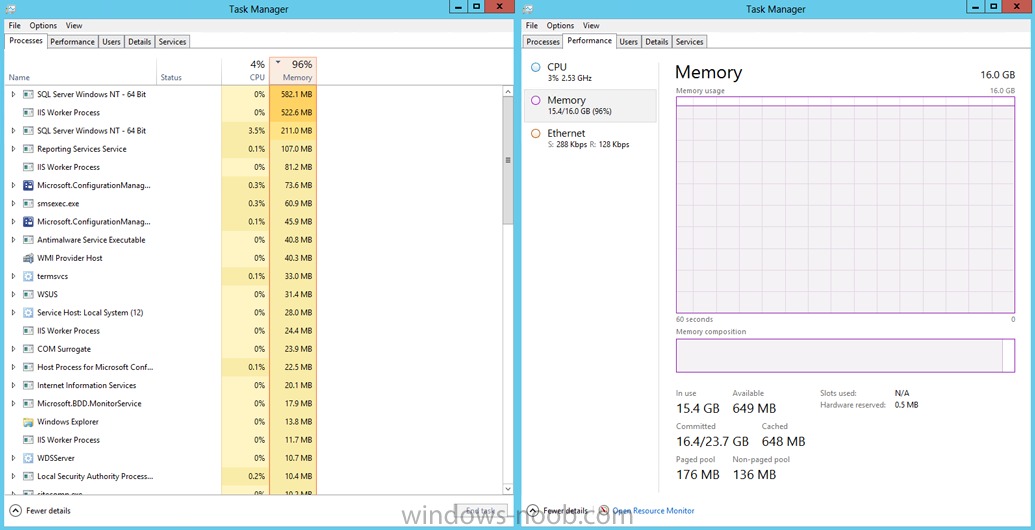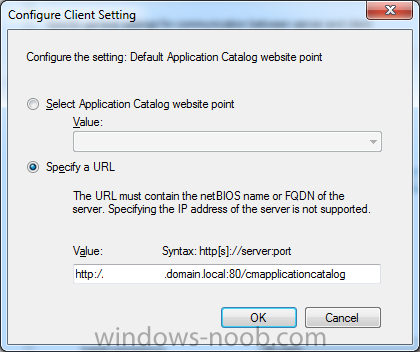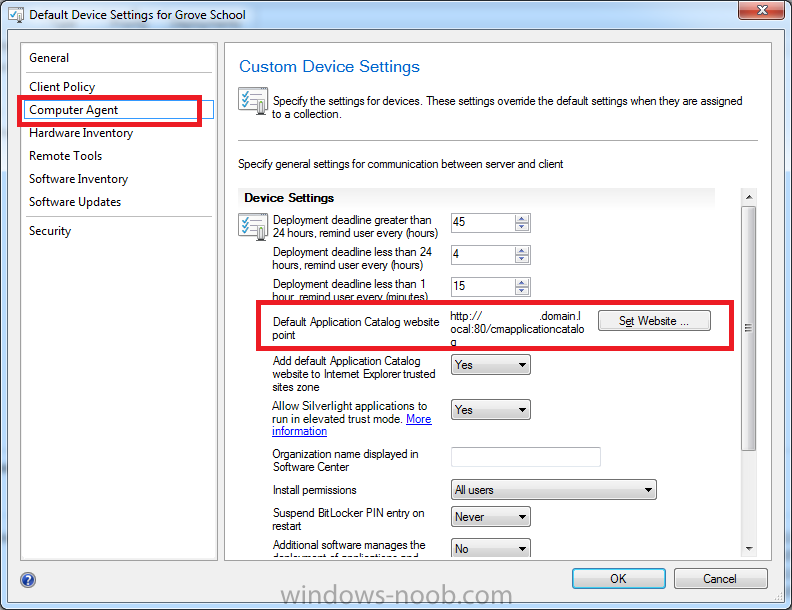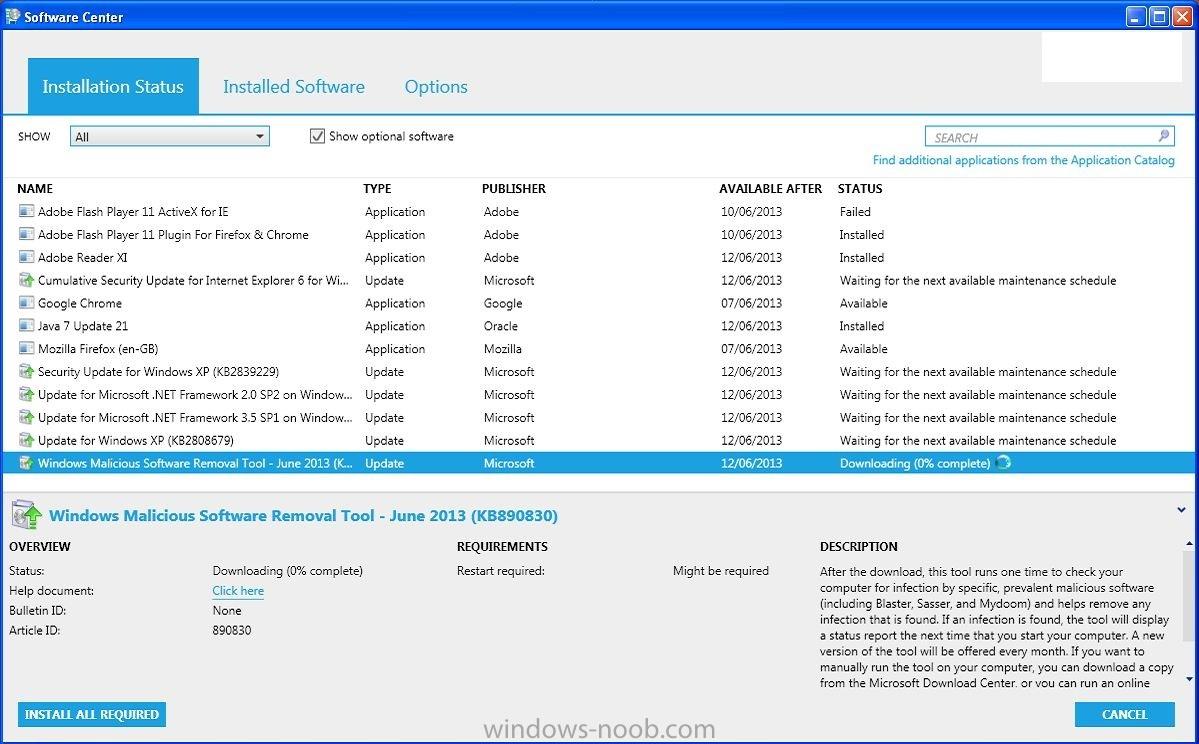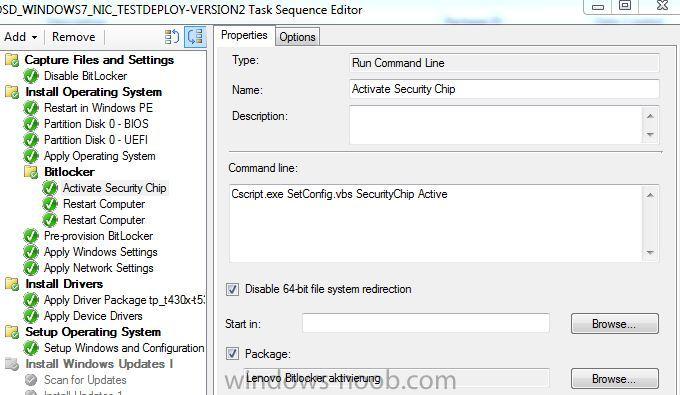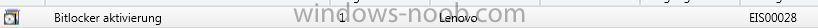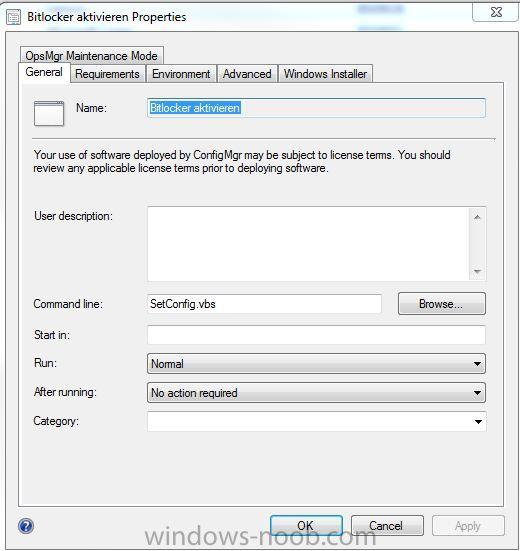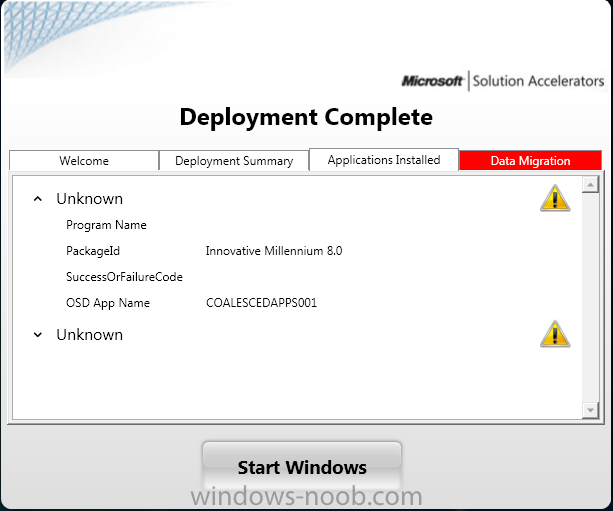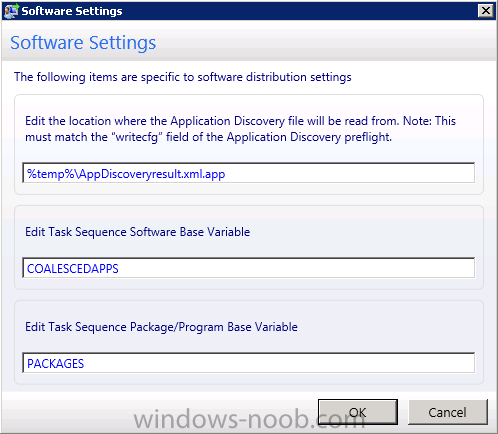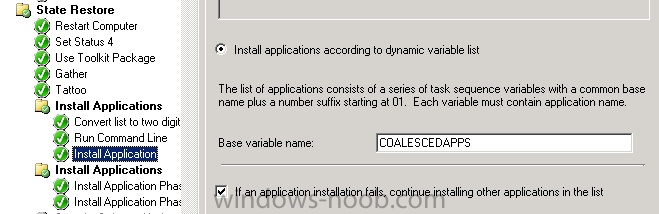Search the Community
Showing results for tags 'sccm 2012'.
-
Hi all, Just wondering if anyone else has experienced memory leaks in Windows Server 2012 with related products SCCM 2012 or SQL 2012 installed? We have two Windows Server 2012 installs, one is our PDC which chugs along fine, the other is my SCCM server. This server constantly locks up every few days, but now it peaking (read: leaking) more frequently which is making it painful to use! I've attached a screenshot of Task Manager just after doing a reboot. It just doesn't add up (literally). I have done the following; WS is running the latest updates SQL is running SP1 with CU4 and has its memory capped at 8gb SCCM is running SP1 with CU2 I've come across a couple MS articles pointing to memory leak with the Server Manager console but my server already has the patch applied which addresses that issue. Some of the CUs for SQL and SCCM were also meant to address potential memory leak issues but I haven't noticed any improvement. Anyway, before I hassle MS I was just curious to see if anyone else has experienced anything similar and/or has any good tips for isolating the cause. Cheers!
-
- server 2012
- sql 2012
-
(and 1 more)
Tagged with:
-
Hello, I recently setup SCCM 2012 using the Unified installer from Microsoft. I have a simple network with 1 DC and a few servers & workstations, all within the 10.0.30.0/24 subnet. All servers are Windows 2008 R2, and workstations are a mix of WinXP, 7, and 8. I have been able to get the client to install on 4 of the machines on my network - all are servers running Windows Server 2008 R2. However, when I attempt to push the client to my remaining Windows Server 2008 R2 or Win XP, Win7, or Win8 boxesit fails. When I take a look at the C:\Windows\CCMSETUP\ccmsetup.log files the only thing I can find that is interesting is as follows: <![LOG[site version '5.00.7711.0000' is compatible. Client deployment will continue.]LOG]!><time="00:35:05.552+240" date="05-21-2012" component="ccmsetup" context="" type="1" thread="232" file="ccmsetup.cpp:289"> <![LOG[Couldn't verify 'C:\Windows\ccmsetup\Silverlight.exe' authenticode signature. Return code 0x800b0003]LOG]!><time="00:35:05.552+240" date="05-21-2012" component="ccmsetup" context="" type="3" thread="232" file="util.cpp:1270"> <![LOG[File C:\Windows\ccmsetup\Silverlight.exe size is 0.]LOG]!><time="00:35:05.552+240" date="05-21-2012" component="ccmsetup" context="" type="3" thread="232" file="util.cpp:1280"> <![LOG[A Fallback Status Point has not been specified. Message with STATEID='316' will not be sent.]LOG]!><time="00:35:05.552+240" date="05-21-2012" component="ccmsetup" context="" type="1" thread="232" file="ccmsetup.cpp:8443"> <![LOG[installFromManifest failed 0x80004005]LOG]!><time="00:35:05.552+240" date="05-21-2012" component="ccmsetup" context="" type="3" thread="232" file="ccmsetup.cpp:6259"> <![LOG[CcmSetup failed with error code 0x80004005]LOG]!><time="00:35:05.568+240" date="05-21-2012" component="ccmsetup" context="" type="1" thread="1636" file="ccmsetup.cpp:9454"> Could the fact that Silverlight.exe filesize is 0 be causing me the issues, or is this a wild goose chase? I am specifically looking at a Win7 box so I thought that BITS shouldn't be giving me an issue. I can seem to find anything relevant online when searching for "CcmSetup failed with error code 0x80004005"
-
PXE booting is fine, it loads the files and immediately after entering the password I get a 'Failed to Run Task Sequence' error. The error states 'An error occurred while retrieving policy for this computer (0x80004005). I've searched and searched and the solutions either target SCCM 2007 or toward a certificate issue. I'm using SCCM 2012 and verified that the certificate is 'unblocked'. I cannot get past this for the life of me. Anyone else run into this issue and been able to fix it? The SMSPXE.log doesn't have any errors. However, I've attached the SMSTS.log from the workstation. Thanks. smsts.log
-
I had this issue with the first test lab I built, and now I'm having the same issue again with the second lab. Basically, I do not have access to the SMS_<site> folder and subfolders that are automatically created. I believe this affects application and OS deployment. Also, I cannot view logs because of this. I followed several tutorials (including this one) to install SCCM 2012 and this happens. The account I'm using is a domain admin that is also in the local administrator group on the SCCM server. The only account that can access this folder seems to be the built-in 'Administrator' account (local and domain). This is unacceptable should we deploy SCCM on our production environment. I've only gotten as far as creating a boundary, a boundary group and discovery methods. I don't see how I can go any further until I have access to this folder. Any help would be appreciated. Thanks.
-
Hello, I have been installing Config manager clients on servers I want to manage. These servers already had Forefront 2010 installed and being managed by the FEP server. When I log into a server I see that FEP 2010 is still listed under programs as well as the ConfigManger stuff. Is the FEP 2010 supposed to be manually removed or is this supposed to be automatically overwritten / uninstalled when I elect to use SCEP? Please let me know if you need more information.
-
Hi! I ran a AD System Discovery when I first set up SCCM 2012, and all the computer accounts in AD has been listed in the 'All Systems' collection as intended. The only issue here is, almost 2000 of these computer objects are objects that hasn't been active or been in contact with a Domain Controller for the last 180 days. Yesterday, I started a cleaning process in AD, so the old computer objects in AD has now been disabled. Is there any possibility for me to clean the 'All Computers' collection and get rid of the disabled computer objects? Any help is highly appreciated :-) Brgds. Stian M.
- 7 replies
-
- SCCM 2012
- Collections
-
(and 2 more)
Tagged with:
-
Hello Everyone, I have an interesting problem. I have an OSD to deploy Windows 7 in SCCM 2012 SP1 that works perfectly, expect when imaging one model of laptop. The OSD fails to join the domain, I checked the logs in Windows\Panther\UnattendGC on the laptop and they say that the laptop is unable to find the domain(Error 0x54b), also the Windows\debug\Netsetup.log only contains information from the computer that the image was orginally built on. I suspected that this was a driver issue, however when I login to the laptop there is a driver and I am able to manually join the domain without issue. Can any one point me in the right direction? The Windows\Panther\UnattendGC\setuperr.log and the Windows\debug\netsetup.log are attached setupact.log NetSetup.log Many thanks in advance Jim
-
Hi Guys, My company is in the process of a big data centre consolidation project. We currently have a new domain (in which sccm 2012 is setup) and we have 2 legacy domains. When I perform a client push installation to any box on the new domain it upgrades the client (previosuly 2007) and assigns itself to the new site no problems. However when pushing the client to machines joined to the legacy domains, the setup runs but after completion it fails to assign to the site. In the logs it states Failed to get site version from AD with error 0x87d00215. If I manually uninstall the client the push install again it picks up the site and everything works successfully. Boundaries are setup correctly with necessary boundary groups assigned. Does anyone have any idea why this would occur and why the upgrade doesn't pickup the site code on first hit? The push installation properties specifies the sitecode, MP and FSP. Would I need to update the AD schema on the legacy domains for the boxes to find the info it needs? Any advice would be much appreciated. Thanks in advance, Niall.
-
Hello - Is there a way to add Global conditions to a manually created Application? I understand that CM 2012 is more geared toward traditional MSIs but in my case, I have a custom built EXE. When I go to the properties of the application, go to the Deployment Types Tab, and then go to requirements, I am unable to add the Global Condition I had created. I can manually add the same requirements e.g physical memory, or OS. Looking for a way to utilize what is built in rather than adding the requirements each time. Thanks.
-
Hi Guys, I just wanted to share what I had learned following my SP1 upgrade. I have been quite lucky with my upgrade, as it seemed that nothing went wrong, and all is working...Until... I thought I would test the Software Distribution as following my SP1 upgrade, yesterday, I hadn't had a chance. So, I have a Windows 7 SP1 and Windows XP SP3 PC, both running the SCCM SP1 clients. When I opened the Software Center, everything looked fine. Things were actually a little better than before. I chose to install a program as a test (in this instance, both Visio Viewer and VLC Player (one is MSI other EXE). When I did, I recieved the error: (Not my image, from: http://weikingteh.files.wordpress.com/. I didn't screen shot mine sadly, exactly the same though!). Obviously, I was a little disgruntled. I then decided to check the Application Calatlogue through Software Center. All seemed okay there too, so I decided to try and install from there. Firefox this time. Nope. Wouldn't let me. Another error exactly the same as this one. (No screenshot again. I wasn't ready to start posting about it, so I didn't take any lol). Anyway, through a bit of research, I found that I had to change the following, and they both worked: Firstly, for the Software Center error, I went in to the applications, removed the quotes from around the command line (which SCCM added on it's own in the first place). Secondly, I went in to my Client Settings for the whole site (the Default Device Settings as Anyweb puts it in his guide), and changed the Computer Agent "Default Application website point" to a custom URL: I changed it to add the port number in. So rather than: http//:sccmserver/cmapplicationcatalog It is now: http//:sccmserver:80/cmapplicationcatalog Following those changes, I am now able install and deploy applications just like before, with no errors at all. And speed has increased too, but that's down to SP1 I think lol. Anyway, I hope this helps, and I hope it wasn't just me that this fixed the error for! Phil
-
Hello forum! Firstly, I would like to thank anyweb for all of his guides and help he has been able to give us all!! Anyway, I am after my own little bit of personal help. I have successfull installed and deployed SCCM 2012 to a live AD Environment. It already has a WSUS server, but I have since changed Group Policy to point to my new SCCM Server. I have added the SUP and DP roles to SCCM, and configured WSUS as you have explained i: using System Center 2012 Configuration Manager - Part 5& using System Center 2012 Configuration Manager - Part 9. Deploying Monthly UpdatesIt has successfully downloaded and deployed updates to my PC's (XP in this case, but I do have others like Server 2003, 2008, 2008R2 and Windows 7). It shows in the Software Center: As you can see, it is showing 0% downloaded. It has been like this for a couple of days now, and if I try to get another to run at the same time, it says no because there is an install already in progress. I have seen this post, and tried the boundary changes, and also adding the DP to a DP Group, but no luck (reverted the boundary back to AD now, but left DP in DP Group, as I can't see it being a bad thing?!?). I have followed the guides to the word, except for the odd word where I have had to name things to match our naming convention of course lol. I hope someone can help me, as I am in the middle of creating a new Image for my network (both Windows XP and Windows 7), and I would prefer as many updates already applied as possible before I take the image, and of course, I would like to have it all working . EVERYTHING else seems to work, from deploying software and images, to creating device collections with rules. This is the ONLY issue I have. And one last thing, WSUS has been installed on the new server, never touched, just opened once accidentaly and then closed immediately, nothing touched. Also, the old WSUS server is still up, but nothing is talking to it at the moment. Thanks very much to anyone who can help me, I hope this post can help and relate to others too! Phil
-
با عرض سلام خدمت دوستان فارسی زبان اول از همه خیلی خوشحالم که تونستم این سایت رو پیدا و عضو بشم و امیدوارم بتونم با به اشتراک گذاشتن دانش همدیگه از پس مشکلاتمون راحت بر بیایم
-
Our current OSD TS is pretty basic at this time. Disabled Bitlocker, formats and partitions, deploys OS, configures OS, install apps, joins domain, etc. I am looking to start building on this base and include USMT processes as well. Does anyone have any good TS examples with advanced task that include rebuild or refreshes? Thanks!
-
Hi group My estructure windows server 2012 and sql 2012 CAS and PRIM Install client to push - client install - open process ccmsetup but client not conect <![LOG[==========[ ccmsetup started in process 5088 ]==========]LOG]!><time="17:12:29.234+180" date="06-10-2013" component="ccmsetup" context="" type="1" thread="2024" file="ccmsetup.cpp:9100"> <![LOG[Running on platform X86]LOG]!><time="17:12:29.234+180" date="06-10-2013" component="ccmsetup" context="" type="1" thread="2024" file="util.cpp:1681"> <![LOG[Launch from folder C:\WINDOWS\ccmsetup\]LOG]!><time="17:12:29.250+180" date="06-10-2013" component="ccmsetup" context="" type="1" thread="2024" file="ccmsetup.cpp:721"> <![LOG[CcmSetup version: 5.0.7804.1000]LOG]!><time="17:12:29.250+180" date="06-10-2013" component="ccmsetup" context="" type="1" thread="2024" file="ccmsetup.cpp:727"> <![LOG[in ServiceMain]LOG]!><time="17:12:29.250+180" date="06-10-2013" component="ccmsetup" context="" type="0" thread="3192" file="ccmsetup.cpp:3340"> <![LOG[Running on OS (5.1.2600). Service Pack (3.0). SuiteMask = 256. Product Type = 1]LOG]!><time="17:12:29.250+180" date="06-10-2013" component="ccmsetup" context="" type="1" thread="3192" file="ccmsetup.cpp:2673"> <![LOG[Ccmsetup command line: "C:\WINDOWS\ccmsetup\ccmsetup.exe" /runservice /config:MobileClient.tcf]LOG]!><time="17:12:29.250+180" date="06-10-2013" component="ccmsetup" context="" type="1" thread="3192" file="ccmsetup.cpp:3563"> <![LOG[Command line parameters for ccmsetup have been specified. No registry lookup for command line parameters is required.]LOG]!><time="17:12:29.250+180" date="06-10-2013" component="ccmsetup" context="" type="1" thread="3192" file="ccmsetup.cpp:3721"> <![LOG[Command line: "C:\WINDOWS\ccmsetup\ccmsetup.exe" /runservice /config:MobileClient.tcf]LOG]!><time="17:12:29.250+180" date="06-10-2013" component="ccmsetup" context="" type="1" thread="3192" file="ccmsetup.cpp:3722"> <![LOG[sslState value: 224]LOG]!><time="17:12:29.281+180" date="06-10-2013" component="ccmsetup" context="" type="0" thread="3192" file="ccmsetup.cpp:4330"> <![LOG[CCMHTTPPORT: 80]LOG]!><time="17:12:29.281+180" date="06-10-2013" component="ccmsetup" context="" type="1" thread="3192" file="ccmsetup.cpp:8280"> <![LOG[CCMHTTPSPORT: 443]LOG]!><time="17:12:29.281+180" date="06-10-2013" component="ccmsetup" context="" type="1" thread="3192" file="ccmsetup.cpp:8295"> <![LOG[CCMHTTPSSTATE: 192]LOG]!><time="17:12:29.281+180" date="06-10-2013" component="ccmsetup" context="" type="1" thread="3192" file="ccmsetup.cpp:8313"> <![LOG[CCMHTTPSCERTNAME: ]LOG]!><time="17:12:29.281+180" date="06-10-2013" component="ccmsetup" context="" type="1" thread="3192" file="ccmsetup.cpp:8331"> <![LOG[Lookup MP: D7156WS0435.BSEGUROS.COM]LOG]!><time="17:12:29.281+180" date="06-10-2013" component="ccmsetup" context="" type="1" thread="3192" file="ccmsetup.cpp:8365"> <![LOG[FSP: ]LOG]!><time="17:12:29.281+180" date="06-10-2013" component="ccmsetup" context="" type="1" thread="3192" file="ccmsetup.cpp:8383"> <![LOG[CCMFIRSTCERT: 1]LOG]!><time="17:12:29.281+180" date="06-10-2013" component="ccmsetup" context="" type="1" thread="3192" file="ccmsetup.cpp:8441"> <![LOG[Config file: C:\WINDOWS\ccmsetup\MobileClientUnicode.tcf]LOG]!><time="17:12:29.281+180" date="06-10-2013" component="ccmsetup" context="" type="1" thread="3192" file="ccmsetup.cpp:4432"> <![LOG[Retry time: 10 minute(s)]LOG]!><time="17:12:29.281+180" date="06-10-2013" component="ccmsetup" context="" type="1" thread="3192" file="ccmsetup.cpp:4433"> <![LOG[MSI log file: C:\WINDOWS\ccmsetup\Logs\client.msi.log]LOG]!><time="17:12:29.281+180" date="06-10-2013" component="ccmsetup" context="" type="1" thread="3192" file="ccmsetup.cpp:4434"> <![LOG[MSI properties: INSTALL=ALL" SMSSITECODE="BP1;" SMSMP="D7156WS0435.BSEGUROS.COM" CCMHTTPPORT="80" CCMHTTPSPORT="443" CCMHTTPSSTATE="192" SMSSLP="D7156WS0435.BSEGUROS.COM" CCMFIRSTCERT="1]LOG]!><time="17:12:29.281+180" date="06-10-2013" component="ccmsetup" context="" type="1" thread="3192" file="ccmsetup.cpp:4435"> <![LOG[source List:]LOG]!><time="17:12:29.281+180" date="06-10-2013" component="ccmsetup" context="" type="1" thread="3192" file="ccmsetup.cpp:4443"> <![LOG[ http://d7156ws0435.bseguros.com]LOG]!><time="17:13:04.718+180" date="06-10-2013" component="ccmsetup" context="" type="1" thread="5500" file="ccmsetup.cpp:4477"> <![LOG[No version of the client is currently detected.]LOG]!><time="17:13:04.734+180" date="06-10-2013" component="ccmsetup" context="" type="1" thread="5500" file="ccmsetup.cpp:2734"> <![LOG[updated security on object C:\WINDOWS\ccmsetup\.]LOG]!><time="17:13:04.734+180" date="06-10-2013" component="ccmsetup" context="" type="0" thread="5500" file="ccmsetup.cpp:8944"> <![LOG[A Fallback Status Point has not been specified. Message with STATEID='100' will not be sent.]LOG]!><time="17:13:04.734+180" date="06-10-2013" component="ccmsetup" context="" type="1" thread="5500" file="ccmsetup.cpp:9428"> <![LOG[Another instance of ccmsetup is already running.]LOG]!><time="17:13:04.843+180" date="06-10-2013" component="ccmsetup" context="" type="1" thread="5500" file="ccmsetup.cpp:2390"> <![LOG[CcmSetup is exiting with return code 3]LOG]!><time="17:13:04.875+180" date="06-10-2013" component="ccmsetup" context="" type="1" thread="5500" file="ccmsetup.cpp:10540"> <![LOG[==========[ ccmsetup started in process 1636 ]==========]LOG]!><time="17:20:26.640+180" date="06-10-2013" component="ccmsetup" context="" type="1" thread="2184" file="ccmsetup.cpp:9100"> <![LOG[Running on platform X86]LOG]!><time="17:20:26.640+180" date="06-10-2013" component="ccmsetup" context="" type="1" thread="2184" file="util.cpp:1681"> <![LOG[updated security on object C:\WINDOWS\ccmsetup\cache\.]LOG]!><time="17:20:26.640+180" date="06-10-2013" component="ccmsetup" context="" type="0" thread="2184" file="ccmsetup.cpp:8944"> <![LOG[Launch from folder C:\WINDOWS\ccmsetup\]LOG]!><time="17:20:26.640+180" date="06-10-2013" component="ccmsetup" context="" type="1" thread="2184" file="ccmsetup.cpp:721"> <![LOG[CcmSetup version: 5.0.7804.1000]LOG]!><time="17:20:26.640+180" date="06-10-2013" component="ccmsetup" context="" type="1" thread="2184" file="ccmsetup.cpp:727"> <![LOG[Running on OS (5.1.2600). Service Pack (3.0). SuiteMask = 256. Product Type = 1]LOG]!><time="17:20:26.640+180" date="06-10-2013" component="ccmsetup" context="" type="1" thread="2184" file="ccmsetup.cpp:2673"> <![LOG[Ccmsetup command line: "C:\WINDOWS\ccmsetup\ccmsetup.exe" ]LOG]!><time="17:20:26.640+180" date="06-10-2013" component="ccmsetup" context="" type="1" thread="2184" file="ccmsetup.cpp:3563"> <![LOG[Local Machine is joined to an AD domain]LOG]!><time="17:20:26.640+180" date="06-10-2013" component="ccmsetup" context="" type="0" thread="2184" file="lsad.cpp:698"> <![LOG[Current AD forest name is 5800bseguros.com.br, domain name is 5800bseguros.com.br]LOG]!><time="17:20:26.656+180" date="06-10-2013" component="ccmsetup" context="" type="1" thread="2184" file="lsad.cpp:818"> <![LOG[Domain joined client is in Intranet]LOG]!><time="17:20:26.656+180" date="06-10-2013" component="ccmsetup" context="" type="1" thread="2184" file="lsad.cpp:896"> <![LOG[DhcpGetOriginalSubnetMask entry point not supported.]LOG]!><time="17:20:26.656+180" date="06-10-2013" component="ccmsetup" context="" type="2" thread="2184" file="ccmiputil.cpp:105"> <![LOG[begin checking Alternate Network Configuration]LOG]!><time="17:20:26.656+180" date="06-10-2013" component="ccmsetup" context="" type="0" thread="2184" file="ccmiputil.cpp:1095"> <![LOG[Finished checking Alternate Network Configuration]LOG]!><time="17:20:26.671+180" date="06-10-2013" component="ccmsetup" context="" type="0" thread="2184" file="ccmiputil.cpp:1172"> <![LOG[Adapter {553FA1C3-3658-461C-8CC8-3E38A70FEC8E} is DHCP enabled. Checking quarantine status.]LOG]!><time="17:20:26.671+180" date="06-10-2013" component="ccmsetup" context="" type="0" thread="2184" file="ccmiputil.cpp:436"> <![LOG[Adapter {91E8061B-9F2D-4ACA-ACEB-6EC1BC14137D} is DHCP enabled. Checking quarantine status.]LOG]!><time="17:20:26.671+180" date="06-10-2013" component="ccmsetup" context="" type="0" thread="2184" file="ccmiputil.cpp:436"> <![LOG[Current AD site of machine is RioDeJaneiro]LOG]!><time="17:20:26.781+180" date="06-10-2013" component="ccmsetup" context="" type="1" thread="2184" file="lsad.cpp:746"> <![LOG[Attempting to query AD for assigned site code]LOG]!><time="17:20:26.781+180" date="06-10-2013" component="ccmsetup" context="" type="0" thread="2184" file="lsad.cpp:1854"> <![LOG[Performing AD query: '(&(ObjectCategory=MSSMSRoamingBoundaryRange)(|(&(MSSMSRangedIPLow<=181220069)(MSSMSRangedIPHigh>=181220069))))']LOG]!><time="17:20:26.812+180" date="06-10-2013" component="ccmsetup" context="" type="0" thread="2184" file="lsad.cpp:640"> <![LOG[Performing AD query: '(&(ObjectCategory=mSSMSSite)(|(mSSMSRoamingBoundaries=10.205.50.0)(mSSMSRoamingBoundaries=RioDeJaneiro)(mSSMSSiteCode=BP1)))']LOG]!><time="17:20:27.015+180" date="06-10-2013" component="ccmsetup" context="" type="0" thread="2184" file="lsad.cpp:640"> <![LOG[LSIsSiteCompatible : Verifying Site Compatibility for <BP1>]LOG]!><time="17:20:27.015+180" date="06-10-2013" component="ccmsetup" context="" type="1" thread="2184" file="lsad.cpp:5061"> <![LOG[Current AD forest name is 5800bseguros.com.br, domain name is 5800bseguros.com.br]LOG]!><time="17:20:27.031+180" date="06-10-2013" component="ccmsetup" context="" type="1" thread="2184" file="lsad.cpp:818"> <![LOG[Domain joined client is in Intranet]LOG]!><time="17:20:27.031+180" date="06-10-2013" component="ccmsetup" context="" type="1" thread="2184" file="lsad.cpp:896"> <![LOG[LSGetSiteVersionFromAD : Attempting to query AD for MPs for site 'BP1']LOG]!><time="17:20:27.031+180" date="06-10-2013" component="ccmsetup" context="" type="0" thread="2184" file="lsad.cpp:4891"> <![LOG[Performing AD query: '(&(ObjectCategory=mSSMSManagementPoint)(mSSMSSiteCode=BP1))']LOG]!><time="17:20:27.031+180" date="06-10-2013" component="ccmsetup" context="" type="0" thread="2184" file="lsad.cpp:640"> <![LOG[LSGetSiteVersionFromAD : Successfully retrieved version '5.00.7804.1000' for site 'BP1']LOG]!><time="17:20:27.046+180" date="06-10-2013" component="ccmsetup" context="" type="1" thread="2184" file="lsad.cpp:4960"> <![LOG[LSIsSiteCompatible : Site Version = '5.00.7804.1000' Site Capabilities = <Capabilities SchemaVersion="1.0"><Property Name="SSLState" Value="0"/></Capabilities>]LOG]!><time="17:20:27.046+180" date="06-10-2013" component="ccmsetup" context="" type="0" thread="2184" file="lsad.cpp:5119"> <![LOG[LSIsSiteVersionCompatible : Site Version '5.00.7804.1000' is compatible.]LOG]!><time="17:20:27.046+180" date="06-10-2013" component="ccmsetup" context="" type="1" thread="2184" file="lsad.cpp:5028"> <![LOG[LSIsSiteCompatible : Site <BP1> Version '5.00.7804.1000' is compatible.]LOG]!><time="17:20:27.046+180" date="06-10-2013" component="ccmsetup" context="" type="1" thread="2184" file="lsad.cpp:5131"> <![LOG[LSGetAssignedSiteFromAD : Trying to Assign to the Site <BP1>]LOG]!><time="17:20:27.046+180" date="06-10-2013" component="ccmsetup" context="" type="1" thread="2184" file="lsad.cpp:1975"> <![LOG[Got site code 'BP1' from AD.]LOG]!><time="17:20:27.046+180" date="06-10-2013" component="ccmsetup" context="" type="1" thread="2184" file="ccmsetup.cpp:262"> <![LOG[Performing AD query: '(&(ObjectCategory=mSSMSManagementPoint)(mSSMSDefaultMP=TRUE)(mSSMSSiteCode=BP1))']LOG]!><time="17:20:27.046+180" date="06-10-2013" component="ccmsetup" context="" type="0" thread="2184" file="lsad.cpp:640"> <![LOG[OperationalXml '<ClientOperationalSettings><Version>5.00.7804.1000</Version><SecurityConfiguration><SecurityModeMask>0</SecurityModeMask><SecurityModeMaskEx>192</SecurityModeMaskEx><HTTPPort>80</HTTPPort><HTTPSPort>443</HTTPSPort><CertificateStoreName></CertificateStoreName><CertificateIssuers></CertificateIssuers><CertificateSelectionCriteria></CertificateSelectionCriteria><CertificateSelectFirstFlag>1</CertificateSelectFirstFlag><SiteSigningCert>308202F5308201DDA003020102021018D7A367151869BC48AB7CFBED82804F300D06092A864886F70D01010B05003016311430120603550403130B53697465205365727665723020170D3133303630323133303831395A180F32313133303531303133303831395A3016311430120603550403130B536974652053657276657230820122300D06092A864886F70D01010105000382010F003082010A0282010100CC93C5B8E1A46079C33247C5718B712CF2E143B8CCD433BF8C92A0E19C5FE04F1077B8C28DB97FDF0A6B5C9F349A2832FCB6D6523E01D4C811E484C59FE147946719289E4384063FA39886373EDEA0716D7276EE31C2A4F96515945839A9DD1C86776945224B90FC52B3218334D26E9186F8D92E7896076B02B6331FEA349C4BAAC30EC2F63C3BD11E96BB94E60289A8EFBCA27B5D595745C926FBFA393C5687D51924FCEE2D1E48E28AE7DDA0BFD55BE6E9F71D4A49491B2DE162590A9E7673FE907DF35BF1B6C88E3E1A7086FFFEEBF50E268066E8AA53FB50B6E82FBC555B3A1FC962BF215C759864CBBE3A3827E74CB1EF6ACE4874918AF1F5F2ED330BE10203010001A33D303B30230603551D11041C301A821864373135367773303433352E6273656775726F732E636F6D30140603551D25040D300B06092B060104018237650B300D06092A864886F70D01010B05000382010100500865D5CA7C8AC870CB4E5D377AB68AF6FD3FC604073B0219CBB08B61F5FEAC28655DCE6FF80D4F9B0ABA381623FAD6669A97985B90689C1E8DB5A85BBF9C224041C459CF70EC2E6DD81C8E17D9667AAFBAD2DBC63E90C4CE91EB2716412AF515E3230100DD1E781B49FE964420560E5FAD515A9F0594CE3DA196E3136138BDF8E398122D059E30821217B32254AA08F9514B6D063F4B402B3F80F552437A1E7D8D71829ECA7303FB4D507FE4928AFD23C0E650CD5AEB939ACF282BF0691DC35096F594C354F7057A505548DCE66624E92FFF014358C82D0148E703FDAA95BD34577D1C74745708F522CA024836B763DA07F94F9948F5072FC2EC504A5378CA</SiteSigningCert></SecurityConfiguration><RootSiteCode>BSC</RootSiteCode><CCM> <CommandLine>SMSSITECODE=BP1; SMSMP=D7156WS0435.BSEGUROS.COM</CommandLine> </CCM><FSP> <FSPServer></FSPServer> </FSP><Capabilities SchemaVersion =1.0"><Property Name="SSLState" Value="0" /></Capabilities><Domain Value="bseguros.com" /><Forest Value="bseguros.com" /></ClientOperationalSettings>]LOG]!><time="17:20:27.062+180" date="06-10-2013" component="ccmsetup" context="" type="0" thread="2184" file="lsadcache.cpp:236"> <![LOG[unable to open Registry key Software\Microsoft\CCM. Return Code [80070002]. Client HTTPS state is Unknown.]LOG]!><time="17:20:27.062+180" date="06-10-2013" component="ccmsetup" context="" type="1" thread="2184" file="ccmutillib.cpp:372"> <![LOG[The MP name retrieved is 'd7156ws0435.bseguros.com' with version '7804' and capabilities '<Capabilities SchemaVersion=1.0"><Property Name="SSLState" Value="0"/></Capabilities>]LOG]!><time="17:20:27.062+180" date="06-10-2013" component="ccmsetup" context="" type="1" thread="2184" file="lsadcache.cpp:334"> <![LOG[MP 'd7156ws0435.bseguros.com' is compatible]LOG]!><time="17:20:27.062+180" date="06-10-2013" component="ccmsetup" context="" type="1" thread="2184" file="lsadcache.cpp:339"> <![LOG[Retrieved 1 MP records from AD for site 'BP1']LOG]!><time="17:20:27.062+180" date="06-10-2013" component="ccmsetup" context="" type="0" thread="2184" file="lsadcache.cpp:287"> <![LOG[FromAD: command line = SMSSITECODE=BP1; SMSMP=D7156WS0435.BSEGUROS.COM]LOG]!><time="17:20:27.062+180" date="06-10-2013" component="ccmsetup" context="" type="0" thread="2184" file="ccmsetup.cpp:284"> <![LOG[Current AD forest name is 5800bseguros.com.br, domain name is 5800bseguros.com.br]LOG]!><time="17:20:27.062+180" date="06-10-2013" component="ccmsetup" context="" type="1" thread="2184" file="lsad.cpp:818"> <![LOG[Domain joined client is in Intranet]LOG]!><time="17:20:27.062+180" date="06-10-2013" component="ccmsetup" context="" type="1" thread="2184" file="lsad.cpp:896"> <![LOG[CMPInfoFromADCache requests are throttled for 01:07:09]LOG]!><time="17:20:27.062+180" date="06-10-2013" component="ccmsetup" context="" type="0" thread="2184" file="lsadcache.cpp:173"> <![LOG[Found MP http://d7156ws0435.bseguros.com]LOG]!><time="17:20:27.062+180" date="06-10-2013" component="ccmsetup" context="" type="1" thread="2184" file="ccmsetup.cpp:4477"> <![LOG[No version of the client is currently detected.]LOG]!><time="17:20:27.078+180" date="06-10-2013" component="ccmsetup" context="" type="1" thread="2184" file="ccmsetup.cpp:2734"> <![LOG[updated security on object C:\WINDOWS\ccmsetup\.]LOG]!><time="17:20:27.093+180" date="06-10-2013" component="ccmsetup" context="" type="0" thread="2184" file="ccmsetup.cpp:8944"> <![LOG[A Fallback Status Point has not been specified. Message with STATEID='100' will not be sent.]LOG]!><time="17:20:27.093+180" date="06-10-2013" component="ccmsetup" context="" type="1" thread="2184" file="ccmsetup.cpp:9428"> <![LOG[Another instance of ccmsetup is already running.]LOG]!><time="17:20:27.203+180" date="06-10-2013" component="ccmsetup" context="" type="1" thread="2184" file="ccmsetup.cpp:2390"> <![LOG[CcmSetup is exiting with return code 3]LOG]!><time="17:20:27.203+180" date="06-10-2013" component="ccmsetup" context="" type="1" thread="2184" file="ccmsetup.cpp:10540"> <![LOG[Current AD site of machine is RioDeJaneiro]LOG]!><time="17:22:30.015+180" date="06-10-2013" component="LocationServices" context="" type="1" thread="3192" file="lsad.cpp:746"> <![LOG[DHCP entry points already initialized.]LOG]!><time="17:22:30.015+180" date="06-10-2013" component="LocationServices" context="" type="0" thread="3192" file="ccmiputil.cpp:75"> <![LOG[begin checking Alternate Network Configuration]LOG]!><time="17:22:30.015+180" date="06-10-2013" component="LocationServices" context="" type="0" thread="3192" file="ccmiputil.cpp:1095"> <![LOG[Finished checking Alternate Network Configuration]LOG]!><time="17:22:30.031+180" date="06-10-2013" component="LocationServices" context="" type="0" thread="3192" file="ccmiputil.cpp:1172"> <![LOG[Adapter {553FA1C3-3658-461C-8CC8-3E38A70FEC8E} is DHCP enabled. Checking quarantine status.]LOG]!><time="17:22:30.031+180" date="06-10-2013" component="LocationServices" context="" type="0" thread="3192" file="ccmiputil.cpp:436"> <![LOG[Adapter {91E8061B-9F2D-4ACA-ACEB-6EC1BC14137D} is DHCP enabled. Checking quarantine status.]LOG]!><time="17:22:30.031+180" date="06-10-2013" component="LocationServices" context="" type="0" thread="3192" file="ccmiputil.cpp:436"> <![LOG[sending message body '<ContentLocationRequest SchemaVersion=1.00"> <AssignedSite SiteCode="BP1;"/> <ClientPackage/> <ClientLocationInfo LocationType="SMSPACKAGE" DistributeOnDemand="0" UseProtected="0" AllowCaching="0" BranchDPFlags="0" AllowHTTP="1" AllowSMB="0" AllowMulticast="0" UseInternetDP="0"> <ADSite Name="RioDeJaneiro"/> <Forest Name="5800bseguros.com.br"/> <Domain Name="5800bseguros.com.br"/> <IPAddresses> <IPAddress SubnetAddress="10.205.50.0" Address="10.205.50.229"/> </IPAddresses> </ClientLocationInfo> </ContentLocationRequest> ]LOG]!><time="17:22:30.031+180" date="06-10-2013" component="ccmsetup" context="" type="0" thread="3192" file="siteinfo.cpp:96"> <![LOG[sending message header '<Msg SchemaVersion="1.1"><ID>{4ECB0555-60F9-4853-AACF-D44227F3D2E5}</ID><SourceHost>D5800A146E210</SourceHost><TargetAddress>mp:[http]MP_LocationManager</TargetAddress><ReplyTo>direct:D5800A146E210:LS_ReplyLocations</ReplyTo><Priority>3</Priority><Timeout>600</Timeout><ReqVersion>5931</ReqVersion><TargetHost>d7156ws0435.bseguros.com</TargetHost><TargetEndpoint>MP_LocationManager</TargetEndpoint><ReplyMode>Sync</ReplyMode><Protocol>http</Protocol><SentTime>2013-06-10T20:22:30Z</SentTime><Body Type="ByteRange" Offset="0" Length="1136"/><Hooks><Hook3 Name="zlib-compress"/></Hooks><Payload Type="inline"/></Msg>']LOG]!><time="17:22:30.031+180" date="06-10-2013" component="ccmsetup" context="" type="0" thread="3192" file="siteinfo.cpp:177"> <![LOG[CCM_POST 'HTTP://d7156ws0435.bseguros.com/ccm_system/request]LOG]!><time="17:22:30.031+180" date="06-10-2013" component="ccmsetup" context="" type="1" thread="3192" file="httphelper.cpp:807"> <![LOG[Failed to receive ccm message response. Status code = 500]LOG]!><time="17:22:30.375+180" date="06-10-2013" component="ccmsetup" context="" type="2" thread="3192" file="httphelper.cpp:1694"> <![LOG[GetDPLocations failed with error 0x80004005]LOG]!><time="17:22:30.375+180" date="06-10-2013" component="ccmsetup" context="" type="3" thread="3192" file="siteinfo.cpp:532"> <![LOG[Failed to get DP locations as the expected version from MP 'd7156ws0435.bseguros.com'. Error 0x80004005]LOG]!><time="17:22:30.375+180" date="06-10-2013" component="ccmsetup" context="" type="2" thread="3192" file="ccmsetup.cpp:10926"> <![LOG[Location request failed with error 0x80004005, status code 500. MP 'd7156ws0435.bseguros.com' could be busy at this moment.]LOG]!><time="17:22:30.375+180" date="06-10-2013" component="ccmsetup" context="" type="2" thread="3192" file="ccmsetup.cpp:10770"> <![LOG[Next retry in 10 minute(s)...]LOG]!><time="17:22:30.375+180" date="06-10-2013" component="ccmsetup" context="" type="0" thread="3192" file="ccmsetup.cpp:8498">
-
Quick question about creating a Configuration Manager Client Upgrade Package. If we do not do this step and we assign our OSD TS ust the Configuration Manager Client package that comes default is the normal results what I am seeing? OSD Task completes successfully then I notice that the client is unintsalled withing the OS and reinstalled once the client checks in? So, in theory if I just create a Configuration Manager Client Upgrade Package this extra process at the end will not take place? Thanks, Kris
-
I searched prior to posting but did not see any content pertaining to Microsoft Deployment Toolkit (MDT) and SCCM 2012 SP1 for OS Deployment. I am new to SCCM and OSD so there is a bit of confusion or uncertainty regarding when or if to use MDT for exclusively for image capture and SCCM for deployment or whether everything can be done using SCCM 2012 alone. I followed the step-by-step guides to build and capture a Windows 7 X64 image and a Window Server 2012 image successfully and it was relatively painless. However, I have seen posts and discussion on other forums that indicate that MDT is "better" for image capture. I want to make sure that I am not missing a key capability by not using MDT and that it just comes down to preferences.
-
Hi I have recently deployed SCCM 2012 using your configuration guides, which are excellent! I have deployed a standalone server and everything else is configured as advised in the guides. The issue I have is when MS updates are deployed after patch Tuesday. In the past it was possible, through GPO, to delay a system reboot after updates have been applied with the option given to user to delay a reboot for a period of time. I am unable to get this functionality to work in SCCM 2012 as each time updates are applied, SCCM displays a dialogue box advising that the system will be rebooted in xx time. There is no option to delay the reboot. In my Monthly Updates ADR I have configured, under User Experience', suppress system restart for both servers and workstations but this does not appear to work. I am still quite new to SCCM 2012 and so far I am enjoying its functionality, but this is causing me a real headache. Any help would be much appreciated. Regards Paul
-
I'm planning to install a secondary site server in my SCCM 2012 SP1 hierarchy and wanted to know if I should install the SQL Express(which installs by default) or install a new instance of SQL server 2012 enterprise? My primary site server is currently running remotely on SQL Server 2012 SP1. Thanks, Paul
- 3 replies
-
- secondary site
- sql server
-
(and 2 more)
Tagged with:
-
Hi guys, i have problems to enable Bitlocker in my Task Sequence. I use Lenovo devices T410, T420 and T430. I made some tests and the result is: If i open a cmd windows in the tasksequence and run the command manual, browse to the location of the script on SCCM “Cscript.exe SetConfig.vbs SecurityChip Active” it works fine and the chip is enabled Setconfig.vbs ' ' Set specific BIOS Setting ' On Error Resume Next Dim colItems If WScript.Arguments.Count <> 2 Then WScript.Echo "SetConfig.vbs [setting] [value]" WScript.Quit End If strRequest = WScript.Arguments(0) + "," + WScript.Arguments(1) + ";" strComputer = "LOCALHOST" ' Change as needed. Set objWMIService = GetObject("WinMgmts:" _ &"{ImpersonationLevel=Impersonate}!\\" & strComputer & "\root\wmi") Set colItems = objWMIService.ExecQuery("Select * from Lenovo_SetBiosSetting") For Each objItem in colItems ObjItem.SetBiosSetting strRequest, strReturn Next WScript.Echo strRequest WScript.Echo " SetBiosSetting: " + strReturn If strReturn <> "Success" Then WScript.Quit End If Set colItems = objWMIService.ExecQuery("Select * from Lenovo_SaveBiosSettings") strReturn = "error" For Each objItem in colItems ObjItem.SaveBiosSettings ";", strReturn Next WScript.Echo strRequest WScript.Echo " SaveBiosSettings: " + strReturn Than i create a softwarepackage “Bitlocker aktivierung” with Source Folder \\Server\Share\Locationofvbs and the following programs “Bitlocker aktivierung" ” Commandline setconfig.vbs Than I edit my TaskSequence, add a Run Command Line step: Cscript.exe SetConfig.vbs SecurityChip Active and I enable Packages and choose my “Enable bitlocker” package. Than I deploy it, but it don't work: I get the error message at step activate security chip: Task Sequence has failed with the error code (0x80041017). For more informations, contact.... Any ideas? Many thanks in advance for your ideas Cheers, Steffen
-
Hello All We are having an issue with our new SCCM Environment. SCCM was happily working, Deploying OS's, Installing and Uninstalling applications and the other day just stopped Uninstalling applications. It will install but wont remove. We are SCCM 2012 SP1 installed on Server 2008R2 we have a Standalone site and our Collections are populated via Querying AD Groups. Our Install and Uninstall Collections are updating and when we check the deployments within properties on the Device it shows the relevant 'Install' or 'Removal' for the required application. What we have noticed is: Before we had the problem even if we didnt have an application installed, within the Software Centre the application would be listed with a Status of Not Installed - Now it does not. If we delete the deployment and recreate we get the same issue If we delete the collection and recreate and then create a new deployment we get the same issue If we create a new application and create an uninstall deployment on the old collection it works We have looked through a lot of logs and have found some errors, not sure of which to post as not sure what is relevant. Can anyone offer any advice? Many Thanks Mark Jones
-
Hello all! Let me start of by saying I'm a complete Noob with SCCM I've never used System Centre before let alone set it up! So, I've been following the guides on here http://www.windows-noob.com/forums/index.php?/topic/4045-system-center-2012-configuration-manager-guides/ to setup a stand alone Primary server... I'm having trouble deploying operating systems, I've created a x32 and x64 boot image, added in my original Windows 7 Ent x32 OS Image and made up a task sequence as per the instructions on Windows Noob. When I publish anything it seems to work fine and reports that the publish task was successful but the content status pie chart is RED and says "Failed: 1" If I click on content status under related objects, select any that had apparently "successfully deployed" to the distribution points they all have the same red pie chart and "Failed 1" ..... If I view the error in content status it reads "Failed to connect to the remote distribution point" Description: " Distribution manager failed to connect to the distribution point ["Display=\\servername.domain.com\"]MSWNET:["SMS_SITE_ALT"]\\Servername.domain.com\. Check your network and firewall settings." A Google of that error massage brings up nothing useful. I found a .LOG file called distmgr.log (I assume is the Distribution manager log) where the only other error message there is: "Failed to create/configure IIS virtual directories for the DP" I'm not really sure what to do now... any one got any ideas? Thanks Pete,
- 2 replies
-
- SCCM 2012
- Distroubtion manager
-
(and 1 more)
Tagged with:
-
I have SCCM 2012 SP1 setup with MDT integration. I have setup the Software Base Variable to Coalescedapps in the UDI properties. I setup the TS to install as shown below, but it just blows by the stage. I took the default Install Applications sequence from the MDT wizard and added a Run Command Line that exports the variables to text file. CONVERT LIST TO TWO DIGITS: "cscript.exe "%deployroot%\scripts\ZTICoalesce.wsf" /CoalescePattern:Applications /CoalesceTarget:CoalescedApps /CoalesceDigits:2" RUN COMMAND LINE: "script.exe %deployroot%\scripts\CUSTOM_SCCMVariables.vbs" INSTALL APPS: (SCREENSHOT BELOW) If I go into the Variable text file, I have this output: If I look in the OSDSetupWizard.log I see Problem is I dont see anything in the smsts.log and when I get to the Deployment Complete screen, it shows the apps with ! and Install State unknown, similar to http://social.technet.microsoft.com/Forums/en-US/mdt/thread/68f67f55-1d55-469e-9fb8-225030f42ff2 EXCEPT my applications dont install. For some reason, the OSD App Name keeps showing up with the extra 0 in there as well. OSD App Name: COALESCEDAPPS001 Im guessing it's looking for COALESCEDAPPS001 instead of COALESCEDAPPS01. I'm not sure why it's picking up the variable with the extra 0 in front. Any suggestions would be appreciated. Thanks David
- 1 reply
-
- SCCM 2012
- ConfigMgr 2012
-
(and 2 more)
Tagged with:
-
Hi, With SCCM 2012 we are targetting users to deploy software. In my Windows 7 OSD task sequence I set UDA to link the user to the machine, so the user's software can install without the user logging on. We don't want to provide a computer to a user with half of his software installed so I need a way to check if all user's software is properly installed. How can I do that? Thx.
-
Hello All: Can someone please help me with a query for software inventory. I am try to create a collection of USERS who have a specific program/software installed. Thank you so much!!
- 2 replies
-
- inventory software collection
- sccm 2012
-
(and 1 more)
Tagged with: