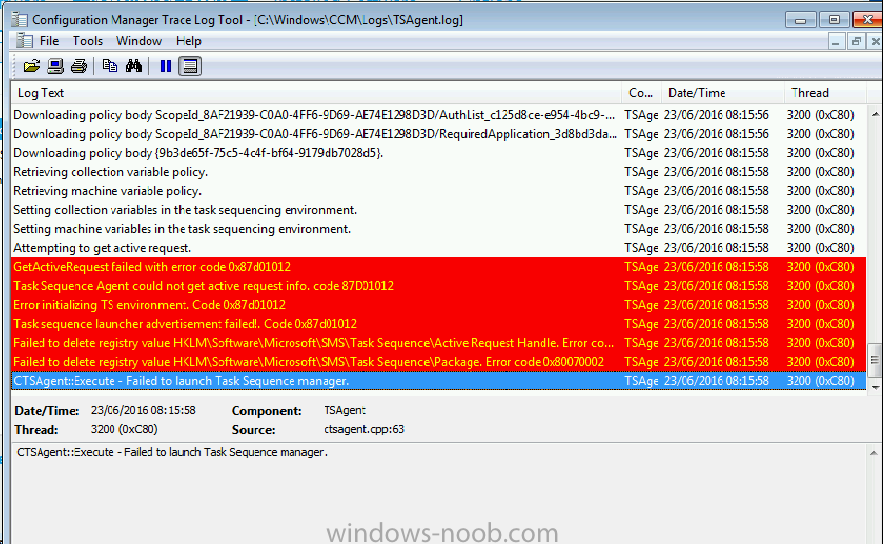Search the Community
Showing results for tags 'SCCM'.
-
I have run into a problem with my Task Sequences. I am running SCCM version 1511 (Console Version: 5.0.8325.1000). I have been deploying Task Sequences for over a year and have been deploying them to the "All Unknown Computers" collection for bare metal installs for just as long. It had been working fine. However, now whenever it gets into the Task Sequence Wizard on the machine, it fails with: "Failed to run Task Sequence. There are no Task Sequences available for this computer." and then it reboots. It pxe boots just fine. Starts the Task Sequence Wizard fine. The wizard states: "Initiating Windows PE" and "Preparing network connections". Then, "Welcome to the Task Sequence Wizard". I enter the SCCM password and immediately receive: "Failed to run Task Sequence. There are no Task Sequences available for this computer." Then, the computer reboots. I have tried both machines that existed in SCCM and machines that were never in SCCM. It appears to be happening on all computers currently. I don't believe any account accesses have changed. I'm not seeing anything that stands out in the smsts.log file. The only changes I can think of making were attempting to create a new client package to speed up the time deployments take, but it didn't work, so I removed that client package. At the same time I also checked: "copy the content in this package to a package share on distribution points" and later when back and unchecked this. The only other thing I changed was installing the older ADK in order to create Capture Media for Windows 10. If anyone has any ideas on how to fix this, I would appreciate the feedback. Thank you!
-
Hi, How do you stay connected or keep track of clients that use vpn connection to the office ? i mean there not always online and connected to the corporate network. If I want to push an update or install an application and there not connected to the network they will not receive it. any ideas ? thanks,
-
Running SCCM 2012 R2SP1 on WS2008R2. I have one Primary Site that is a Management Point and Distribution Point etc. All SMS and ContentLibrary folders were deleted from the hard drive. The DP and MP were removed in the Console. Then both readded. I went to distribute a task sequence so all files used would start rolling out to the DP and I'm getting no action there. Nothing is Distributing but all packages say In Progress. The only logs that have updated at all are SMSProv, SMSExec, TaskSequenceProvider. Distmgr hasn't changed for a day. Any ideas why this might not be rolling out?
-

AD User Groups Listed (Sometimes) But Do Not Work
BzowK posted a topic in Configuration Manager 2012
Good Morning Guys / Niall - I need help with an important issue, please. Our domain currently has numerous AD Groups for both devices and users. Our SCCM environment (2012 R2 SP1 CU3) has discovery set to add all of them and the default user collection "All User Groups" has 6,396 members from which I may search and locate individual groups. However - when adding a query to add a user group to a User Collection (or group with systems to a Device collection); none of the members are added to the collection. Below is the statement used which I typed in to directly specify the group: select SMS_R_USER.ResourceID,SMS_R_USER.ResourceType,SMS_R_USER.Name,SMS_R_USER.UniqueUserName,SMS_R_USER.WindowsNTDomain from SMS_R_User where SMS_R_User.UserGroupName = "company\\ABQ-Techs" If I choose to build the query via wizard, choose User Resource, User Group Name, then click Value (which should list all User Groups), only about 10 are listed - perhaps less than a percent of the ones we have. The same applies to Device Collections as when I try to create a query to include devices in a collection and click Value after setting "Security Group Name" or "System Group Name", I get just a handful of items to pick from. I found that this post describes the exact same issue, but there's no resolution listed despite many seemingly having the issue. All discovery properties are basically at defaults and logs don't seem to show any errors. I just ran a full discovery then edited a copy of the log to include only events during the process plus change sensitive info which is attached. Any suggestions? Thanks! -
Hi, So i have recently upgrade to 1511, i believe since then I'm unable to install Task Sequences via Software Center. When i select a TS, for example the TS used to build the machine Software Center displays Downloading then Installing for about 2 minutes, then installed. During this process there are no smsts logs created, but the TSAgent log does display this error message at the end. So far i have created all new TS's, redistributed the Boot image and OS image, checked all the applications can install without being deployed and updated MDT to 2013 update 1. The task sequences do work when booting from PXE. Any Advice would be appreciated. Thanks, Craig.
-
I am trying to implement USMT into my task sequence, and it's failing on the capture state stage. My server is running the most recent version of SCCM as well as ADK 10.1.10586.0 It will connect to the state migration point, it creates the 74795756929954750638DAED58C11F01F72E71B19054B42163676F06DB0B31A0 share and then pops up the following error message: The task sequence execution engine failed executing the action (Capture User Files) in the group (Capture Files and Settings) with the error code 2147942436 Action output: ... SLog\scanstateprogress.log" /i:"D:\_SMSTaskSequence\Packages\MPS001C0\amd64\ExamView.xml" Command line for extension .exe is "%1" %* Set command line: "D:\_SMSTaskSequence\Packages\MPS001C0\amd64\scanstate.exe" "\\MPS-SCCM.magnoliaschools.net\SMPSTOREF_4D12FF22$\74795756929954750638DAED58C11F01F72E71B19054B42163676F06DB0B31A0" /o /localonly /encrypt /keyfile:*** /efs:copyraw /v:5 /c /l:"X:\WINDOWS\TEMP\SMSTSLog\scanstate.log" /progress:"X:\WINDOWS\TEMP\SMSTSLog\scanstateprogress.log" /i:"D:\_SMSTakSequence\Packages\MPS001C0\amd64\ExamView.xml" Connection request for "\\MPS-SCCM.magnoliaschools.net\SMPSTOREF_4D12FF22$\74795756929954750638DAED58C11F01F72E71B19054B42163676F06DB0B31A0" No credentials available for connecting to "\\MPS-SCCM.magnoliaschools.net\SMPSTOREF_4D12FF22$\74795756929954750638DAED58C11F01F72E71B19054B42163676F06DB0B31A0". See whether the share has already been connected. PreLonghorn USMT returned error (0x00000024). Look USMT log file scanstate.log for detail error message.. The operating system reported error 2147942436: Too many files opened for sharing. also The task sequence execution engine failed execution of a task sequence. The operating system reported error 2147942436: Too many files opened for sharing. when I take a look at the scanstate.log file, it gives the following: 2016-06-28 16:17:17, Info [0x000000] SCANSTATE.EXE Version 10.0.10586.0[gle=0x000000b7] 2016-06-28 16:17:17, Info [0x000000] USMT Started at 2016/06/28:16:17:17.458 2016-06-28 16:17:17, Info [0x000000] Command line: D:\_SMSTaskSequence\Packages\MPS001C0\amd64\scanstate.exe \\MPS-SCCM.magnoliaschools.net\SMPSTOREF_4D12FF22$\74795756929954750638DAED58C11F01F72E71B19054B42163676F06DB0B31A0 /o /localonly /encrypt /keyfile:**** /efs:copyraw /c /l:X:\WINDOWS\TEMP\SMSTSLog\scanstate.log /progress:X:\WINDOWS\TEMP\SMSTSLog\scanstateprogress.log /i:D:\_SMSTaskSequence\Packages\MPS001C0\amd64\ExamView.xml 2016-06-28 16:17:17, Info [0x000000] Failed.[gle=0x00000006] 2016-06-28 16:17:17, Info [0x000000] Use /offline to run gather on this platform[gle=0x00000006] 2016-06-28 16:17:17, Info [0x000000] USMT Completed at 2016/06/28:16:17:17.474[gle=0x00000006] 2016-06-28 16:17:17, Info [0x000000] ----------------------------------- USMT ERROR SUMMARY -----------------------------------[gle=0x00000006] 2016-06-28 16:17:17, Info [0x000000] * USMT error code 36: [gle=0x00000006] 2016-06-28 16:17:17, Info [0x000000] +-----------------------------------------------------------------------------------------[gle=0x00000006] 2016-06-28 16:17:17, Info [0x000000] | Use /offline to run gather on this platform[gle=0x00000006] 2016-06-28 16:17:17, Info [0x000000] +-----------------------------------------------------------------------------------------[gle=0x00000006] The scanstateprogress.log file does not exist. I'm lost, any ideas? Thanks!
-
- usmt
- capture state
-
(and 3 more)
Tagged with:
-
Current Scenario We have a Primary standalone SCCM 2012 site in a single Domain hosting multiple location with the connectivity to MP & DP’s, we have SQL installed on same site server. Usage: Software Distribution, Software Update, Reporting. We do not use it for Image Management. Requiring: If the current site server connectivity is broken and takes long time to recover because of any reason. We are looking to host another SCCM server to leverage all our tasks during that disaster recovery plane. Plans: Is it good idea to build another SCCM standalone site with in a single domain with different boundaries for time being. When we need to execute plans we can add boundaries to the new SCCM sever and run a script to change the site code to manage the systems.
-
Error Message before UDI Starts in Task Sequence
TheWes posted a topic in Configuration Manager 2012
Hello, I built a UDI task sequence a while back and everything has been working fine. But lately, I have run into a problem where the process will fail right after it goes through the "Gather" stage, and right before it gets to the UDI. After some troubleshooting I came to the conclusion that it happens on a blank hard drive that has no partitions. If I boot up to a Windows installation disk and format and partition the drive first, then the task sequence will work properly. Has anyone else seen this or is it just me? Thanks! Wes- 1 reply
-
- sccm
- task sequence
-
(and 2 more)
Tagged with:
-
Hello, We have a big problem for Dell Precision M6x00 models with two discs. We try to apply Windows OS on Disk 1 (mSATA) with the task sequence SCCM, but impossible! We have upgraded the BIOS version, same result ! A priori, the Disk 0 has priority over the Disk 1 in all cases Nothing in the BIOS proposes to change this state. Topics similary http://www.windows-noob.com/forums/index.php?/topic/10561-sccm-2012-r2-osd-fails-with-error-80070032/ https://social.technet.microsoft.com/Forums/en-US/297f9adb-d71d-445b-8fdf-9776b70c7b98/multiple-harddisks-and-apply-operating-system-image-failure?forum=configmgrosd have you got a idea ? Regards, MP. … The volume E:\ exists and is a local hard drive. The volume E:\ is using a valid file system. Windows target partition is 1-2, driver letter is E:\ !sSystemPart.empty(), HRESULT=80004005 (e:\qfe\nts\sms\framework\tscore\diskvolume.cpp,131) System partition not set Unable to locate a bootable volume. Attempting to make E:\ bootable. volume.getDisk() == iBootDisk, HRESULT=80070032 (e:\nts_sccm_release\sms\client\osdeployment\applyos\installcommon.cpp,693) Volume E:\ is not on the boot disk and cannot be made bootable. MakeVolumeBootable( pszVolume ), HRESULT=80070032 (e:\nts_sccm_release\sms\client\osdeployment\applyos\installcommon.cpp,772) Failed to make volume E:\ bootable. Please ensure that you have set an active partition on the boot disk before installing the operating system. The request is not supported. (Error: 80070032; Source: Windows) ConfigureBootVolume(targetVolume), HRESULT=80070032 (e:\nts_sccm_release\sms\client\osdeployment\applyos\applyos.cpp,499) Process completed with exit code 2147942450 !--------------------------------------------------------------------------------------------! Failed to run the action: Apply Operating System Image Windows 7 SP1. The request is not supported. (Error: 80070032; Source: Windows)
-
Hi Everyone. First time here, thanks for reading. When I first deployed Office 2013 my org wanted nothing to do with OneDrive, so I removed OneDrive via OCT in "set feature installation states" and in addition, used the "block signing in to Office" setting found in the OCT under Features > Modify user settings > MS Office 2013 > Misc. Now, they want to use OneDrive. To reverse those earlier customizations, I need to make sure I change the right things. Here 's what I think I need to do: 1. Configure the "Org ID Only" setting via OCT in the MSP file used for Office deployments, then update the content on the DP. 2. Configure and enable the same setting via the User GPO found in User Config > Policies > Admin Templates > MS Office 2013/Misc > "Block signing into Office". The intent is that the first change affects new deployments going forward, and the second overrides that change in the MSP when GPO is applied. Is this right? Or, would the change to the MSP apply to existing installations after the content is updated on the DP and clients complete hardware inventory cycles? Do DP content updates to existing installations of software work like that? Or, would I need to send out a whole new deployment?
-
Hi all, I was registered yet but this site really helped me so much in the last years, so I hope I can help others here. But I really have a weird problem: We are running SCCM1602 on a Win2k8R2. I wasn't able to add Win10 drivers so I finally found I have to install two hotfixes ( https://support.microsoft.com/en-us/kb/3025419 ) Since I've installed the hotfixes I was able to add the W10 drivers but unable to distribute them. distmgr.log MoveFileW failed for E:\SCCMContentLib\FileLib\BFF7\BFF75C83CB901CD8F0EA2115118A6EC9CDDFF09E0FBDD26E249E8F75BE3599ED.INI to F:\SCCMContentLib\FileLib\BFF7\BFF75C83CB901CD8F0EA2115118A6EC9CDDFF09E0FBDD26E249E8F75BE3599ED.INI SMS_DISTRIBUTION_MANAGER 09.06.2016 12:41:16 1012 (0x03F4) CFileLibrary::AddFile failed; 0x80070002 SMS_DISTRIBUTION_MANAGER 09.06.2016 12:41:16 1012 (0x03F4) CFileLibrary::AddFile failed; 0x80070002 SMS_DISTRIBUTION_MANAGER 09.06.2016 12:41:16 1012 (0x03F4) CContentDefinition::AddFile failed; 0x80070002 SMS_DISTRIBUTION_MANAGER 09.06.2016 12:41:16 1012 (0x03F4) Failed to add the file. Please check if this file exists. SMS_DISTRIBUTION_MANAGER 09.06.2016 12:41:16 1012 (0x03F4) TakeContentSnapshot() failed. Error = 0x80070002 SMS_DISTRIBUTION_MANAGER 09.06.2016 12:41:16 1012 (0x03F4) The source directory doesn't exist or the 'Configuration Manager' service cannot access it, Win32 last error = 2 SMS_DISTRIBUTION_MANAGER 09.06.2016 12:41:16 1012 (0x03F4) STATMSG: ID=2361 SEV=E LEV=M SOURCE="SMS Server" COMP="SMS_DISTRIBUTION_MANAGER" SYS=PRIMARY-Server SITE=PR1 PID=10096 TID=1012 GMTDATE=Do Jun 09 10:41:16.736 2016 ISTR0="\\SERVERNAME\osdeploy$\Drivers\TOSHIBA-ZX0-C-Package\181F74EF-AAD5-4EE0-9146-8113E8815E11" ISTR1="SCOPEID_4C6251A9-E21B-4E3F-BDDF-54CD129DE06D/DRIVER_1099A6A2FA53E60A69895457FFDA83E1E68744EA_15BA561D2D2DA2D90B3363C4C0396886F9E7A1A04CB94D1734983B875DD2C73C" ISTR2="181F74EF-AAD5-4EE0-9146-8113E8815E11" ISTR3="30" ISTR4="99" ISTR5="" ISTR6="" ISTR7="" ISTR8="" ISTR9="" NUMATTRS=1 AID0=400 AVAL0="PR1001C7" SMS_DISTRIBUTION_MANAGER 09.06.2016 12:41:16 1012 (0x03F4) Failed to take snapshot for Content with ID 17078447 SMS_DISTRIBUTION_MANAGER 09.06.2016 12:41:16 1012 (0x03F4) Failed to take snapshot of one or more contents in package PR1001C7 SMS_DISTRIBUTION_MANAGER 09.06.2016 12:41:16 1012 (0x03F4) CDistributionSrcSQL::UpdateAvailableVersion PackageID=PR1001C7, Version=2, Status=2302 SMS_DISTRIBUTION_MANAGER 09.06.2016 12:41:16 1012 (0x03F4) STATMSG: ID=2302 SEV=E LEV=M SOURCE="SMS Server" COMP="SMS_DISTRIBUTION_MANAGER" SYS=PRIMARY-Server SITE=PR1 PID=10096 TID=1012 GMTDATE=Do Jun 09 10:41:16.750 2016 ISTR0="Toshiba Zx0-C" ISTR1="PR1001C7" ISTR2="" ISTR3="" ISTR4="" ISTR5="" ISTR6="" ISTR7="" ISTR8="" ISTR9="" NUMATTRS=1 AID0=400 AVAL0="PR1001C7" SMS_DISTRIBUTION_MANAGER 09.06.2016 12:41:16 1012 (0x03F4) Failed to process package PR1001C7 after 1 retries, will retry 99 more times SMS_DISTRIBUTION_MANAGER 09.06.2016 12:41:16 1012 (0x03F4) What i found out: If I add an empty .ini and .sig file in every missing folder, distribution is fine again, but of course without the right content. Any Tips & hints ?
-
Task Sequence failing to apply operating system
WPilcher posted a question in Deploying Operating Systems
Hi all, I'm in the midst of learning the OSD process that's handled by SCCM. My task sequence is using the default steps in order to minimise confusion / issues. The problem I'm facing is that during the disk partitioning steps, the C: partition isn't being set as active, so when the TS steps through to deploying the OS, it cannot find an area to put it. The key areas of the log are pasted below, but I've attached the entire log just in case. Any guidance would be thoroughly appreciated. Thanks in advance. ==============================[ OSDDiskPart.exe ]============================== OSDDiskPart 02/06/2016 10:56:24 1176 (0x0498) Command line: "osddiskpart.exe" OSDDiskPart 02/06/2016 10:56:24 1176 (0x0498) Succeeded loading resource DLL 'X:\sms\bin\x64\1033\TSRES.DLL' OSDDiskPart 02/06/2016 10:56:24 1176 (0x0498) Reading partition size info for partition 0 OSDDiskPart 02/06/2016 10:56:24 1176 (0x0498) Remaining size before partition: 256052966400 OSDDiskPart 02/06/2016 10:56:24 1176 (0x0498) size units: SIZE_MB OSDDiskPart 02/06/2016 10:56:24 1176 (0x0498) Set partition size: 367001600 OSDDiskPart 02/06/2016 10:56:24 1176 (0x0498) Remaining size after partition 0: 255685964800 OSDDiskPart 02/06/2016 10:56:24 1176 (0x0498) Set an environment variable for partitions 0-1 without drive letter OSDDiskPart 02/06/2016 10:56:24 1176 (0x0498) Reading partition size info for partition 1 OSDDiskPart 02/06/2016 10:56:24 1176 (0x0498) Remaining size before partition: 255685964800 OSDDiskPart 02/06/2016 10:56:24 1176 (0x0498) size units: SIZE_PERCENT OSDDiskPart 02/06/2016 10:56:24 1176 (0x0498) 100% size specified. OSDDiskPart 02/06/2016 10:56:24 1176 (0x0498) Remaining size after partition 1: 0 OSDDiskPart 02/06/2016 10:56:24 1176 (0x0498) Set an environment variable for partitions 0-2 with drive letter OSDDiskPart 02/06/2016 10:56:24 1176 (0x0498) Checking volume 'C:' for BitLocker OSDDiskPart 02/06/2016 10:56:24 1176 (0x0498) Volume 'C:' is on disk '0l' OSDDiskPart 02/06/2016 10:56:24 1176 (0x0498) Volume 'C:' is fully decrypted OSDDiskPart 02/06/2016 10:56:24 1176 (0x0498) Checking volume 'D:' for BitLocker OSDDiskPart 02/06/2016 10:56:24 1176 (0x0498) Volume 'D:' is on disk '0l' OSDDiskPart 02/06/2016 10:56:24 1176 (0x0498) Volume 'D:' is fully decrypted OSDDiskPart 02/06/2016 10:56:24 1176 (0x0498) Checking volume 'X:' for BitLocker OSDDiskPart 02/06/2016 10:56:24 1176 (0x0498) S:\ ffffffff OSDDiskPart 02/06/2016 10:56:24 1176 (0x0498) R:\ ffffffff OSDDiskPart 02/06/2016 10:56:24 1176 (0x0498) Q:\ ffffffff OSDDiskPart 02/06/2016 10:56:24 1176 (0x0498) P:\ ffffffff OSDDiskPart 02/06/2016 10:56:24 1176 (0x0498) O:\ ffffffff OSDDiskPart 02/06/2016 10:56:24 1176 (0x0498) N:\ ffffffff OSDDiskPart 02/06/2016 10:56:24 1176 (0x0498) Diskpart: select disk 0 clean create partition Primary size=350 assign letter=S format quick fs=ntfs label="System Reserved" active create partition Primary assign rescan OSDDiskPart 02/06/2016 10:56:24 1176 (0x0498) Executing diskpart script: select disk 0 clean create partition Primary size=350 assign letter=S format quick fs=ntfs label="System Reserved" active create partition Primary assign rescan OSDDiskPart 02/06/2016 10:56:24 1176 (0x0498) Command line for extension .exe is "%1" %* OSDDiskPart 02/06/2016 10:56:24 1176 (0x0498) Set command line: "X:\WINDOWS\system32\diskpart.exe" /s "X:\WINDOWS\TEMP\DiskPartScript.txt" OSDDiskPart 02/06/2016 10:56:24 1176 (0x0498) Executing command line: "X:\WINDOWS\system32\diskpart.exe" /s "X:\WINDOWS\TEMP\DiskPartScript.txt" OSDDiskPart 02/06/2016 10:56:24 1176 (0x0498) Process completed with exit code 0 OSDDiskPart 02/06/2016 10:56:30 1176 (0x0498) Formatting partitions OSDDiskPart 02/06/2016 10:56:30 1176 (0x0498) Partition: 1 Primary OSDDiskPart 02/06/2016 10:56:30 1176 (0x0498) Partition: 2 Primary OSDDiskPart 02/06/2016 10:56:30 1176 (0x0498) Adding logical drive: C: OSDDiskPart 02/06/2016 10:56:30 1176 (0x0498) Adding logical drive: S: OSDDiskPart 02/06/2016 10:56:30 1176 (0x0498) Skipping non-local logical drive: X: OSDDiskPart 02/06/2016 10:56:30 1176 (0x0498) Formatting drive C: with NTFS filesystem, method quick OSDDiskPart 02/06/2016 10:56:30 1176 (0x0498) Start executing the command line: OSDApplyOS.exe /image:PPD00099,%OSDImageIndex% /runfromnet:False TSManager 02/06/2016 10:56:36 1100 (0x044C) !--------------------------------------------------------------------------------------------! TSManager 02/06/2016 10:56:36 1100 (0x044C) Expand a string: WinPE TSManager 02/06/2016 10:56:36 1100 (0x044C) Executing command line: OSDApplyOS.exe /image:PPD00099,%OSDImageIndex% /runfromnet:False TSManager 02/06/2016 10:56:36 1100 (0x044C) Command line for extension .exe is "%1" %* ApplyOperatingSystem 02/06/2016 10:56:37 1484 (0x05CC) Set command line: "OSDApplyOS.exe" /image:PPD00099,1 /runfromnet:False ApplyOperatingSystem 02/06/2016 10:56:37 1484 (0x05CC) Found run from net option: 0 ApplyOperatingSystem 02/06/2016 10:56:37 1484 (0x05CC) Not a data image ApplyOperatingSystem 02/06/2016 10:56:37 1484 (0x05CC) ApplyOSRetry: ApplyOperatingSystem 02/06/2016 10:56:37 1484 (0x05CC) TSLaunchMode: PXE ApplyOperatingSystem 02/06/2016 10:56:37 1484 (0x05CC) OSDUseAlreadyDeployedImage: FALSE ApplyOperatingSystem 02/06/2016 10:56:37 1484 (0x05CC) 'C:\' not a removable drive ApplyOperatingSystem 02/06/2016 10:56:37 1484 (0x05CC) Searching for next available volume: ApplyOperatingSystem 02/06/2016 10:56:37 1484 (0x05CC) Volume S:\ size is 350MB and less than 750MB ApplyOperatingSystem 02/06/2016 10:56:37 1484 (0x05CC) Volume C:\ is a valid target. ApplyOperatingSystem 02/06/2016 10:56:37 1484 (0x05CC) Found volume C:\ ApplyOperatingSystem 02/06/2016 10:56:37 1484 (0x05CC) Windows target partition is 0-2, driver letter is C:\ ApplyOperatingSystem 02/06/2016 10:56:37 1484 (0x05CC) !sSystemPart.empty(), HRESULT=80004005 (e:\nts_sccm_release\sms\framework\tscore\diskvolume.cpp,130) ApplyOperatingSystem 02/06/2016 10:56:37 1484 (0x05CC) System partition not set ApplyOperatingSystem 02/06/2016 10:56:37 1484 (0x05CC) Unable to locate a bootable volume. Attempting to make C:\ bootable. ApplyOperatingSystem 02/06/2016 10:56:37 1484 (0x05CC) bBootDiskDefined == true, HRESULT=80004005 (e:\nts_sccm_release\sms\client\osdeployment\applyos\installcommon.cpp,690) ApplyOperatingSystem 02/06/2016 10:56:37 1484 (0x05CC) Unable to find the system disk ApplyOperatingSystem 02/06/2016 10:56:37 1484 (0x05CC) MakeVolumeBootable( pszVolume ), HRESULT=80004005 (e:\nts_sccm_release\sms\client\osdeployment\applyos\installcommon.cpp,772) ApplyOperatingSystem 02/06/2016 10:56:37 1484 (0x05CC) Failed to make volume C:\ bootable. Please ensure that you have set an active partition on the boot disk before installing the operating system. Unspecified error (Error: 80004005; Source: Windows) ApplyOperatingSystem 02/06/2016 10:56:37 1484 (0x05CC) ConfigureBootVolume(targetVolume), HRESULT=80004005 (e:\nts_sccm_release\sms\client\osdeployment\applyos\applyos.cpp,499) ApplyOperatingSystem 02/06/2016 10:56:37 1484 (0x05CC) Process completed with exit code 2147500037 TSManager 02/06/2016 10:56:37 1100 (0x044C) !--------------------------------------------------------------------------------------------! TSManager 02/06/2016 10:56:37 1100 (0x044C) Failed to run the action: Apply Operating System. Unspecified error (Error: 80004005; Source: Windows) TSManager 02/06/2016 10:56:37 1100 (0x044C) smsts7.log -
Hi, We have upgraded to 1511 successfully, but our Windows 7 Bitlocker Task sequences (HP Hardware) now fail to build. DNS is fine, non bitlocker builds work fine, not made any changes to the TS since the upgrade... Would upgrading to 1602 be worth a shot? SMSTS.gog attached. Thanks in advance Cheers Adi smsts.log
-
I would like to install clean. but I don't know how do you setup the following task in sccm task sequence. My friend is using a script called gather local data and process rules with customsettings.ini file but i don't know how to use it For Non Existing Computer in AD Show all the task sequence Credential to use the whole process Check computer Model (if the driver exist for that model in Sccm source directory, proceed to next step) New Computer Number (Let me select the new computer number and check whether it is already exist or not) Organisation unit with drop down menu Summary before Proceed For existing Computer in AD Show only the specific task sequence ( if the computer was build as win 7 x86, show only task sequence win 7 x86) Credential to use the whole process Check computer Model (if the driver exist for that model in Sccm source directory, proceed to next step) Summary before proceed can we install AD group membership software (which is associated with the computer number) during windows deployment
-
Hi Guys, I've been building my Win10 image lately and for some reason SCCM refuses to complete any OSD Task Sequences successfully (on Win 10, or our old Win8.1 TS). It seems to be failing to setup the SCCM Client and then rebooting to a half built OS. smsts.log is here: https://pastee.org/7dkq5 I don't have a CCMSetup.log, it doesn't get that far. Any ideas? The key line that seems to stick out for me is: <![LOG[The action (Setup Windows and Configuration Manager) requested a retry]LOG]!><time="13:16:09.927-60" date="08-14-2015" component="TSManager" context="" type="1" thread="1260" file="engine.cxx:271"> <![LOG[Reboot to local harddisk]LOG]!><time="13:16:09.927-60" date="08-14-2015" component="TSManager" context="" type="1" thread="1260" file="engine.cxx:469"> I've been trying to work this out for the past few days now and I'm tearing my hair out Thanks!!
-
Hello everyone, I'm a little bit confused about ports for SCCM client. Our network environment has a restricted vlan. The clients are in the restricted vlan. I don't know which ports are needed for pushing and communicating with our SCCM server. These port would be permitted on our company firewall. Also clients have permitted ports for WMI and file and printer sharing on each PC by GPO. I read the MS Technet documentation of SCCM and I've found these ports: 80 (TCP) 433 (TCP) 1433 (TCP) 445 (TCP) 10123 (TPC) Are these ports ok or some of them are wrong? I want to permit only necessary ports. Thanks for any answer Tom
-
Hey Guys / Niall - I'm currently using a fairly recent build of SCCM 2012 R2 SP1 CU3 which has MDT 2013 Update 2 installed. The task I'm working on now is creating an OSD Task Sequence which includes a UDI Wizard created using MDT. Currently, I am able to apply the task sequence to a system and have it complete without error - however - there are a couple of things which are not correct that I'm trying to figure out. I figured I'd post each to get opinions from others. Issue #1 - No Applications Installed (TS or UDI) Despite being added as a step to the TS or selected in the UDI Wizard, any/all Applications do not install. Packages which are listed in TS right after the Applications install just fine. Below is how I have my "Install Application" steps configured in the TS in order: Install Applications Group (No conditions) x2 Install Application step listing 5 apps. No conditions / not set to continue on error x3 Install Program steps (which work) "Convert list to two digits" step which runs "cscript.exe "%deployroot%\scripts\ZTICoalesce.wsf" /CoalescePattern:Applications /CoalesceTarget:CoalescedApps /CoalesceDigits:2" Install Application step which installs all with base variable name "COALESCEDAPPS" Install Package step which installs all with base variable name "PACKAGES" (don't have any packages configured in UDI - only apps) All apps listed are known to install successfully and log files shows them parsing, but never attempting installation. In fact, an AppEnforce.log file doesn't even exist once the build completes! Issue #2 - Reserved Partition Assigned Drive Letter Even Though Set Not To Do So This one isn't as big, but the 350mb System Reserved partition is assigned the drive letter D:. I went back and checked inside of the TS (and know I'm looking at correct step due to how partitions are named) and the partition has the option checked to not assign a drive letter. Below is how that step is configured: Format and Partition Disk (Conditions SMSTSMediaType not equal OEMMedia & SMSTSBootUEFI not equals true) Volumes System Reserved: Primary / 350mb fixed size / Make bootable / Do not assign drive letter / NTFS / Quick format Local Disk: Primary / 99% of disk / not bootable / assign drive letter / NTFS / Quick Format / Variable: OSDisk Windows: Recovery / 1% of disk / All options greyed out I'm not dead set on having the volumes configured this way - just basically need the OS to install to C:, have it be the only with a drive letter, and have it take up the most disk space - that's it. I'm collecting log files from a build this morning right now and can post them after generalizing them. Any suggestions? Thanks UPDATE I generalized, compressed, and have attached all log files from C:\Windows\CCM of build with these issues I ran this morning. Logs.zip Thanks!
- 8 replies
-
- applications
- drive letter
-
(and 3 more)
Tagged with:
-
TS Windows 10 Failing with error 0x800700a1
bob88 posted a question in Microsoft Deployment Toolkit (MDT)
Hi Guys, I try to installl windows 10 (1511) with SCCM 2012 R2 SP1 with MDT2013 Update 2 over PXE. My problem is only one model (Zotak ZBOX ID83 Plus). All other PC'S (DELL, HP, Lenovo) work well. The TaskSequence Aborts by the step "Install Operating System". Network is all the time available The HDD is writable what i tried: - Import the Sata and Netword Drivers in the Boot Image - Bios Update - Format the HDD before OSD - Zero Touch installation (excluding MDT) - The SMSTsLog has no errors. The only way i found to install these Boxes, with an Standalone USB STICK and the ZeroTouch Task sequence. Thanks BoB-
- Windows 10
- SCCM
-
(and 3 more)
Tagged with:
-
Hello, I am new to SCCM and reporting, I inherited it. In the report Software 06A - Search for installed software I am trying to add the Uninstall String/UninstallString field to the report but I am unable to get it to appear. I thought I had added it correctly but I am missing something. Thank you.
-
Hi, Our organisation is currently ordering a load of Fujitsu Esprimo (i think) Q556's. I've been given a sample to test with SCCM and i'm having major issues with setting up OSD. After formatting the disk the next step applies the operating system but its constantly erroring out stating that it can't make C: bootable. I've tried manually formatting and then making the C: bootable using diskpart and bootsect but still no luck. I'll attach the logs monday but any help would be great.
-
SCCM Client Not Installing on Windows 10 10240 Build
michael.lecomber posted a question in How do I ?
Hi, I have around 200 machines that im testing installing Windows 10 (10240 Build) but for some reason the SCCM client doesn't seem to install. I haven't yet done the patch for SCCM but the client doesn't even install if i try to do it manually. Any thoughts?- 7 replies
-
- SCCM
- Windows 10
-
(and 1 more)
Tagged with:
-
Is it possible for me to use a task sequence to pre provision and setup bitlocker on an existing drive? I don't want to have to reinstall OS on existing machines in order to get this working. So, we have OS already installed and i want to use a task sequence to perhaps shrink volume and create a new bitlocker volume, then enable bitlocker.
-
Hi We are planning a Windows 10 deployment for the not to distant future and I am working on getting a new set of task sequences setup for this, incorporating some of the niggly things we've wanted to do for a long time but haven't had the time or patience. One of those things is setting up the computers BIOS settings to our corporate setup. We are primarily all Dell computers, or varying ages, but the majority will run Dell CCTK commands, which is how we do the settings at the moment post task sequence. I basically followed this article to setup the CCTK part of our task sequence (https://miketerrill.net/2015/08/31/automating-dell-bios-uefi-standards-for-windows-10/). Under a Win PE 10 x86 boot image - I have a CCTK exe which changes the system to remove our standard password and use password. So when the rest of the commands are run (which require the password in the command line) the real password doesn't show in the log files. Another CCTK exe resets the password later. I have now found I need a x64 boot image, so I have done the normal import etc. etc. but the Dell CCTK exe which ran perfectly well under x86 now fails... When I try to run it using the F8 command prompt I get a message saying "Subsystem needed to support the image type is not present" - the exe was made on an x64 machine and should be multi platform. Has anyone else tried this and come up with a similar problem or a solution? Thanks everyone John
- 3 replies
-
- SCCM
- Configuration Manager
-
(and 2 more)
Tagged with: