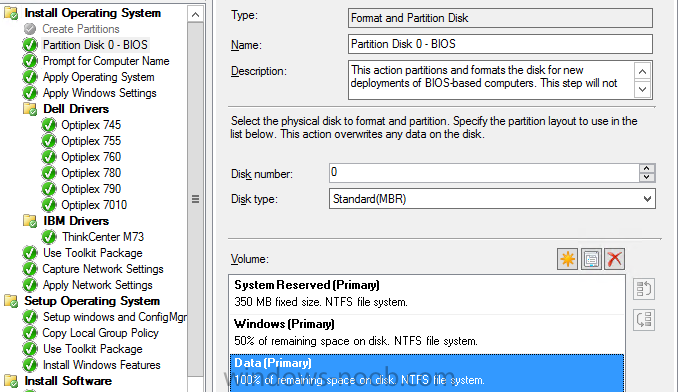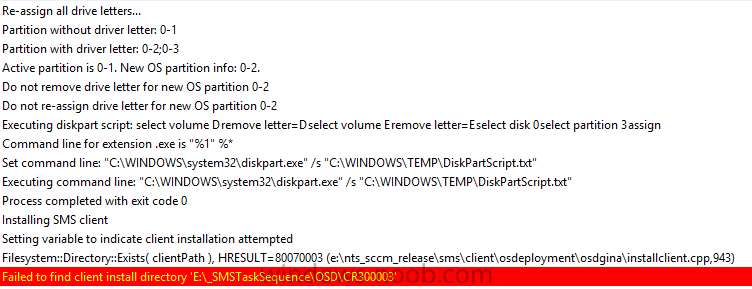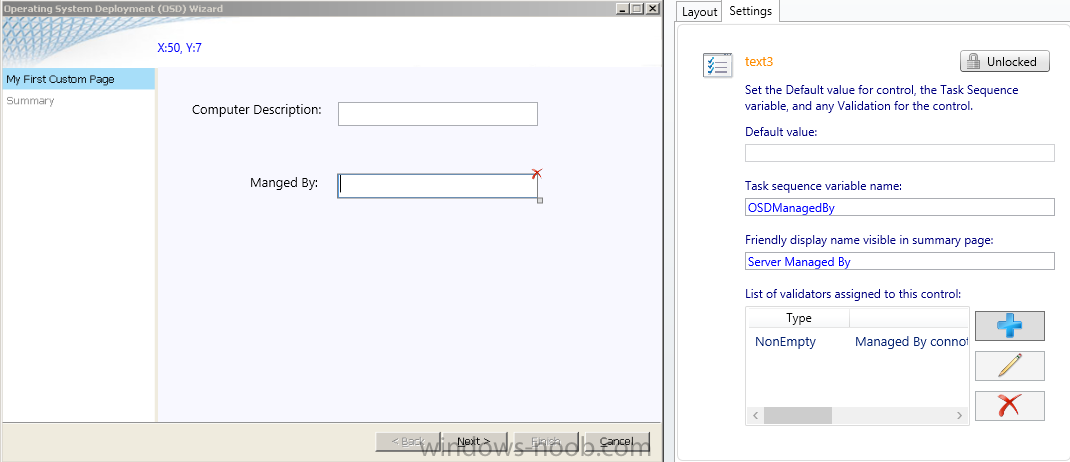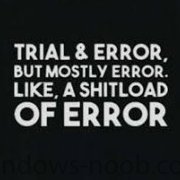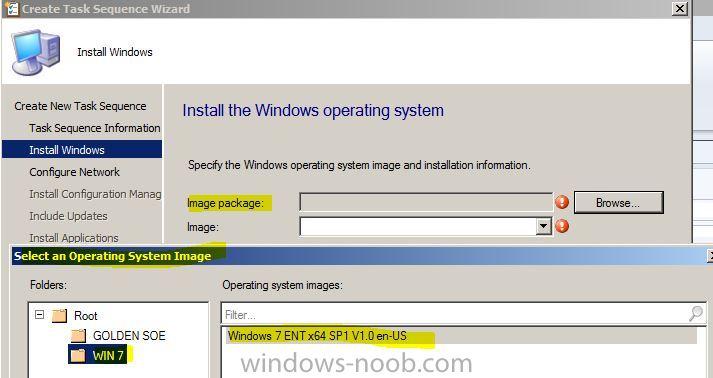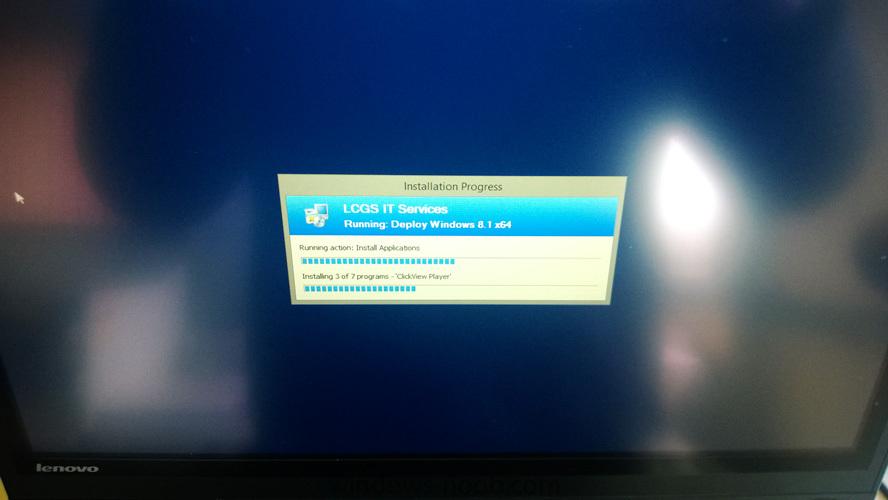Search the Community
Showing results for tags 'osd'.
-
Hi, I wanted to perform a capture of Win7 x86 machine and found that TSMBAutorun.exe does not start. Tried copying SMS\bin\x64 contents to SMS\bin\i386\SMS\bin\x64 location. Yet the exe never starts. SCCM 2012 SP1 version. Please suggest
-
Hi, I have a requirement to partition disks during OSD. I have used step Partition Disk 0 to create a single drive. Below are scenarios I would like advice on. 1. Creating C:\ 200GB & D:\ 300GB from a single disk of 500GB 2. D:\ if existing should not be formatted.
-
Greetings All, I am having a bit of trouble creating a TS that creates two partitions. If I only have one it works perfectly as soon as I try and add the second the TS fails. I can see what is causing the failure but i don't know why. Let me know if any other info is needed. Desired Outcome: Windows 7 with two partitons C: and D: (system and data respectively) <-- This part does actually occur. But I end up with a partially imaged machine. Partition TS Step: The Cause: The _SMSTaskSequence folder gets placed on D: then after the step below occurs it starts looking for the TS files to be on E: which doesn't exist. (Full log attached) Cheers, Mike smsts.log
- 10 replies
-
- Configuration Manager
- 2012
-
(and 5 more)
Tagged with:
-
Hi, Really easy question to answer I'm sure. How do you pass the variables for OSDJoinAccount and OSDJoinPassword from UDI to the assocatied Task Sequence. Do they both need percentages on them when you enter them into the apply network settings, username and password boxes? Thanks
-
Hello Windows-noob community! I wonder if there's something you could help me with? The task: - Populate the "Manged By" attribute of a computer object during OSD What I have so far: - A custom page in my UDI Wizard as follows The managed by field has the OSDManagedBy task sequence variable populated for it - The PowerShell #Create OSD Task Sequence Environment Object $tsenv = New-Object -COMObject Microsoft.SMS.TSEnvironment #Get the ComputerDescription $strComputerDesc = $tsenv.Value("OSDComputerDesc") #Get the ManagedBy Name $strManagedBy = $tsenv.Value(“OSDManagedBy”) #Computer Name $strName = $env:computername #Set the Active Directory Object Properties Set-ADComputer "$strName" -ManagedBy "$strManagedBy" Now, when fill in the strName and strManagedBy variables manually in the script, it goes off without a hitch. But I have it running right after the "Install Software" step in my task sequence and hence, the reason I'm here - it's not working. Any tips?
- 7 replies
-
- SCCM 2012
- PowerShell
-
(and 3 more)
Tagged with:
-
Hey Guys, Long time lurker thought i would leave this here for someone to find. We have a client that wants windows 8.1 installed but have noticed the limited support for SCCM 2012 and certain drivers. My issue was the Task sequence would complete successfully (with long driver loads, hp supplies 1.5GB of drivers) but would fail with the error ""Windows could not parse or process the unattended..." it was on the windows 8.1 boot screen. To the best of my knowledge what would happen is the drivers would load but then reboot the system in the middle of the windows setup. and then set a flag off in the registry that the system shutdown unexpectedly, but you cannot hit 'shift F10' to access command at that point in 8.1. So it would continue to error out and not proceed with install. Oh and also the I217 intel NIC driver is not packaged into the X64 boot image, you can find that in on this site. My solution was to eventually put a minimalistic image into production and later attach the 9 drivers needed via DPINST.exe (found here). This worked pretty well with the image being able to deploy and drivers still being applied. TLDR: Some drivers will cause unwanted reboots and cause your install to fail. Computers in question HP ProBook 650 G1 Take Care, Glen
-
Hi We are deploying required OSD jobs vix PXE (SCCM 2012 R2) , how do we stop that job running again once rebooted, if the machine hasn't been removed from the collection ? is it a global condition, I am sure there was a setting in 2007 Thanks Rob
-
Alright guys I need some insight. I have been asked to come up with a way to clean a drive (using diskpart) during PE before the OSD password is entered. Now the catch is there has to be a way to opt out. Basically the powers that be want a pop-up that says "Do you want to clean the drive" with yes and no buttons. Now I know I can create a custom media hook and edit the boot.wim to run a script that will clean the drive but like I said, it needs it to prompt the end user. I'm really hoping someone out there has something similar or can point me in the right direction. Environment: SCCM 2012 SP1 integrated with MDT 2012 Update 1 PXE is enabled but most of the techs are attached to using USB media.
-
We are having a very difficult time locating any posts, forum topics, or ms bulletins in regards to the attached distmgr.log file. If anybody of you knowledgeable helpful users on the forum can assist in ANY way, please feel free to offer any suggestions. We currently are unable to distribute any new data, sync dp's, etc... We have performed a site reset. We have removed MP role. We have removed and replaced the mentioned file. Kind of at a loss. Short of rebuilding the main site server, I'm not too sure as to our next step. Any assistance would be greatly appreciated. Thank you in advance for your time and assistance. distmgr.log mpcontrol.log
- 13 replies
-
- distribution manager
- DP
-
(and 6 more)
Tagged with:
-
Hello, I am looking for USMT Hardlink guide using MDT Task sequence having below components installed SCCM 2012 R2 MDT 2013 Client: Windows 7 ENT SP1 I want to create MDT task sequence using USMT Hard Link to capture and restore domain user data. I am unable to search any guide using MDT task sequence for USMt Hard link. Any help for direction is greatly appreciated........ Thanks Mandy
-
- USMT hardlink
- OSD
-
(and 1 more)
Tagged with:
-
user interaction during os deployment in sccm2012r2
hadi posted a question in Deploying Operating Systems
hi I'm using sccm2012r2 in order to OS deployment in my network. but I don't know how to config task sequence in order to ask user about installation drive and computer name and ... because the first time I run that task sequence ,it partitioned all disk to one drive called D . what happen for other drive in the disk after installation .do they remain after installation with this method? is there any solution to interact with user in osd ?- 2 replies
-
- sccm2012r2
- wds
-
(and 1 more)
Tagged with:
-
Hello, Would anybody be able to assist me with instructions on how I can distribute a folder to "Users, Public, Public Desktop" I would like to add this to a functional existing task sequence, but I'm lacking the knowledge to do so. Any assistance from the users of this awesome forum would be GREATLY appreciated.
-
Hi! We have a number of computer models that we image with SCCM 2012 R2, and everything works just fine, apart from one model: Novatech nSpire 15.6 (yeah, the model is not descriptive, but that is the model name!) The laptop has standard Intel Haswell hardware, one fixed disk (Sandisk SSD) and an optical drive. This is much like other computers that we have in the organisation and we have no computers with two or more fixed disks When we image this particular model of computer, the task sequence fails at the "Apply Operating System Image". The partition map from the task sequence is: Volume 1: 350MB fixed size, NTFS Volume 2: 100% remaining space, NTFS The operating system is deployed to the "next available formatted partition" The SSD is partitioned and formatted successfully during the task sequence. If I disable this step and use diskpart for this, the task sequence still fails! Below is the point of failure, from the smsts.log file: User did not specify local data drive TSManager 15/10/2014 10:42:51 1292 (0x050C) Volume C:\ has 336084992 bytes of free space TSManager 15/10/2014 10:42:51 1292 (0x050C) Volume C:\ is not bootable TSManager 15/10/2014 10:42:51 1292 (0x050C) Volume D:\ has 127548887040 bytes of free space TSManager 15/10/2014 10:42:51 1292 (0x050C) Volume D:\ is not bootable TSManager 15/10/2014 10:42:51 1292 (0x050C) Volume E:\ is not a fixed hard drive TSManager 15/10/2014 10:42:51 1292 (0x050C) Volume F:\ is not a fixed hard drive TSManager 15/10/2014 10:42:51 1292 (0x050C) Volume X:\ is not a fixed hard drive TSManager 15/10/2014 10:42:51 1292 (0x050C) TSM root drive = TSManager 15/10/2014 10:42:51 1292 (0x050C) We do not find an available volume to store the local data path TSManager 15/10/2014 10:42:51 1292 (0x050C) Set a global environment variable _SMSTSNextInstructionPointer=11 TSManager 15/10/2014 10:42:51 1292 (0x050C) Set a TS execution environment variable _SMSTSNextInstructionPointer=11 TSManager 15/10/2014 10:42:51 1292 (0x050C) Set a global environment variable _SMSTSInstructionStackString=10 TSManager 15/10/2014 10:42:51 1292 (0x050C) Set a TS execution environment variable _SMSTSInstructionStackString=10 TSManager 15/10/2014 10:42:51 1292 (0x050C) Save the current environment block TSManager 15/10/2014 10:42:51 1292 (0x050C) pszPath[0] != L'\0', HRESULT=80070057 (e:\nts_sccm_release\sms\framework\core\ccmcore\path.cpp,60) TSManager 15/10/2014 10:42:51 1292 (0x050C) Filesystem::Path::Add(sEnvPath, EnvDataFileName, sEnvPath), HRESULT=80070057 (e:\nts_sccm_release\sms\framework\tscore\environmentlib.cpp,676) TSManager 15/10/2014 10:42:51 1292 (0x050C) Failed to save environment to (80070057) TSManager 15/10/2014 10:42:51 1292 (0x050C) TS::Environment::SharedEnvironment.saveEnvironment(szPath), HRESULT=80070057 (e:\nts_sccm_release\sms\client\tasksequence\executionengine\executionenv.cxx,842) TSManager 15/10/2014 10:42:51 1292 (0x050C) Failed to save the current environment block. This is usually caused by a problem with the program. Please check the Microsoft Knowledge Base to determine if this is a known issue or contact Microsoft Support Services for further assistance. The parameter is incorrect. (Error: 80070057; Source: Windows) TSManager 15/10/2014 10:42:51 1292 (0x050C) SaveEnvironment(), HRESULT=80070057 (e:\nts_sccm_release\sms\client\tasksequence\executionengine\executionenv.cxx,420) TSManager 15/10/2014 10:42:51 1292 (0x050C) Failed to persist execution state. Error 0x(80070057) TSManager 15/10/2014 10:42:51 1292 (0x050C) Failed to save execution state and environment to local hard disk TSManager 15/10/2014 10:42:51 1292 (0x050C) Any help in this would be greatly appreciated! -- Matt
-
Hi All, I'm having an issue with OSD on the XPS 13 9333. I can PXE boot the device and install the OS I also applied all the drivers from the driver CAB on the DELL website (http://en.community.dell.com/techcenter/enterprise-client/w/wiki/2065). The problem I have is after the task sequence installs the OS and drivers it reboot to windows 7, once it reboots the USB ethernet is no longer installed so the task sequence fails. I'm using a Dell fm76n usb ethernet device for the network and I've create a driver package to install the driver that came with the device however it still will not build please help
-
Just started having an issue when attempting to PXE into configmgr console for OSD. My machines will pxe to server, load boot image, load WinPE, prepare windows, load nic adapter, hang at 2012 SCCM splash scrren for about 20 seconds, then reboot. Would anybody happen to have a resolution to this issues we are seeing? I have redistibuted/updated distribution points in terms of content including boot images. This just started since i've moved and isolated this pxe service point to a new vlan. Thanks
-
We have recently upgraded from SCCM 2012 SP1 to r2 CU2. I am trying to recover the ability to image with XP using the boot.wim from sp1 (not the new ones created with r2). The task sequence successfully boots into PE, formats drive, applies OS and installs CM client. I have been able to validate each step in my smsts.log. The TS reboot after the Client install and never resumes the TS. Here is what I see in the SMSTS.log: Failed to get the environment key. Failed to resume task sequence (0x800700EA). Exiting with return code 0x800700EA Process completed with exit code 2147942634 Task sequence completed 0x800700EA SMSTS.log with errors: ==============================[ OSDSetupHook.exe ]==============================10/07/2014 14:08:23 Executing task sequence 10/07/2014 14:08:23 Loading the Task Sequencing Environment from "C:\_SMSTaskSequence\TSEnv.dat".10/07/2014 14:08:23 Environment scope successfully created: Global\{51A016B6-F0DE-4752-B97C-54E6F386A912}10/07/2014 14:08:23 Environment scope successfully created: Global\{BA3A3900-CA6D-4ac1-8C28-5073AFC22B03}10/07/2014 14:08:23 Debug shell is enabled 10/07/2014 14:08:33 Successfully enabled debug command shell support. 10/07/2014 14:08:33 Configuring local administrator account 10/07/2014 14:08:33 Enabling local administrator account 10/07/2014 14:08:33 Account was already enabled 10/07/2014 14:08:33 Re-assign all drive letters... 10/07/2014 14:08:33 The drive information which has no drive letter can not be found. No need to re-assign driver letters.10/07/2014 14:08:33 Installing SMS client 10/07/2014 14:08:33 Clearing existing client configuration. 10/07/2014 14:08:33 Cleaning existing client certificates from SMS certificate store10/07/2014 14:08:33 Restoring SMS client identity. 10/07/2014 14:08:33 The client certificates were not found in the environment. New certificates will be generated.10/07/2014 14:08:33 Successfully restored the client identity. 10/07/2014 14:08:33 Using CRL: true 10/07/2014 14:08:33 Unable to read SMS client cert from environment. Not restoring SMS client cert.10/07/2014 14:08:33 Executing command line: "C:\WINDOWS\system32\_SMSOSDSetup\TsProgressUI.exe" /Register:WinPE10/07/2014 14:08:33 ==========[ TsProgressUI started in process 1272 ]==========10/07/2014 14:08:34 Registering COM classes 10/07/2014 14:08:34 sbModulePath = C:\WINDOWS\system32\_SMSOSDSetup\TsProgressUI.exe10/07/2014 14:08:34 Shutdown complete. 10/07/2014 14:08:34 Process completed with exit code 0 10/07/2014 14:08:34 Successfully registered TS Progress UI. 10/07/2014 14:08:34 Executing command line: "C:\_SMSTaskSequence\OSD\SWH00326\ccmsetup.exe" /useronly /source:C:\_SMSTaskSequence\OSD\SWH00326 /config:MobileClient.TCF /status:157210/07/2014 14:08:34 Process completed with exit code 0 10/07/2014 14:13:09 Start to cleanup TS policy 10/07/2014 14:13:09 End TS policy cleanup 10/07/2014 14:13:09 Active request handle is empty, registering with new active request handle. This is expected if the TS was started from a media/PXE.10/07/2014 14:13:09 Saving the new active request handle for the task sequence: {9D7AE9CB-A717-4D06-A1E2-DFD623C92A4E}10/07/2014 14:13:09 Succesfully registered the tasksequence with the execution manager10/07/2014 14:15:01 Executing command line: "C:\WINDOWS\system32\_SMSOSDSetup\TsProgressUI.exe" /Unregister10/07/2014 14:15:02 ==========[ TsProgressUI started in process 1228 ]==========10/07/2014 14:15:02 Unregistering COM classes 10/07/2014 14:15:02 Shutdown complete. 10/07/2014 14:15:02 Process completed with exit code 0 10/07/2014 14:15:02 Successfully unregistered TS Progress UI. 10/07/2014 14:15:02 Moving logs to SMS client directory 10/07/2014 14:15:02 Successfully moved logs to SMS client log directory: C:\WINDOWS\CCM\Logs\SMSTSLog10/07/2014 14:15:02 Executing task sequence manager bootstrap 10/07/2014 14:15:02 Executing command line: "C:\WINDOWS\CCM\TSMBootstrap.exe" /env:Gina /configpath:C:\_SMSTaskSequence /bootcount:110/07/2014 14:15:02 ==============================[ TSMBootStrap.exe ]==============================10/07/2014 14:15:02 Command line: "C:\WINDOWS\CCM\TSMBootstrap.exe" /env:Gina /configpath:C:\_SMSTaskSequence /bootcount:110/07/2014 14:15:02 Current OS version is 5.1.2600.3 10/07/2014 14:15:02 Logging successfully initialized. 10/07/2014 14:15:03 Resuming Task Sequence in Full OS 10/07/2014 14:15:03 Failed to get the environment key. 10/07/2014 14:15:03 Failed to resume task sequence (0x800700EA). 10/07/2014 14:15:03 Exiting with return code 0x800700EA 10/07/2014 14:15:03 Process completed with exit code 2147942634 10/07/2014 14:15:03 Task sequence completed 0x800700EA 10/07/2014 14:15:03 Stopped the service 'ccmexec' successfully 10/07/2014 14:15:08 Uninstalling Setup Hook 10/07/2014 14:15:08 No need to register WFGina for this OS! 10/07/2014 14:15:08 Successfully removed C:\WINDOWS\system32\OSDGINA.DLL10/07/2014 14:15:08 Successfully removed C:\WINDOWS\system32\OSDSETUPHOOK.EXE10/07/2014 14:15:08 Successfully removed C:\WINDOWS\system32\_SMSOSDSetup10/07/2014 14:15:08 RegQueryValueExW failed for Software\Microsoft\SMS\Task Sequence, SMSTSEndProgram10/07/2014 14:15:08 GetTsRegValue() failed. 0x80070002. 10/07/2014 14:15:08 End program: 10/07/2014 14:15:08 Successfully finalized logs to SMS client log directory from C:\WINDOWS\CCM\Logs10/07/2014 14:15:08
-
Hi All, We are beginning to use SCCM to redeploy images to computer labs. Since these computers are known and we want to keep their current network settings and names we are doing the OSD via the Configuration Manager client. After these computers image, some work fine, but others have trouble with their configuration manager client recognizing the PKI and add only one or two actions in the config manager client (viewed through control panel). We use PKI and I am guessing that the SCCM client is having issues since the computers are named the same, but have different GUIDs once they have been re-imaged? If all computers had this issue, we would know where to go, but since it is only some computers I am posting here to see if anyone has any ideas. Or maybe it is not a good idea to do OSD via configuration manager? IDK, looking for thoughts on this. Thanks.
- 1 reply
-
- Os Deployment
- Windows 81
-
(and 2 more)
Tagged with:
-
Hi. CM2012 SP1. Trying to generate reports of OSD task sequence usage, it appears that the deployment names are static, and don't actually reflect the current name of the TS. E.g. if I create and deploy a TS named "TEST - Win7 64-bit" and then after testing is done, change the name to "Windows 7 64-bit, Off2013, HR apps," the reports don't see this name change. So running the "History of a TS deployment on a computer" or "Deployment status of all task sequence deployments" and the reports linked from it, they all reference the old names of the task sequences, instead of the current one. As far as I can tell, the name that the reports show is the name that the task sequence had when it was initially deployed. E.g. if I create a new TS, change the name a few times, deploy it, and change the name again, the reports have whatever name was current when I created the deployment, not the ones it had before then, or what it was changed to after it was deployed. Aside from creating a new deployment when the TS name is changed (incidentally, deleting the old deployment removes all results from reporting) , does anyone know of a way to cause the system to show the current name assigned to the TS, or am I stuck having to cross-check Deployment IDs?
-
- OSD
- Task Sequence
-
(and 3 more)
Tagged with:
-
Hello, I'm working on deploying a new master image, however I am running into an issue and I'm not sure of my way around it. I have a feeling what I am trying to do is either/both outside-the-box and/or just wrong. My Goal To bring deployment time down from 2-3 hours to 30-45 minutes. The master image will contain: Specific applications all users will receive Updates up to the quarter (latest build) of the mater image (intend to rebuild the master image every quarter, rolling any new updates and applications required into it When using the mater image in a new task sequence I intend to run additional scripts to further modify the image on a user-to-user, group-to-group basis (security permissions, drive letter reassignment, etc.). My Problem I am able to create my mater image with CCM Client installed, as many guides suggest; however when I add this master image, containing the CCM Client, to a new task sequence I cannot then run further actions on the image. Any attempt to boot into the applied OS without running the "Setup Windows and ConfigMgr" step results in a failed task sequence. I do not want to run the step again as it will attempt an uninstall, then re-install, of the already installed CCM Client on the master image. I have had issues in the past where either the uninstall, or re-install, of CCM Client in these situations have caused the task sequence deployments to crash 50% or more of the time. My Question Is there a way to perform more actions in a task sequence, after applying a master image that already has CCM Client installed, without re-installing CCM? Can I run a step the will perform all the steps in preparing the environment to continue installations without actually performing the CCM setup? I would appreciate any and all advice/pointers I receive in this matter. Thank you.
- 2 replies
-
- SCCM 2012 R2 CU2
- CCM Client
- (and 6 more)
-
I need to refresh clients in a classroom environment every 3 months to ensure compliance and keep drift under control. I am not sure whether I need to use OSD or Multicast for the deployments. Does anyone have a chart or list of the Pro's and Con's of each?
-
Hi Guys, I'm trying to make an MDT Boot Image in SCCM but everytime I try to it just errors out part way through. I've tried reinstalling MDT/WADK and removing/installing the MDT ConfigMgr integration but it hasn't made any difference. Any ideas? Started processing. Creating boot image. Copying WIM file. Mounting WIM file. WIM file mounted. Setting Windows PE system root. Set Windows PE system root. Set Windows PE scratch space. Adding standard components. Adding component: winpe-dismcmdlets Error while importing Microsoft Deployment Toolkit Task Sequence. System.ServiceModel.CommunicationObjectFaultedException: The communication object, System.ServiceModel.Channels.ServiceChannel, cannot be used for communication because it is in the Faulted state. Server stack trace: at System.ServiceModel.Channels.CommunicationObject.ThrowIfFaulted() at System.ServiceModel.Channels.ServiceChannel.Call(String action, Boolean oneway, ProxyOperationRuntime operation, Object[] ins, Object[] outs, TimeSpan timeout) at System.ServiceModel.Channels.ServiceChannelProxy.InvokeService(IMethodCallMessage methodCall, ProxyOperationRuntime operation) at System.ServiceModel.Channels.ServiceChannelProxy.Invoke(IMessage message) Exception rethrown at [0]: at System.Runtime.Remoting.Proxies.RealProxy.HandleReturnMessage(IMessage reqMsg, IMessage retMsg) at System.Runtime.Remoting.Proxies.RealProxy.PrivateInvoke(MessageData& msgData, Int32 type) at INewBootImage.Create(String platform, String scratchSpace, String[] components, String[] extraContent, String wimFile) at NewBootImageClient.Create(String platform, String scratchSpace, String[] components, String[] extraContent, String wimFile) at Microsoft.BDD.Wizards.SCCM_ImportTaskSequenceTask.DoWork(SmsPageData smspageData, Dictionary`2 data)
-
Hi Team, Great work..I am following your guide line to line....... I am facing strange issue in OS deployment Task Sequence.. I I have imported extracted OS ISO contents as mentioned in guide under "Operating System Installer" node. But when I create Task Sequence using " Build and Capture a eference operating system image" to my surprise I could not findthe imported Operating System Installer files to select for. Refer below attachment which only shows Images imported under "Operating System Images" and NOT under "Operating System Installers" which is standard practice for Build and Capture TS. My finding is if I import the OS content under "Operating System Images" as shown above then only it appears in TS. Any step I am missing from "SCCM 2012 RC Part 7 - Build and Capture Windows 7 x64" step guide ? Thanks again for the great guide.
-
I have built a collection with no clients assigned and have a task sequence deployed to the collection to re-image the clients that are placed in. I have followed the steps to create the script and status filter rule. In my case it does not work, and I don't know why. I followed the instructions to the letter and even went through them several times. What am I missing? Does the task sequence have to be a MDT, at what point does the status rules run, or does when does the task sequence report back the success code? The machines work fine and I did have to change the deployment rule to only re-run if it failed otherwise it would just keep running. Should I abandon this method and use the powershell version instead? Anyone have this and overcome it? Thanks https://mpgnotes.wordpress.com/tag/remove-a-computer-from-a-collection-when-osd-task-sequence-is-completed/
- 2 replies
-
- Collections
- OSD
-
(and 1 more)
Tagged with:
-
I have an issue with OSD Captures in 2012, since we cant import 2007 wim files. The computer will init the TS and go through all of it except the sysprep portion. That fails out. I have the logs from the client with some very non descriptive errors. The OS install doesnt look like its done before sysprep kicks in. smsts.log smsts-20140812-162414.log
-
Hi all, I have an error that has plagued me since, I think, upgrading to SCCM 2012 R2. I have a handful of OSD's which I have setup and generally, they all exhibit the same issue at seemingly random times. I could have multiple machines on my bench all using the same OSD and a couple of them will hang during the installation of applications. So, it installs the Windows image, sets up the CCM client, reboots and finishes the client install and then starts installing applications. When it hits about the third or fourth application it just sits there and does nothing for as long as the machine stays on (no error). It seems to be something that happens after a fixed amount of time (not sure how long), probably ~10 minutes after the last reboot. It makes no difference how I order the apps to install. I've sorted the log list by date and time to try and find an error somewhere but I can't see anything. The really frustrating thing is, if I have a machine that is failing it will usually keep failing repetitively but then suddenly it might start working and completed the TS all the way through. Can anyone give me any advice as to what logs I should keep a closer eye on (client/server) or if anyone has heard of anything similar. It's really frustrating when you have hundreds of machines to do! Sorry if I'm a bit light on info, I'm not sure what to provide as I'm still learning! Cheers!
- 18 replies
-
- sccm
- application
-
(and 1 more)
Tagged with: