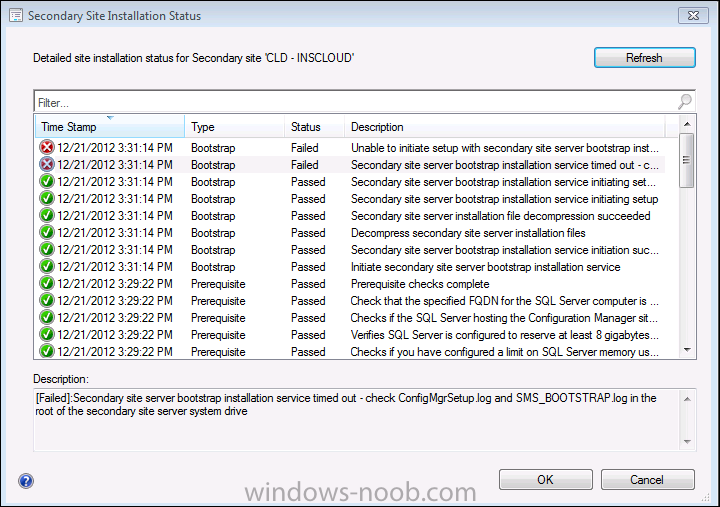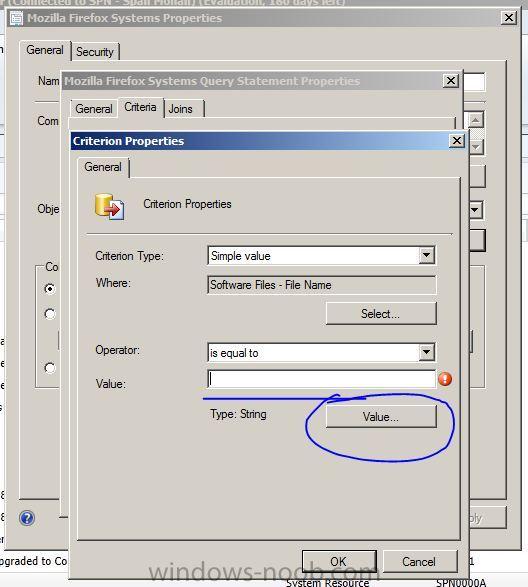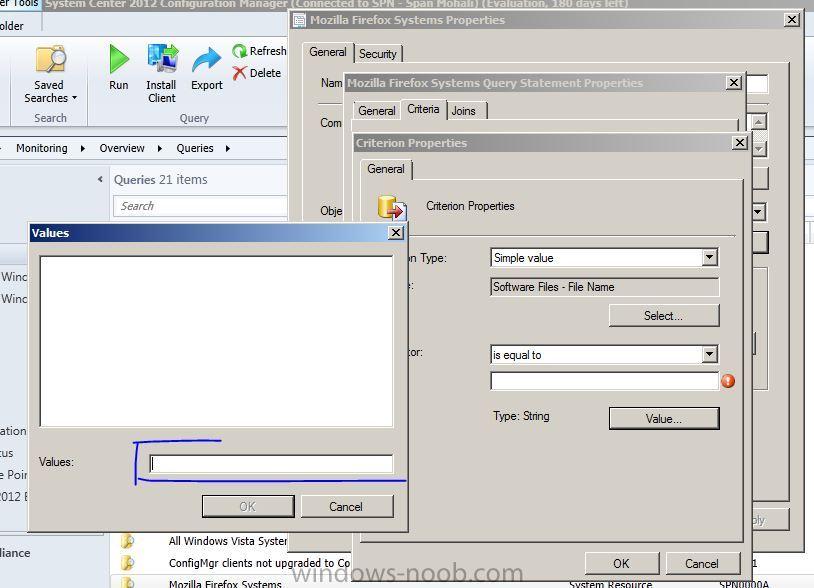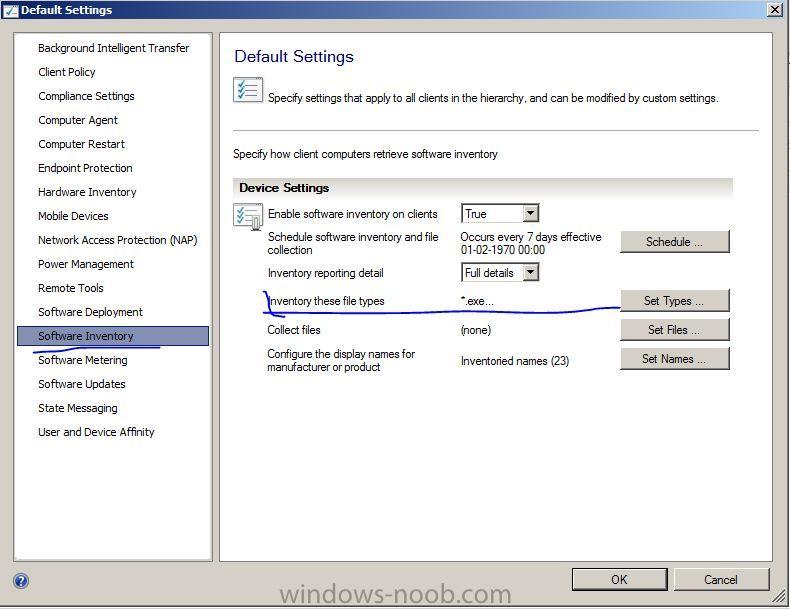Search the Community
Showing results for tags 'sccm 2012'.
-
Hello Everyone, I got a problem with the Network Access Account on SCCM 2012. I didn't have any problem previously and can deploy OS successfully. The problem started last week when I tried to deploy an OS. It gave me a error on Task Sequence then I searched for the error and found that its related with the Network Access Account. On SCCM Config Manager I checked the Network Access Account and found that I had the wrong password. But the bigger problem starts here: on configManager Administration/Security/accounts window I open my NAS properties and on the verify window tried to reach a simple network share and it says the password is wrong, then I change the password and tried to verify one more time and it successfully reaches the share, I simply click apply and OK as usual but when I open the properties window I always see the old password stays there. I tried to change the password maybe 100 time but I didn't work. My NAS is a normal domain account with Domain Users permissions, I ve already checked the password, account and password never expires options, they are all rightly configured. I also tried to make a new account to use as a NAS, then I set it on SCCM as a NAS but the result is always the same. Accounts have wrong password and I cant change and save it. Actually I can change till I close the properties window then its all gone , reset to old wrong password. Please help me with that, I am googling it like 2 days and found that the same thing happened to 2 other people, but there is no solution..
-
Good Afternoon, I have currently have SCCM 2012(thanks to your SCCM guides) setup in my test environment. However, on my production environment we currently have SCCM 2007 in production and planning on moving/migrating over to SCCM 2012 the next few months. Now, is it necessary to create a SCCM 2007 environment in my test environment to successfully test the migration? Which would mean I would have to scrap my current SCCM 2012 and start all over again.... Or should I just keep on current SCCM 2012 in test and work from there, since you can only stand up SCCM 2012 in parallel (no upgrade function) with SCCM 2007. Also, I was thinking of not using any of the migration tools. Thanks, Paul
-
Greeting everyone, I have been running SCCM 2012 in one of my enviroments since the beginning of December, over the last week things have started to go a bit wrong. Firstly none of the Query and Collection totals changed then, when Monitoring Application/Package deployments I noticed that the figures never changed for systems succeeding, in progress, error or unknown. Googled the problems checked all the relevant files and none of the errors that point you to a solution from Microsoft were there, then I found a blog that suggested I restore the site database. Got approval and carried out this task, documented the procedure and after 2 hours all was well, until today that is 2 days later my SCCM Primary Server is in a worse state than we I started, consensus here is for a rebuild of the site. Anyone have any other suggestions before I trash the site and rebuild SQL and SCCM. Thanks in advance David
-
- SCCM 2012
- site database
-
(and 1 more)
Tagged with:
-
Hi Guys and Gals, Hope this finds you all well, and having a great start to 2013. I had a quick search of the forums, and didnt find anything related Also hit google / bing and found nearly what i am after. I thought I would ask here as someone is bound to have done what i am trying to achieve. I would like to set a condition on some software in my sccm 2012 task sequence to only deploy certain apps if the client is a laptop, and only install some others if it is a desktop. Thus a single task sequence with a bit of logic. At the moment i have 2 task sequences one for laptops and one for desktops. - This is fine, just wanted to know how to do it really. I have located the codes for the chassis type / system enclosure, and locally on my box, have been able to return the chassis type / enclosure type via wmi. I have also seen this is alot easier if you integrate mdt 2012 and use the ISLAPTOP, ISDESKTOP, IS SERVER env vars. I have also seen the "check to see if has a battery >0" example somewhere on google. Using chass/enclosure as the condition is better than battery>0 HOWEVER.... how easy is it to do the same thing without installing MDT I was thinking wmi, but cant seem to get my command prompt syntax to be valid within sccm. Has anyone done this or similar before ? And if so - could you point me in any direction. As always, any help is really appreciated, Thanks and regards, WAZZIE
-
Hello, I have been working for a few months trying to setup an SCCM 2012 Secondary Site in another domain and I have been running into the same issue over and over again. Here is the situation: I have two domains: Domain1 and Domain2. There is a trust setup between Domain1 and Domain2. Domain1 Domain Controller: labdc SCCM Server: labsccm (PRI) Domain2 Domain Controller: clouddc SCCM Server: cloudsccm (I want this to be a secondary site). I have setup my SCCM PRI site on labsccm, and it is functioning properly. I have also setup all of the prereqs for the cloudsccm server (schema, server roles, etc). When I open up the Admin Console on sccm1 and walk through the installation steps to deploy a secondary site, it always hangs up: When I look through the logs, the only real things that I can find are: SMS_BOOTSRAP.LOG: Running SMS Setup... SMS_BOOTSTRAP 12/21/2012 3:31:50 PM 2008439659 (0x77B65B6B) Successfully parsed C:\xlg8smot.TMP\\SMSSETUP\install.map. SMS_BOOTSTRAP 12/21/2012 3:31:50 PM 2008439659 (0x77B65B6B) C:\xlg8smot.TMP\\SMSSETUP\install.map build number "7711" is correct. SMS_BOOTSTRAP 12/21/2012 3:31:51 PM 2008439659 (0x77B65B6B) Started "C:\xlg8smot.TMP\\SMSSETUP\bin\x64\SetupWPF.exe /script C:\SMS_BOOTSTRAP.ini /nouserinput" as PID 2944. SMS_BOOTSTRAP 12/21/2012 3:31:52 PM 2008439659 (0x77B65B6B) Waiting for PID 2944 to terminate... SMS_BOOTSTRAP 12/21/2012 3:31:52 PM 2008439659 (0x77B65B6B) PID 2944 exited with code 1. SMS_BOOTSTRAP 12/21/2012 3:31:57 PM 2008439659 (0x77B65B6B) FATAL ERROR: SMS_SITE_COMPONENT_MANAGER is not running, setup must have failed, bootstrap procedure aborted! SMS_BOOTSTRAP 12/21/2012 3:31:57 PM 2008439659 (0x77B65B6B) Deinstalling myself... SMS_BOOTSTRAP 12/21/2012 3:31:57 PM 2008439659 (0x77B65B6B) Deleted C:\SMS_BOOTSTRAP.pkg. SMS_BOOTSTRAP 12/21/2012 3:31:57 PM 2008439659 (0x77B65B6B) Deleted C:\SMS_BOOTSTRAP.ini. SMS_BOOTSTRAP 12/21/2012 3:31:57 PM 2008439659 (0x77B65B6B) Deleted C:\SMS_BOOTSTRAP.EXE. SMS_BOOTSTRAP 12/21/2012 3:31:57 PM 2008439659 (0x77B65B6B) Deinstalled the SMS_BOOTSTRAP service. SMS_BOOTSTRAP 12/21/2012 3:31:57 PM 2008439659 (0x77B65B6B) Deinstallation complete. SMS_BOOTSTRAP 12/21/2012 3:31:57 PM 2008439659 (0x77B65B6B) Bootstrap procedure unsuccessful. SMS_BOOTSTRAP 12/21/2012 3:31:57 PM 2008439659 (0x77B65B6B) Stopping SMS_BOOTSTRAP... SMS_BOOTSTRAP 12/21/2012 3:31:57 PM 2008439659 (0x77B65B6B) SMS_BOOTSTRAP stopped. SMS_BOOTSTRAP 12/21/2012 3:31:57 PM 2008439659 (0x77B65B6B) ******************************************************************************** SMS_BOOTSTRAP 12/21/2012 3:31:57 PM 2008439659 (0x77B65B6B) SMSTSCV.log: <12-21-2012 15:29:51> INFO: start checking Lanman Servic <12-21-2012 15:29:51> INFO: CheckLanmanServer on server <CloudSCCM.InsCloud.com>. <12-21-2012 15:29:52> INFO: Lanman started 1. <12-21-2012 15:29:52> INFO: Lanman State Running. <12-21-2012 15:29:52> INFO: CheckLanmanServer return <TRUE> <12-21-2012 15:30:03> INFO: Domain:<InsCloud.com>, Computer:<CloudSCCM$>. <12-21-2012 15:30:03> INFO:ADsOpenObject <LDAP://CN=System Management,CN=System,DC=InsCloud,DC=com>. <12-21-2012 15:30:03> ERROR: ADsOpenObject <LDAP://CN=System Management,CN=System,DC=InsCloud,DC=com> return 0. <12-21-2012 15:30:03> INFO: Trustee <INSCLOUD\CLOUDSCCM$> <12-21-2012 15:30:03> INFO: Domain <INSCLOUD>, User account: <CLOUDSCCM$> <12-21-2012 15:30:03> INFO: user:<CLOUDSCCM$>, Read:0, write:0, delete:1, Full:0. <12-21-2012 15:30:03> INFO: User:<CLOUDSCCM$>, Create Child:1, Delete Child:1. ConfigMgrSetup.log INFO: Command line options being used are /SCRIPT C:\SMS_BOOTSTRAP.INI /NOUSERINPUT Configuration Manager Setup 12/21/2012 3:31:56 PM 2284 (0x08EC) INFO: Checking download options... Configuration Manager Setup 12/21/2012 3:31:56 PM 2284 (0x08EC) INFO: Using product update files from the primary site server - secondary site push. Configuration Manager Setup 12/21/2012 3:31:56 PM 2284 (0x08EC) INFO: Secondary site Setup path is C:\xlg8smot.TMP\SMSSETUP\bin\x64\SetupWPF.exe. Configuration Manager Setup 12/21/2012 3:31:56 PM 2284 (0x08EC) INFO: Cannot find C:\xlg8smot.TMP\SMSSETUP\redist. This could be secondary site push with no local media option. Configuration Manager Setup 12/21/2012 3:31:56 PM 2284 (0x08EC) ERROR: Download options need to be specified for this secondary site installation. Configuration Manager Setup 12/21/2012 3:31:56 PM 2284 (0x08EC) Invalid prerequisite component path specified. Configuration Manager Setup 12/21/2012 3:31:56 PM 2284 (0x08EC) ~===================== Failed Configuration Manager 2012 Server Setup ===================== Configuration Manager Setup 12/21/2012 3:31:56 PM 2284 (0x08EC) Does anyone have any ideas where I should start looking? Thank You!
- 3 replies
-
- SCCM 2012
- Cross Forest
-
(and 1 more)
Tagged with:
-
Hello, The following has accured: I am trying to build and capture a windows 7 (x64) SP1 on a sccm 2012 server (no SP1 installed). I've build an default task sequence according to the windows-noob "standards" (http://www.windows-n...dows-7-x64-sp1/). But when i try to run the task sequnce it fails at some point when it tries to configure the sccm client. The reason for failing is that there is no OS installed on the c drive. so no settings can be set. When i was plowing through the logs i did not get any clear reason why the OS was not deployed on the c drive. And whas wondering if i could get some assistance. Additional information: - I am trying to build and capture to/from a virtuel machine. - The system operation installer package is build from a windows 7 (x64) iso. - Log file is attatched. -The VM has only one hard drive. - i am aware that the following error is comming up a lot: "Failed to open Software\Microsoft\Sms\Mobile Client\Software Distribution registry key. The client should not get checked for RWH OpLock Type" But i dont think that would be the reason why it doesn't install any OS. Thanks for any help smsts.log
-
Hello All: I am new to SCCM, and would request some assistance in pushing out the SEP client with the O/S. I am able to deploy the Windows 7 O/S with SCCM2012 task sequnce just fine, but the SEP Client ( with an already used sylink file) package is not being installed. I have placed this package at different levels in the task sequence, but no luck. I have created the SEP client package from the definition (MSI) and also the .exe, but neither worked. Can someone please provide a detailed solution, so that I can successfully install the SEP client on the newly deployed OS. Thanks!!
-
When I try to deploy windows 8 updates follow Anyweb's guide SCCM 2012 RC Part 6 - Deploying Software Updates, Step Install Software Updates failed with 0X800705B4 while system join workgroup instead of domain. If I config system to join domain everything is fine. I have specified SMSMP=CM01.corp.viamonstra.com in installation properties of Configuration Manger Client ConfigMgr version is System Center 2012 ConfigMgr SP1, and config to use HTTPS for communication between server and client. I also try HTTP situation ,windows software can be installed successfully in infrastructure of workgroup and domain. I google for several days, still not found soulation. Logs.zip
- 2 replies
-
- 0x800705b4
- sccm 2012
-
(and 4 more)
Tagged with:
-
Good Morning, I'm currently in the process of migrating SCCM 2007 to 2012 and wanted to know how should I setup my new site structure in SCCM 2012. The current site structure we have now in SCCM 2007 is this: 1 Primary Site 3 Secondary Sites w/ a DP(Distribution Point) server at each site. Total Clients= 500 After reading some documenatation I was thinking of going to one CAS, and one primary site with distribution points instead of secondary sites. What do you all think? Thanks in advance Paul
- 14 replies
-
While carrying out an intallation of a Secondary SCCM 2012 Server one of the guys has added the Site Database Server role, is there a way to remove this role from the Secondary Site or if I leave it there will it cause any dramas. Bloke has been shouted at and recieved a "virtual" slap on the back of the head. Many thanks for any advice David Baldwin
- 2 replies
-
- SCCM 2012
- Secondary Site System Roles
- (and 2 more)
-
Hi All, I need guidance in designing SCCM 2012 infrastructure for crossed domain which has no trust between the sites. i am planning to install primary site on one of the domain and do an AD discovery for other domains by installing site system roles on other domains. Please guide me through the high level steps how to setup SCCM 2012 for cross domain (4) platform with no trust.
-
Hello, If my current SCCM 2007 R2 is installed on a 32bit Windows Server 2003, and I plan on migrating to SCCM 2012 on Server 2008 R2 x64, will there be any problems with the migration process going from a 32bit to 64bit environment? The reason I ask is that I read in a forum post somewhere that an admin in a similar situation did the following steps: performed a full backup of SCCM 2007 running on W2K3 32bit, reinstalled SCCM 2007 on a different server running W2K8 x64 and restored from that backup he made essentially creating a mirrored install but on a x64 OS instead, they then installed SCCM 2012 on the new production server (also W2K8 x64) and finally went into the standard migration steps. This seemed rather convoluted to me, and I found no other posts that claimed there was any need to first mirror your SCCM 2007 from a 32 to a 64bit environment before attempting a full migration to SCCM 2012. Thanks in advance, T
-
Hi Guys, I am in the middle of planning an sccm design and have hit a crossroads. Basically we have 2 larger sites ( one with more kit than the other ) and 1 smaller site connected to each. my first question is, should I use primary and secondary sites or should I use cas, primary and secondary. OR should I use primary and DP's etc. all sites have aprox 1000 users and 100mb site links. the other thing I was unsure of is how to make sure that if one site is offline can the other site still do osd ?? do I need to add MP's to achieve this or ?? thanks
-
When I create an application (MSI) The setup gives me both install and uninstall strings. Is there any way I can deploy the application and use themboth with conditions? Something like: If App X with version Y is installed, run uninstall, then install. If nothing is installed, run install. If App X with version Z is installed Exit. Thanks!
- 3 replies
-
- SCCM 2012
- Applications
-
(and 1 more)
Tagged with:
-
Hi, Ive got a Win 2008r2 running a brand new installation of sccm 2012. (24gb of ram. 24 cores, 2TB Disk) Network is a hub and spoke configuration. We have 20 remote sites (possibly going to grow to 100 over time) connecting back into the hub site, each spoke has a 10meg full duplex WAN link and each site also has its own class C subnet assigned to it. No more than about 100 client machines per spoke, all running Win7 Professional, Office 2010, all machines throughout the estate are members of the same Active Directory. I need to be able to push out Operating systems, WSUS, software packages etc from the hub. Am i better configuring secondary sites at each of the remote locations? Of will DPs suffice? Many thanks - cool site by the way! Revingtosh
-
Hi, We have SQL 2008 R2 SP2 failover cluster with no cumulative updates and want to install sccm on it. We try to run install and have to simple warnings. Next step just press Begin Install. Is it SCCM 2012 fully support cluster? Can you recommend best approach for cluster? Thank you
-
I am attempting to import Dell E6510 CAB drivers into SCCM 2012 but everyone of them fails except for the ST Micro driver. Upon completing the import wizard the failure gives the following error: The selected file is not a valid Windows device driver. In the DriverCatalog.log on the SCCM server I see the following: This driver does not have a valid version signature. Failed to initialize driver digest. Code 0xe0000102 Is there a setting in SCCM to accept unsigned drivers during the import process or something that I am missing? Any help would be greatly appreciated!
-
So, I've ran into a bit of a conundrum. I have a large amount of domin-joined devices populated and organized in AD. I want to break them up for specific software deployments by further separating them using Device Collections in SCCM 2012. I use System Resource > System OU Name to break them down into generalized collections, but often times need to break them down further by either excluding nested OU's or only including devices with specific naming strings. My conundrum is this: When creating a query that only lists machines with a specific name string I get no results listed in the collection (see example 1). Additionally, I can't seem to write a query that excludes nested OU's (see example 2). EXAMPLE 1: select * from SMS_R_System inner join SMS_G_System_SYSTEM on SMS_G_System_SYSTEM.ResourceId = SMS_R_System.ResourceId where SMS_R_System.SystemOUName = "DOMAIN/ITS/WORKSTATIONS/SUPPORT" and SMS_G_System_SYSTEM.Name like "%ISSUPPORT%" EXAMPLE 2: select * from SMS_R_System where SMS_R_System.SystemOUName = "DOMAIN/COMPUTER LABS" and SMS_R_System.SystemOUName != "DOMAIN/COMPUTER LABS/CLASSROOMS"
- 6 replies
-
- SCCM 2012
- Collections
-
(and 3 more)
Tagged with:
-
i am trying to capture an image off a Windows 7 reference machine. I go to Software Library >Create Task sequence Media [from the ribbon] > capture Media . as soon as i get to the screen as shown in the screen shot here http://www.windows-noob.com/forums/index.php?app=core&module=attach§ion=attach&attach_rel_module=post&attach_id=6847 i cant get the distribution point.it appears BLANK , which is driving me up the wall . All roles are installed on a single server , which is installed on Server 2008 R2 , 128GB RAM. I cant for the life of me figure out what I'm doing wrong since i've been following the tutorials on SCCM 2012 on this site. Any help would be greatly appreciated , since i am basically stuck
-
Hello, We have a site with two MP's, one used for a DMZ (behind fire wall) and one for the production environment. When installing the SCCM client for the production computers they connect to the correct MP but then quickly change to the wrong MP behind the firewall. MS explained that all MP's for a site are listed and the SCCM client choose one of them and then tries to connect. Then it tries another. Our problem is that it takes hours before the client changes MP again and it doesn't stay connected to the correct more than a couple of minutes. This causes the client not to register ok with the site and it doesnt receive the policy ok. Boundaries are ok and boundarie groups points to the correct MP. What could cause this issue and how could we solve it? Would a secondary site setup for our DMZ MP behind the fire wall solve this or would our production clients still try to connect to the DMZ MP? Any help would be appreciated! /Sam A.
-
Hello all, I need your help in SCCM 2012. Here is what I am trying to do I am currently in the process of deploying Lync 2010 to replace MOC and LiveMeeting 2007. I have the Lync 2010 package setup and ready to go and have built multiple deployments (32 and 64 bit). These both work fine and even deploy to the right OS (32 or 64 bit). I have also setup some requirements for both deployments (Lync requires a C++ 2008 distribution package and Silverlight to be install prior) Now here lies my issue I need to remove Live meeting and there are numerous installs from different locations and source files in the environment. I have setup these different Installs and as an application in SCCM (with multiple Deployments based on the installed GUID for each one) and now want to setup supercedence on all of these to simply uninstall them I can do it for one version of the Lync deployment (either 32 or 64 Bit) but not both When superseding the application, I only get the choice of replacing it with the 32 or 64 bit Lync 2010 install and if I select "do not replace" and tick "uninstall" it removes the superceedence rules and will not do anything, so i have to select one or the other but can not select both Can this be done and if so how. Do I have to create an application for Lync 2010 32 bit and Lync 2010 64 Bit and run the superceedence rules against both? Can I run a “Required” package that removes these applications? Any help would be greatly appreciated Jeff
-
- applications uninstall
- Superseding
-
(and 1 more)
Tagged with:
-
While setting up the criteria to execute a query in Config Manager 2012, Values field doesn't pull up any data. It is blank. When I click on the Value button, second window comes up. Please also see the third screenshot of the software Inventory client agent settings page. Ideally the software inventory client agent should pull up some ".exe" files or some data from the inventory it has collected as I have configured the Software Inventory Client agent accordingly. Please see the below screen shot as well Please suggest as when I run the query by typing the executable file name in Values field in second screenshot, it shows no results when I execute the query. Not sure what exactly is causing this. The Asset Intelligence Synchronization Point role has been successfully added. Any suggestions would be deeply appreciated.
-
- SCCM 2012
- Config Manager 2012
-
(and 1 more)
Tagged with:
-
Hi, I'm wondering if it is possible to pull in only computer objects that are part of a specific Active directory Security group to a collection, and how such a query will look. Has anyone had to do this in the past, and is it possible? Ultimately we would like to separate computers by departments, and our AD access is such that we cannot create new ou's. Thanks. Coenie
- 2 replies
-
- collection
- sccm 2012
-
(and 4 more)
Tagged with: