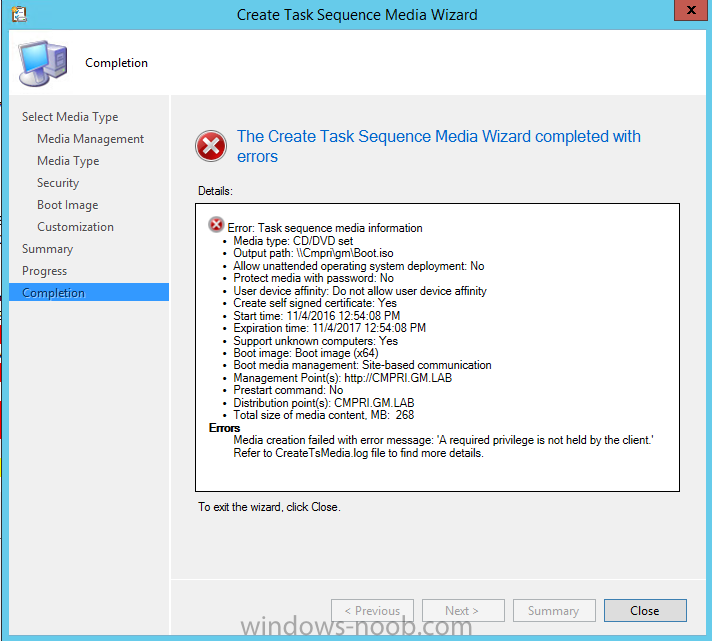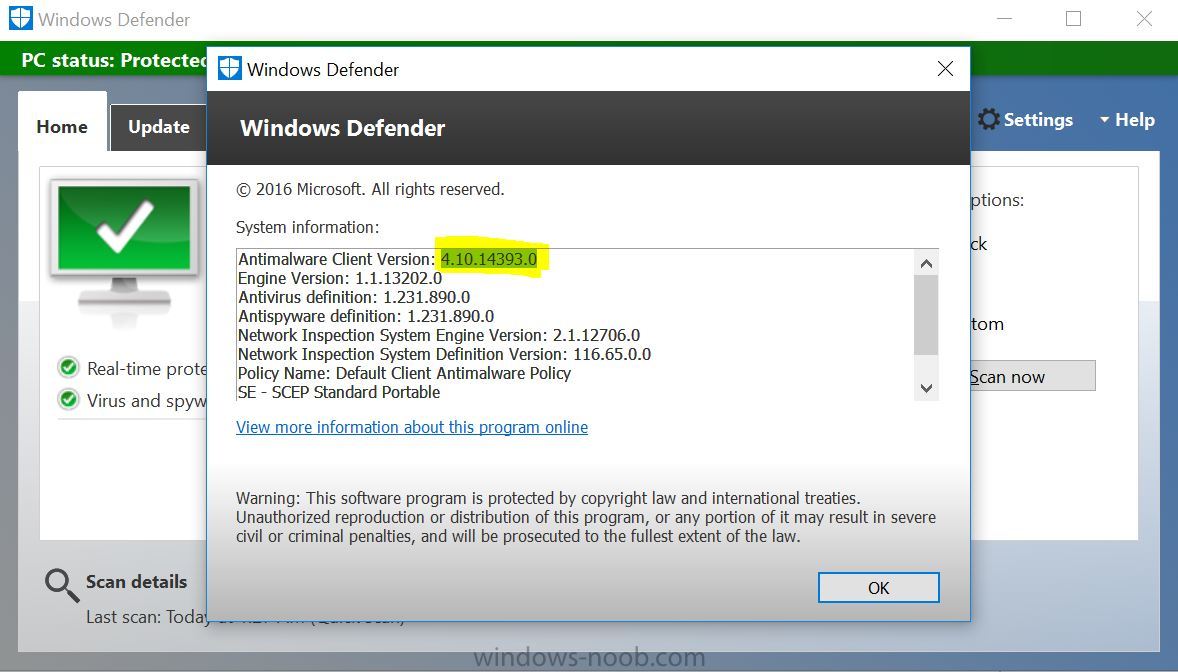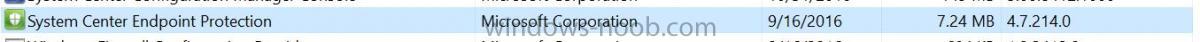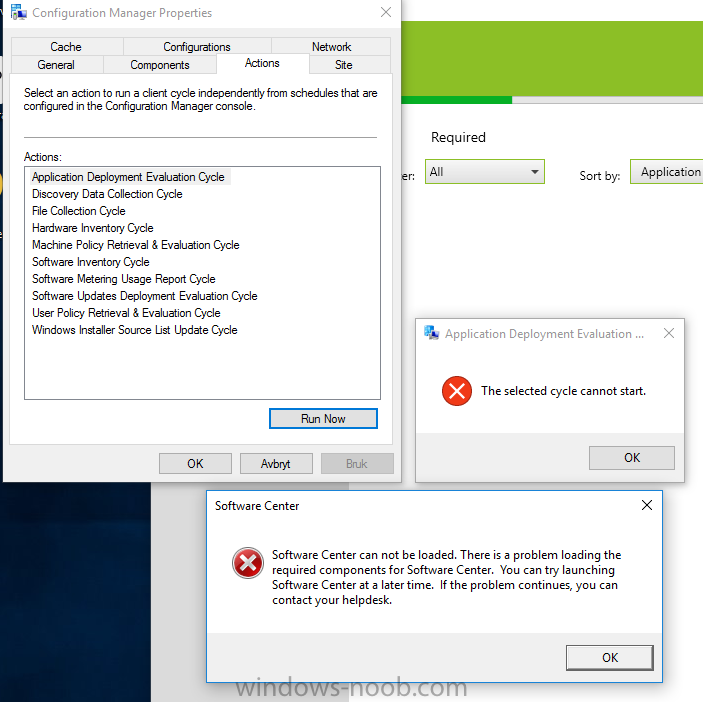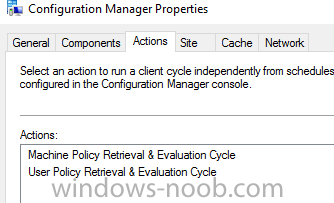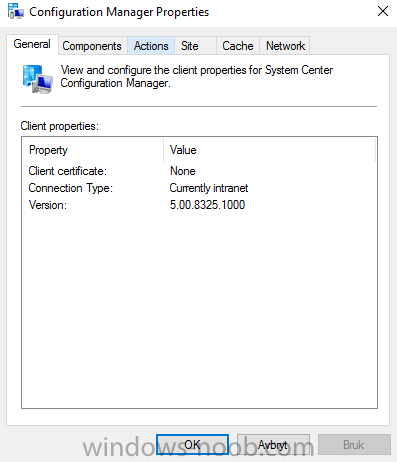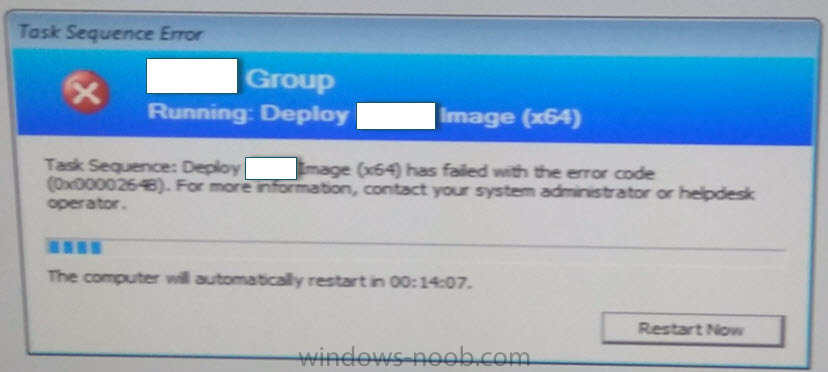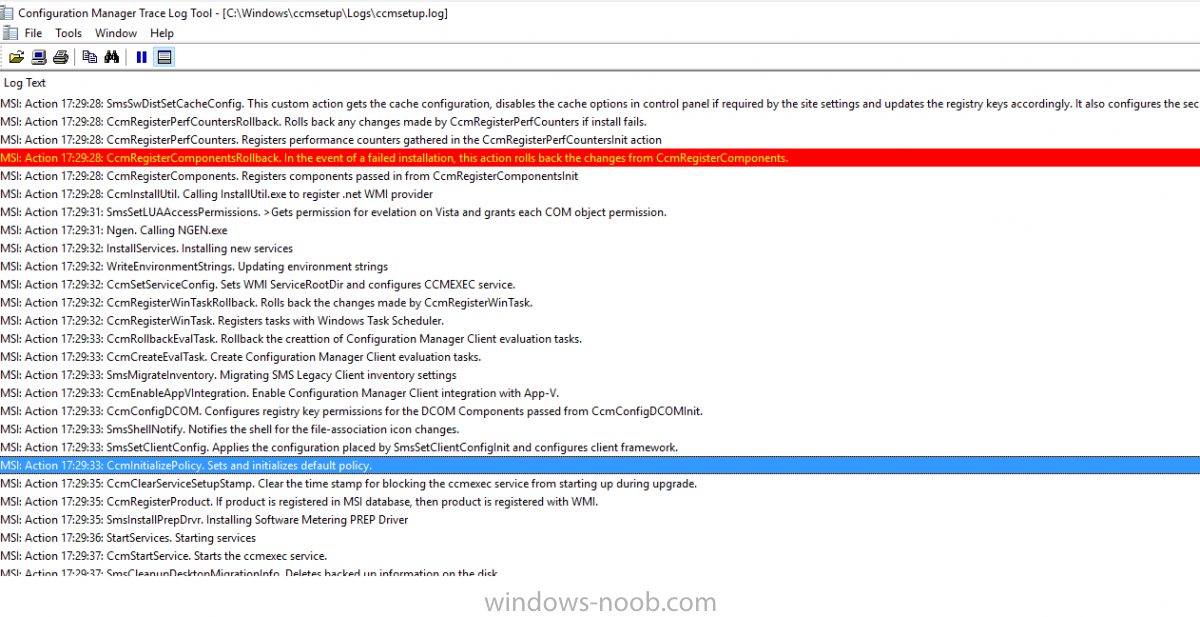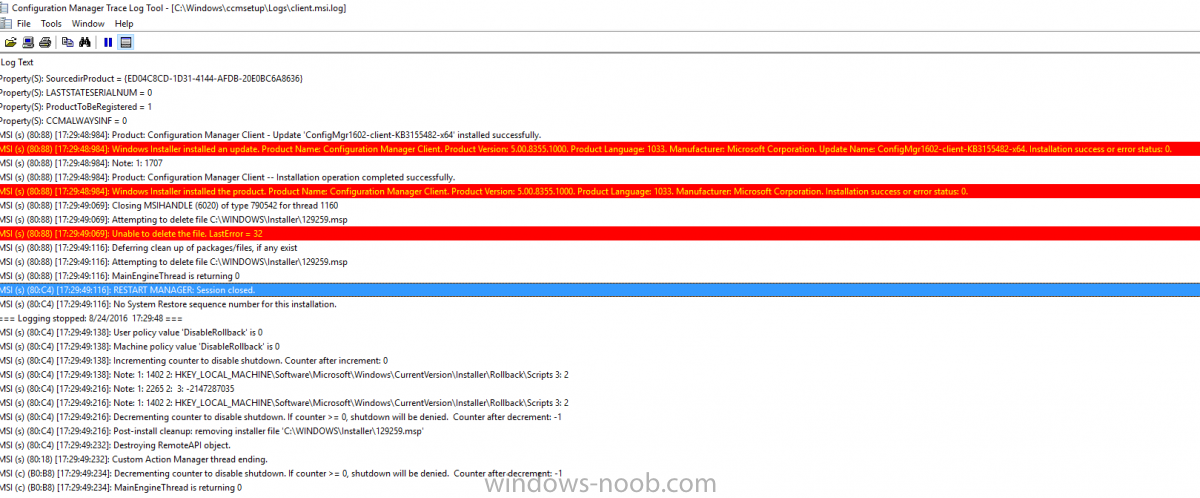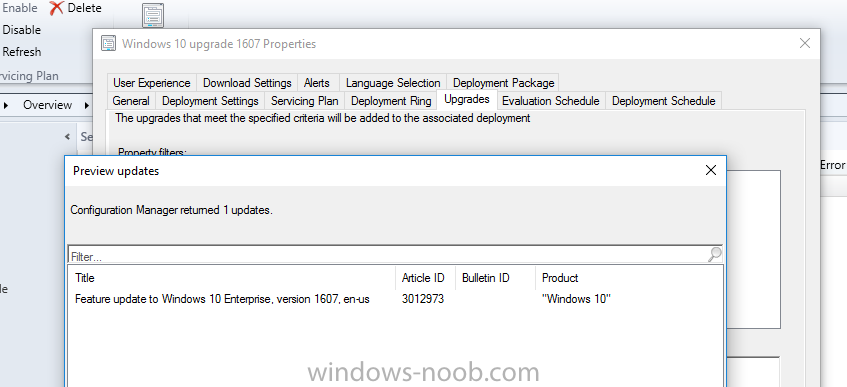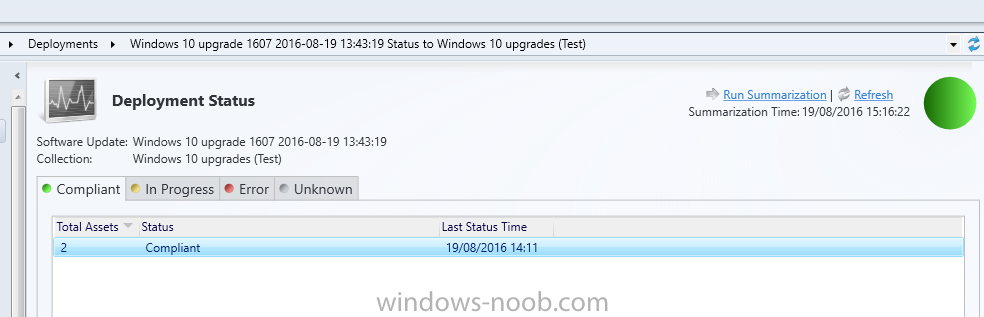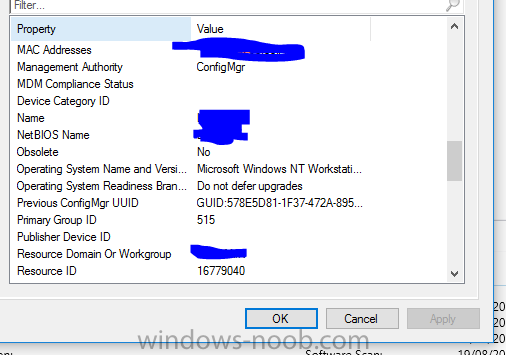Search the Community
Showing results for tags 'sccm'.
-
Greetings good people of the interweb I am currently working on a project that i could use some help on, i along with a colleague have been scouring the internet trying to find any answer we can but have come up short which brings me here: The project in question involves Bit Locker on our Microsoft Surface devices; we currently utilize SCCM 2012 R2 to handle our windows updates (this is working fine); however due to the surface devices regularly having firmware updates that bit locker will prevent from installing, we are trying to identify a way to use SCCM to disable(suspend) bit locker before the updates are installed, then re-enable it once the updates are completed. We have tried the built in task sequence of disable bit locker, but once the device restarts it re-enables again. This can be a problem if the updates go through a series of restarts as part of the installation. We have tried using a CLI task sequence, but i am unsure if we have set it correctly as we are not getting any activity on our test devices. Any information, or walk-through or a general direction you can point me would be greatly appreciated. Thank you in advance!
-
Good afternoon fellows! I'm currently struggling with an issue trying to get our Win 10 task sequence to take off. Just for background info, this task sequence works just fine on all other models that we have except this Acer Switch Alpha 12 tablet we're testing. Smsts.log is attached. -Problem is this: Boot the device into WinPE, select the desired task sequence, it begins to download the boot image and then fails. -Noteworthy errors: Failed to install boot image. Unspecified error (Error: 80004005; Source: Windows) Failed to install WinPE. Code(0x80004005) -Error log interpretation: Going through the smsts.log and looking around I thought this might be telling me that possible the boot image didn't have a driver for the SSD built into the tablet. -What I've done so far: Diskpart/format the drive with UEFI. Received and uploaded AHCI drivers from Acer into the boot image assigned to the task sequence/boot image. Looking forward to any and all input. Thanks! Jake smsts.log
-
hi every one i have a strange problem in SCCM 2012 when i use F12 its doesn't work i search alot then i fond when the PC have an OS the F12 doesn't work ( btw its was work fine ) when the PC is free Dos i can use F12 normally also i can't fin smsts.log on my server i look at cmtrace i saw all log file except smsts i really need help
-
Hello We have several applications in our SCCM environment which are for specific versions of Mirosoft Office or in particular Excel. Now that we are moving to installing Office 2016 I need to set requirements on the application, similar to what we currently do for Operating System. Setting a global condition for one version of Excel is fine, however we have Office 2010, Office 2013 on both 32 & 64bit OS versions. Ideally I'd like to have the option of a selection, similar to the built in Operating System requirement where I can click a selection of whatever versions of Office, or an individual product I need. Could someone point me in the right direction of how to set this up please. thank you
-
Hi, We are currently running SCCM 1606, and have a mix of Win7 and Win10 images. The probleme is the updated WIM file is not being updated on the DP, there is no error message, it shows up updated time stamp, however the image is not updated and keeps the same size. I'm thinking to delete the current image from the DP then distributing the new one Have you ever seen that before?
- 3 replies
-
- sccm
- distribution point
-
(and 2 more)
Tagged with:
-
Hi All, I just wanted to drop a quick message to let you know about an old error I came across this morning when configuring the client install through WSUS. After installing WSUS and the SUP on my Server 2012R2 install with SCCM CB, I was getting error 80244019 from the Windows Update client on the client machines. After some investigation, I found that the "Content" directory within IIS was inaccessible by IIS. I could manually reach it by going there myself, or using the run command. I could access it by the share name, and directly on the host itself, from multiple locations with multiple accounts. But when I right clicked on it and chose "Explore", it told me the directory could not be found/access (or something along those lines, sorry no screenshots! ). Following on from that, I decided to check the permssions of course, which were all correct. I removed and reinstalled WSUS and SUP a couple of times, but doing the same process each time I installed it. In the end, I removed both WSUS and SUP from the SCCM Server. Rebooted. Reinstalled WSUS, but rather than storing the updates using the UNC path, I pointed it to the local path, so "E:\Sources\Windows Updates" for example, rather than "\\SCCM\Sources\Windows Updates". I told SCCM to STOP installing the client through WSUS. Waited for the rule to finish to remove it from the deployment (you can confirm this by going back in to the setting and both boxes will be empty (nothing is published). Told it to publish by WSUS again, then waiting a few more minutes. After a short while, I checked the Windows Updates folder again, and there it was, CCMSetup.exe was present. I then checked the "Content" directory in IIS and it was accessible this time by clicking "Explore". I went back to one of my servers. Told it to check for updates, and it worked! Just in case anyone else comes across this in the future as I did search online, but nothing really pointed to this being an issue. To me, it looks like it doesn't like to use the UNC paths! But I'm sure someone will correct me if I'm wrong.
-
- 80244019 SCCM
- WSUS
-
(and 1 more)
Tagged with:
-
Hi All Has anyone used supersedence with Applications? I am happy with the basic process of how supersedence works and how it will now deal with dependant applications that are attached to a main application. We also use our applications in a task sequence and I don't want to, at this stage, disrupt OS deployments. If I set a new application to superseed an old one, will the old application that is still in the task sequence begin to install the new main application? Thanks
-
- Supersedence
- SCCM 2012
-
(and 1 more)
Tagged with:
-
Hi All, Just looking for some advice, has anyone migrated their primary server from one machine to another? Looking at doing this, but wondering if there's any pitfalls I need to look out for. Thanks
-
Hi All, First of all, apologies if this has been answered somewhere already. There is just such a vast amount of information about System Center on here, it's difficult to find something as specific as this I believe. Anyway, I am an Infrastructure Engineer at the moment, tasked with installed SCCM 2016 along with SCOM 2016. The company I'm working for currently (just started with them) have nothing really in place for remote/DC management or monitoring (hence installing SCCM and SCOM). I have worked with SCCM 2012 in the past, implementing it in to a school a couple of year back now, but I haven't used it since moving on from that job, but I know it fairly well from that and I have installed a couple of labs checking out the updates between then and now. I have never used SCOM other than a quick lab, but I didn't really use it... just installed it to check the process out and make sure I understood it. I've been working for a week on the project now, where I have got myself my own VLAN and installed a test domain with: 2 DC's (2 different domains as I have never done cross domain management with SCCM before, nor SCOM of course - One of them has the Gateway role installed for SCOM). 3 SQL Servers (1 for SCCM, 2 for SCOM) 1 SCCM Server 1 SCOM Management Server 2 Windows 10 desktops (1 on each domain, for the purpose of testing more than anything else). I ran in to a snag, where the SCOM Management server decided to loose it's trust with the DC, but I can't get it back, so for speed, I'm just going to kill the 2 SQL servers and the Management server and start that again on Monday morning (shouldn't take long to get back to where I was as I didn't do a lot with it other than install a couple of MP's, and let it sort it self out really). Anyway, I feel that my manager is feeling I'm taking too long on just the testing phase. Given how much data/information there is to know about System Center, and never having used much of it other than SCCM, I want to make sure I get it right. I've done it in the past where I've ticked the wrong option somewhere and killed my install, or didn't install something correctly, so I've needed to just start over... you know? I feel with something as big and deep as System Center, if you're going to do it, you want to do it right first time (in production). I'm happy for SCCM to go live, where I would install it again for production, but SCOM I need to reinstall on the test and make sure I can get it to talk across the two domains (we have a lot of domains, which are not part of the same forest, but there will be two way trusts in place when I'm ready for them - I'm using the Gateway server for ease/simplicity). I'm, thinking, given that I haven't ever used SCOM before, a week, maybe 2 weeks of testing and getting to grips with it is more than fair. When I taught myself SCCM (with this forum as help... THANK YOU ANYWEB!!!), it took me numerous attempts and 3 months to get the testing done until I was comfortable in myself to install it on a live environment (which is also fairly large I might add). I just wanted to get some other people's opinions or experiences on the timelines for getting one of both of these installed on an already live environment which customers are using and relying on, on a daily basis. Thanks for taking the time to read this! Phil
- 1 reply
-
- System Center
- Timeline
-
(and 4 more)
Tagged with:
-
I am trying to create boot media and every time I try it fails stating. "Media Creation failed with error message: 'A required privilege is not held by the client' I have disabled UAC, added my account and the server account to "Manage auditing and security logs" via GPO, ran-as admin and I am scratching my head at this point. Attached are my CreateTsMedia logs and a screenshot of the error. CreateTsMedia.log
-
Windows Defender version mismatch between the client and Program & Features
nazimb posted a question in Windows 10
Hello, We are currently running Windows Defender client version is 4.10.14393.0, however in Programs and Features it showes System Centre Endoint Protection 4.7.214.0. Please note that we are pushing the SCEP policies via sccm Here is the screen captures : Any ideas?- 1 reply
-
- Forefront
- endpoint protectin
-
(and 2 more)
Tagged with:
-
Hello, I'm wondering if there is a way to update the Windows 10 applications (downloaded from the Windows Store for Business) via SCCM ,to we can manage and distribute the updates like any regular software. Thanks,
-
- windows 10
- sccm
-
(and 2 more)
Tagged with:
-
Hi Has anyone had any success in deploying Windows 10 Update 1607 to a Windows 10 machine with 1511 and encryption enabled (in our environment we run Check Point Full Disk Encryption). After the update "installs", the machine boots up and before even showing the Windows splash page, it gets a blue screen with the error 0xc000000f which indicates boot selection failed. The only information i can find from Check Point with regards to Windows 10 updates is from the webpage regarding In-Place updates https://supportcenter.checkpoint.com/supportcenter/portal?eventSubmit_doGoviewsolutiondetails=&solutionid=sk106433&partition=General&product=FDE Please advise Thanks
-
- SCCM
- Windows 10
-
(and 2 more)
Tagged with:
-
Hi, We have around 500 machines deployed across multiple sites which we have noticed that around 60% of these are now showing inactive. As a comparison, I have found 2 machines, one active, one inactive, both from the same site in the same boundary, to try and figure out why they may be inactive. I Have attached multiple logs for both machines, does anyone have any insight into what may be causing this? We are currently running on 2012 R2 SP1. server 2012 R2 Any other suggestions on where to begin to look or if there are any other server/client logs to go through, would be great . (ACTIVE) CAS.log (ACTIVE) CcmExec.log (ACTIVE) ClientIDManagerStartup.log (ACTIVE) StatusAgent.log (INACTIVE) CAS.log (INACTIVE) CcmExec.log (INACTIVE) ClientIDManagerStartup.log (INACTIVE) StatusAgent.log
- 3 replies
-
- inactive
- sccm 2012 r2
-
(and 3 more)
Tagged with:
-
Hi, I have upgrade my environment (one primary server 7 distribution point, all server are server 2012 R2 standard) to Version 1606 Console version: 5.08412.1307 site version 5.0.8412.1000. Only after that my Eufi and legacy boot doesn't work any more, Error message on y distribution point is: RequestMPKeyInformation: Send() failed. SMSPXE 10/5/2016 1:09:38 PM 2920 (0x0B68) Failed to get information for MP: http://servername. 80004005. SMSPXE 10/5/2016 1:09:38 PM 2920 (0x0B68) reply has no message header marker SMSPXE 10/5/2016 1:09:38 PM 2920 (0x0B68) PXE::MP_LookupDevice failed; 0x80004005 SMSPXE 10/5/2016 1:09:38 PM 2920 (0x0B68) RequestMPKeyInformation: Send() failed. SMSPXE 10/5/2016 1:09:38 PM 2920 (0x0B68) Failed to get information for MP: http://servername. 80004005. SMSPXE 10/5/2016 1:09:38 PM 2920 (0x0B68) reply has no message header marker SMSPXE 10/5/2016 1:09:38 PM 2920 (0x0B68) Failed to send status message (80004005) SMSPXE 10/5/2016 1:09:38 PM 2920 (0x0B68) Failed to send the status message SMSPXE 10/5/2016 1:09:38 PM 2920 (0x0B68) PXE::MP_ReportStatus failed; 0x80004005 SMSPXE 10/5/2016 1:09:38 PM 2920 (0x0B68) PXE Provider failed to process message. Unspecified error (Error: 80004005; Source: Windows) SMSPXE 10/5/2016 1:09:38 PM 2920 (0x0B68) What have I done: untick the enable PXE checkbox on the distribution point. Answer yes that you want to remove the Windows Deployment service. remove boot images from your distribution point After 5 minutes delete %windir%\temp check with server manager. If WDS is done uninstalling there is a reboot pending. Reboot. check if the remote install folder is located on your system. If it is delete it. If it fails to delete due to permission issues with the SMSTempBootFiles path, delete all folders except that one and then rename the remote install folder something else. reboot Add the PXE point again by checking the box on the distribution point properties. Check the distrmgr.log and see if the remote install folder reappears.. Replicate the boot image to the DP again. After that create a new Boot image with the latest ADK 10 version and distribute it to the distribution point But still the same error, have somebody an idea? Thanks a lot already..
-
How can I retrieve a Recovery Key for a machine no longer in AD
soultrain99 posted a question in Deploy 7
Setting: I have an MBAM server 2.5. sp1 which is integrated with SCCM 2012 r2. The Recovery Keys are in its DB as well as AD. Scenario: I took a hard drive out of a machine (WS1) and placed into a USB HD enclosure which i attached to another machine (WS2).`The drive came up saying it's encrypted and if i try to unlock it, It asked for the Recovery PW. I noticed that when i used the the self-service page to recover a the password it said "invalid Key" I looked at the SQL and ran this query: SELECT TOP 1000 [Id] ,[LastUpdateTime] ,[VolumeId] ,[RecoveryKeyId] ,[RecoveryKey] ,[RecoveryKeyPackage] ,[Disclosed] FROM [MBAM Recovery and Hardware].[RecoveryAndHardwareCore].[Keys] I saw the Recovery ID key in SQL and tried it via AD and it gave me the same password. When i opened the AD object and looked under the bitlocker Tab i saw all the recovery IDs there was one that was never made it to MBAM DB. I used that one and it unlocked. I have 2 questions: 1) How can it populate the MBAM DB simultaneously as AD? 2) Lets say that I had removed the (WS1) computer 1 year ago and needed to recover the data. Where would i find the key? I just want to make the recovery process as painless as possible for the Helpdesk. -
Hi, I am hoping someone here has had a similar issue or can at least point me in the right direction to get my clients installing completely with usable components. The environment: SCCM 2012 Current Branch 1606 (5.00.8412.1307) - installed on a single machine (small production environment) Client version on server (5.00.8412.1307) Client computers: Windows 10 - all machines were recently updated to Windows 10, some via a SCCM TS, others via a USB SCCM TS. In either case, the same image was used. The problem: Newly installed machines are not receiving a usable SCCM client. The CCM clients are reporting in to the MP, but if you attempt to run any action or component, or send any distribution to the machine - you receive a failure. Using Right Click Tools, I generate the "SCCM-error-RCT.jpg" message. If you run the action on the local client, I receive an "The selected cycle cannot start." popup. (SCCM-Client.png) First attempt to resolve is to repair the client - did not work. Reinstalling the client also did not work. Uninstalling, clearing the CCMsetup & SMS registry keys, rebooting and then reinstalling, did not work. Installing a lower client version (5.00.8325.1000) to force an update, did not work. Installs were down as push installs, as local EXE, as local MSI. All installs were with /forceinstall and predefined SMS site code and MP parameters. They were all accepted. In addition - performing the above actions caused a secondary problem: The CCM client is unable to complete its install. The base application installs, but components are not installed (Actions-tab.png & General-tab.png) Going through the logs (CCMSetup.log) I can see that the install is rolling back the installed components. My issue - I cannot see "why" its doing this. Is it rights based? - the client install account has the correct local admin access to the machines, and full access to the \Clients\ folder on the DP Does the system have the needed rights in AD? - yes - it has delegated control to system management and the schema was correctly extended Is the DNS correctly setup? - yes, Ip and names resolve to the correct MP Are Boundaries correct? - I am only using AD defined boundaries and yes, these are correct. Affected machines: 98% of all my machines. If anyone can give me some advice on where to look - I'd greatly appreciate it! Below is an excerpt from the last CCM client deployment to a test machine. Last trial was to install the older client (5.00.8325.1000) through Admin command prompt from a local source folder. ==========[ ccmsetup started in process 848 ]========== ccmsetup 21.09.2016 09.52.14 4208 (0x1070) Updated security on object C:\Windows\ccmsetup\cache\. ccmsetup 21.09.2016 09.52.14 4208 (0x1070) Launch from folder c:\Temp\Current Branch 2012 Client - no updates\ ccmsetup 21.09.2016 09.52.14 4208 (0x1070) CcmSetup version: 5.0.8325.1001 ccmsetup 21.09.2016 09.52.14 4208 (0x1070) Folder 'Microsoft\Microsoft\Configuration Manager' not found. Task does not exist. ccmsetup 21.09.2016 09.52.14 4208 (0x1070) Folder 'Microsoft\Microsoft\Configuration Manager' not found. Task does not exist. ccmsetup 21.09.2016 09.52.14 4208 (0x1070) Running on 'Microsoft Windows 10 Enterprise' (10.0.10586). Service Pack (0.0). SuiteMask = 272. Product Type = 18 ccmsetup 21.09.2016 09.52.14 4208 (0x1070) Ccmsetup command line: ccmsetup.exe /forceinstall SMSSITECODE=SiteCode SMSCACHESIZE=10000 SMSMP=SiteServer ccmsetup 21.09.2016 09.52.14 4208 (0x1070) Command line parameters for ccmsetup have been specified. No registry lookup for command line parameters is required. ccmsetup 21.09.2016 09.52.14 4208 (0x1070) Command line: ccmsetup.exe /forceinstall SMSSITECODE=SiteCode SMSCACHESIZE=10000 SMSMP=SiteServer ccmsetup 21.09.2016 09.52.14 4208 (0x1070) SslState value: 224 ccmsetup 21.09.2016 09.52.14 4208 (0x1070) No version of the client is currently detected. ccmsetup 21.09.2016 09.52.14 4208 (0x1070) Task 'Configuration Manager Client Retry Task' does not exist ccmsetup 21.09.2016 09.52.14 4208 (0x1070) Updated security on object C:\Windows\ccmsetup\. ccmsetup 21.09.2016 09.52.15 4208 (0x1070) Failed to get client version for sending state messages. Error 0x8004100e ccmsetup 21.09.2016 09.52.15 4208 (0x1070) Params to send '5.0.8325.1001 Deployment Error: 0x0, ' ccmsetup 21.09.2016 09.52.15 4208 (0x1070) A Fallback Status Point has not been specified and no client was installed. Message with STATEID='100' will not be sent. ccmsetup 21.09.2016 09.52.15 4208 (0x1070) Failed to send status 100. Error (87D00215) ccmsetup 21.09.2016 09.52.15 4208 (0x1070) Successfully deleted existing ccmsetup.exe ccmsetup 21.09.2016 09.52.16 4208 (0x1070) Downloading file c:\Temp\Current Branch 2012 Client - no updates\ccmsetup.exe ccmsetup 21.09.2016 09.52.16 4208 (0x1070) Downloading c:\Temp\Current Branch 2012 Client - no updates\ccmsetup.exe to C:\Windows\ccmsetup\ccmsetup.exe ccmsetup 21.09.2016 09.52.16 4208 (0x1070) File download 14% complete (262144 of 1790136 bytes). ccmsetup 21.09.2016 09.52.16 4208 (0x1070) File download 29% complete (524288 of 1790136 bytes). ccmsetup 21.09.2016 09.52.16 4208 (0x1070) File download 43% complete (786432 of 1790136 bytes). ccmsetup 21.09.2016 09.52.16 4208 (0x1070) File download 58% complete (1048576 of 1790136 bytes). ccmsetup 21.09.2016 09.52.16 4208 (0x1070) File download 73% complete (1310720 of 1790136 bytes). ccmsetup 21.09.2016 09.52.16 4208 (0x1070) File download 87% complete (1572864 of 1790136 bytes). ccmsetup 21.09.2016 09.52.16 4208 (0x1070) File download 100% complete (1790136 of 1790136 bytes). ccmsetup 21.09.2016 09.52.16 4208 (0x1070) Download complete. ccmsetup 21.09.2016 09.52.16 4208 (0x1070) Successfully created the ccmsetup service ccmsetup 21.09.2016 09.52.21 4208 (0x1070) ==========[ ccmsetup started in process 3376 ]========== ccmsetup 21.09.2016 09.52.22 4888 (0x1318) Updated security on object C:\Windows\ccmsetup\cache\. ccmsetup 21.09.2016 09.52.22 4888 (0x1318) Launch from folder C:\Windows\ccmsetup\ ccmsetup 21.09.2016 09.52.22 4888 (0x1318) CcmSetup version: 5.0.8325.1001 ccmsetup 21.09.2016 09.52.22 4888 (0x1318) Folder 'Microsoft\Microsoft\Configuration Manager' not found. Task does not exist. ccmsetup 21.09.2016 09.52.22 4888 (0x1318) Folder 'Microsoft\Microsoft\Configuration Manager' not found. Task does not exist. ccmsetup 21.09.2016 09.52.22 4888 (0x1318) Successfully started the ccmsetup service ccmsetup 21.09.2016 09.52.22 4208 (0x1070) In ServiceMain ccmsetup 21.09.2016 09.52.22 1588 (0x0634) Folder 'Microsoft\Microsoft\Configuration Manager' not found. Task does not exist. ccmsetup 21.09.2016 09.52.22 1588 (0x0634) Folder 'Microsoft\Microsoft\Configuration Manager' not found. Task does not exist. ccmsetup 21.09.2016 09.52.22 1588 (0x0634) Failed to connect to policy namespace. Error 0x8004100e ccmsetup 21.09.2016 09.52.22 4208 (0x1070) Failed to revoke client upgrade local policy. Error 0x8004100e ccmsetup 21.09.2016 09.52.22 4208 (0x1070) Deleted file C:\Windows\ccmsetup\ccmsetup.exe.download ccmsetup 21.09.2016 09.52.22 4208 (0x1070) Task 'Configuration Manager Client Upgrade Task' does not exist ccmsetup 21.09.2016 09.52.22 4208 (0x1070) CcmSetup is exiting with return code 0 ccmsetup 21.09.2016 09.52.22 4208 (0x1070) Running on 'Microsoft Windows 10 Enterprise' (10.0.10586). Service Pack (0.0). SuiteMask = 272. Product Type = 18 ccmsetup 21.09.2016 09.52.22 1588 (0x0634) Ccmsetup command line: "C:\Windows\ccmsetup\ccmsetup.exe" /runservice /source:"c:\Temp\Current Branch 2012 Client - no updates" "/forceinstall" "SMSSITECODE=SiteCode" "SMSCACHESIZE=10000" "SMSMP=SiteServer" ccmsetup 21.09.2016 09.52.22 1588 (0x0634) Command line parameters for ccmsetup have been specified. No registry lookup for command line parameters is required. ccmsetup 21.09.2016 09.52.22 1588 (0x0634) Command line: "C:\Windows\ccmsetup\ccmsetup.exe" /runservice /source:"c:\Temp\Current Branch 2012 Client - no updates" "/forceinstall" "SMSSITECODE=SiteCode" "SMSCACHESIZE=10000" "SMSMP=SiteServer" ccmsetup 21.09.2016 09.52.22 1588 (0x0634) SslState value: 224 ccmsetup 21.09.2016 09.52.22 1588 (0x0634) CCMHTTPPORT: 80 ccmsetup 21.09.2016 09.52.22 1588 (0x0634) CCMHTTPSPORT: 443 ccmsetup 21.09.2016 09.52.22 1588 (0x0634) CCMHTTPSSTATE: 224 ccmsetup 21.09.2016 09.52.22 1588 (0x0634) CCMHTTPSCERTNAME: ccmsetup 21.09.2016 09.52.22 1588 (0x0634) Lookup MP: SiteServer ccmsetup 21.09.2016 09.52.22 1588 (0x0634) FSP: ccmsetup 21.09.2016 09.52.22 1588 (0x0634) CCMFIRSTCERT: 1 ccmsetup 21.09.2016 09.52.22 1588 (0x0634) Config file: ccmsetup 21.09.2016 09.52.22 1588 (0x0634) Retry time: 10 minute(s) ccmsetup 21.09.2016 09.52.22 1588 (0x0634) MSI log file: C:\Windows\ccmsetup\Logs\client.msi.log ccmsetup 21.09.2016 09.52.22 1588 (0x0634) MSI properties: SMSSITECODE="SiteCode" SMSCACHESIZE="10000" SMSMP="SiteServer" CCMHTTPPORT="80" CCMHTTPSPORT="443" CCMHTTPSSTATE="224" SMSSLP="SiteServer" CCMFIRSTCERT="1" ccmsetup 21.09.2016 09.52.22 1588 (0x0634) Source List: ccmsetup 21.09.2016 09.52.22 1588 (0x0634) c:\Temp\Current Branch 2012 Client - no updates ccmsetup 21.09.2016 09.52.22 1588 (0x0634) MPs: ccmsetup 21.09.2016 09.52.22 1588 (0x0634) None ccmsetup 21.09.2016 09.52.22 1588 (0x0634) No version of the client is currently detected. ccmsetup 21.09.2016 09.52.22 1588 (0x0634) Task 'Configuration Manager Client Retry Task' does not exist ccmsetup 21.09.2016 09.52.22 1588 (0x0634) Updated security on object C:\Windows\ccmsetup\. ccmsetup 21.09.2016 09.52.22 1588 (0x0634) Failed to get client version for sending state messages. Error 0x8004100e ccmsetup 21.09.2016 09.52.22 1588 (0x0634) Params to send '5.0.8325.1001 Deployment Error: 0x0, ' ccmsetup 21.09.2016 09.52.22 1588 (0x0634) A Fallback Status Point has not been specified and no client was installed. Message with STATEID='100' will not be sent. ccmsetup 21.09.2016 09.52.22 1588 (0x0634) Failed to send status 100. Error (87D00215) ccmsetup 21.09.2016 09.52.22 1588 (0x0634) Detected 105754 MB free disk space on system drive. ccmsetup 21.09.2016 09.52.22 1588 (0x0634) Client OS Version 6.2 Service Pack 0.0 ccmsetup 21.09.2016 09.52.22 1588 (0x0634) Failed to get UWF_Filter instance. UWF Feature not installed. HRESULT=0x80041010 ccmsetup 21.09.2016 09.52.22 1588 (0x0634) Running as user "SYSTEM" ccmsetup 21.09.2016 09.52.22 1588 (0x0634) Checking Write Filter Status. ccmsetup 21.09.2016 09.52.22 1588 (0x0634) This is not a supported write filter device. We are not in a write filter maintenance mode. ccmsetup 21.09.2016 09.52.22 1588 (0x0634) Performing AD query: '(&(ObjectCategory=mSSMSManagementPoint)(mSSMSDefaultMP=TRUE)(mSSMSSiteCode=SiteCode))' ccmsetup 21.09.2016 09.52.23 1588 (0x0634) OperationalXml '<ClientOperationalSettings><Version>5.00.8412.1307</Version><SecurityConfiguration><SecurityModeMask>0</SecurityModeMask><SecurityModeMaskEx>224</SecurityModeMaskEx><HTTPPort>80</HTTPPort><HTTPSPort>443</HTTPSPort><CertificateStoreName></CertificateStoreName><CertificateIssuers></CertificateIssuers><CertificateSelectionCriteria></CertificateSelectionCriteria><CertificateSelectFirstFlag>1</CertificateSelectFirstFlag><SiteSigningCert>308202EF308201D7A00302010202105A31A88AAEF19AB84601CE2604217FB7300D06092A864886F70D01010B05003016311430120603550403130B53697465205365727665723020170D3136303630313037333534355A180F32313136303530393037333534355A3016311430120603550403130B536974652053657276657230820122300D06092A864886F70D01010105000382010F003082010A0282010100DBA6E68CE03ADCF273A8B20BA8729C367C14904FAEBCC6C8A7DFDDAF41EBE1D277F53625B776C88DFA0A95AA4CF1354978F2F3CF6F2F78753A91D156849C20548BEA51EBC9DD40CFE626F998AD64E5AD35057C5FF61FA0E52616E6EC3A2C4EF8BE3EC720189AE891AE8623B017CF714915E559A5B347E1B9006B962DFCDEB594B1D8E2C4339DF581243D68A901A0860A2016F515D60F8BD199188FB0699394C56D84F20275AADE1105AAA55E1093004A557CCD569FF22CA34F926DAD1B196603A263A1E1CED9BA8383CC8A99EB8A001956A78E8649371905269BD17E0DFD183319C1B2220E6E97C29EE228577A49CCD980EC09849A134123585469071B6BEF6D0203010001A3373035301D0603551D110416301482126B672D7363636D30312E6B672E6C6F63616C30140603551D25040D300B06092B060104018237650B300D06092A864886F70D01010B0500038201010046359CD1D5D90C32640FA5FEA36238A92F68DF6DA6A3ED3CCB2F9D250E7E2CA57ACBA317D3C5EB7EC7E4BD4410B60E5A7BFF1944B267FF08668580D2A7B9F524F74F27197856D939A6CF958A707DAECB2D31AD1F2F765F125B3C19DC92EF44D033F0AD490BBCF2A56734A6FD1926F8F2B5EF0F6D7DE1107505CD27CCF97EE02EA00D5C24106C2254F63269D654789E58ED61440347C67E77C08BE8AF1C298CA82558E81D6136A43B83402215C4AAC1B081E4C08025E6C266F9AD804932C94233E0B9DC19872A4EEC3E990349FEE01840AB46ADDA36EC19EFA07499F158E0CEAF4C370AEB8B2F8BF9DF1355BA920DB3DDB77DDEE1C0B486B1B92C6BFC44EE99A4</SiteSigningCert></SecurityConfiguration><RootSiteCode>SiteCode</RootSiteCode><CCM> <CommandLine>SMSSITECODE=SiteCode SMSCACHESIZE=10000 SMSMP=SiteServer</CommandLine> </CCM><FSP> <FSPServer></FSPServer> </FSP><Capabilities SchemaVersion ="1.0"><Property Name="SSLState" Value="0" /></Capabilities><Domain Value="kg.local" /><Forest Value="kg.local" /></ClientOperationalSettings>' ccmsetup 21.09.2016 09.52.23 1588 (0x0634) Unable to open Registry key Software\Microsoft\CCM. Return Code [80070002]. Client HTTPS state is Unknown. ccmsetup 21.09.2016 09.52.23 1588 (0x0634) The MP name retrieved is 'SiteServer' with version '8412' and capabilities '<Capabilities SchemaVersion="1.0"><Property Name="SSLState" Value="0"/></Capabilities>' ccmsetup 21.09.2016 09.52.23 1588 (0x0634) MP 'SiteServer' is compatible ccmsetup 21.09.2016 09.52.23 1588 (0x0634) Retrieved 1 MP records from AD for site 'SiteCode' ccmsetup 21.09.2016 09.52.23 1588 (0x0634) Retrived site version '5.00.8412.1307' from AD for site 'SiteCode' ccmsetup 21.09.2016 09.52.23 1588 (0x0634) SiteCode: SiteCode ccmsetup 21.09.2016 09.52.23 1588 (0x0634) SiteVersion: 5.00.8412.1307 ccmsetup 21.09.2016 09.52.23 1588 (0x0634) No MPs were specified from commandline or the mobileclient.tcf. ccmsetup 21.09.2016 09.52.23 1588 (0x0634) Downloading file ccmsetup.cab ccmsetup 21.09.2016 09.52.23 1588 (0x0634) Determining source location... ccmsetup 21.09.2016 09.52.23 1588 (0x0634) Found accessible source: c:\Temp\Current Branch 2012 Client - no updates ccmsetup 21.09.2016 09.52.23 1588 (0x0634) Found available source c:\Temp\Current Branch 2012 Client - no updates\ ccmsetup 21.09.2016 09.52.23 1588 (0x0634) Downloading c:\Temp\Current Branch 2012 Client - no updates\ccmsetup.cab to C:\Windows\ccmsetup\ccmsetup.cab ccmsetup 21.09.2016 09.52.23 1588 (0x0634) File download 100% complete (9745 of 9745 bytes). ccmsetup 21.09.2016 09.52.23 1588 (0x0634) Deleted file C:\Windows\ccmsetup\ccmsetup.cab ccmsetup 21.09.2016 09.52.23 1588 (0x0634) Download complete. ccmsetup 21.09.2016 09.52.23 1588 (0x0634) Ccmsetup.cab manifest has been changed. Force to download client.msi and necessary pre-reqs again. ccmsetup 21.09.2016 09.52.23 1588 (0x0634) C:\Windows\ccmsetup\ccmsetup.cab is Microsoft trusted. ccmsetup 21.09.2016 09.52.23 1588 (0x0634) Successfully extracted manifest file C:\Windows\ccmsetup\ccmsetup.xml from file C:\Windows\ccmsetup\ccmsetup.cab. ccmsetup 21.09.2016 09.52.23 1588 (0x0634) Loading manifest file: C:\Windows\ccmsetup\ccmsetup.xml ccmsetup 21.09.2016 09.52.23 1588 (0x0634) Successfully loaded ccmsetup manifest file. ccmsetup 21.09.2016 09.52.23 1588 (0x0634) Checking if manifest version '5.00.8325.1000' is newer than the ccmsetup version '5.0.8325.1001' ccmsetup 21.09.2016 09.52.23 1588 (0x0634) Running from temp downloaded folder or manifest is not newer than ccmsetup. ccmsetup 21.09.2016 09.52.23 1588 (0x0634) Item 'i386/vcredist_x86.exe' is applicable. Add to the list. ccmsetup 21.09.2016 09.52.23 1588 (0x0634) Item 'x64/vcredist_x64.exe' is applicable. Add to the list. ccmsetup 21.09.2016 09.52.23 1588 (0x0634) Item 'i386/vc50727_x86.exe' is not applicable. ccmsetup 21.09.2016 09.52.23 1588 (0x0634) Item 'x64/vc50727_x64.exe' is applicable. Add to the list. ccmsetup 21.09.2016 09.52.23 1588 (0x0634) Item 'i386/WindowsUpdateAgent30-x86.exe' is not applicable. ccmsetup 21.09.2016 09.52.23 1588 (0x0634) Item 'x64/WindowsUpdateAgent30-x64.exe' is not applicable. ccmsetup 21.09.2016 09.52.23 1588 (0x0634) Item 'i386/msxml6.msi' is not applicable. ccmsetup 21.09.2016 09.52.23 1588 (0x0634) Item 'x64/msxml6_x64.msi' is applicable. Add to the list. ccmsetup 21.09.2016 09.52.23 1588 (0x0634) Item 'i386/msrdcoob_x86.exe' is not applicable. ccmsetup 21.09.2016 09.52.23 1588 (0x0634) Item 'x64/msrdcoob_amd64.exe' is not applicable. ccmsetup 21.09.2016 09.52.23 1588 (0x0634) Item 'pkgmgr.exe' is not applicable. ccmsetup 21.09.2016 09.52.23 1588 (0x0634) Item 'dism.exe' is applicable. Add to the list. ccmsetup 21.09.2016 09.52.23 1588 (0x0634) Item 'wimgapi.msi' is not applicable. ccmsetup 21.09.2016 09.52.23 1588 (0x0634) Item 'i386/MicrosoftPolicyPlatformSetup.msi' is not applicable. ccmsetup 21.09.2016 09.52.23 1588 (0x0634) Item 'x64/MicrosoftPolicyPlatformSetup.msi' is applicable. Add to the list. ccmsetup 21.09.2016 09.52.23 1588 (0x0634) Item 'i386/WindowsFirewallConfigurationProvider.msi' is not applicable. ccmsetup 21.09.2016 09.52.23 1588 (0x0634) Item 'x64/WindowsFirewallConfigurationProvider.msi' is applicable. Add to the list. ccmsetup 21.09.2016 09.52.23 1588 (0x0634) Item 'i386/Silverlight.exe' is applicable. Add to the list. ccmsetup 21.09.2016 09.52.23 1588 (0x0634) Item 'i386/wic_x86_enu.exe' is not applicable. ccmsetup 21.09.2016 09.52.23 1588 (0x0634) Item 'x64/wic_x64_enu.exe' is not applicable. ccmsetup 21.09.2016 09.52.23 1588 (0x0634) Item 'i386/NDP452-KB2901907-x86-x64-AllOS-ENU.exe' is applicable. Add to the list. ccmsetup 21.09.2016 09.52.23 1588 (0x0634) Item 'SCEPInstall.exe' is applicable. Add to the list. ccmsetup 21.09.2016 09.52.23 1588 (0x0634) Item 'i386/client.msi' is not applicable. ccmsetup 21.09.2016 09.52.23 1588 (0x0634) Item 'x64/client.msi' is applicable. Add to the list. ccmsetup 21.09.2016 09.52.23 1588 (0x0634) Default CSP is Microsoft Enhanced RSA and AES Cryptographic Provider ccmsetup 21.09.2016 09.52.23 1588 (0x0634) Default CSP Type is 24 ccmsetup 21.09.2016 09.52.23 1588 (0x0634) Discovering whether item 'i386/vcredist_x86.exe' exists. ccmsetup 21.09.2016 09.52.23 1588 (0x0634) Detected item 'i386/vcredist_x86.exe' ccmsetup 21.09.2016 09.52.23 1588 (0x0634) Discovering whether item 'x64/vcredist_x64.exe' exists. ccmsetup 21.09.2016 09.52.23 1588 (0x0634) Detected item 'x64/vcredist_x64.exe' ccmsetup 21.09.2016 09.52.23 1588 (0x0634) Discovering whether item 'x64/vc50727_x64.exe' exists. ccmsetup 21.09.2016 09.52.23 1588 (0x0634) Upgrade code '{A8D19029-8E5C-4E22-801
-
Hi All, Can someone help me in setting AD Computer Description during the OSD ? I am using UDI for selecting OU during the OSD .Can I use the UDI for Computer description also ? Thanks in advance.
-
- task sequence
- MDT
-
(and 3 more)
Tagged with:
-
Hi, SCCM 2012 R2 SP1 We are unable to stage PC's on one of our remote sites with a local DP. The error we receive is just strange: 0x0000264B See screenshot... Also, attached you can find the smsts.log file. One of the things I notice in the log file is: FAILURE ( 9803 ): ERROR - Machine is not authorized for upgrading (OSInstall=N), aborting. Now I know I've seen this before but I really don't remember how I've solved it last time. The PC is in SCCM and the OSInstall variable is set to Y So not sure why it fails. It all worked well for over a year then it suddenly stopped working. Nothing has changed in our environment. Can anyone push me in the right direction? Thank you smsts.log
- 6 replies
-
- OSD
- Task Sequence
-
(and 3 more)
Tagged with:
-
Hello all, I recently upgraded my SCCM 2012 R2 SP1 server to the current branch. I started with 1511 and then ran the updates to get it to 1606. I wanted to create a device collection with all of the clients that needed to be upgraded. I fired up the creation wizzard and set my query up, when I click the finish button I get an error saying: "Error: The SMS Provider reported an error. General • Collection Name: test • Comment: When I look at the SMSProv.log I see the following errors: *** [42000][6522][Microsoft] [sql Server]A .NET Framework error occurred during execution of user-defined routine or aggregate "fnConvertHexStringToBinary": ~~System.FormatException: Input string was not in a correct format.~~System.FormatException: ~~ at System.Number.StringToNumber(String str, NumberStyles options, NumberBuffer& number, NumberFormatInfo info, Boolean parseDecimal)~~ at System.Number.ParseInt32(String s, NumberStyles style, NumberFormatInfo info)~~ at System.Byte.Parse(String s, NumberStyles style, NumberFormatInfo info)~~ at Microsoft.SystemsManagementServer.SQLCLR.SMSUtil.ConvertHexStringToBinary(SqlString sdmBinaryString)~~. : sp_SMSGetNextID *~*~[42000][6522][Microsoft][sql Server Native Client 11.0][sql Server]A .NET Framework error occurred during execution of user-defined routine or aggregate "fnConvertHexStringToBinary": ~~System.FormatException: Input string was not in a correct format.~~System.FormatException: ~~ at System.Number.StringToNumber(String str, NumberStyles options, NumberBuffer& number, NumberFormatInfo info, Boolean parseDecimal)~~ at System.Number.ParseInt32(String s, NumberStyles style, NumberFormatInfo info)~~ at System.Byte.Parse(String s, NumberStyles style, NumberFormatInfo info)~~ at Microsoft.SystemsManagementServer.SQLCLR.SMSUtil.ConvertHexStringToBinary(SqlString sdmBinaryString)~~. : sp_SMSGetNextID ThreadID : 27252 , DbError: 6522 , Sev: 16~*~* *~*~e:\cm1606_rtm\sms\siteserver\sdk_provider\smsprov\sspcollection.cpp(934) : Unable to update collection due to SQL error.~ SQL Error: [42000][6522][Microsoft][sql Server Native Client 11.0][sql Server]A .NET Framework error occurred during execution of user-defined routine or aggregate "fnConvertHexStringToBinary": ~~System.FormatException: Input string was not in a correct format.~~System.FormatException: ~~ at System.Number.StringToNumber(String str, NumberStyles options, NumberBuffer& number, NumberFormatInfo info, Boolean parseDecimal)~~ at System.Number.ParseInt32(String s, NumberStyles style, NumberFormatInfo info)~~ at System.Byte.Parse(String s, NumberStyles style, NumberFormatInfo info)~~ at Microsoft.SystemsManagementServer.SQLCLR.SMSUtil.ConvertHexStringToBinary(SqlString sdmBinaryString)~~. : sp_SMSGetNextID~*~* *~*~Unable to update collection due to SQL error. [42000][6522][Microsoft][sql Server Native Client 11.0][sql Server]A .NET Framework error occurred during execution of user-defined routine or aggregate "fnConvertHexStringToBinary": ~~System.FormatException: Input string was not in a correct format.~~System.FormatException: ~~ at System.Number.StringToNumber(String str, NumberStyles options, NumberBuffer& number, NumberFormatInfo info, Boolean parseDecimal)~~ at System.Number.ParseInt32(String s, NumberStyles style, NumberFormatInfo info)~~ at System.Byte.Parse(String s, NumberStyles style, NumberFormatInfo info)~~ at Microsoft.SystemsManagementServer.SQLCLR.SMSUtil.ConvertHexStringToBinary(SqlString sdmBinaryString)~~. : sp_SMSGetNextID~*~* Nothing has changed on the server other than the upgrade.I have attatched the log.SMSProv.log
-
- device collections
- current branch
-
(and 2 more)
Tagged with:
-
Hi everyone, Some PCs in my company failed to install SCCM client. There is a error in client.msi.log, tried to research but can not find a way to solve, please advice me how to solve it Thanks you.
-
Hello, i'm sorry if this has already been answered but i'm struggling to deploy Windows 10 (1607) to some Windows 10 (1511) machines from SCCM using Windows 10 servicing. Current setup: SCCM version - 1606 Windows 10 - 1511 (English) Enterprise Edition Within Windows 10 updates (under servicing) the feature update is listed in the console. I have created a service plan and when i run a preview the feature upgrade is listed (see screen). I have tried the feature upgrade with two different English languages "english-gb" and "english-us" but neither seems to work. The deployment ring is set to currant branch and the two systems i am attempting to deploy to have "do not defer upgrades" in operating system readiness. The language on my system is - 1033 the update has been downloaded and is on the distribution points, when i run the servicing plan and then wake up the systems they dont download the update. If i look into the motoring section under deployment the deployment is listed but the machines are set to complaint ?? any ideas?
-
Hello, We are running SCCM CB (1511) and I'm trying to push an package more than 70 workstations ,it's a mix of Win7 and Win10 . The package installs fine on the Win7 machines but not on the WIn10 workstation, the Deployment Status shows that it's "Waiting for a Service Window" I checked the execmgr.log and it shows : Succesfully raised SoftDistWaitingForServiceWindowEvent event for program AirMedia execmgr 8/8/2016 6:14:25 PM 6196 (0x1834) Execution Request for advert SE1200A5 package SE100121 program AirMedia state change from Ready to WaitingServiceWindow execmgr 8/8/2016 6:14:25 PM 6196 (0x1834) Raising client SDK event for class CCM_Program, instance CCM_Program.PackageID="SE100121",ProgramID="AirMedia", actionType 1l, value , user NULL, session 4294967295l, level 0l, verbosity 30l execmgr 8/8/2016 6:14:25 PM 6196 (0x1834) CServiceWindowEventHandler::Execute - Received SERVICEWINDOWEVENT : START Event execmgr 8/9/2016 9:27:02 AM 4080 (0x0FF0) CServiceWindowEventHandler::Execute - Received SERVICEWINDOWEVENT : END Event execmgr 8/9/2016 9:27:02 AM 7060 (0x1B94) CExecutionRequestManager::OnServiceWindowEvent for START execmgr 8/9/2016 9:27:03 AM 4080 (0x0FF0) Auto Install is set to false. Do Nothing. execmgr 8/9/2016 9:27:03 AM 4080 (0x0FF0) Any idea what might be the issue ?
- 1 reply
-
- Deployment
- windows10
-
(and 2 more)
Tagged with:
-
BSOD after machine enters sleep mode (upgraded via SCCM VNext Upgrade)
Super_Noob posted a question in Windows 10
Anyone have a solid solution to the BSOD issue after an upgraded Win10 machine enters sleep mode? I have seen this sporadically on several machines after upgrading. I have found that removing and reinstalling updated video drivers works for most but not all. Any advice is appreciated. Thanks, RK- 1 reply
-
- Win10
- VNext Upgrade
-
(and 3 more)
Tagged with: