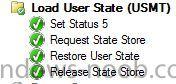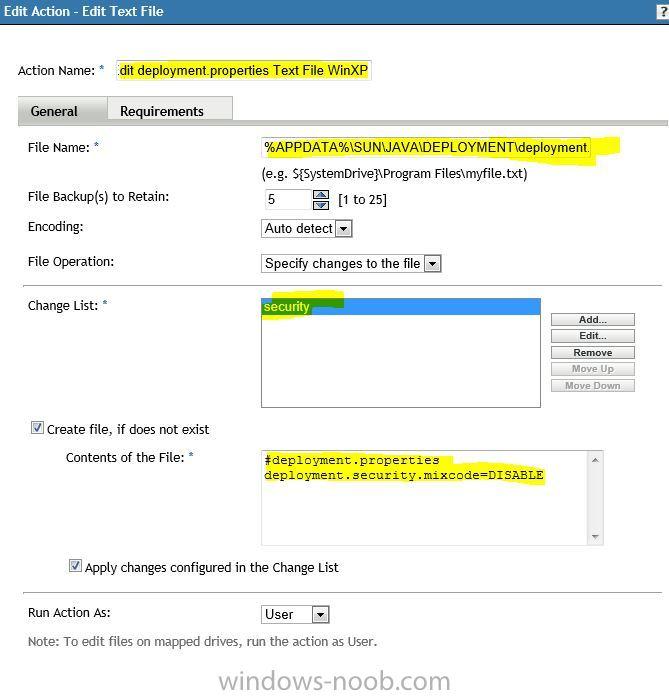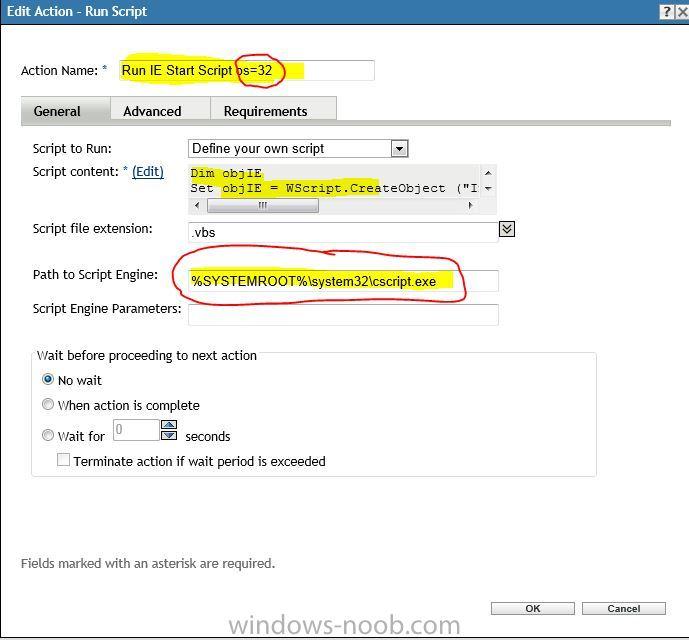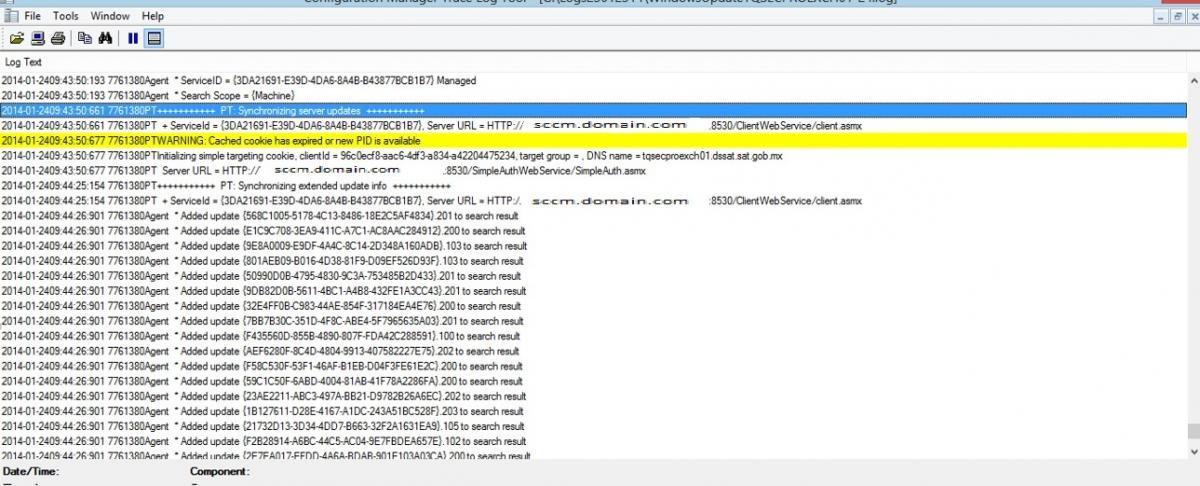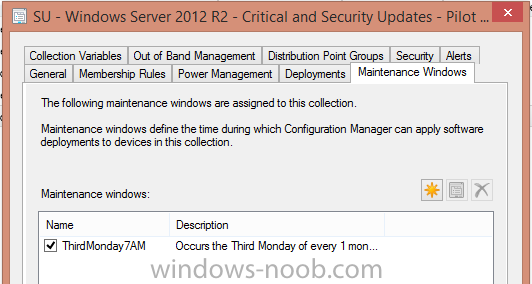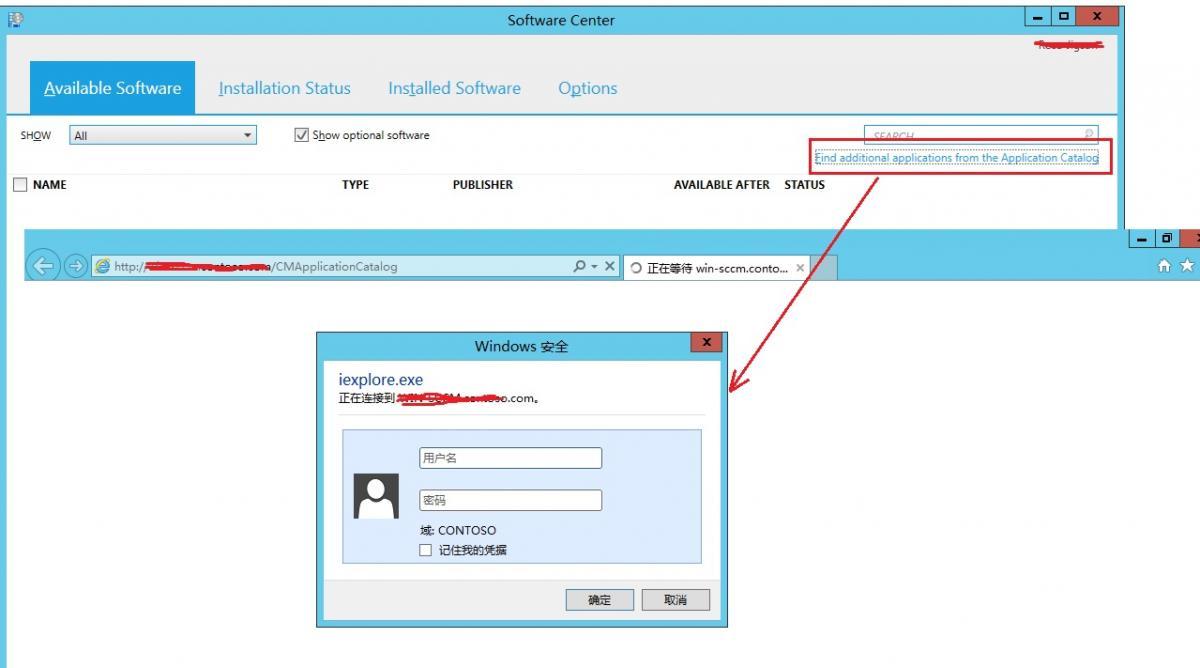Search the Community
Showing results for tags 'SCCM 2012'.
-
Hi All, Does anyone know if there is a way to filter clients that have failed on a software deployment. What I've done is deploy software to 250 computers and only half of them have succeeded, I then re ran the deployment to see if anymore would succeed however there was no change. What I would like to do is group the failed clients into a device collection and uninstall the software and then try reinstalling it. Any help would be greatly appreciated. Pete
-
We have 24 sites and I'm having an issue with just one and I'm not sure what else to look at. I've tested in vmware and hardware. The task sequence applies the wim file and then hangs for a bit, then comes up with an error 0x80070002. The smsts.log time never changes and the event is not recorded and the stamp date on the log does not change. Once you reboot you get a vanilla windows 7 installation. I have also redistributed the os image to the site and it's in the smspkgz$ directory.
-
Hello, Looking for a bit of advice for anyone able to help. Implementing SCCM 2012 into a new organisation at the same time as a global refresh to a new domain. I need to capture user profiles from the old domain using USMT and restore to the new one. Is this possible? Thanks
-
Hi Everyone, I've been stuck for the past few days. After upgrading SCCM 2012 to R2, I have been having issues with OSD. I recreated my Task Sequence after the update and recreated all dependencies (MDT Toolkit, USMT, CM Client, boot images, etc). The Task Sequence itself still follows the same flow as I had before (which was working). Now, after completing the "Setup Windows and ConfigMgr" TS, the computer reboots to OS (as it should by default), and then Windows stops during boot with the message: "Windows could not configure one or more system components. To install Windows, restart the computer and then restart the installation." As this is not in WinPE environment, I cannot F8 to see what happened here. Googling this error, I saw many people point to KMDF 1.11 not being in the base image. I checked my image and do have this in place, so this is not the culprit. I do not believe it to be driver related either, as I am using the same driver packs as I did previously which worked. I do not see any errors in SMSTS.log either. Anyone run into this problem or can provide some advice of what might be going on?
-
I have an issue with our SCCM 2012 SMP not deleting files on the schedule dictated in the settings (5 days). Attached is a screen shot of the Task Sequence where the loadstate is requested and the release state store should be occurring. Any suggestions are welcome. I can include additional data if helpful. Matt
-
We have been using ZENWorks and we have our 2012 R2 SCCM Site up and running ... So far so good... now, I am working on packaging about 50 Applications. I have one application that I am having issues with. (if you can call it an application it is a shortcut placed on desktop and it opens an IE browser - it uses the jave JRE). I will describe how it is done in Zen and may be someone can help me achieve my goal. In advance Thank you all for everything thing that you do, it is greatly appreciated. The first time I deploy the Application - 1. Install (Install Tab In Zen) Install Java 1.6 Reg Edit Edit Deployement.Properties Text File Win7 Edit Deployement.Properties Text File WinXP Example: See image 1 2. Launch (Launch Tab in Zen) I run the following Actions: they run a vbScript Run IE Start Script os=32 --- Path (%SYSTEMROOT%\system32\cscript.exe) Run IE Start Script os=64 --- Path (%SYSTEMROOT%\SYSWOW64\cscript.exe) The actual Script is the following Dim objIE Set objIE = WScript.CreateObject ("InternetExplorer.Application") ObjIE.Width = 1024 ObjIE.Height = 815 ObjIE.Toolbar = false objIE.Navigate "http://ora-app.abcdefg.com:7778/forms/frmservlet?config=abcdefg" objIE.Visible = true See Image 2 Also, in Zen I am able to Edit the Icon and tell it to go to each user's desktop and startup folder (list) fairly easily - i believe the controls are given. I know I will need to create a script, copy the Icon to the local System etc... but if someone can tell me some ways of achieving this, I will greatly appreciate it.
-
I'm looking for a way to deliver all available applications to the desktop support team so it will be available when they visit a customers desk. We have applications that aren't available to all users or user groups however we want all of those applications made available to the desktop support group when they visit the customer. We do have User Device Affinity enabled. Consider the scenario where a manager logs onto a subordinates workstation temporarily, if the system is not designated as his primary device, any applications specifically targeted at the managers primary devices will not be available to him on that system. The best solution I've come up with is to create an AD Security group, add the desktop support team to the security group, make that group available in SCCM 2012 then deploy all applications as available to this group. However when I do this sometimes all of the applications do not show up for the desktop technician. What is the best practice for achieving this goal?
-
- SCCM 2012
- User Centric
- (and 4 more)
-
Hello All, I have tried searching but have not found anything that covers my specific need/concerns. I am trying to deploy a clean install of Windows 7. That part completes successfully however Windows 7 does not have the drivers for the network adapter built in. As soon as windows deploys, communication with SCCM and the rest of the world halts. What can I add to the task sequence to make sure that the driver is downloaded to the machine before/during the windows install? My Build: SCCM 2012 Sp1 CU3 Windows Server 2008 R2
-
OK, so here's my scenario. I've created two Applications each of which have more than 1 Application Type. When I created and tested them both with a deployment to a collection and during OSD with PXE they work fine. What is "special" I think about them though is that I have made the dependencies for the Application Types are in the same Application. When I try to run the Task Sequence on a Stand-Alone USB drive is NOT connected to the network these two Applications do not install. If I run the same Task Sequence on the same Stand-Alone USB drive the TS fails. So in case I'm not clear on how the Application\Deployment Type is set up let me try and diagram it Application 1 -Deployment Type 1 - Patch .0.5 -Deployment Type 2 - Patch .1 -Deployment Type 3 - MSI v1 The application is called Patch .05 is called and has a dependency of Patch .1 Patch .1 has a dependency of the MSI The MSI is installed, then Patch .1 is installed, then Patch .05 is installed resulting in a fully patched version of the original MSI v1.1.5 Application 2 is pretty much the same logic as Application 1, just with only 2 Deployment Types. My question is, why will these run correctly when the client machine is connected to the network, but when run on a Stand-Alone USB and not connected they fail? I have other applications that call other applications in the same TS and those work fine, so it seems that SCCM doesn't like the dependency being in the SAME application. If I have to I will break them out into separate applications, but that seem pretty silly! I can provide SMSTS and AppEnforcement logs or whatever logs I can get from the client if needed.
-
- sccm 2012
- application
-
(and 1 more)
Tagged with:
-
I have a working Primary SCCM 2012 SP1 server in my environment. Now company has acquired another company which is in another domain and forest. We are in the process of migrating them to our domain. Problem is another company already has an SCCM 2012 server with 300 client and they want to join that server to our existing SCCM 2012 primary server and they want to manage the patches and OSD through it. Can someone please guide if i need to uninstall their sccm client and push the sccm client from my domain or is there any way to migrate? If migration is possible can someone please provide an overview of the steps required to achieve this.
-
For the last 3 months I've had some spotty issues with WSUS on my SCCM 2012 SP1 site. The biggest issue seems to be that every month, one or two servers seems to get one update a week or longer after every other server does. Not only that, but it installs the "lagged" update in the middle of the day, violating the maintenance window, and I do not have the deadline behavior set to override the maintenance window on the deployment. The most recent example is it installed IE 10 in the middle of the day, and then rebooted the server. I deployed the IE10 update in December 2013, and EVERY other server received this update then, and I've had this VM for 3 years now, so it's not like it's a new server that was just a little slow picking up the updates. I have zero explanation for how this happened. This is so bizarre. Any help would be appreciated! Thank you!
-
Hi, i am running into a major issue with my task sequence. i am trying to deploy a capture and OSD. when i make it required it does not automatically run. it used to in the past but all of sudden it stopped. so i would deploy the task sequence make it required and nothing happens. i would also manually run the machine policy. when i make it available and manually run the machine policy it shows up. has anyone encountered this issue?
-
Hi all, I'm having real problems trying to deploy a Visual Basic Setup Toolkit program during a task sequence. When I run the following command from a command prompt outside of the task sequence I have success in installing the program setup.exe -sC:\setup.log But when trying to do this in a task sequence I'm not getting anywhere with it. I have tried running the command in a bat file, powershell script and from the command line in a task sequence. I've tried running the command from the program and by copying the files locally to a folder on the C: drive. Anyone having any success in running a Visual Basic Setup Toolkit program during a task sequence? Thanks in advance. Murf
-
- Visual Basic Setup Toolkit
- Task Sequence
-
(and 2 more)
Tagged with:
-
Hi Everybody. I erased all deploys of my sccm, but in the server logs show that has been communication between sccm and server and this is not the bad part, the logs shows that synchronization was of updates. Can you help me please? thanks! Regards
-
I need a report showing a list of SCCM Collection and the number of computers in each Collection within our environment. Does anyone have a report or query like that I can use? I can't find a standard report like that in SCCM 2012 SP1.
- 4 replies
-
- Collection
- report
-
(and 1 more)
Tagged with:
-
Hello all, For a client, we have a number of small offices with a local IT resource in charge of the systems there, something thing 45 offices. We've created query based collections to limit the local IT to seeing only their computers in the console, and this is working fine. However, we also have a large number of Software Distribution collections, and we want local IT to be able to place the users in those collections to deploy software. How do I allow the local IT user to do so, without having to manually add Application Deployment Manager to each one of these collections, for each one of the offices? Is there a better way? I'm still trying to understand Role based access and control, and did extensive googling before posting here. Thanks,
-
Hello, We have created Automatic Deployment Rules and collections for our Software Updates for our servers. In the Software Update collections, we have defined a specific Maintenance Window, which relates to Microsoft's Patch Tuesday as shown in attached graphic. However, we are finding that as soon as we populate our collection, the updates are being download and installed! (i.e. Outside the Maintenance Window) Obviously this isn't right. One concern I have is that a particular server can be a member of multiple collections which might have different Maintenance Windows, so any tip on how these conflicting windows "add up" would also be helpful. Can someone give a tip on whether there is a particular log or setting in the infrastructure we can refer to to investigate this?
-
Afternoon Everyone, I am trying to create a report in CM 2012 R2 which will report the OUs which machines are a member of. I want to limit this so that I can select a specific collection and it will report that. I have found various things online and followed quite a few, but I am in no way a SQL master Would it be possible for someone to have a gander at the attached and see what I am going wrong with - I think it is something to do with altering the Getting_the_ous query to encompass the collectionID. When I run it at the moment I can pick a collection and I can then click view report, this runs but doesnt limit it to a collection and hows the everything! Thanks John Getting the OUs SELECT DISTINCT dbo.v_GS_COMPUTER_SYSTEM.Name0, dbo.v_R_System.User_Name0, MAX(dbo.v_RA_System_SystemOUName.System_OU_Name0) AS Expr1, dbo.v_GS_COMPUTER_SYSTEM.Description0, dbo.v_GS_COMPUTER_SYSTEM.Manufacturer0, dbo.v_GS_COMPUTER_SYSTEM.Model0, dbo.v_GS_PC_BIOS.SerialNumber0 FROM dbo.v_GS_COMPUTER_SYSTEM INNER JOIN dbo.v_R_System ON dbo.v_GS_COMPUTER_SYSTEM.ResourceID = dbo.v_R_System.ResourceID INNER JOIN dbo.v_RA_System_SystemOUName ON dbo.v_GS_COMPUTER_SYSTEM.ResourceID = dbo.v_RA_System_SystemOUName.ResourceID INNER JOIN dbo.v_GS_PC_BIOS ON dbo.v_GS_COMPUTER_SYSTEM.ResourceID = dbo.v_GS_PC_BIOS.ResourceID GROUP BY dbo.v_GS_COMPUTER_SYSTEM.Name0, dbo.v_R_System.User_Name0, dbo.v_GS_COMPUTER_SYSTEM.Description0, dbo.v_GS_COMPUTER_SYSTEM.Manufacturer0, dbo.v_GS_COMPUTER_SYSTEM.Model0, dbo.v_GS_PC_BIOS.SerialNumber0 Getting the collection list Select * from V_collection
- 3 replies
-
- SCCM
- Collection
-
(and 3 more)
Tagged with:
-
Hello all, We are deploying Windows 8.1 using SCCM 2012 R2 through PXE and we are having a really tough time getting it to work on Dell Latitude E7xxx series laptops. Here's what we are seeing: Boots into WinPE 5 Disk format - completes Change bios settings using Dell's CCTK - completes Installs 8.1, sets windows settings, apply's network settings - completes Installs 8.1 drivers from dell - completes Installs Windows and Configuration Manager - completes Reboots - says getting devices ready - completes Does not resume the task sequence - says "Getting ready" - hangs and times out after several hours. We also have Dell Latitude E6xxx series laptops that image successfully. Only our E7440 laptops are failing. We have tried the following with no luck: Hardware diagnostics checked out fine. Took out the SSD and put in a platter. Disabled every non essential hardware piece in the BIOS like the camera, microphone, etc. Updated the BIOS. Switched to Legacy Boot Installed a different 8.1 WIM that was fresh off of an 8.1 CD. Re-downloaded the CAB drivers. Downloaded retail drivers and built a new driver package. Only installed the auto drivers using the "Auto Apply Drivers" option. Installed the OS with no driver option. Installed Windows 8.1 with an USB drive and it installed successfully with no issues. Tried installing a Windows 8 task sequence that works on our E6xxx series laptops - failed to even start. Created a new task sequence with bare minimum options. Has anybody seen this before? Please let me know if you would like me to upload any logs or xml's of my task sequence.
- 10 replies
-
- sccm 2012
- windows 8.1
-
(and 1 more)
Tagged with:
-
Within the pkgmger.log file I rarely get the Total Size: of the sending package. Some I do but rarely. I am writing a script and would like to read in the line and use that fields data to figure out percentage compete. Looking at the package and program, I never set any estimated disk space or anything. Looking at SQL Table "SMSPackages_G" I do see a field with SourceSize that is populated? Any Thoughts would be helpful. Send Request 201L5~ Job: J9M39031 Destination: somewhere.COM~ State: Pending Status: Action: None~ Total size: 0 k Remaining: 0 k Heartbeat: 12:51~ Start: 12:00 Finish: 12:00 Retry: 12:51~ SWD PkgID: 00000218 SWD Pkg Version: 3 SMS_PACKAGE_TRANSFER_MANAGER 12/31/2013 12:51:00 PM 4160 (0x1040) Send Request 201KN~ Job: JR147N2W Destination: somewhere.com~ State: Pending Status: Action: Delete~ Total size: 6958930 k Remaining: 4435680 k Heartbeat: 18:00~ Start: 12:00 Finish: 12:00 Retry: 18:30~ SWD PkgID: WHQ00021 SWD Pkg Version: 2 SMS_PACKAGE_TRANSFER_MANAGER 12/30/2013 6:00:48 PM 4060 (0x0FDC)
-
- log
- pkgxfermgr
-
(and 1 more)
Tagged with:
-
Hi , I am running into a issue when I try to deploy the task sequence to install operating system from secondary server. Here is my issue : In our environment we have 1 primary and 6 secondary site. Initially we built the primary site and tested the OS deployment . It went well without any issues . As the primary site is working fine we have configured other secondary sites . So I wanted to test the deployment s from Secondary server . For this I have changed the DHCP option 66 value to my secondary server IP. When I PXE boot the computer , I can see that the client is contacting the secondary server . This is the message I see on the client computer screen Contacting server : xx.xx.xx.xx TFTP download : smsboot\x64\abortpxe.com PXE boot aborted , booting to next device As the error is generic and was not much helpful , I checked SMSPXE.log in secondary server it says no advertisements found . I have attached SMSpxe.log . I have enabled PXE & Unknown computer support on secondary server . All the content is available on secondary site DP . I have restarted WDS service several times but it is of no use . I have tried this on 2-3 machines assuming the machine MAC id was stored in SCCM database . on every machine it is the same behavior . This is happening only with secondary server . If I change the option 66 value back to my primary server IP , the same deployment is working fine . I am struggling to find the cause for this behavior . Does any one has any idea on where should I look to resolve this problem or to dig deeper Thanks in Advance , Kishore SMSPXE.log
-
Good Morning Guys / Niall - This morning we had some issues testing OSD builds in our SCCM 2012 SP1 CU2 environment. We used a USB drive we made into boot media a few days ago to boot up an "Unknown Computer." After clicking the initial "Next," we got the error 0x80004005 instead of no task sequences being listed. I tried re-creating the media (Dynamic), but still got the same error. After research, I re-created the media once more with the same settings - except - used "Site-Based" instead of "Dynamic" and it worked as I am now displayed a list of task sequences to run. Why would "Site-Based" media work and "Dynamic" media not? Below are some environment details as well as other things I examined... Primary server is remote to location, but do have a local secondary Boot Image Config I used on all 3 times I tried above: - Boot Image: Selected Image - Distribution Point - Selected Local Secondary - Management Point - Selected Primary Server (only option) IP was retrieved on machine via DHCP. After opening a command prompt, I could ping both primary and secondary servers Verified machine's IP (via DHCP) was in a boundary (It's Subnet was entered). Boundary was assigned to the proper local secondary In the log file, there was only a couple of lines which noted errors (besides PXE which we don't use) Attached is the smsts.log file - just in case - names were changed for security... smsts.log Any ideas? Thank Guys!
- 2 replies
-
- SCCM 2012
- site-based
- (and 3 more)
-
We have windows xp workstations that have roughly 40GB on the C: drive and the D: drive around 100GB. When migarting to win 7 we are only having one large partiton and no longer a C: and D: like on the XP Machines. If my D: drive is filled with 80GB of data and my c: drive isnt even that large to copy all data over to C: how do i grab all user date from c: and D: and save if for the hardlink. to migrate to windows 7 and restore all data back to C:.
-
build and capture - software updates time out
bonedog73 posted a topic in Configuration Manager 2012
Hello, Wondering if someone could help me out. I'm trying to do a build and capture including Software Updates. I can do a build and capture (without) Software Updates and everything works fine. But when I include Software Updates, the task bar will just sit there for like 30 minutes then finally fail. Times out I guess. It never does any updates. I am able to image a computer with software updates but I'd like to include updates in the image to save time. And the schedule updates on the system image only installs a few updates then I end up with 100 updates still to do after imaging. I can't do this when I have 30 machines to image. I have included the SMSMP=FQDN in the config and put my B&C collection in my Software Updates Group. Any ideas?- 1 reply
-
- sccm 2012
- build and capture
-
(and 1 more)
Tagged with: