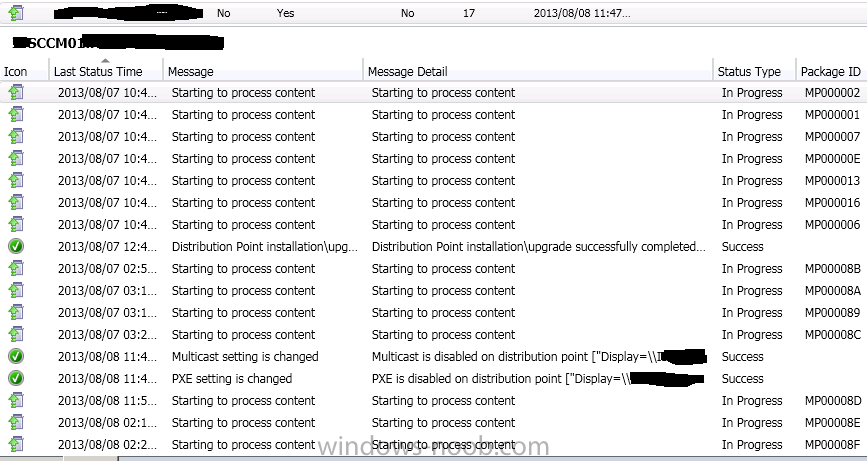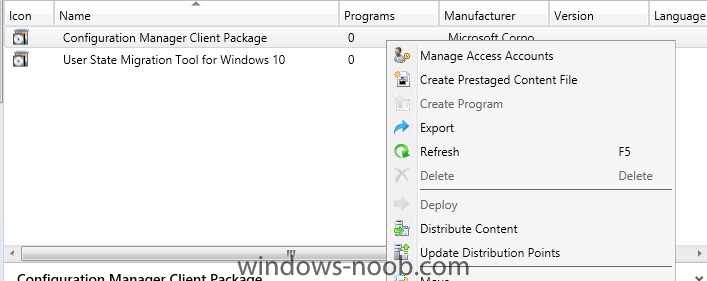Search the Community
Showing results for tags 'Distribution point'.
-
Hello We recently moved our sccm on prem server to the azure cloud , since this move we are having issues with building devices. Basically we transferred the pxe from the main server as it is in the cloud to our on prem distribution point so we can now pxe boot and get the screen to kick of the task sequence , but now i am seeing it is missing so many applications and customizations i did, I already distributed all packages to the on prem distribution point. I have tried all sorts its been like this for a week now but i am not sure what else i can try next. Thank you tnt_115
-
Hi all, I've just setup a lab environment at home, I'm currently limited to 8GB RAM on my desktop. I've got one VHD with Server 2008 R2 with the ADDS and DNS roles, it's got SQL Server 2008 R2 running on it as well as SCCM 2012 RC. Performance is fine and works quite nicely However, my question is, every time I try to add the Distribution Point role to this server nothing appears in the list of Distribution Point servers and nothing in the Distribution Point Configuration Status view. Is there anything I have to do other than go through the Add Site System Roles and add the DP role? Can a primary site server be a DP or does it need to go on a separate server? Are there any log files I can check after I've added the role? Any help would be awesome Thanks, Dale
-
Hi all, In all our company uses 8 distribution point and the majority are 2008 R2 domain controllers. About two days ago I have done an inplace upgrade on one server to 2012 R2. The upgrade went mostly without a hitch except for the SCCM DP. The error that I was getting was "access denied" or something along those lines when the site server was attempting to distribute content. So I have tried a lot of things so far to the point where I decided to remove the distribution point and start over. No Joy... I am getting an error on the distribution point in the SCCM console stating "Failed to verify the disk drive". when looking further into the distmgr.log, nothing makes sense to me. please see the below log. ~Sleep 60 seconds... $$<SMS_DISTRIBUTION_MANAGER><05-01-2014 22:20:35.310-600><thread=5576 (0x15C8)> ~Sleep 60 seconds... $$<SMS_DISTRIBUTION_MANAGER><05-01-2014 22:20:44.178-600><thread=5576 (0x15C8)> Upgrading DP with ID 18. Thread 0x1e1c. Used 1 threads out of 5. $$<SMS_DISTRIBUTION_MANAGER><05-01-2014 22:20:59.248-600><thread=5868 (0x16EC)> ~Processing 18.INS $$<SMS_DISTRIBUTION_MANAGER><05-01-2014 22:20:59.253-600><thread=7708 (0x1E1C)> ~DPID 18 - NAL Path ["Display=\\[sERVER NAME HERE]\"]MSWNET:["SMS_SITE=RDO"]\\[sERVER NAME HERE]\ , ServerName = [sERVER NAME HERE], DPDrive = E:, IsMulticast = 0, PXE = 0, RemoveWDS = 0 $$<SMS_DISTRIBUTION_MANAGER><05-01-2014 22:20:59.263-600><thread=7708 (0x1E1C)> Sleep 20 minutes... $$<SMS_DISTRIBUTION_MANAGER><05-01-2014 22:20:59.255-600><thread=5868 (0x16EC)> ~Created policy provider trigger for ID 18 $$<SMS_DISTRIBUTION_MANAGER><05-01-2014 22:20:59.308-600><thread=5860 (0x16E4)> DPConnection::Connect: For [sERVER NAME HERE], logged-on as rondo\sccmpush~ $$<SMS_DISTRIBUTION_MANAGER><05-01-2014 22:21:02.712-600><thread=7708 (0x1E1C)> Found notification for package 'RDO00002' $$<SMS_DISTRIBUTION_MANAGER><05-01-2014 22:21:04.263-600><thread=5576 (0x15C8)> Found notification for package 'RDO00003' $$<SMS_DISTRIBUTION_MANAGER><05-01-2014 22:21:04.268-600><thread=5576 (0x15C8)> Sleep 20 minutes... $$<SMS_DISTRIBUTION_MANAGER><05-01-2014 22:21:04.302-600><thread=5868 (0x16EC)> ~Package Thread Limit: 3 $$<SMS_DISTRIBUTION_MANAGER><05-01-2014 22:21:04.310-600><thread=5576 (0x15C8)> ~Per package Thread Limit: 5 $$<SMS_DISTRIBUTION_MANAGER><05-01-2014 22:21:04.315-600><thread=5576 (0x15C8)> ~Retry interval: 30 $$<SMS_DISTRIBUTION_MANAGER><05-01-2014 22:21:04.320-600><thread=5576 (0x15C8)> ~DP upgrade thread Limit: 5 $$<SMS_DISTRIBUTION_MANAGER><05-01-2014 22:21:04.325-600><thread=5576 (0x15C8)> ~DP upgrade retry interval: 20 $$<SMS_DISTRIBUTION_MANAGER><05-01-2014 22:21:04.330-600><thread=5576 (0x15C8)> ~Used 0 out of 3 allowed processing threads. $$<SMS_DISTRIBUTION_MANAGER><05-01-2014 22:21:04.360-600><thread=5576 (0x15C8)> Failed to find a valid drive on the distribution point ["Display=\\[sERVER NAME HERE]\"]MSWNET:["SMS_SITE=RDO"]\\[sERVER NAME HERE]\ $$<SMS_DISTRIBUTION_MANAGER><05-01-2014 22:21:04.541-600><thread=7708 (0x1E1C)> ~Starting package processing thread, thread ID = 0x88 (136) $$<SMS_DISTRIBUTION_MANAGER><05-01-2014 22:21:04.919-600><thread=5576 (0x15C8)> DPConnection::Disconnect: For [sERVER NAME HERE], reverted to SYSTEM context~ $$<SMS_DISTRIBUTION_MANAGER><05-01-2014 22:21:05.131-600><thread=7708 (0x1E1C)> user(NT AUTHORITY\SYSTEM) runing application(SMS_DISTRIBUTION_MANAGER) from machine ([sITE SERVER NAME HERE]) is submitting SDK changes from site(RDO) $$<SMS_DISTRIBUTION_MANAGER><05-01-2014 22:21:05.348-600><thread=7708 (0x1E1C)> ~Starting package processing thread, thread ID = 0x2B78 (11128) $$<SMS_DISTRIBUTION_MANAGER><05-01-2014 22:21:05.426-600><thread=5576 (0x15C8)> ~Sleep 3600 seconds... $$<SMS_DISTRIBUTION_MANAGER><05-01-2014 22:21:05.434-600><thread=5576 (0x15C8)> STATMSG: ID=2304 SEV=I LEV=M SOURCE="SMS Server" COMP="SMS_DISTRIBUTION_MANAGER" SYS=[sITE SERVER NAME HERE] SITE=RDO PID=3112 TID=11128 GMTDATE=Thu May 01 12:21:05.440 2014 ISTR0="RDO00003" ISTR1="" ISTR2="" ISTR3="" ISTR4="" ISTR5="" ISTR6="" ISTR7="" ISTR8="" ISTR9="" NUMATTRS=1 AID0=400 AVAL0="RDO00003" $$<SMS_DISTRIBUTION_MANAGER><05-01-2014 22:21:05.440-600><thread=11128 (0x2B78)> ~Retrying package RDO00003 $$<SMS_DISTRIBUTION_MANAGER><05-01-2014 22:21:05.450-600><thread=11128 (0x2B78)> No action specified for the package RDO00003. $$<SMS_DISTRIBUTION_MANAGER><05-01-2014 22:21:05.455-600><thread=11128 (0x2B78)> STATMSG: ID=2304 SEV=I LEV=M SOURCE="SMS Server" COMP="SMS_DISTRIBUTION_MANAGER" SYS=[sITE SERVER NAME HERE] SITE=RDO PID=3112 TID=136 GMTDATE=Thu May 01 12:21:05.440 2014 ISTR0="RDO00002" ISTR1="" ISTR2="" ISTR3="" ISTR4="" ISTR5="" ISTR6="" ISTR7="" ISTR8="" ISTR9="" NUMATTRS=1 AID0=400 AVAL0="RDO00002" $$<SMS_DISTRIBUTION_MANAGER><05-01-2014 22:21:05.440-600><thread=136 (0x88)> ~Retrying package RDO00002 $$<SMS_DISTRIBUTION_MANAGER><05-01-2014 22:21:05.469-600><thread=136 (0x88)> No action specified for the package RDO00002. $$<SMS_DISTRIBUTION_MANAGER><05-01-2014 22:21:05.476-600><thread=136 (0x88)> Start adding package to server ["Display=\\[sERVER NAME HERE]\"]MSWNET:["SMS_SITE=RDO"]\\[sERVER NAME HERE]\... $$<SMS_DISTRIBUTION_MANAGER><05-01-2014 22:21:05.494-600><thread=136 (0x88)> Will wait for 1 threads to end. $$<SMS_DISTRIBUTION_MANAGER><05-01-2014 22:21:05.501-600><thread=136 (0x88)> Thread Handle = 00000000000035C0 $$<SMS_DISTRIBUTION_MANAGER><05-01-2014 22:21:05.507-600><thread=136 (0x88)> Start adding package to server ["Display=\\[sERVER NAME HERE]\"]MSWNET:["SMS_SITE=RDO"]\\[sERVER NAME HERE]\... $$<SMS_DISTRIBUTION_MANAGER><05-01-2014 22:21:05.473-600><thread=11128 (0x2B78)> Attempting to add or update a package on a distribution point. $$<SMS_DISTRIBUTION_MANAGER><05-01-2014 22:21:05.501-600><thread=9852 (0x267C)> The distribution point ["Display=\\[sERVER NAME HERE]\"]MSWNET:["SMS_SITE=RDO"]\\[sERVER NAME HERE]\ is not installed or upgraded yet. $$<SMS_DISTRIBUTION_MANAGER><05-01-2014 22:21:05.538-600><thread=9852 (0x267C)> Error occurred. Performing error cleanup prior to returning. $$<SMS_DISTRIBUTION_MANAGER><05-01-2014 22:21:05.546-600><thread=9852 (0x267C)> ~Failed to install DP files on the remote DP. Error code = 15 $$<SMS_DISTRIBUTION_MANAGER><05-01-2014 22:21:05.455-600><thread=7708 (0x1E1C)> ~Drive E: is not valid. Error = 15 $$<SMS_DISTRIBUTION_MANAGER><05-01-2014 22:21:05.566-600><thread=7708 (0x1E1C)> STATMSG: ID=2360 SEV=E LEV=M SOURCE="SMS Server" COMP="SMS_DISTRIBUTION_MANAGER" SYS=[sITE SERVER NAME HERE] SITE=RDO PID=3112 TID=7708 GMTDATE=Thu May 01 12:21:05.573 2014 ISTR0="["Display=\\[sERVER NAME HERE]\"]MSWNET:["SMS_SITE=RDO"]\\[sERVER NAME HERE]\" ISTR1="[sERVER NAME HERE]" ISTR2="" ISTR3="" ISTR4="" ISTR5="" ISTR6="" ISTR7="" ISTR8="" ISTR9="" NUMATTRS=1 AID0=404 AVAL0="["Display=\\[sERVER NAME HERE]\"]MSWNET:["SMS_SITE=RDO"]\\[sERVER NAME HERE]\" $$<SMS_DISTRIBUTION_MANAGER><05-01-2014 22:21:05.573-600><thread=7708 (0x1E1C)> ~Will try again after 20 mins ... $$<SMS_DISTRIBUTION_MANAGER><05-01-2014 22:21:05.582-600><thread=7708 (0x1E1C)> Will wait for 1 threads to end. $$<SMS_DISTRIBUTION_MANAGER><05-01-2014 22:21:05.522-600><thread=11128 (0x2B78)> Thread Handle = 00000000000029C8 $$<SMS_DISTRIBUTION_MANAGER><05-01-2014 22:21:05.612-600><thread=11128 (0x2B78)> Attempting to add or update a package on a distribution point. $$<SMS_DISTRIBUTION_MANAGER><05-01-2014 22:21:05.522-600><thread=10028 (0x272C)> DP thread with array index 0 ended. $$<SMS_DISTRIBUTION_MANAGER><05-01-2014 22:21:06.124-600><thread=136 (0x88)> DP thread with thread handle 00000000000035C0 and thread ID 9852 ended. $$<SMS_DISTRIBUTION_MANAGER><05-01-2014 22:21:06.131-600><thread=136 (0x88)> The distribution point ["Display=\\[sERVER NAME HERE]\"]MSWNET:["SMS_SITE=RDO"]\\[sERVER NAME HERE]\ is not installed or upgraded yet. $$<SMS_DISTRIBUTION_MANAGER><05-01-2014 22:21:06.136-600><thread=10028 (0x272C)> Error occurred. Performing error cleanup prior to returning. $$<SMS_DISTRIBUTION_MANAGER><05-01-2014 22:21:06.164-600><thread=10028 (0x272C)> DP thread with array index 0 ended. $$<SMS_DISTRIBUTION_MANAGER><05-01-2014 22:21:06.198-600><thread=11128 (0x2B78)> DP thread with thread handle 00000000000029C8 and thread ID 10028 ended. $$<SMS_DISTRIBUTION_MANAGER><05-01-2014 22:21:06.205-600><thread=11128 (0x2B78)> ~Package RDO00002 does not have a preferred sender. $$<SMS_DISTRIBUTION_MANAGER><05-01-2014 22:21:06.645-600><thread=136 (0x88)> The package and/or program properties for package RDO00002 have not changed, need to determine which site(s) need updated package info. $$<SMS_DISTRIBUTION_MANAGER><05-01-2014 22:21:06.653-600><thread=136 (0x88)> ~CDistributionSrcSQL::UpdateAvailableVersion PackageID=RDO00002, Version=3, Status=2301 $$<SMS_DISTRIBUTION_MANAGER><05-01-2014 22:21:06.659-600><thread=136 (0x88)> ~StoredPkgVersion (3) of package RDO00002. StoredPkgVersion in database is 3. $$<SMS_DISTRIBUTION_MANAGER><05-01-2014 22:21:06.687-600><thread=136 (0x88)> ~SourceVersion (3) of package RDO00002. SourceVersion in database is 3. $$<SMS_DISTRIBUTION_MANAGER><05-01-2014 22:21:06.694-600><thread=136 (0x88)> STATMSG: ID=2302 SEV=E LEV=M SOURCE="SMS Server" COMP="SMS_DISTRIBUTION_MANAGER" SYS=[sITE SERVER NAME HERE] SITE=RDO PID=3112 TID=136 GMTDATE=Thu May 01 12:21:06.700 2014 ISTR0="Configuration Manager Client Package" ISTR1="RDO00002" ISTR2="" ISTR3="" ISTR4="" ISTR5="" ISTR6="" ISTR7="" ISTR8="" ISTR9="" NUMATTRS=1 AID0=400 AVAL0="RDO00002" $$<SMS_DISTRIBUTION_MANAGER><05-01-2014 22:21:06.700-600><thread=136 (0x88)> ~Failed to process package RDO00002 after 33 retries, will retry 67 more times $$<SMS_DISTRIBUTION_MANAGER><05-01-2014 22:21:06.711-600><thread=136 (0x88)> ~Exiting package processing thread. $$<SMS_DISTRIBUTION_MANAGER><05-01-2014 22:21:06.720-600><thread=136 (0x88)> ~Package RDO00003 does not have a preferred sender. $$<SMS_DISTRIBUTION_MANAGER><05-01-2014 22:21:06.721-600><thread=11128 (0x2B78)> The package and/or program properties for package RDO00003 have not changed, need to determine which site(s) need updated package info. $$<SMS_DISTRIBUTION_MANAGER><05-01-2014 22:21:06.749-600><thread=11128 (0x2B78)> ~CDistributionSrcSQL::UpdateAvailableVersion PackageID=RDO00003, Version=1, Status=2301 $$<SMS_DISTRIBUTION_MANAGER><05-01-2014 22:21:06.757-600><thread=11128 (0x2B78)> ~StoredPkgVersion (1) of package RDO00003. StoredPkgVersion in database is 1. $$<SMS_DISTRIBUTION_MANAGER><05-01-2014 22:21:06.784-600><thread=11128 (0x2B78)> ~SourceVersion (1) of package RDO00003. SourceVersion in database is 1. $$<SMS_DISTRIBUTION_MANAGER><05-01-2014 22:21:06.790-600><thread=11128 (0x2B78)> STATMSG: ID=2302 SEV=E LEV=M SOURCE="SMS Server" COMP="SMS_DISTRIBUTION_MANAGER" SYS=[sITE SERVER NAME HERE] SITE=RDO PID=3112 TID=11128 GMTDATE=Thu May 01 12:21:06.797 2014 ISTR0="Configuration Manager Client Upgrade Package" ISTR1="RDO00003" ISTR2="" ISTR3="" ISTR4="" ISTR5="" ISTR6="" ISTR7="" ISTR8="" ISTR9="" NUMATTRS=1 AID0=400 AVAL0="RDO00003" $$<SMS_DISTRIBUTION_MANAGER><05-01-2014 22:21:06.797-600><thread=11128 (0x2B78)> ~Failed to process package RDO00003 after 33 retries, will retry 67 more times $$<SMS_DISTRIBUTION_MANAGER><05-01-2014 22:21:06.806-600><thread=11128 (0x2B78)> ~Exiting package processing thread. $$<SMS_DISTRIBUTION_MANAGER><05-01-2014 22:21:06.814-600><thread=11128 (0x2B78)> Sleep 20 minutes... $$<SMS_DISTRIBUTION_MANAGER><05-01-2014 22:21:09.311-600><thread=5868 (0x16EC)> ~Package Thread Limit: 3 $$<SMS_DISTRIBUTION_MANAGER><05-01-2014 22:21:10.463-600><thread=5576 (0x15C8)> ~Per package Thread Limit: 5 $$<SMS_DISTRIBUTION_MANAGER><05-01-2014 22:21:10.469-600><thread=5576 (0x15C8)> ~Retry interval: 30 $$<SMS_DISTRIBUTION_MANAGER><05-01-2014 22:21:10.476-600><thread=5576 (0x15C8)> ~DP upgrade thread Limit: 5 $$<SMS_DISTRIBUTION_MANAGER><05-01-2014 22:21:10.482-600><thread=5576 (0x15C8)> ~DP upgrade retry interval: 20 $$<SMS_DISTRIBUTION_MANAGER><05-01-2014 22:21:10.488-600><thread=5576 (0x15C8)> ~Used 0 out of 3 allowed processing threads. $$<SMS_DISTRIBUTION_MANAGER><05-01-2014 22:21:10.509-600><thread=5576 (0x15C8)> ~Sleep 1826 seconds... $$<SMS_DISTRIBUTION_MANAGER><05-01-2014 22:21:10.517-600><thread=5576 (0x15C8)> Sleep 20 minutes... $$<SMS_DISTRIBUTION_MANAGER><05-01-2014 22:21:14.320-600><thread=5868 (0x16EC)> ~Used 0 out of 3 allowed processing threads. $$<SMS_DISTRIBUTION_MANAGER><05-01-2014 22:21:15.544-600><thread=5576 (0x15C8)> ~Sleep 1821 seconds... $$<SMS_DISTRIBUTION_MANAGER><05-01-2014 22:21:15.553-600><thread=5576 (0x15C8)> Sleep 20 minutes... $$<SMS_DISTRIBUTION_MANAGER><05-01-2014 22:21:19.332-600><thread=5868 (0x16EC)> ~Used 0 out of 3 allowed processing threads. $$<SMS_DISTRIBUTION_MANAGER><05-01-2014 22:21:20.581-600><thread=5576 (0x15C8)> ~Sleep 1816 seconds... $$<SMS_DISTRIBUTION_MANAGER><05-01-2014 22:21:20.589-600><thread=5576 (0x15C8)> ~Sleep 1816 seconds... $$<SMS_DISTRIBUTION_MANAGER><05-01-2014 22:21:20.732-600><thread=5576 (0x15C8)> ~Sleep 1816 seconds... $$<SMS_DISTRIBUTION_MANAGER><05-01-2014 22:21:20.872-600><thread=5576 (0x15C8)> So I have two questions, How can I fix this and how do I prevent it from happening to the remainder? Thank you all in advance. Daniel.
-
Hi! Yesterday I tried to create a distribution point on a Windows 7 Enterprise SP1 x86 machine because on SCCM 2007 we have about 110 small locations with a BDP. So we need this feature in 2012, too. I clicked through the wizard to add a new site system but on the Windows 7 machine nothing happens. The client is already installed and everything else works fine. I configured the site server and network access account as domain admin. The client push installation also works fine. What's wrong? On the Technet Library for SCCM 2012 I could'nt find any solution. Did anyone (or anyweb :-) tried this and got this working? Has the DP machine to have a x64 architecture? Thanks for help.
- 50 replies
-
- Site Systems
- Windows 7
-
(and 2 more)
Tagged with:
-
Dear Admin, My Apologize - I feel to raise this Question separately to make myself clarity on asking question and getting answer, As per the previous post, Phase I : Upgrade from SCCM 2012 SP2 to SCCM CB V1606 At Present, the Environment is having as below and mentioned with To - BE State After Successful, Completion with Phase I - Progressing Phase II as follows (As-IS and To-BE Infra) Please Validate if the As-IS to Phase I, II (To-BE) is Okay / Please suggest if any changes Kindly suggest me, My Sincere sorry if there is any repeated questions. I feel to get some added advice from you for MDT, ADK. At Present, We are using AS-IS Infra (SCCM 2012 SP2) with Operating System Windows 7 SP1 1. Application Deployment 2. Patch Deployment 3. OS Deployment *With Windows 7 SP1* We Continue with the same for all 3 above, and added to that Windows 10 OS as well with New Infra (Phase II SCCM CB V1710) Looking for your response and mentorship Regards, Veera
- 7 replies
-
- system center configuration manager
- sccm 2012
- (and 7 more)
-
We are having a very difficult time locating any posts, forum topics, or ms bulletins in regards to the attached distmgr.log file. If anybody of you knowledgeable helpful users on the forum can assist in ANY way, please feel free to offer any suggestions. We currently are unable to distribute any new data, sync dp's, etc... We have performed a site reset. We have removed MP role. We have removed and replaced the mentioned file. Kind of at a loss. Short of rebuilding the main site server, I'm not too sure as to our next step. Any assistance would be greatly appreciated. Thank you in advance for your time and assistance. distmgr.log mpcontrol.log
- 13 replies
-
- distribution manager
- DP
-
(and 6 more)
Tagged with:
-
I need help with Software Updates on SCCM 2012. Client machine has "Downloading (0% complete)" in the Software Center for every update. There are about thirty updates that apply to this client machine. What I have done: Created an Update List Created a Deployment Package with the Updates. Downloaded the Updates and distributed the content to a DP. Content status is success. A Boundary is defined for the client. The Boundary is in a Boundary Group. The Boundary Group is assigned to the DP. The Deployment for the Update List is targeted to a Collection with one machine in it. Updates are available as soon as possible. Updates are mandatory at a future date. Why are the updates all "Downloading (0% complete)" in the Software Center? Am I missing something? Thanks.
-
As title says I am having some issues with my Azure cloud distribution point. First some info about my Azure cloud setup: It is set up with 2 certificates with common name of my FQDN to my Windows Azure. Exported them to the sccm-site server. Configmgr group have read and enroll rights. 1 certificate (.cer) is without a key, uploaded to Windows Azure. Second key (.pfx) was used when setting up cloud dp in the SCCM console. It was set up successfully as far as i can tell and according to the cloudmgr.log on SCCM-server: Deployment instance status for service 75dcea72c6724f99a68bcda7 is StartingVM.~~ $$<SMS_CLOUD_SERVICES_MANAGER><03-22-2013 13:46:09.177-60><thread=5624 (0x15F8)> TaskWorker: Starting...~~ $$<SMS_CLOUD_SERVICES_MANAGER><03-22-2013 13:46:11.565-60><thread=3584 (0xE00)> TaskWorker: Starting task: [CloudServicesTaskBuilder]~~ $$<SMS_CLOUD_SERVICES_MANAGER><03-22-2013 13:46:11.566-60><thread=3584 (0xE00)> CloudServicesTaskBuilder: Starting.~~ $$<SMS_CLOUD_SERVICES_MANAGER><03-22-2013 13:46:11.566-60><thread=5432 (0x1538)> CloudServicesTaskBuilder: Stopping.~~ $$<SMS_CLOUD_SERVICES_MANAGER><03-22-2013 13:46:11.578-60><thread=5432 (0x1538)> Deployment instance status for service 75dcea72c6724f99a68bcda7 is StartingVM.~~ $$<SMS_CLOUD_SERVICES_MANAGER><03-22-2013 13:46:30.336-60><thread=5624 (0x15F8)> Deployment instance status for service 75dcea72c6724f99a68bcda7 is StartingVM.~~ $$<SMS_CLOUD_SERVICES_MANAGER><03-22-2013 13:46:49.396-60><thread=5624 (0x15F8)> Deployment instance status for service 75dcea72c6724f99a68bcda7 is RoleStateUnknown.~~ $$<SMS_CLOUD_SERVICES_MANAGER><03-22-2013 13:47:10.419-60><thread=5624 (0x15F8)> Deployment instance status for service 75dcea72c6724f99a68bcda7 is BusyRole.~~ $$<SMS_CLOUD_SERVICES_MANAGER><03-22-2013 13:47:33.788-60><thread=5624 (0x15F8)> Deployment instance status for service 75dcea72c6724f99a68bcda7 is BusyRole.~~ $$<SMS_CLOUD_SERVICES_MANAGER><03-22-2013 13:47:53.687-60><thread=5624 (0x15F8)> TaskWorker: No tasks to process within timeout period, shutting down.~~ $$<SMS_CLOUD_SERVICES_MANAGER><03-22-2013 13:48:11.560-60><thread=3584 (0xE00)> TaskWorker: Shutting down.~~ $$<SMS_CLOUD_SERVICES_MANAGER><03-22-2013 13:48:11.560-60><thread=3584 (0xE00)> Deployment instance status for service 75dcea72c6724f99a68bcda7 is BusyRole.~~ $$<SMS_CLOUD_SERVICES_MANAGER><03-22-2013 13:48:16.382-60><thread=5624 (0x15F8)> Deployment instance status for service 75dcea72c6724f99a68bcda7 is BusyRole.~~ $$<SMS_CLOUD_SERVICES_MANAGER><03-22-2013 13:48:38.134-60><thread=5624 (0x15F8)> Deployment instance status for service 75dcea72c6724f99a68bcda7 is ReadyRole.~~ $$<SMS_CLOUD_SERVICES_MANAGER><03-22-2013 13:48:58.597-60><thread=5624 (0x15F8)> Deployment 75dcea72c6724f99a68bcda7 instance status is ReadyRole.~~ $$<SMS_CLOUD_SERVICES_MANAGER><03-22-2013 13:48:58.597-60><thread=5624 (0x15F8)> STATMSG: ID=9420 SEV=I LEV=M SOURCE="SMS Server" COMP="SMS_CLOUD_SERVICES_MANAGER" SYS=37E-SCCM.ss.no SITE=SS1 PID=1892 TID=5624 GMTDATE=fr mar 22 12:48:58.597 2013 ISTR0="75dcea72c6724f99a68bcda7" ISTR1="" ISTR2="" ISTR3="" ISTR4="" ISTR5="" ISTR6="" ISTR7="" ISTR8="" ISTR9="" NUMATTRS=1 AID0=404 AVAL0="["Display=\\<my-azure-domain>.cloudapp.net\"]MSWNET:["SMS_SITE=SS1"]\\<my-azure-domain>.cloudapp.net\" $$<SMS_CLOUD_SERVICES_MANAGER><03-22-2013 13:48:58.611-60><thread=5624 (0x15F8)> STATMSG: ID=9408 SEV=I LEV=M SOURCE="SMS Server" COMP="SMS_CLOUD_SERVICES_MANAGER" SYS=37E-SCCM.ss.no SITE=SS1 PID=1892 TID=5624 GMTDATE=fr mar 22 12:48:58.612 2013 ISTR0="75dcea72c6724f99a68bcda7" ISTR1="North Europe" ISTR2="" ISTR3="" ISTR4="" ISTR5="" ISTR6="" ISTR7="" ISTR8="" ISTR9="" NUMATTRS=1 AID0=404 AVAL0="["Display=\\<my-azure-domain>.cloudapp.net\"]MSWNET:["SMS_SITE=SS1"]\\<my-azure-domain>.cloudapp.net\" $$<SMS_CLOUD_SERVICES_MANAGER><03-22-2013 13:48:58.612-60><thread=5624 (0x15F8)> Finished deploying service 75dcea72c6724f99a68bcda7.~~ $$<SMS_CLOUD_SERVICES_MANAGER><03-22-2013 13:48:58.612-60><thread=5624 (0x15F8)> STATMSG: ID=9409 SEV=I LEV=M SOURCE="SMS Server" COMP="SMS_CLOUD_SERVICES_MANAGER" SYS=37E-SCCM.ss.no SITE=SS1 PID=1892 TID=5624 GMTDATE=fr mar 22 12:48:58.613 2013 ISTR0="75dcea72c6724f99a68bcda7" ISTR1="North Europe" ISTR2="" ISTR3="" ISTR4="" ISTR5="" ISTR6="" ISTR7="" ISTR8="" ISTR9="" NUMATTRS=1 AID0=404 AVAL0="["Display=\\<my-azure-domain>.cloudapp.net\"]MSWNET:["SMS_SITE=SS1"]\\<my-azure-domain>.cloudapp.net\" $$<SMS_CLOUD_SERVICES_MANAGER><03-22-2013 13:48:58.613-60><thread=5624 (0x15F8)> TaskWorker: Starting...~~ $$<SMS_CLOUD_SERVICES_MANAGER><03-22-2013 13:48:58.614-60><thread=5624 (0x15F8)> TaskWorker: Starting task: [upload MP Certificates for service 75dcea72c6724f99a68bcda7]~~ $$<SMS_CLOUD_SERVICES_MANAGER><03-22-2013 13:48:58.615-60><thread=5624 (0x15F8)> Upload mp certs starting for service 75dcea72c6724f99a68bcda7...~~ $$<SMS_CLOUD_SERVICES_MANAGER><03-22-2013 13:48:58.625-60><thread=3584 (0xE00)> Storage service already exists 75dcea72c6724f99a68bcda7~~ $$<SMS_CLOUD_SERVICES_MANAGER><03-22-2013 13:49:03.641-60><thread=3584 (0xE00)> Uploading certificate for server 37e-sccm.ss.no to publickeystore for service 75dcea72c6724f99a68bcda7.~~ $$<SMS_CLOUD_SERVICES_MANAGER><03-22-2013 13:49:07.831-60><thread=3584 (0xE00)> Uploading bytearray to container publickeystore with blob name 37e-sccm.ss.no.pubkey using storage account 75dcea72c6724f99a68bcda7~~ $$<SMS_CLOUD_SERVICES_MANAGER><03-22-2013 13:49:07.951-60><thread=3584 (0xE00)> TaskWorker: No tasks to process within timeout period, shutting down.~~ $$<SMS_CLOUD_SERVICES_MANAGER><03-22-2013 13:50:58.609-60><thread=5624 (0x15F8)> TaskWorker: Shutting down.~~ $$<SMS_CLOUD_SERVICES_MANAGER><03-22-2013 13:50:58.609-60><thread=5624 (0x15F8)> Uploading to the cloud dp also works fine, as i can see the package in the storage after it is distrubuted. Now the actual error is on my clients. They can see the advertisement, that they have an application to download. However when they start to download its stuck at 0%, and it stays there for forever. DataTranserService.log shows following: <![LOG[Error sending DAV request. HTTP code 600, status '']LOG]!><time="14:38:51.871-60" date="03-22-2013" component="DataTransferService" context="" type="3" thread="1608" file="util.cpp:701"> <![LOG[GetDirectoryList_HTTP('https://<my-azure-domain>.cloudapp.net:443/downloadrestservice.svc/getcontentxmlsecure?pid=SS10001A&cid=CONTENT_81A08801-D9A3-4606-8C3C-5A755D3DD73F.1&tid=GUID:CD2B5C41-799C-4097-BC3E-00D6B154E6FD&iss=37E-SCCM.SS.NO&alg=1.2.840.113549.1.1.5&st=2013-03-22T13:38:02&et=2013-03-22T21:38:02') failed with code 0x87d00215.]LOG]!><time="14:38:51.871-60" date="03-22-2013" component="DataTransferService" context="" type="3" thread="1608" file="util.cpp:768"> <![LOG[Non-recoverable error retrieving manifest (0x87d00215).]LOG]!><time="14:38:51.871-60" date="03-22-2013" component="DataTransferService" context="" type="2" thread="1608" file="dtsjob.cpp:1310"> The domain ss.no is internal, and not reachable from the outside, could this be the issue, or am i totally off? Could really need some help here, thanks in advance!
-
Hello everyone, I am setting up IBCM and am looking at the DP cert requirements. In the TechNet documentation and walk throughs, this cert is often configured for auto enrollment from ADCS with private key marked exportable. There's no mention of Subject Alternative Names... but my spidey sense is that I need them to share the cert properly. My question is, if I have a primary site server and an Internet site server (for IBCM), would I need to request this cert with SANs? Would the SANs need to include the internal server name, the external server name, AND the Internet FQDN name? And then I would install this cert on both servers? (Update) I failed slightly at reading comprehension, a different TechNet page than I originally reviewed DOES at least say this about the DP cert: https://technet.microsoft.com/en-us/library/gg699362.aspx "There are no specific requirements for the certificate Subject or Subject Alternative Name (SAN), and you can use the same certificate for multiple distribution points. However, we recommend a different certificate for each distribution point." Interesting. So I can share the cert, but they suggest not to. And the SAN doesn't seem to matter. But is this really true? Anybody who's implemented can verify one way or the other how they did it? Thanks.
-
Hi, In my environment I have 3 locations for Operation System Deployments. Each one has its own DP and boundaries group. We have a very slow OSD process in one of them (3-4 for one deployment, other DPs take less than an hour) The only difference betwen the slow DP and the others DPs is that it's a VM with WS 2012. The other two DPs are WS 2008 and they are physical servers. We tried to change the NIC on VM Server with no luck. We also checked possible networking issues with the infraestructure team and we didn't notice any problem. Do you guys think that it could be a VM problem? Any help would be appreaciated Thanks and regards
-
Hi, We are currently running SCCM 1606, and have a mix of Win7 and Win10 images. The probleme is the updated WIM file is not being updated on the DP, there is no error message, it shows up updated time stamp, however the image is not updated and keeps the same size. I'm thinking to delete the current image from the DP then distributing the new one Have you ever seen that before?
- 3 replies
-
- sccm
- distribution point
-
(and 2 more)
Tagged with:
-
Hi everyone, Currently, our company has 2 sites(Site A, site B)in different locations, and we already setup 1 SCCM 2012 R2 server in site A which as a primary server to deploy software, OS, patches to all PCs in 2 site. So my boss wanna build one more server to reduce its resource requirements and improve its performance as well as to load balance the potentially significant network traffic generated by clients downloading package source files. I found out 2 solutions: Solution 1. Setup one distribution point in Site B, so boundary group in site B will get applications, patches content from this new DP, and boundary group in site A still get a content from old one. So if I distribute 1 application contents from DP A to DP B, will PCs in site A will get software content from DP B? For example: In SCCMconsole, I select Winzip, click distribute content, then select DP B, so the PCs in site B can be deploy Winzip quickly right now, but how about PCs in site A, it will deploy from DP B as well, make it slowly, how can I get rid of this issue? Solution 2. Setup 1 secondary SCCM server in Site B, but with this solution, do I need to build 1 more server for central administration site(CAS), thus need 3 servers for SCCM(1 CAS, 1 primary, 1 secondary), is it possible if I just create secondary site without CAS? Actually we just have 400 PCs , no need to build hierarchy with CAS. I'm new in SCCM, so I don't know how to fulfill the requirement, pls advise Thanks so much.
- 3 replies
-
- distribution point
- secondary site
-
(and 2 more)
Tagged with:
-
I have a single primary 1606 site, I went to configure the Site System Prerequisites on a new DP I was rolling out on Windows Server 2012 R2, I reviewed the following TechNet article https://technet.microsoft.com/en-us/library/mt752493.aspx, which was last updated 2016/07/22 there is a note that clearly states " The distribution point site system role does not require Background Intelligent Transfer Service (BITS). When BITS is configured on the distribution point computer, BITS on the distribution point computer is not used to facilitate the download of content by clients that use BITS." I'm confused, does SCCM Current Branch use BITS anymore?
-
- current branch
- distribution point
-
(and 1 more)
Tagged with:
-
Hi everyone, I am facing a strange issue. After distribution of 3 applications (not packages) failed on a DP, i decide to remove those from the DP by doing this trought the DP propertiets (content tab) Now i am trying to distribute again those application to the DP, but never distributed. The DP is always shown in available DP. Is somebody have an idea ? I can't recreate the applications because we have so many DP and PullDP. Thanks Gvlaarho
-
Hi All I am stuck with a problem in SCCM 2012. It is unable to distribute newly packaged content. The DP just says "starting to process content" and doesnt change. I have removed the DP from the server and re-added it. Reinstalled IIS Recreated the package(s) Installed update http://support.microsoft.com/kb/2854009 I still have the issue, All the distmgr.log file says it "Package is already in the queue" One thing to note: I tested the DP by removing the SMSPKG (driveletter) $ share, but recreating the DP does not re-create this share. This started mid July, no SCEP definitions are currently being deployed. All work has been done on the Primary Site server, the data for the packages are also stored on this server. Version 5.00.7804.1000 Build number 7804 Thank you Morne
-
Our environment contains a CAS site and 3 Site servers. Currently each site server has 1 DP and 1 MP. Because of a firewall and various security limitations, we are setting up a new DP, MP and update point that reports to one of the existing site servers. We use SCCM for OS Deployments. We Use Site Based boot media today. I do not see the benefit of selecting dynamic Media option when creating a boot disk because I still have to enter in a DP. So in my existing setup, does it just make sense to still use Site base media but have 2 boot disks for my one sccm site that has 2 MP and DPs. All the computers that report to the 2nd MP/DP will in their own boundary I haven't investigated what I am going to do with DP groups. Currently we don't use them.
-
My task sequence fails with - "this task sequence cannot run because the program files for 00100002 cannot be located on a distribution point" (00100002 is config manager client). Does anyone have any idea why? I notice that my client package says 0 programs and has DEPLOY greyed out, so cant be deployed. Has anyone seen this before? the 'version' field is also blank
- 1 reply
-
- distribution point
- configuration manager
-
(and 1 more)
Tagged with:
-
Hi i have struggling with some of my distribution points, when i look at the \Monitoring\Overview\Distribution Status\Distribution Point Configuration Status it reports as my DP all green and fine. but i had some of our engineers complaining applications were not downloading. When i looked into it the content was missing. so I used the SCCM toolkit, and the content library explorer, i noticed there were many packaged greyed out with a (PENDING) at the end. but when i checked the DP List there was no distribution happening. so i have to basically go back to the application and redistribute them. why is it miss reporting ??? any pointers appreciated
-
Hey Guys / Niall - I recently started in a new position to help implement and advise on SCCM 2012 (1511) as well as the setup of all features including converting them from using imaging to OSD, Application deployment, Software Updates, etc - at least all the basics except for Forefront. Quite a task, but sounds fun to me. I learned something today which I'm questioning so wanted to post and get opinions. I've implemented SCCM in about 5 production environments before and for each one; have had at least a distribution point at each local site. If a site didn't have one; it was understood that they would only experience limited support. Today, I found out that our multiple point site will only have a total of 3 DPs - and - they were told this would be ok by Microsoft - even for using OSD at each one. Microsoft's Recommended Plan The ~30 locations are spread out around the country. Each of these 30 locations connects to one of 3 datacenters via various speeds of connection like T1, 500k, (some fast, some really slow). I was told that "Microsoft advised" that it would be ok for them to create a distribution site (they are actually doing secondary sites) in each of the 3 datacenters. The primary server (4th site server) is offsite from the corporate office in a datacenter that we have a 100mb connection to. Overall I understand that having a 100mb connection to the primary may not be the worst thing ever for doing something like OSD if only running 1-2 at a time, but cannot imagine supporting OSD at all 30 of these locations with the setup above - even with BranchCache - not to mention all other services. So - what are your thoughts? Am I just crazy to think this or do you believe we have a problem on our hands? Thanks Guys!
-
Hi Everyone, I have a strange issue that I'd like some help on please. I've used the build and capture task sequence to capture a wim image. I add this wim to my Operating System Images and then run through the Scheduled Updates wizard. This all looks to work fine and I can see in my image's directory a .bak of my image alongside the slightly larger originally named, now with updates included wim file. The properties of the imported image list all of the updates that I requested to be installed - so all looks good to me(?) It's at this point that I deploy the image to the distribution point. And here's the problem, the size of the image on the distribution point is the same as the .bak image version and when I use this in a deployment task sequence the updates are of course missing. Is there a step that I am missing somewhere? I have deleted the .bak image from the directory and re-uploaded the image to the DP but that hasn't made a difference. I can delete the image from the SCCM console and re-import it and that will be fine, although as SCCM will not list the installed updates under the 'installed updates' tab in the image properties - and this seems like extra work. Has anyone else had this issue? Many thanks
- 5 replies
-
- Sccm 2012
- Offlice Servicing
-
(and 3 more)
Tagged with:
-
I have an SCCM 2012 R2 distribution point that was accidentally reinstalled (the DP role removed, then re-added - no content was deleted) the packages and content library are all still on the DP, is there any way to get the reinstalled DP to recognize and associate with the now old content? it seems like it should just be a matter of recreating the content mapping, but I have no Idea how to do that. Please help!
-
- distribution point
- content library
-
(and 1 more)
Tagged with:
-
Hi! I have various computers in the correct bounderary (correct IP og AD), but connectingen to a DP outside that bounderary.... someone has an idea how to tackel this one ?
-
I have a 2012 R2 SP1 primary site that is servicing the main campus of the University I work at. All the site servers are located in the main campus data center. We also have a remote campus about 15 miles away from the main campus which utilizes the the servers in the main campus data center. For the most part this hasn't caused any issues, however when techs at the remote campus try to PXE boot and image a device, the TFTP portion of the boot process takes 10+ min to download the boot image as opposed to the 30 sec it takes on the main campus. Compounded when imaging multiple machines at once, 10 minutes turns into 20, 30, and so on, and is not feasible for the techs at the remote site. We have worked with our network engineers to verify that there were no problems on the network causing this difference and after A LOT of testing we determined that everything is working correctly as it is currently designed. The time difference comes from how TFTP works with the whole send 1 packet, receive 1 packet process. On the main campus, this isn't much of a problem but the minuscule bit of extra time between packets going back and forth from the main campus to the remote campus adds up to the extra time in the boot process (we actually drew out the math). So now, half of us are of the mind that we need to put a DP at the remote campus wants to start doing registry hacks and messing with DLLs to increase the TFTP window size. Is there any criteria (Physical distance, bandwidth, latency, clients managed, etc) on when it is appropriate to place a DP (or any other roles) at a remote site? Any documentation I can show about the matter would be helpful. Thanks!
-
Hi Everyone Strange problem we seem to be getting - wonder if anyone else has found the same issue... Standard task sequence for deploying Windows 7 x86 and some standard software, used on 7 remote sites each using a local distribution point One site seems to keep failing, on installing a custom application. Same task sequence works on other sites without issue on same make and model of machine Rebuilt the distribution point onto the same hardware, from Svr2008 up to Svr2012R2 - still failed task sequence Built a new DP as a virtual machine for testing - distributed content needed - failed the task sequence Convert the application to a package and it works fine! - but that seems to be a step backwards, and the TS works without issue at all other sites! Anyone have any ideas on what to look at or try? Thanks John
- 2 replies
-
- distribution point
- sccm 2012 r2
-
(and 3 more)
Tagged with:
-
Hi All, Has anyone ever written a script or report to pull out packages and applications which are not distributed to any DPs? We are wanting to do some cleaning up of our source folder... Thanks John
-
- package
- application
-
(and 2 more)
Tagged with: