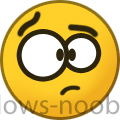-
Posts
1949 -
Joined
-
Last visited
-
Days Won
93
Everything posted by GarthMJ
-

Sys Admin
GarthMJ replied to takoroni's topic in System Center Configuration Manager (Current Branch)
Since Certs are not inventory by ConfigMgr, you will not be able to query on cert templates either.- 6 replies
-
- report
- certificate
-
(and 1 more)
Tagged with:
-

Sys Admin
GarthMJ replied to takoroni's topic in System Center Configuration Manager (Current Branch)
There are no built in inventory task for Certs and therefore no reports for this either.- 6 replies
-
- report
- certificate
-
(and 1 more)
Tagged with:
-

SCCM Console Builder Help
GarthMJ replied to Dpw's topic in System Center Configuration Manager (Current Branch)
Since computer doesn't generally have email address, and there is not simple way to map a user to a computer. This will not be easy. It would be easier for you to create a report to locate user by user name. Like this one. https://www.enhansoftknowledge.com/knowledge-base/locate-computers-by-username/ -
First off SW inventory is NOT reliable, you should be using CI for this. Secondly, if your SW inventory runs for more than 4 hours it will NEVER send up update results. Yes is it very common for SW inventory to run for more than 4 hours runtime (not real time). Third did you review the inventoryagent.log file to see how long it takes for SW? Did it complete? Are you sure?
-

Management Point issue
GarthMJ replied to SHASHIDUBEY01's topic in System Center Configuration Manager (Current Branch)
So Having IP Subnet and AD boundary can cause overlapping boundaries which can casuse problems for site assignment, Why cna the AD and IP subnet boundaries at all? Why are you not use IP Ranges only? -

Management Point issue
GarthMJ replied to SHASHIDUBEY01's topic in System Center Configuration Manager (Current Branch)
Exactly what boundary type are you using IP Ranges only I hope. -
First off that report doesn't use HW inventory. It use SW inventory. SW inventory is disabled by default as it is useless. https://www.enhansoft.com/sccm-software-inventory/ Instead use the ARP reports to see what is installed on computers.
-

application management SCCM Installation manual
GarthMJ replied to paulopires16's topic in Configuration Manager 2012
To answer your questions directly about one or two SQL instances for WSUS. Is that it will cause conflicts between the two WSUS Servers if they share a db. Aka if some deploys an software update (SU) on WSUS, it will get installed on CM clients too (outside of CM control). From the CM standpoint, CM will change that products and classifications existing within WSUS, including declining SU too. Thereby stopping any WSU deployment of that SU.- 13 replies
-
- 1
-

-
- mandatory profiles
- wondows 10
-
(and 36 more)
Tagged with:
- mandatory profiles
- wondows 10
- cb1910
- sccm
- cross-forest
- multi-domain
- sccm
- cmg
- azure
- sup
- client
- sccm
- dp
- office 365 updates
- query or collection in sccm
- gpo
- sccm cb
- database
- sccm cmdlets
- sccm client
- powershell
- wmi
- sccm
- client settings
- console
- dell
- 7212
- imaging
- osd
- defaultuser0
- configmgr
- sccm
- admin tools
- current branch
- manageengine
- patch connect plus
- configuration manager
- non microsoft updates
-

application management SCCM Installation manual
GarthMJ replied to paulopires16's topic in Configuration Manager 2012
You need to give more details. Pen drive of exactly data what data? What is the other WSUS server used for, exactly?- 13 replies
-
- mandatory profiles
- wondows 10
-
(and 36 more)
Tagged with:
- mandatory profiles
- wondows 10
- cb1910
- sccm
- cross-forest
- multi-domain
- sccm
- cmg
- azure
- sup
- client
- sccm
- dp
- office 365 updates
- query or collection in sccm
- gpo
- sccm cb
- database
- sccm cmdlets
- sccm client
- powershell
- wmi
- sccm
- client settings
- console
- dell
- 7212
- imaging
- osd
- defaultuser0
- configmgr
- sccm
- admin tools
- current branch
- manageengine
- patch connect plus
- configuration manager
- non microsoft updates
-

application management SCCM Installation manual
GarthMJ replied to paulopires16's topic in Configuration Manager 2012
This is very important details that was missing from your first post. How exactly are you updating your existing WSUS server now? Why exactly do you not want to use CM to deploy all SU to all computers? aka why have the second WSUS on the internal network at all?- 13 replies
-
- mandatory profiles
- wondows 10
-
(and 36 more)
Tagged with:
- mandatory profiles
- wondows 10
- cb1910
- sccm
- cross-forest
- multi-domain
- sccm
- cmg
- azure
- sup
- client
- sccm
- dp
- office 365 updates
- query or collection in sccm
- gpo
- sccm cb
- database
- sccm cmdlets
- sccm client
- powershell
- wmi
- sccm
- client settings
- console
- dell
- 7212
- imaging
- osd
- defaultuser0
- configmgr
- sccm
- admin tools
- current branch
- manageengine
- patch connect plus
- configuration manager
- non microsoft updates
-

Imaging to RAID volume
GarthMJ replied to COB TSS's topic in System Center Configuration Manager (Current Branch)
Is the RAID drivers included within WInPE? -

application management SCCM Installation manual
GarthMJ replied to paulopires16's topic in Configuration Manager 2012
This will not be supported and you WILL have problem when you manage WSUS outside of SCCM for non-SCCM computer. There is NO problem having WSUS installed on the CM server with its own clean db.- 13 replies
-
- 1
-

-
- mandatory profiles
- wondows 10
-
(and 36 more)
Tagged with:
- mandatory profiles
- wondows 10
- cb1910
- sccm
- cross-forest
- multi-domain
- sccm
- cmg
- azure
- sup
- client
- sccm
- dp
- office 365 updates
- query or collection in sccm
- gpo
- sccm cb
- database
- sccm cmdlets
- sccm client
- powershell
- wmi
- sccm
- client settings
- console
- dell
- 7212
- imaging
- osd
- defaultuser0
- configmgr
- sccm
- admin tools
- current branch
- manageengine
- patch connect plus
- configuration manager
- non microsoft updates
-

application management SCCM Installation manual
GarthMJ replied to paulopires16's topic in Configuration Manager 2012
Start with a Clean WSUS server using full SQL server.- 13 replies
-
- 1
-

-
- mandatory profiles
- wondows 10
-
(and 36 more)
Tagged with:
- mandatory profiles
- wondows 10
- cb1910
- sccm
- cross-forest
- multi-domain
- sccm
- cmg
- azure
- sup
- client
- sccm
- dp
- office 365 updates
- query or collection in sccm
- gpo
- sccm cb
- database
- sccm cmdlets
- sccm client
- powershell
- wmi
- sccm
- client settings
- console
- dell
- 7212
- imaging
- osd
- defaultuser0
- configmgr
- sccm
- admin tools
- current branch
- manageengine
- patch connect plus
- configuration manager
- non microsoft updates
-

application management SCCM Installation manual
GarthMJ replied to paulopires16's topic in Configuration Manager 2012
you don't want to use an existing WSUS server. You want a fresh one that is use SQL database not WID.- 13 replies
-
- 1
-

-
- mandatory profiles
- wondows 10
-
(and 36 more)
Tagged with:
- mandatory profiles
- wondows 10
- cb1910
- sccm
- cross-forest
- multi-domain
- sccm
- cmg
- azure
- sup
- client
- sccm
- dp
- office 365 updates
- query or collection in sccm
- gpo
- sccm cb
- database
- sccm cmdlets
- sccm client
- powershell
- wmi
- sccm
- client settings
- console
- dell
- 7212
- imaging
- osd
- defaultuser0
- configmgr
- sccm
- admin tools
- current branch
- manageengine
- patch connect plus
- configuration manager
- non microsoft updates
-
is there a question? You do know that you don't need a CAS unless you have 150000 computers.
- 1 reply
-
- mandatory profiles
- wondows 10
-
(and 36 more)
Tagged with:
- mandatory profiles
- wondows 10
- cb1910
- sccm
- cross-forest
- multi-domain
- sccm
- cmg
- azure
- sup
- client
- sccm
- dp
- office 365 updates
- query or collection in sccm
- gpo
- sccm cb
- database
- sccm cmdlets
- sccm client
- powershell
- wmi
- sccm
- client settings
- console
- dell
- 7212
- imaging
- osd
- defaultuser0
- configmgr
- sccm
- admin tools
- current branch
- manageengine
- patch connect plus
- configuration manager
- non microsoft updates
-
It is possible, but your error clearly state that you need to contact MS support to solve this issue. If this for a test lab IMO there is no benefit to having a CAS as it just take up resources on your VM server add headache due to replication issues, etc. Those same resources could be used for other links like, clients or remote WSUS or remote SQL, etc. All of which is better use of resources than a CAS.
-
That is to be expected if multiple sites are discovering the device. It doesn't hurt anything.
- 1 reply
-
- mandatory profiles
- wondows 10
-
(and 36 more)
Tagged with:
- mandatory profiles
- wondows 10
- cb1910
- sccm
- cross-forest
- multi-domain
- sccm
- cmg
- azure
- sup
- client
- sccm
- dp
- office 365 updates
- query or collection in sccm
- gpo
- sccm cb
- database
- sccm cmdlets
- sccm client
- powershell
- wmi
- sccm
- client settings
- console
- dell
- 7212
- imaging
- osd
- defaultuser0
- configmgr
- sccm
- admin tools
- current branch
- manageengine
- patch connect plus
- configuration manager
- non microsoft updates
-

SCCM Remote WSUS Config
GarthMJ replied to ImaNewb's topic in System Center Configuration Manager (Current Branch)
WSUS setup hasn't really changed since CM12. So if you are happy with those guides go for it.- 1 reply
-
- wsus
- remote wsus
-
(and 3 more)
Tagged with:
-
And did you follow the solution given?
- 1 reply
-
- mandatory profiles
- wondows 10
-
(and 36 more)
Tagged with:
- mandatory profiles
- wondows 10
- cb1910
- sccm
- cross-forest
- multi-domain
- sccm
- cmg
- azure
- sup
- client
- sccm
- dp
- office 365 updates
- query or collection in sccm
- gpo
- sccm cb
- database
- sccm cmdlets
- sccm client
- powershell
- wmi
- sccm
- client settings
- console
- dell
- 7212
- imaging
- osd
- defaultuser0
- configmgr
- sccm
- admin tools
- current branch
- manageengine
- patch connect plus
- configuration manager
- non microsoft updates