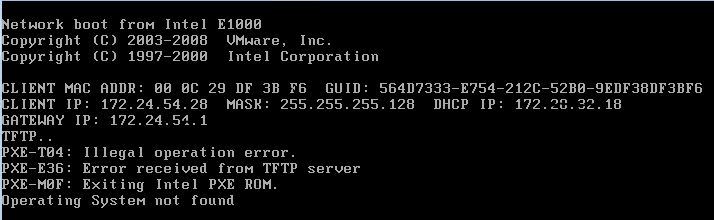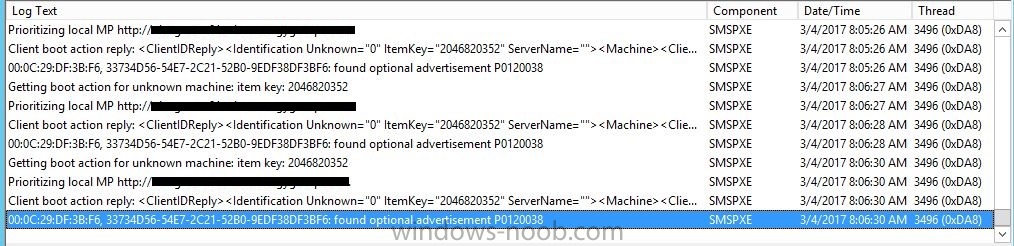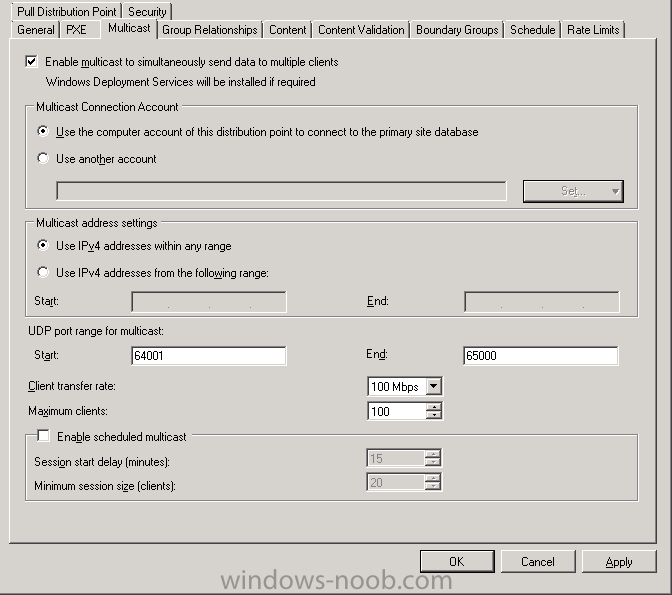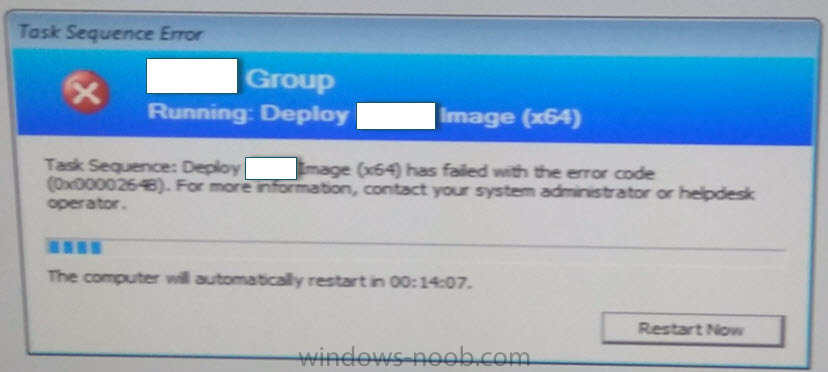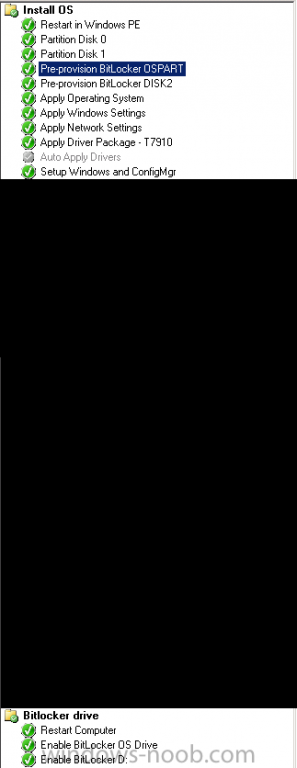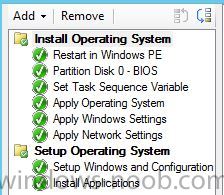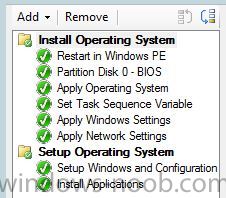Search the Community
Showing results for tags 'osd'.
-
Hello Everyone, I have an interesting problem. I have an OSD to deploy Windows 7 in SCCM 2012 SP1 that works perfectly, expect when imaging one model of laptop. The OSD fails to join the domain, I check the logs in Windows\Panther\UnattendGC on the laptop and they say that the laptop is unable to find the domain. I suspected that this was a driver issue, however when I login to the laptop there is a driver and I am able to manually join the domain without issue. Can any one point me in the right direction? Many Thanks Jim
-
Hello, I'm having a weird issue with the HP 1030 G2 x360 laptop\convertible. When I tried to image it ,my TS failed to detect it as a Laptop, it turned out that it has a new chassis type 31. So I added the chassis type to the ztigather.wsf, however it still didn't detect the chassis type. If objInstance.ChassisTypes(0) = 12 or objInstance.ChassisTypes(0) = 21 then ' Ignore docking stations Else If not IsNull(objInstance.SMBIOSAssetTag) then sAssetTag = Trim(objInstance.SMBIOSAssetTag) End if Select Case objInstance.ChassisTypes(0) Case "8", "10", "11", "12", "14", "18", "21", "31" bIsLaptop = true Case "3", "4", "5", "6", "7", "15", "16" bIsDesktop = true Case "9" bIsTablet = true Case "23" bIsServer = true Case Else ' Do nothing End Select End if
- 1 reply
-
- chassis type
- sccm
-
(and 2 more)
Tagged with:
-
Hello everyone! I have a few ready-to-deploy OS Task Sequences. They were tested and successfully deployed via SCCM (v.1606) already. And now I have the task to prepare these "OSD-TS"s for installation from USB drive. So the question is: do I have to create new TS, pointing the output to stand-alone media (the very beginning of "New TS Media" Wizard) or there is more quick way like just copy existing TS and "redirect" it's output to stand-alone media? Maybe some kind of PS script can help me? Thank you in advance.
-
- task sequence
- osd
-
(and 1 more)
Tagged with:
-
So I have been on version 1702 for a few weeks now and at the start of this week, the deployments have been failing when the os is starting to be deployed. I have made no changes to the task. On Monday I was told that it failed to image a desktop. I looked at the logs and saw the 80070002 error looking more there are other errors none of them make any sense. I have double checked the Network access account nad redistributed the os package. I have even tried and built a new TS still the same results. Please help. I have attached the log file. smsts3.log Edit: I have looked at other issues like this and none of the suggestions have worked.
-
Is it safe to import drivers into SCCM during production hours? We're getting new models in this week and I've always imported drivers on the weekend after business hours for fear of corrupting current production task sequences. Am I correct in importing and creating driver packages only after business hours?
-
Hi, I've set up some task sequences which work great, however in our environment we have many servers that are attached to storage with Emulex HBAs, or LSIs. How do I ensure that I can target the volumes on my internal RAID card so that C is actually on the drive I want, ie volume 0 is volume 0 on my H700 RAID, not a 4TB drive on my Super Micro Array. Currently I just unplug external connectors so the volumes won't be seen during installation and then just plug them back in which works but isn't very elegant and there are times I would like to re-image a machine remotely using IPMI. My google searches aren't turning up much other than creating a user driven Task Sequence, but I like to just walk away after it kicks off. Is there a way to force WinPE to organize my volumes the way I want so that the first volume on my RAID card is drive 0? Also this is potentially catastrophic as I sometimes re-image production nodes in an existing cluster and this would result in the loss of important data. Interesting that I have to install the drivers for the emulex HBA before windows can see the volumes after server 2016 is installed, but apparently the WinPE image supplies the drivers which I never added to the MDT Boot image which surprised me. Thanks in advance for any help!
-
- target drive
- osd
-
(and 1 more)
Tagged with:
-
Good day everyone, I would like to pick the brain of the proverbial community think-tank here on the forums. The product We are looking at purchasing a number of (what I am calling) WInBooks for students (Dell 3180's, Lenovo N22, etc). These are basically Windows 10 versions of their ChromeBook counterparts. 11" screens, Celeron/Pentium procs, 4GB RAM with 64/128GB SSD's...and wireless only. The IDEAL solution Generally speaking, I think the solution to provisioning these would be using InTune, but that is not on the table due to budgetary reasons. As such, I do not have CM setup as an MDM. The more likely solution Use WICD and create a provisioning package that we apply when the new laptops are first turned on...apply SharedPC settings, wireless profile, domain join, etc. The concerns/problems We like to image things that come in for a number of reasons...cleans off bloatware from the mfg's, install organizational specific software, customize other settings, etc...however, with most of these devices only having wireless cards and no dedicated NIC, it takes a couple more hoops to jump through in order to image them (currently just using a USB drive). Using WICD to create a provisioning package that we apply at first boot is the simplest solution, but it leaves all the mfg's software installed, as well as trial software that gets in the way. Using a USB drive for OSD gives us a clean laptop and software we want installed, but still leaves us needing to do something about the wireless profile and domain join. Theorycrafting My initial thought was to use DISM to apply a provisioning package(s) at various steps in the TS in order to try and automate the process via TS. For example, first apply a package with the wireless profile immediately after the image is applied, and then during the software installs, apply another package with the domain join (no idea if this would work yet, as I have yet to test it)...this would be contingent upon the wireless profile being applied first, and actually connecting to the network during the Install Applications portion of the TS...and I have no idea if that would work. What else should I take into consideration? Has anyone else dealt with something similar? Perhaps there is a more simple solution that I am missing (can't see the forest for the trees)? All input is appreciated! Thanks!
-
Hi Apologies if this is the wrong place for this question, I have seen/used the great PowerShell scripts for documenting my SCCM setup. but I was wondering is there anything out there similar for generating a Image build release note. i.e. all the apps installed, O/S etc etc, ideally in a nice presentable format. Thanks Rob
-
Hello, My question is regarding applying driver packages during OSD and issues after the image is laid down. I recently updated my Dell Latitude E6420 Windows 7 x86 driver package with the latest cab file from Dells website. After creating the new driver package and applying it to the OSD task sequence, I have had reports that some E6420's are having problems getting stuck on the Windows Start Splash Screen. After several reboots the users state that it is intermittent but that it continues to hang on the windows start screen. However, I also have an E6420 and I cannot recreate the problem. Which logs should I be looking at on the problem computers? Could this have to do with BIOS settings for SATA operation being on either AHCI or RAID on? Video Driver possibly? Any help would be much appreciated. Cheers, Joe
-
Hi All, I am unable to PXE boot from one of the site.This is first time we are trying to use PXE in this site. IP helper is enabled and WDS IP address is added in the IP helper. All other sites are working fine with PXE method.Only this site has issue. Below is the error message during PXE boot.I have attached the error screen shot PXE-T04: Illegal operation error PXE-E36: Error received from TFTP server PXE-MOF: Exiting Intel PXE-ROM Operating System not found Any help is much appreciated !! Thanks, Karthik
-
Hey everyone, I'm working on a way to create a more mobile OSD task sequence, and for my environment..I have it working exactly how I need it to...but I'm wanting to tweak it a bit. I need some help though. I work in education, and we have 2-3000 laptops throughout our district. I have a task sequence that runs 100% wireless from a USB stick. What I would LOVE to be able to do is the following: Step one of the task sequence : Wipe all partition data on hard drive Step two of the task sequence : Create a "xGB" sized partition that will house the entire task sequence data/packages. The rest of the task sequence will reference this drive, as well as provide all the files required for the task sequence. Step three : it lays down the rest of the task sequence just as it does now off of a USB drive, except the "USB Drive" is replaced by the partition / data listed in the second step. Thoughts? I know this is probably possible, I just do not have the proper terminology / process down. Any help on this would be greatly appreciated. Thank you!
- 1 reply
-
- task sequence
- sccm
-
(and 3 more)
Tagged with:
-
Everyone, I've been on a mission to get a wireless task sequence working off of a USB jump drive/Stand-alone media OSD scenario, and i'm 99% there. I still have some long-term tweaks, but I am pretty pleased with it so far. The only thing I cannot get going is the computer rename script I have that works FLAWLESSLY over the wire, but since i'm having to join the wireless profile at the end of the task sequence I have to put the Gather/rename script there as well since it pulls our computer-name prefix based on gateway/site IP. This is all done through a custom customsettings.ini file on the gather / process rules step. The task sequence ends successfully, but the computer is not renamed. I look at the smsts.log in windows\ccm\logs and it shows where it goes through my gather phase and computes the OSDComputerName correctly, but it doesn't rename it. It then seems to finish the gather step and move on to my domain join step and eventual reboot/task sequence being completed, successfully. Here's the end of the log: Using COMMAND LINE ARG: Ini file = MPS-Rename.ini InstallSoftware 1/31/2017 4:07:02 PM 3820 (0x0EEC) Finished determining the INI file to use. InstallSoftware 1/31/2017 4:07:02 PM 3820 (0x0EEC) Added new custom property MYLOCATION InstallSoftware 1/31/2017 4:07:02 PM 3820 (0x0EEC) Added new custom property MYSERIAL InstallSoftware 1/31/2017 4:07:02 PM 3820 (0x0EEC) Using from [settings]: Rule Priority = MODEL,SERIAL,DEFAULT InstallSoftware 1/31/2017 4:07:02 PM 3820 (0x0EEC) ------ Processing the [20DL0079US] section ------ InstallSoftware 1/31/2017 4:07:02 PM 3820 (0x0EEC) ------ Processing the [sERIAL] section ------ InstallSoftware 1/31/2017 4:07:02 PM 3820 (0x0EEC) Property MYSERIAL is now = MP1368SR InstallSoftware 1/31/2017 4:07:02 PM 3820 (0x0EEC) Using from [sERIAL]: MYSERIAL = MP1368SR InstallSoftware 1/31/2017 4:07:02 PM 3820 (0x0EEC) ------ Processing the [DEFAULT] section ------ InstallSoftware 1/31/2017 4:07:02 PM 3820 (0x0EEC) ------ Processing the [10.80.16.1] section ------ InstallSoftware 1/31/2017 4:07:03 PM 3820 (0x0EEC) Property MYLOCATION is now = MPHS InstallSoftware 1/31/2017 4:07:03 PM 3820 (0x0EEC) Using from [10.80.16.1]: MYLOCATION = MPHS InstallSoftware 1/31/2017 4:07:03 PM 3820 (0x0EEC) Process completed with exit code 0 InstallSoftware 1/31/2017 4:07:03 PM 3820 (0x0EEC) Property OSDCOMPUTERNAME is now = MPHS-MP1368SR InstallSoftware 1/31/2017 4:07:03 PM 3820 (0x0EEC) Using from [DEFAULT]: OSDCOMPUTERNAME = MPHS-MP1368SR InstallSoftware 1/31/2017 4:07:03 PM 3820 (0x0EEC) ------ Done processing MPS-Rename.ini ------ InstallSoftware 1/31/2017 4:07:03 PM 3820 (0x0EEC) Remapping variables. InstallSoftware 1/31/2017 4:07:03 PM 3820 (0x0EEC) Property TaskSequenceID is now = InstallSoftware 1/31/2017 4:07:03 PM 3820 (0x0EEC) Property DeploymentType is now = NEWCOMPUTER InstallSoftware 1/31/2017 4:07:03 PM 3820 (0x0EEC) Finished remapping variables. InstallSoftware 1/31/2017 4:07:03 PM 3820 (0x0EEC) ZTIGather processing completed successfully. InstallSoftware 1/31/2017 4:07:03 PM 3820 (0x0EEC) Command line cscript.exe "C:\_SMSTaskSequence\WDPackage\Scripts\ZTIGather.wsf" returned 0 InstallSoftware 1/31/2017 4:07:03 PM 3820 (0x0EEC) ReleaseSource() for D:\SMS\PKG\MPS00131. InstallSoftware 1/31/2017 4:07:03 PM 3820 (0x0EEC) The user tries to release a source directory D:\SMS\PKG\MPS00131 that is either already released or we have not connected to it. InstallSoftware 1/31/2017 4:07:03 PM 3820 (0x0EEC) Process completed with exit code 0 TSManager 1/31/2017 4:07:03 PM 2828 (0x0B0C) !--------------------------------------------------------------------------------------------! TSManager 1/31/2017 4:07:03 PM 2828 (0x0B0C) Successfully completed the action (Gather) with the exit win32 code 0 TSManager 1/31/2017 4:07:03 PM 2828 (0x0B0C) Do not send status message in full media case TSManager 1/31/2017 4:07:03 PM 2828 (0x0B0C) Set a global environment variable _SMSTSLastActionRetCode=0 TSManager 1/31/2017 4:07:03 PM 2828 (0x0B0C) Set a global environment variable _SMSTSLastActionSucceeded=true TSManager 1/31/2017 4:07:03 PM 2828 (0x0B0C) Clear local default environment TSManager 1/31/2017 4:07:03 PM 2828 (0x0B0C) Updated security on object C:\_SMSTaskSequence. TSManager 1/31/2017 4:07:03 PM 2828 (0x0B0C) I know this is something i'm missing, something very logical I should get about the placement but alas I do not. Can anyone help me on how I can get this last step going? TIA!
- 1 reply
-
- sccm
- customsettings.ini
-
(and 3 more)
Tagged with:
-
Good morning, I have been working on getting an offline OSD task sequence working for some Lenovo Yoga 12 tablets we just purchased, and I do not want to go the route of doing them via ethernet dongle. I've got it to where it will go through the entire task sequence, but something weird is happening that I'm sure will be obvious to someone out there that can help. It goes through the entire task sequence, and when it gets to the end it has added the wireless profile and is connected, but the following has failed: 1) For some reason the local administrator account has a blank password, AND is disabled. The task sequence is set to set our specific administrator password. Not sure why this fails? 2) The last step before a restart is to join the domain, which fails for some reason. When it finishes the task sequence, it does not show any errors. It shows up at the login screen, which no logins will work. It does show that it's connected to our wifi at the bottom, which has connectivity to our domain controllers. Here's a pic of our task sequence order: Do i have something out of order, or just done completely wrong? Any input is greatly appreciated, thank you!
- 4 replies
-
- windows 10
- osd
-
(and 3 more)
Tagged with:
-
hello, im after some assistance if possible. Im attempting to deploy a windows 10 image, i have created a reference image from within MDT then imported the WIM in SCCM 2012 r2 sp1 Cu2. I have built a new mdt task sequence within SCCM 2012 and have downloaded the windows 10 drivers for the surface pro 4. The image deploys to a virtual machine fine and joins it to the network, but im having trouble with the Surface pro. Sometimes it finishes installing drivers and then hangs on "getting ready"... other times it completes the osd but it hasn't joined the network. There is a step in the task sequence to apply the surface pro 4 drivers and it seems to run through that ok, there is also another step to automatically apply drivers which i have switched on at present... like i said the osd completes on a vm but not my surface pro 4.... cant figure out the exact step that fails the whole OSD ive attached the SMSts.log from the surface.... i can see it doesnt find all the drivers but was hoping it would be enough to enable the OSD to complete. any help would be appreciated. smsts.log
-
I can't seem to find the right information about network limitations during Operating System Deployment with ConfigMgr. Is this possible? Where can I find info about this? I believe 'client settings' are not active when the OSD Task Sequence is still in provisioning mode. correct? I have found this topic on the windows-noob forum: https://www.windows-noob.com/forums/topic/7780-osd-throttle-bandwidth/ (no replies unfortunately) And something on uservoice: https://configurationmanager.uservoice.com/forums/300492-ideas/suggestions/15043629-bandwidth-throttling-for-osd Can I conclude that this is not possible? Maybe only when using multicast transfer rates on the specific distribution point? We don't use multicast at the moment, but I have added a screenshot to the post. Am I missing other options the product has to offer? has anyone used general BITS configuration on the DP-nodes are network solutions the (only) way to go?
- 2 replies
-
- bits
- throttling
-
(and 1 more)
Tagged with:
-
Hi. I'm having a bit of trouble with a task sequence. Everything runs fine and quick, until 'Running Action: install Software Updates'. It seems to hang/stall at 60% for hours. I can't see anything in the logs that obvious. I have a Primary in DomainA, and a Secondary in DomainB, and a DP off the Secondary in DomainB. The client PXE boots off the DP, seems to to do everything fine until the 'Install Software Updates' part. It does eventually complete after a few hours. As far as I can tell, all the updates are distributed to the DP. Can anyone point me in the right direction of where to look. Thanks.
- 5 replies
-
- sccm
- current branch
-
(and 4 more)
Tagged with:
-
Hi, SCCM 2012 R2 SP1 We are unable to stage PC's on one of our remote sites with a local DP. The error we receive is just strange: 0x0000264B See screenshot... Also, attached you can find the smsts.log file. One of the things I notice in the log file is: FAILURE ( 9803 ): ERROR - Machine is not authorized for upgrading (OSInstall=N), aborting. Now I know I've seen this before but I really don't remember how I've solved it last time. The PC is in SCCM and the OSInstall variable is set to Y So not sure why it fails. It all worked well for over a year then it suddenly stopped working. Nothing has changed in our environment. Can anyone push me in the right direction? Thank you smsts.log
- 6 replies
-
- OSD
- Task Sequence
-
(and 3 more)
Tagged with:
-
So I have a meeting later this afternoon to train our Service Desk on how they should be imaging machines in our environment and being the good engineer I am I setup a test yesterday to just "make sure" things were still working. As you can tell, they aren't... I noticed my task sequence was hanging on installing an application that normally installed without issue... Frustration to say the least. So, I tried to see if I could just deploy the application, like I did when I originally created it and it worked, but it would stay stuck at "Downloading 0%" Long story short and after some digging, I took a look at the ContentTransferManager.log and see the following entries: CAS logs shows this: The application source files live on another NAS/storage server, and I've checked the permissions so that Everyone has access to them just to get that out of the way but I need to stress that it was working and now its not... No idea when it could have broke either. I have validated the application, I have removed it and re-added it, and I have even removed the distribution point role from the server and re-added it to no avail (pain in the but btw). Distmgr.log shows the application as being successfully distributed and GUI shows that application in the green. I can still deploy updates and I can deploy packages, but NOT applications now. Maddening!
- 10 replies
-
- application
- applications
-
(and 2 more)
Tagged with:
-
Hi all, Before I start off. This is a best-practice type of question. The situation below works but I'm unhappy because I need to enable the Continue on Error option for it to work and I was wondering if anyone has a better way of achieving my goals. In our organization we normally have 1 disk per system, be it workstation or laptop. All systems are Bitlockered during OSD. This week we purchased 2 new workstations however with 2 disks: 1 500GB SSD (Boot, OS - disk 0) and 1 2TB HDD (disk 1). I built a TS for OSD. Tweaked some steps for Bitlocker. Ran OSD. Crashed and burned. Status so far: - Pre-provisioning works for disk 0 and disk 1 - Bitlocker fails to encrypt disk 1 The failure code is : 0x000000FF (255) Log file and a screenshot of the TS are included. Short explanation of the TS. - Disk 0 is partitioned with a 300MB bootpart and remaining space is the OS partition. The latter receives variable: OSPART - Disk 1 is 1 partition, variable: DISK2 - @ Enable Bitlocker OS drive has the following options: Current OS drive, TPM only, ADDS backup, wait for BL to complete... - @ Enable Bitlocker D: Specific drive: D:, ADDS backup, wait for BL to complete... The step that fails (oddly) is the Enable BL OS Drive step, with the following message: Failed to run the action: Enable BitLocker OS Drive. The extended attributes are inconsistent. (Error: 000000FF; Source: Windows) TSManager 29-May-2015 11:58:29 3836 (0x0EFC). If you then boot to OS the funny thing you find is that the failure results in the OS drive being fully encrypted but the other disk has BL suspended. So technically it fails to encrypt the other disk. When the Continue on Error option is ticked at the Enable BL OS drive step: All good! Everything is encypted as it should be. Please have a look at the excerpt of the smsts.log and if anyone has any ideas: I'm all ears. BL.log
- 5 replies
-
- bitlocker pre-provision
- bitlocker encryption
-
(and 2 more)
Tagged with:
-
Hi, In my environment I have 3 locations for Operation System Deployments. Each one has its own DP and boundaries group. We have a very slow OSD process in one of them (3-4 for one deployment, other DPs take less than an hour) The only difference betwen the slow DP and the others DPs is that it's a VM with WS 2012. The other two DPs are WS 2008 and they are physical servers. We tried to change the NIC on VM Server with no luck. We also checked possible networking issues with the infraestructure team and we didn't notice any problem. Do you guys think that it could be a VM problem? Any help would be appreaciated Thanks and regards
-
I have a lab of 12 PCs that I need to re-image every 3 months. I've created a task sequence that is zero-touch and works great, however the schedule is where I'm having issues. In my tests I have the schedule to run every day at 12pm. It runs the first day, but the next day it doesn't run. If I have the rerun behavior set to "rerun if failed previous attempt" it doesn't ever run again. If I have the rerun behavior set to "rerun if succeeded on previous attempt" it reruns almost immediately after the imaging is complete. What am I missing here? What is the point of the schedule if it just ignores it?
-
I'm having trouble trying to refresh a computer from system center. I've been able to pxe boot and image this same laptop using the same task sequence. When I select the task sequence under "Installation Status" in Software Center and select reinstall, I get an error that the software could not be found on any servers at this time. Checking the cas log, I see "The number of discovered DPs(Including branch dp and multicast) is 0. Ok, so some content is not on the DP. But what? The lines directly above the error read: Requesting locations synchronously for content Content_b500a902-4f5b-463f-ab6d-27857ad49f20.1 with priority Medium ContentAccess 6/12/2013 11:37:03 AM 5552 (0x15B0) I was expecting a package ID number, but instead I got Content_b500a902-4f5b-463f-ab6d-27857ad49f20.1 How can I use that info to track down the content that it's looking for and can't find?
-
SCCM 2012 R2 SP1 CU3 (5.0.8239.1403) Windows 10 Enterprise 1607 x64 CB (KMS Product Key) I am unable to figure out how to create a task sequence that deploys Win10 using OSDComputerName. Here is what I am doing: Create Hyper-V VM Install Windows 10 Run Windows Update System is NOT joined to a domain Use capture media and import as new OS image Create task sequence; I have tried moving around the 'Set Task Sequence Variable' but nothing seems to work PXE boot and run task sequence Enter something like 'OSDTEST' when prompted for 'OSDComputerName' The result is a system that joins the domain with a name like MININT-XXXXXXX. Other tidbits: There is nothing in the C:\Windows\Panther\Unattend folder. I believe there is supposed to be an Unattend.xml file there. My task sequence includes a few other customizations including installing the SCCM Client and a couple of applications. All of these other things work great. smsts.log
- 6 replies
-
- OSDComputerName
- Windows 10
-
(and 1 more)
Tagged with: