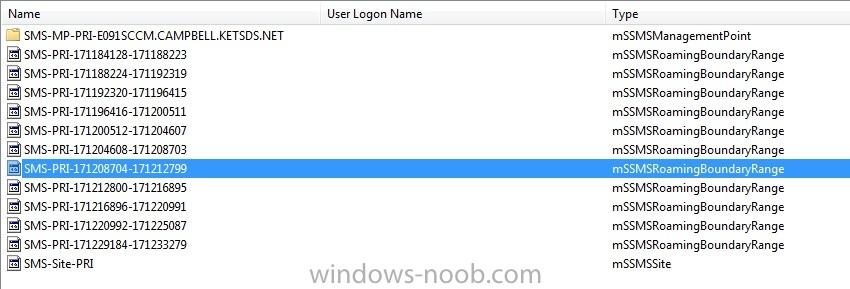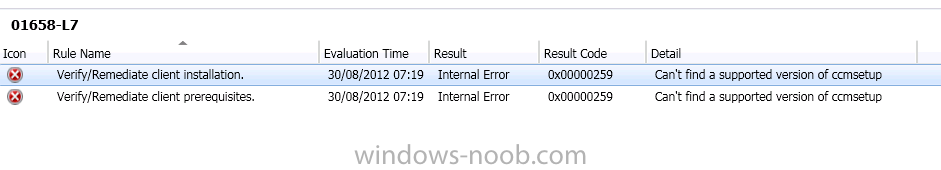Search the Community
Showing results for tags 'Client'.
-
I've been dealing with about 400 machines out of 1500 that report that the client in the console shows No. I've gone to several clients only to find that they do have it installed, listed in Control Panel, MP registration is valid and assigned to the one and only Site on our Domain. This occurs on multiple subnets not just 1 and I have several machines in different subnets that do report with Yes Client. SO here I am trying to locate the disconnect... Machines on different subnets, each have a valid boundary and boundary group assigned to a DP, with the check box on Site Assignment of my site, etc, which is apart of the same Domain and 1 MP that the other 1000 machines report Yes fine on. So just for sakes, because I looked around Google for so long without answers, I wanted to pass by and pose this question here. I think below should prove validity that my clients are truly there but the Console says No... ClientIDManagerStartup.log [----- STARTUP -----] 5/8/2014 9:02:02 AM 2932 (0x0B74) Running query 'SELECT * FROM CCM_Service_HostedApplication WHERE Type="Server"' against namespace: '\\CHRNOO-WT-T430\ROOT\ccm\Policy\Machine' 5/8/2014 9:02:02 AM 2932 (0x0B74) CCMExec is currently NOT hosting a server application. 5/8/2014 9:02:02 AM 2932 (0x0B74) Machine: CHRNOO-WT-T430 5/8/2014 9:02:02 AM 2932 (0x0B74) OS Version: 6.1 Service Pack 1 5/8/2014 9:02:02 AM 2932 (0x0B74) SCCM Client Version: 5.00.7711.0000 5/8/2014 9:02:02 AM 2932 (0x0B74) 'RDV' Identity store does not support backup. 5/8/2014 9:02:02 AM 2932 (0x0B74) CCM Identity is in sync with Identity stores 5/8/2014 9:02:02 AM 2932 (0x0B74) 'RDV' Identity store does not support backup. 5/8/2014 9:02:02 AM 2932 (0x0B74) Deleted Certificate ID from registry successfully 5/8/2014 9:02:02 AM 2932 (0x0B74) Client is set to use HTTPS when available. The current state is 224. 5/8/2014 9:02:02 AM 2932 (0x0B74) [RegTask] - Executing registration task synchronously. 5/8/2014 9:02:14 AM 1328 (0x0530) [RegTask] - Client is already registered. Exiting. 5/8/2014 9:02:14 AM 1328 (0x0530) Read SMBIOS (encoded): 50004B0031004D004E0057004200 5/8/2014 9:02:14 AM 4068 (0x0FE4) Evaluated SMBIOS (encoded): 50004B0031004D004E0057004200 5/8/2014 9:02:14 AM 4068 (0x0FE4) No SMBIOS Changed 5/8/2014 9:02:14 AM 4068 (0x0FE4) SMBIOS unchanged 5/8/2014 9:02:14 AM 4068 (0x0FE4) SID unchanged 5/8/2014 9:02:14 AM 4068 (0x0FE4) HWID unchanged 5/8/2014 9:02:15 AM 4068 (0x0FE4) GetSystemEnclosureChassisInfo: IsFixed=TRUE, IsLaptop=TRUE 5/8/2014 9:02:15 AM 4068 (0x0FE4) Computed HardwareID=2:248A45301BA45B9BAFB7AE235DF66DB6CD1447B7 Win32_SystemEnclosure.SerialNumber=PK1MNWB Win32_SystemEnclosure.SMBIOSAssetTag=No Asset Information Win32_BaseBoard.SerialNumber=1ZSR23AC17Z Win32_BIOS.SerialNumber=PK1MNWB Win32_NetworkAdapterConfiguration.MACAddress=<Not used on laptop> 5/8/2014 9:02:15 AM 4068 (0x0FE4) Persisted hardware IDs in CCM_ClientIdentificationInformation=@: HardwareID1=2:248A45301BA45B9BAFB7AE235DF66DB6CD1447B7 HardwareID2=411A9E0701B800FE 5/8/2014 9:02:15 AM 4068 (0x0FE4) [----- STARTUP -----] 5/8/2014 11:02:50 AM 13524 (0x34D4) Running query 'SELECT * FROM CCM_Service_HostedApplication WHERE Type="Server"' against namespace: '\\CELPUE-WT-T430\ROOT\ccm\Policy\Machine' 5/8/2014 11:02:50 AM 13524 (0x34D4) CCMExec is currently NOT hosting a server application. 5/8/2014 11:02:50 AM 13524 (0x34D4) Deleted Certificate ID from registry successfully 5/8/2014 11:02:50 AM 13524 (0x34D4) Read SMBIOS (encoded): 5200390056005A00370035004E00 5/8/2014 11:03:06 AM 16152 (0x3F18) Evaluated SMBIOS (encoded): 5200390056005A00370035004E00 5/8/2014 11:03:06 AM 16152 (0x3F18) No SMBIOS Changed 5/8/2014 11:03:06 AM 16152 (0x3F18) SMBIOS unchanged 5/8/2014 11:03:06 AM 16152 (0x3F18) SID unchanged 5/8/2014 11:03:06 AM 16152 (0x3F18) HWID unchanged 5/8/2014 11:03:08 AM 16152 (0x3F18) GetSystemEnclosureChassisInfo: IsFixed=TRUE, IsLaptop=TRUE 5/8/2014 11:03:08 AM 16152 (0x3F18) Computed HardwareID=2:22A450B7C8AA61C4C0BB7677A3C296C9F3E6F29B Win32_SystemEnclosure.SerialNumber=R9VZ75N Win32_SystemEnclosure.SMBIOSAssetTag=No Asset Information Win32_BaseBoard.SerialNumber=1ZPAX2BB2SJ Win32_BIOS.SerialNumber=R9VZ75N Win32_NetworkAdapterConfiguration.MACAddress=<Not used on laptop> 5/8/2014 11:03:08 AM 16152 (0x3F18) Persisted hardware IDs in CCM_ClientIdentificationInformation=@: HardwareID1=2:22A450B7C8AA61C4C0BB7677A3C296C9F3E6F29B HardwareID2=4FC66007010200FE 5/8/2014 11:03:08 AM 16152 (0x3F18) Any thoughts what I am not verifying? Any help would be appreciated! Thanks, Eric
-
I am having issues with pushing the SCCM client. I am able to push the client just fine as it installs OK but it will not assign the site code. When I try to manually enter the site code I get the "Failed to Update Site Assignment" error. However, when I log off of my domain admin account and log on as the local administrator I can manually enter the site code and it accepts it. My domain account is added as a local administrator.. The old Network Admin who setup most of SCCM in not with us anymore so I am in charge of figuring out where he left off at and getting everything working. From what I can put together we have extended AD and I have ran a query to ensure we do not have any over lapping boundaries. The attached screenshot shows the contents of the "System Management" folder. I have copy and pasted a couple logs below that may help troubleshoot. I have googled for days now how to fix the issues I see in the logs but haven't found anything. Please Help!! LocationServices.log: <![LOG[The MP name retrieved is 'E091SCCM.campbell.ketsds.net' with version '7804' and capabilities '<Capabilities SchemaVersion=1.0"><Property Name="SSLState" Value="0"/></Capabilities>]LOG]!><time="14:34:36.365+300" date="01-15-2014" component="LocationServices" context="" type="1" thread="8080" file="lsadcache.cpp:334"> <![LOG[MP 'E091SCCM.campbell.ketsds.net' is compatible]LOG]!><time="14:34:36.365+300" date="01-15-2014" component="LocationServices" context="" type="1" thread="8080" file="lsadcache.cpp:339"> <![LOG[Lookup Management Points from AD:]LOG]!><time="14:34:36.365+300" date="01-15-2014" component="LocationServices" context="" type="1" thread="8080" file="lsutils.h:205"> <![LOG[Name: 'EDKDECCMP1.KETS.KETSDS.NET' HTTPS: 'N' ForestTrust: 'N']LOG]!><time="14:34:36.365+300" date="01-15-2014" component="LocationServices" context="" type="1" thread="8080" file="lsutils.h:211"> <![LOG[Name: 'E091SCCM.campbell.ketsds.net' HTTPS: 'N' ForestTrust: 'N']LOG]!><time="14:34:36.366+300" date="01-15-2014" component="LocationServices" context="" type="1" thread="8080" file="lsutils.h:211"> <![LOG[Retrieved lookup MP(s) from AD]LOG]!><time="14:34:36.366+300" date="01-15-2014" component="LocationServices" context="" type="1" thread="8080" file="lsad.cpp:2136"> <![LOG[Current AD forest name is ketsds.net, domain name is campbell.ketsds.net]LOG]!><time="14:34:36.376+300" date="01-15-2014" component="LocationServices" context="" type="1" thread="8080" file="lsad.cpp:818"> <![LOG[Domain joined client is in Intranet]LOG]!><time="14:34:36.376+300" date="01-15-2014" component="LocationServices" context="" type="1" thread="8080" file="lsad.cpp:896"> <![LOG[site and assignment site code match. Verifying site.]LOG]!><time="14:34:36.383+300" date="01-15-2014" component="LocationServices" context="" type="1" thread="8080" file="lsad.cpp:4001"> <![LOG[LSIsSiteCompatible : Verifying Site Compatibility for <PRI>]LOG]!><time="14:34:36.383+300" date="01-15-2014" component="LocationServices" context="" type="1" thread="8080" file="lsad.cpp:5061"> <![LOG[Attempting to retrieve lookup MP(s) from AD]LOG]!><time="14:34:36.383+300" date="01-15-2014" component="LocationServices" context="" type="1" thread="8080" file="lsad.cpp:2110"> <![LOG[Current AD forest name is ketsds.net, domain name is campbell.ketsds.net]LOG]!><time="14:34:36.385+300" date="01-15-2014" component="LocationServices" context="" type="1" thread="8080" file="lsad.cpp:818"> <![LOG[Domain joined client is in Intranet]LOG]!><time="14:34:36.385+300" date="01-15-2014" component="LocationServices" context="" type="1" thread="8080" file="lsad.cpp:896"> <![LOG[Lookup Management Points from AD:]LOG]!><time="14:34:36.385+300" date="01-15-2014" component="LocationServices" context="" type="1" thread="8080" file="lsutils.h:205"> <![LOG[Name: 'EDKDECCMP1.KETS.KETSDS.NET' HTTPS: 'N' ForestTrust: 'N']LOG]!><time="14:34:36.385+300" date="01-15-2014" component="LocationServices" context="" type="1" thread="8080" file="lsutils.h:211"> <![LOG[Name: 'E091SCCM.campbell.ketsds.net' HTTPS: 'N' ForestTrust: 'N']LOG]!><time="14:34:36.385+300" date="01-15-2014" component="LocationServices" context="" type="1" thread="8080" file="lsutils.h:211"> <![LOG[Retrieved lookup MP(s) from AD]LOG]!><time="14:34:36.385+300" date="01-15-2014" component="LocationServices" context="" type="1" thread="8080" file="lsad.cpp:2136"> <![LOG[Current AD forest name is ketsds.net, domain name is campbell.ketsds.net]LOG]!><time="14:34:36.391+300" date="01-15-2014" component="LocationServices" context="" type="1" thread="8080" file="lsad.cpp:818"> <![LOG[Domain joined client is in Intranet]LOG]!><time="14:34:36.391+300" date="01-15-2014" component="LocationServices" context="" type="1" thread="8080" file="lsad.cpp:896"> <![LOG[LSGetSiteVersionFromAD : Successfully retrieved version '4.00.6487.0000' for site 'PRI']LOG]!><time="14:34:36.398+300" date="01-15-2014" component="LocationServices" context="" type="1" thread="8080" file="lsad.cpp:4960"> <![LOG[LSIsSiteVersionCompatible : Site Version '4.00.6487.0000' is not compatible.]LOG]!><time="14:34:36.399+300" date="01-15-2014" component="LocationServices" context="" type="1" thread="8080" file="lsad.cpp:5023"> <![LOG[LSIsSiteCompatible : Site <PRI> Version '4.00.6487.0000' is not compatible.]LOG]!><time="14:34:36.399+300" date="01-15-2014" component="LocationServices" context="" type="1" thread="8080" file="lsad.cpp:5126"> <![LOG[LSVerifySiteAssignment : Client cannot be assigned to site <PRI>.]LOG]!><time="14:34:36.399+300" date="01-15-2014" component="LocationServices" context="" type="3" thread="8080" file="lsad.cpp:5160"> <![LOG[A Fallback Status Point has not been specified. Message with STATEID='607' will not be sent.]LOG]!><time="14:34:36.399+300" date="01-15-2014" component="LocationServices" context="" type="1" thread="8080" file="fspclientdeployassign.cpp:55"> ClientLocation.log <![LOG[Getting Assigned Site]LOG]!><time="14:13:39.330+300" date="01-15-2014" component="ClientLocation" context="" type="1" thread="7616" file="smsclientclass.cpp:989"> <![LOG[Assigning client to site 'PRI']LOG]!><time="14:13:41.940+300" date="01-15-2014" component="ClientLocation" context="" type="1" thread="7616" file="smsclientclass.cpp:501"> <![LOG[unable to verify sitecode 'PRI'. Cannot continue site assignment.]LOG]!><time="14:13:42.417+300" date="01-15-2014" component="ClientLocation" context="" type="3" thread="7616" file="smsclientclass.cpp:562"> <![LOG[Assigning client to site 'PRI']LOG]!><time="14:13:47.468+300" date="01-15-2014" component="ClientLocation" context="" type="1" thread="7616" file="smsclientclass.cpp:501"> <![LOG[unable to verify sitecode 'PRI'. Cannot continue site assignment.]LOG]!><time="14:13:47.531+300" date="01-15-2014" component="ClientLocation" context="" type="3" thread="7616" file="smsclientclass.cpp:562"> <![LOG[Getting Assigned Site]LOG]!><time="14:14:34.803+300" date="01-15-2014" component="ClientLocation" context="" type="1" thread="3332" file="smsclientclass.cpp:989"> <![LOG[Getting Assigned Site]LOG]!><time="14:14:37.517+300" date="01-15-2014" component="ClientLocation" context="" type="1" thread="2520" file="smsclientclass.cpp:989"> <![LOG[Assigning client to site 'PRI']LOG]!><time="14:14:45.167+300" date="01-15-2014" component="ClientLocation" context="" type="1" thread="2520" file="smsclientclass.cpp:501"> <![LOG[unable to verify sitecode 'PRI'. Cannot continue site assignment.]LOG]!><time="14:14:45.424+300" date="01-15-2014" component="ClientLocation" context="" type="3" thread="2520" file="smsclientclass.cpp:562"> <![LOG[Assigning client to site 'PRI']LOG]!><time="14:15:35.577+300" date="01-15-2014" component="ClientLocation" context="" type="1" thread="6888" file="smsclientclass.cpp:501"> <![LOG[unable to verify sitecode 'PRI'. Cannot continue site assignment.]LOG]!><time="14:15:35.627+300" date="01-15-2014" component="ClientLocation" context="" type="3" thread="6888" file="smsclientclass.cpp:562"> <![LOG[Assigning client to site 'PRI']LOG]!><time="14:25:36.861+300" date="01-15-2014" component="ClientLocation" context="" type="1" thread="8276" file="smsclientclass.cpp:501"> <![LOG[unable to verify sitecode 'PRI'. Cannot continue site assignment.]LOG]!><time="14:25:36.930+300" date="01-15-2014" component="ClientLocation" context="" type="3" thread="8276" file="smsclientclass.cpp:562"> <![LOG[Getting Assigned Site]LOG]!><time="14:33:00.123+300" date="01-15-2014" component="ClientLocation" context="" type="1" thread="6592" file="smsclientclass.cpp:989"> <![LOG[Getting Assigned Site]LOG]!><time="14:34:31.483+300" date="01-15-2014" component="ClientLocation" context="" type="1" thread="8800" file="smsclientclass.cpp:989"> <![LOG[Getting Assigned Site]LOG]!><time="14:34:33.521+300" date="01-15-2014" component="ClientLocation" context="" type="1" thread="8080" file="smsclientclass.cpp:989"> <![LOG[Assigning client to site 'PRI']LOG]!><time="14:34:36.145+300" date="01-15-2014" component="ClientLocation" context="" type="1" thread="8080" file="smsclientclass.cpp:501"> <![LOG[unable to verify sitecode 'PRI'. Cannot continue site assignment.]LOG]!><time="14:34:36.399+300" date="01-15-2014" component="ClientLocation" context="" type="3" thread="8080" file="smsclientclass.cpp:562">
-
Hi All, Hopefully someone can help me with this. We have a few hundred clients all deployed through SCCM 2012 successfully, however we currently have a problem on 50% of PC's where they are showing in the Configmgr console as inactive. On further investigation loading the Configmgr control panel app shows that the client certificate is set to none. This is NOT happening on ALL PC's, we can have two PC's sat next to each other on the same subnet and one will have Client Cert :self signed and the other will say Client Cert : None. We only use HTTP currently hence the self signed cert. I have checked and none of these PC's show as Obselete. I have tried reinstalling the client to no avail and i have also renewed the certificate in the Management Point. Any Help on this greatly appreciated. Thanks Matt
-
Hello, I'm having an issue in my System Center 2012 R2 OS deployment where it fails when it gets to the point of installing the client. In the CCMLOG, I get this error: "HTTPS Communication protocol must be enabled when client is internet enabled". I don't have internet client nor https enabled in my environment (MP nor DP) and not planning to enable it. I'm curious why the client is trying to use https? Help! Thanks!
-
Hi All. We have SCCM 2012R2 installed on one of our server and have been using it for around 8 months for managing and deploying client machines. We deployed the clients through a GPO by changing the WSUS server although we have not yet deployed it to any servers. We don't exactly plan on using many of the features of SCCM on the servers but we want to remove our old WSUS server which currently only supplies updates for Server machines. What are the best practices on this and is it possible to use the WSUS server without the client installed (The Classic way just for servers)? One thing I'm most worried about is the servers automatically restarting because of an update, is it possible to disable this? Thanks
-
When we push out ANY of our images we've created with SCCM - it's hit or miss if the client will talk with SCCM properly. The client gets installed, the software center has our custom text on it, all the actions show up on the control panel on the client, everything looks absolutely normal, except updates never get pushed down, and endpoint does not install either. When looking at the config manager console, it shows the computer is there, but the client type is listed as "none" instead of "computer"... The client's control panel shows the right site code so I'm not sure what the hang up is. All the client actions are grayed out in the config manager console end, but if I use the remote control app and manually put in the computer name, it connects without any problems, just like it was fully registered by the site... I have tried uninstalling it, doing the wmi repairs, repairing the client install with right click tools, and found two registry patches to force the client out of provisioning mode, as sometimes the logs indicate that may be the problem. However, sometimes that is in the logs on machines that ARE working - so I'm not sure what to make of it - I only know that using these registry tweaks don't fix the problem either. When I do a single machine at a time (OSD) it usually works, but even then it's not 100%. If I do a group of computers at the same time, it hasn't worked right once yet. It works on a few, but not ALL the machines being imaged. FYI the reg tweaks commands (for x64 systems) are: REG ADD HKLM\SOFTWARE\Wow6432Node\Microsoft\CCM\CcmExec /v ProvisioningMode /t REG_SZ /d false /f REG ADD HKLM\SOFTWARE\Wow6432Node\Microsoft\CCM\CcmExec /v SystemTaskExcludes /t REG_SZ /d "" /f Does anyone have any ideas for me? My boundaries are setup correctly as far as I can tell - I've tried it by IP and by AD site... same results either way. We're running SCCM 2012 SP1 CU2 and are trying to deploy win 8 pro x64 I'm pulling my hair out... any advice or support would be terrific. Thanks!
- 3 replies
-
- client
- client type
-
(and 3 more)
Tagged with:
-
Is it possible to set up auto deployment of the SCCM client to a single collection. Here is my scenario... I have SCCM 2012. We build enough servers on a pretty regular basis so that I've created an OU (and a collection that targets said OU) that they can drop the servers into, and they will get SCEP, Updates, standard software, etc. The only issue is, I have to do a SCCM client push before it will install any of that stuff. Is there a way I can target this Collection (OU) for automatic SCCM client installation without having to use GP (The folks in charge of group policy are different than my group, so I want to keep as much of the process internal as possible). Thanks in advance, Jay
-
Hello, I am having issues with some SCCM clients on some 32 machines. I can't get them to accept the site code. I have tried everything I know of it seems to point to a boundry issue but I have other machines in the same IP range reporting fine. I have tried the following - Setting up the boundry's for IP ranges these include the range that the machines are in. - Checked the System Managment folder to make sure the MP name is in the security tab and checked other permissions. - Reset the Certs on the client machines. - Checked the communications with the server using this command and got the correct response , - I have tried to chage the OU of the machine in AD and GPUPDATE nothing. - I have disabled the firewall and nothing. Errors include: CCMexec.log Error initializing client registration (0x80040222). RegTask: Failed to refresh site code. Error: 0x8000ffff Location Services.log Failed to resolve 'SMS_SLP' to IP address from WINS LSGetSLP : Failed to resolve SLP from WINS, is it published LSGetAssignedSiteFromSLP : Unable to get the list of SLPs Thanks for any help in advance LocationServices.log CcmExec.log
-
This is my client log when trying to get the client installed on windows 7. Looks good except for the last line. Looks like an iis issue. Anyone have exact web dav and bits settings that are supposed to be set. Or should I just delete all web sites, and iis and try to reinstall. Out of 2k clients only about 20 are picking up new sccm 2012 client. This issue is going to kill me! ==========[ ccmsetup started in process 5056 ]========== ccmsetup 4/24/2013 10:49:30 AM 8764 (0x223C) CcmSetup version: 5.0.7711.0000 ccmsetup 4/24/2013 10:49:30 AM 8764 (0x223C) Running on OS (6.1.7601). Service Pack (1.0). SuiteMask = 256. Product Type = 1 ccmsetup 4/24/2013 10:49:30 AM 8764 (0x223C) Ccmsetup command line: ccmsetup.exe /mp:sccm2012 /logon smssitecode=842 /forceinstall ccmsetup 4/24/2013 10:49:30 AM 8764 (0x223C) Command line parameters for ccmsetup have been specified. No registry lookup for command line parameters is required. ccmsetup 4/24/2013 10:49:30 AM 8764 (0x223C) Command line: ccmsetup.exe /mp:sccm2012 /logon smssitecode=842 /forceinstall ccmsetup 4/24/2013 10:49:30 AM 8764 (0x223C) SslState value: 224 ccmsetup 4/24/2013 10:49:30 AM 8764 (0x223C) CCMHTTPPORT: 80 ccmsetup 4/24/2013 10:49:30 AM 8764 (0x223C) CCMHTTPSPORT: 443 ccmsetup 4/24/2013 10:49:30 AM 8764 (0x223C) CCMHTTPSSTATE: 224 ccmsetup 4/24/2013 10:49:30 AM 8764 (0x223C) CCMHTTPSCERTNAME: ccmsetup 4/24/2013 10:49:30 AM 8764 (0x223C) FSP: ccmsetup 4/24/2013 10:49:30 AM 8764 (0x223C) CCMFIRSTCERT: 1 ccmsetup 4/24/2013 10:49:30 AM 8764 (0x223C) Config file: ccmsetup 4/24/2013 10:49:30 AM 8764 (0x223C) Retry time: 10 minute(s) ccmsetup 4/24/2013 10:49:30 AM 8764 (0x223C) MSI log file: C:\Windows\ccmsetup\client.msi.log ccmsetup 4/24/2013 10:49:30 AM 8764 (0x223C) MSI properties: SMSSITECODE="842" CCMHTTPPORT="80" CCMHTTPSPORT="443" CCMHTTPSSTATE="224" CCMFIRSTCERT="1" ccmsetup 4/24/2013 10:49:30 AM 8764 (0x223C) Source List: ccmsetup 4/24/2013 10:49:30 AM 8764 (0x223C) MPs: ccmsetup 4/24/2013 10:49:30 AM 8764 (0x223C) sccm2012 ccmsetup 4/24/2013 10:49:30 AM 8764 (0x223C) No version of the client is currently detected. ccmsetup 4/24/2013 10:49:30 AM 8764 (0x223C) Updated security on object C:\Windows\ccmsetup\. ccmsetup 4/24/2013 10:49:30 AM 8764 (0x223C) A Fallback Status Point has not been specified. Message with STATEID='100' will not be sent. ccmsetup 4/24/2013 10:49:30 AM 8764 (0x223C) Downloading file C:\ccmsetup.exe ccmsetup 4/24/2013 10:49:31 AM 8764 (0x223C) Downloading C:\ccmsetup.exe to C:\Windows\ccmsetup\ccmsetup.exe ccmsetup 4/24/2013 10:49:31 AM 8764 (0x223C) File download 24% complete (262144 of 1052528 bytes). ccmsetup 4/24/2013 10:49:31 AM 8764 (0x223C) File download 49% complete (524288 of 1052528 bytes). ccmsetup 4/24/2013 10:49:31 AM 8764 (0x223C) File download 74% complete (786432 of 1052528 bytes). ccmsetup 4/24/2013 10:49:31 AM 8764 (0x223C) File download 99% complete (1048576 of 1052528 bytes). ccmsetup 4/24/2013 10:49:31 AM 8764 (0x223C) File download 100% complete (1052528 of 1052528 bytes). ccmsetup 4/24/2013 10:49:31 AM 8764 (0x223C) Download complete. ccmsetup 4/24/2013 10:49:31 AM 8764 (0x223C) Running as user "jkirshy" ccmsetup 4/24/2013 10:49:31 AM 8764 (0x223C) Detected 78773 MB free disk space on system drive. ccmsetup 4/24/2013 10:49:31 AM 8764 (0x223C) Only one MP sccm2012 is specified. Use it. ccmsetup 4/24/2013 10:49:31 AM 8764 (0x223C) Searching for DP locations from MP(s)... ccmsetup 4/24/2013 10:49:31 AM 8764 (0x223C) Current AD site of machine is TIC LocationServices 4/24/2013 10:49:31 AM 8764 (0x223C) Local Machine is joined to an AD domain LocationServices 4/24/2013 10:49:31 AM 8764 (0x223C) Current AD forest name is ntsupport.tic.toshiba.com, domain name is ntsupport.tic.toshiba.com LocationServices 4/24/2013 10:49:31 AM 8764 (0x223C) DhcpGetOriginalSubnetMask entry point is supported. LocationServices 4/24/2013 10:49:31 AM 8764 (0x223C) Begin checking Alternate Network Configuration LocationServices 4/24/2013 10:49:31 AM 8764 (0x223C) Finished checking Alternate Network Configuration LocationServices 4/24/2013 10:49:31 AM 8764 (0x223C) Adapter {79F03CF8-90B5-41CD-BFD2-BA0103E1EFC6} is DHCP enabled. Checking quarantine status. LocationServices 4/24/2013 10:49:31 AM 8764 (0x223C) Sending message body '<ContentLocationRequest SchemaVersion="1.00"> <ClientPackage/> <ClientLocationInfo LocationType="SMSPACKAGE" DistributeOnDemand="0" UseProtected="0" AllowCaching="0" BranchDPFlags="0" AllowHTTP="1" AllowSMB="0" AllowMulticast="0" UseInternetDP="0"> <ADSite Name="TIC"/> <Forest Name="ntsupport.tic.toshiba.com"/> <Domain Name="ntsupport.tic.toshiba.com"/> <IPAddresses> <IPAddress SubnetAddress="10.3.16.0" Address="10.3.16.27"/> </IPAddresses> </ClientLocationInfo> </ContentLocationRequest> ' ccmsetup 4/24/2013 10:49:31 AM 8764 (0x223C) Sending message header '<Msg SchemaVersion="1.1"><ID>{EAD1D8F6-F7EB-47B1-A95A-6C32437A7E8B}</ID><SourceHost>IS-JKIRSHY-790</SourceHost><TargetAddress>mp:[http]MP_LocationManager</TargetAddress><ReplyTo>direct:IS-JKIRSHY-790:LS_ReplyLocations</ReplyTo><Priority>3</Priority><Timeout>600</Timeout><ReqVersion>5931</ReqVersion><TargetHost>sccm2012</TargetHost><TargetEndpoint>MP_LocationManager</TargetEndpoint><ReplyMode>Sync</ReplyMode><Protocol>http</Protocol><SentTime>2013-04-24T15:49:31Z</SentTime><Body Type="ByteRange" Offset="0" Length="1062"/><Hooks><Hook3 Name="zlib-compress"/></Hooks><Payload Type="inline"/></Msg>' ccmsetup 4/24/2013 10:49:31 AM 8764 (0x223C) CCM_POST 'HTTP://sccm2012/ccm_system/request' ccmsetup 4/24/2013 10:49:31 AM 8764 (0x223C) Failed to receive ccm message response. Status code = 500 ccmsetup 4/24/2013 10:49:31 AM 8764 (0x223C) GetDPLocations failed with error 0x80004005 ccmsetup 4/24/2013 10:49:31 AM 8764 (0x223C) Failed to get DP locations as the expected version from MP 'sccm2012'. Error 0x80004005 ccmsetup 4/24/2013 10:49:31 AM 8764 (0x223C)
-
How can I configure business hours for ALL CLIENTS?? Having some problems getting applications installed, software center just says "past due... will be.." Is it possible to disable business hours so that they won't mess up application deployments, if the admin wants to have full control of when the applications will be installed??! Thanks in advance.
- 10 replies
-
- Business hours
- client
-
(and 2 more)
Tagged with:
-
Hey guys, Going over my new sccm solution, and got a little issue. For servers, i do not want the Application Catalog, and after a talk with some other guys here, we decided we really don't need the Silverlight client for anything else. So i was thinking of installing the SCCM client without the silverlight(since this is only a requirement for App Catalog), as a manual process, this is easy "/Skipprereq silverlight.exe", but due to network policys and ports being locked down, i'm doing a GPO installation of the client. I do not have too much experience with gpo deployments, and i'm truggleing with finding a way to pass parameters there. Is that not possible? Will i need to use a MST file maby for this? any of you have any tips how to do this efficiently? //Eirik
-
I am having a strange problem, on a new captured reference image when it is deployed via PXE the client machine object becomes obsolete as expected but if i run the OSD TS on a live machine the client doesn't. I have checked the SMSTS.log and cant see anything but the one done via pxe is much larger than the one done on a live machine. Any suggestions guys? Thanks
-
Client not connecting back to SCCM site
chuiting posted a question in Troubleshooting, Tools, Hints and Tips
We have a client that will not connect to the site server. We weren't able to deploy any software to the computer so we uninstalled and reinstalled the SCCM client but now it will not connect back to the site server. We have tried a client push installation and a manual command line installation and they both have the same results. I have included 2 log files that are showing errors. Any help would be appreciated. LocationServices.log ClientIDManagerStartup.log -
Good Afternoon All - I'm helping repair a fairly new 2012 SP1 CU1 environment which has ~50 secondary site servers - one per remote location. After setting them all up, it was time to deploy clients. I have set about 7 of them to enable site-wide client push to servers, workstations, and CM servers, but it's not working on any of them! I just looked at each of their Client Install properties and verified everything was selected, an account (which had local admin rights on each computer) was specified to use, and that in Installation properties the SMSSITECODE was that of the Primary server. I checked ccm.log on some of the secondary servers and only found that the following lines appeared every 30 minutes or so... Any ideas on why this isn't working? Must the option be on for the Parent / CAS server? Thanks! P.S. - If it makes any difference, I just found out that most of the clients already have an older 2007 client installed which will not be used anymore.
-
Hi Guys, Following the tutorial documentation done (very good by the way - thank you!), in particular around SCCM 2012 SP1 for OSD's. Followed the guide, built and captured my image, all working well. However if I try to deploy the image I captured (via the build and capture process) then I end up with a working system but have the system partition on D: rather than C:. I understand this is a common issue, and is to do with the original media being built in a particular way. (Although I used the only Win7 Enterprise ISO on our volume licence website, build and capture to make it and then deployed using a standard deploy task....) Workaround seems to be to use OSDPreserveDriveLetter as a variable, which does the trick fine. Problem is that whilst the system is then set to use C:, the CM agent doesn't work. Fails to find a site (even if I specify it manually). If I remove the OSDPreserveDriveLetter variable then the client installs fine, life is good but I have Windows on D:\. SMSTS shows: <![LOG[==========[ TsProgressUI started in process 1344 ]==========]LOG]!><time="17:28:28.908+00" date="03-19-2013" component="TsProgressUI" context="" type="1" thread="1340" file="winmain.cpp:330"> <![LOG[Registering COM classes]LOG]!><time="17:28:28.908+00" date="03-19-2013" component="TsProgressUI" context="" type="1" thread="1340" file="winmain.cpp:187"> <![LOG[sbModulePath = C:\WINDOWS\system32\_SMSOSDSetup\TsProgressUI.exe]LOG]!><time="17:28:28.908+00" date="03-19-2013" component="TsProgressUI" context="" type="1" thread="1340" file="tsprogressuiclass.cpp:625"> <![LOG[shutdown complete.]LOG]!><time="17:28:28.940+00" date="03-19-2013" component="TsProgressUI" context="" type="1" thread="1340" file="winmain.cpp:512"> <![LOG[Process completed with exit code 0]LOG]!><time="17:28:28.955+00" date="03-19-2013" component="OSDSetupHook" context="" type="1" thread="1624" file="commandline.cpp:1123"> <![LOG[successfully registered TS Progress UI.]LOG]!><time="17:28:28.955+00" date="03-19-2013" component="OSDSetupHook" context="" type="1" thread="1624" file="utils.cpp:2279"> <![LOG[Executing command line: "C:\_SMSTaskSequence\OSD\00100010\ccmsetup.exe" /useronly /source:C:\_SMSTaskSequence\OSD\00100010 /config:MobileClient.TCF /status:584]LOG]!><time="17:28:29.283+00" date="03-19-2013" component="OSDSetupHook" context="" type="1" thread="1624" file="commandline.cpp:827"> <![LOG[Process completed with exit code 1]LOG]!><time="17:32:46.643+00" date="03-19-2013" component="OSDSetupHook" context="" type="1" thread="1624" file="commandline.cpp:1123"> <![LOG[Client installation failed, code 1]LOG]!><time="17:32:46.643+00" date="03-19-2013" component="OSDSetupHook" context="" type="3" thread="1624" file="installclient.cpp:1151"> <![LOG[set authenticator in transport]LOG]!><time="17:32:46.659+00" date="03-19-2013" component="OSDSetupHook" context="" type="0" thread="1624" file="libsmsmessaging.cpp:7751"> <![LOG[Non fatal error 0x80070057 in sending task sequence execution status message to MP]LOG]!><time="17:32:46.768+00" date="03-19-2013" component="OSDSetupHook" context="" type="2" thread="1624" file="utils.cpp:5811"> <![LOG[set authenticator in transport]LOG]!><time="17:32:46.783+00" date="03-19-2013" component="OSDSetupHook" context="" type="0" thread="1624" file="libsmsmessaging.cpp:7751"> <![LOG[Non fatal error 0x80070057 in sending task sequence execution status message to MP]LOG]!><time="17:32:46.799+00" date="03-19-2013" component="OSDSetupHook" context="" type="2" thread="1624" file="utils.cpp:5811"> <![LOG[Executing command line: "C:\WINDOWS\system32\_SMSOSDSetup\TsProgressUI.exe" /Unregister]LOG]!><time="17:32:47.811+00" date="03-19-2013" component="OSDSetupHook" context="" type="1" thread="1624" file="commandline.cpp:827"> <![LOG[==========[ TsProgressUI started in process 1848 ]==========]LOG]!><time="17:32:47.811+00" date="03-19-2013" component="TsProgressUI" context="" type="1" thread="2964" file="winmain.cpp:330"> <![LOG[unregistering COM classes]LOG]!><time="17:32:47.811+00" date="03-19-2013" component="TsProgressUI" context="" type="1" thread="2964" file="winmain.cpp:204"> <![LOG[shutdown complete.]LOG]!><time="17:32:47.811+00" date="03-19-2013" component="TsProgressUI" context="" type="1" thread="2964" file="winmain.cpp:512"> <![LOG[Process completed with exit code 0]LOG]!><time="17:32:47.811+00" date="03-19-2013" component="OSDSetupHook" context="" type="1" thread="1624" file="commandline.cpp:1123"> <![LOG[successfully unregistered TS Progress UI.]LOG]!><time="17:32:47.811+00" date="03-19-2013" component="OSDSetupHook" context="" type="1" thread="1624" file="utils.cpp:2320"> <![LOG[Failed to install SMS Client (0x80004005)]LOG]!><time="17:32:47.811+00" date="03-19-2013" component="OSDSetupHook" context="" type="3" thread="1624" file="basesetuphook.cpp:1476"> <![LOG[uninstalling Setup Hook]LOG]!><time="17:32:47.826+00" date="03-19-2013" component="OSDSetupHook" context="" type="1" thread="1624" file="basesetuphook.cpp:1566"> <![LOG[Removing setup hook from registry.]LOG]!><time="17:32:47.826+00" date="03-19-2013" component="OSDSetupHook" context="" type="0" thread="1624" file="vistasetuphook.cpp:143"> <![LOG[successfully removed C:\WINDOWS\system32\OSDGINA.DLL]LOG]!><time="17:32:47.826+00" date="03-19-2013" component="OSDSetupHook" context="" type="1" thread="1624" file="basesetuphook.cpp:1312"> <![LOG[successfully removed C:\WINDOWS\system32\OSDSETUPHOOK.EXE]LOG]!><time="17:32:47.826+00" date="03-19-2013" component="OSDSetupHook" context="" type="1" thread="1624" file="basesetuphook.cpp:1312"> <![LOG[successfully removed C:\WINDOWS\system32\_SMSOSDSetup]LOG]!><time="17:32:47.826+00" date="03-19-2013" component="OSDSetupHook" context="" type="1" thread="1624" file="basesetuphook.cpp:1349"> <![LOG[RegQueryValueExW failed for Software\Microsoft\SMS\Task Sequence, SMSTSEndProgram]LOG]!><time="17:32:47.857+00" date="03-19-2013" component="OSDSetupHook" context="" type="2" thread="1624" file="utils.cpp:261"> <![LOG[GetTsRegValue() failed. 0x80070002.]LOG]!><time="17:32:47.857+00" date="03-19-2013" component="OSDSetupHook" context="" type="2" thread="1624" file="utils.cpp:279"> <![LOG[End program: ]LOG]!><time="17:32:47.857+00" date="03-19-2013" component="OSDSetupHook" context="" type="1" thread="1624" file="basesetuphook.cpp:1580"> <![LOG[successfully finalized logs to SMS client log directory from C:\WINDOWS\CCM\Logs]LOG]!><time="17:32:47.857+00" date="03-19-2013" component="OSDSetupHook" context="" type="1" thread="1624" file="tslogging.cpp:1542"> <![LOG[Cleaning up task sequence folder]LOG]!><time="17:32:47.857+00" date="03-19-2013" component="OSDSetupHook" context="" type="1" thread="1624" file="utils.cpp:1746"> <![LOG[Deleting volume ID file C:\_SMSTSVolumeID.7159644d-f741-45d5-ab29-0ad8aa4771ca ...]LOG]!><time="17:32:48.542+00" date="03-19-2013" component="OSDSetupHook" context="" type="1" thread="1624" file="resolvesource.cpp:519"> <![LOG[Failed to execute task sequence (0x80004005)]LOG]!><time="17:32:48.542+00" date="03-19-2013" component="OSDSetupHook" context="" type="3" thread="1624" file="osdsetuphook.cpp:284"> The CCMSetup.log file doesn't appear to be much help, but I have attached it to the post along with Client.msi.log. Any suggestions or help would be appreciated. Happy to completely rebuild the image file but obviously I'm doing something wrong. As above, I imported from our volume licence Win7 Ent with SP1 media into SCCM, used it on a build and capture, then imported the captured .WIM into SCCM and finally did a deployment with the newly captured image. As logical as that seems, obviously it's not quite right, and trying the workaround of the OSDDriveLetter seems to break my SCCM client install done as part of the task sequence. Thanks in advanced guys! Steve CCMSetup.txt Client.msi.txt
-
Sccm 2012 Client deployment issues
Adam Schmidt posted a question in Troubleshooting, Tools, Hints and Tips
I am having a difficult time trying to get the client installed on XP machines that have an older client on them. I know I am overlooking something, I just can't seem to see it. I am running SCCM 2012 SP1 Here is some detailed information from one of the client machines Windows XP SP3 (it did have the SCCM 2007 client installed and was pointing to a different site that was no longer in use) This is the info I have after SCCM 2012 deployed the new clients Shows the Version as: 5.00.7804.100 Client cert: None Connection Type: Unknown Site Code is empty Network is empty Actions only has: Machine Policy Retrieval & Evaluation Cycle User Policy Retrieval & Evaluation Cycle I even tried to manually install the client with: "\\zeus.gwusd.org\SMS_Z01\Client\ccmsetup.exe" /mp:Zeus.gwusd.org SMSSITECODE=Z01 SMSSLP=Zeus.gwusd.org SMSMP=Zeus.gwusd.org DISABLECACHEOPT=TRUE DISABLESITEOPT=TRUE Ccmsetup.exe ran for 30 minutes, but the settings were the same. I attached both the ccmsetup.log and the client.msi.log Thanks! ccmsetup.log client.msi.log -

Client push fails with Authenticode Signature error
Joe posted a topic in Configuration Manager 2012
Greetings: I'm rolling out a new SCCM 2012 environment. I have 81 clients that I'm trying to bring into my environment from an existing 2007 environment. I configured discovery so they were identified by configuration manager, and then pushed the client to all of them. About 20% of the machines are failing to install the client, and they're all getting the same error: c:\windows\ccmsetup\logs\ccmsetup.log: Couldn't verify 'C:\Windows\ccmsetup\MicrosoftPolicyPlatformSetup.msi' authenticode signature. Return code 0x800b0101 It appears that the installation isn't liking the MicorsoftPolicyPlatformSetup.msi authenticode signature, and I'm not quite sure what to do about it. Since the majority of my clients installed without problems, I'm pretty sure the problem isn't with the source files. To make sure something wasn't getting corrupt data copied over, I did a file compare (fc <file1> <file2>) from a command prompt. The files are identical. I thought maybe an error message might be getting hidden during the install, so I decided to run the microsoftPolicyPlatformSetup.msi manually and see what happened. No errors were generated. However, after installing this manually, I was able to push the client successfully from the console. Any ideas?- 13 replies
-
Our AD went down the other day and we had to restore it from a backup. Ever since then, something has happened to the clients and they won't associate with the Site. I can't push the client install to any computer, but I am able to manually install the client on the the computer. Prior to having to restore the AD everything was working great. I have gone through and checked that all of my SCCM user accounts are still there, checked that the Schema was still intact (following this post). I ran the extADSch.exe and the log comes back and states that everything already exists. On the computer that I am trying to install the client on, here is the error message I get in the "Location Services" log... Failed to resolve SLP from WINS, is it published. Can anyone point me to something that I may be overlooking? Let me know if any other log files are needed, or if I should be looking at a different one.
-
Hi All! I currently have a simple setup in my lab with CM12 and have had a couple of CMAgents installed on a certain amount of clients that are no longer Active nor alive. Therefore I get loads of errors on mux files and also on parts where CM tries to install the agent on clients that are no longer alive. I have tried to set the InstallFlag in maintenance and googling around but can't get to getting a Clean and stable Environment. Any tips from the coach here? PS. As this is my lab, setting short values for heartbeat, polling intervals etc is not an issue. DS.
-
After the Client is installed on one of our machines, around 2 days later the client check result comes back as failed as in the screenshot. Why would it not be able to find a supported version of ccmsetup?
-
I have finally rolled out SCCM 2012 to production and most of my PC's have the client installed. However I have a laptop that fails to install the SCCM Client. I extended the Schema in my AD, I have confirmed BITS was enabled and started on the PC's services. I manually tried to force the client to install from the SMS_Site-Code\Client directory by running ccmsetup.exe. I ran it as administrator and under my domain admin account. Always fails. I checked the client's ccmsetup.log, looks like it downloads the client setup files but CcmSetup fails. If anyone can assist me I would greatly appreciate it. I need to get the SCCM Client installed on this machine ASAP. I have an upcoming Audit and the client helps me reduce a lot of overhead in pulling the reports I need for my Computers. Note: Changed Servername, client/user name for obvious reaons.<p>CcmSetup version: 5.0.7711.0000 ccmsetup 8/13/2012 2:17:48 PM 7284 (0x1C74) Running on OS (5.1.2600). Service Pack (2.0). SuiteMask = 256. Product Type = 1 ccmsetup 8/13/2012 2:17:48 PM 7284 (0x1C74) Ccmsetup command line: "C:\Users\UserID\Desktop\ccmsetup.exe" ccmsetup 8/13/2012 2:17:48 PM 7284 (0x1C74) DhcpGetOriginalSubnetMask entry point is supported. ccmsetup 8/13/2012 2:17:48 PM 7284 (0x1C74) Begin checking Alternate Network Configuration ccmsetup 8/13/2012 2:17:48 PM 7284 (0x1C74) Finished checking Alternate Network Configuration ccmsetup 8/13/2012 2:17:48 PM 7284 (0x1C74) Adapter {7A726CB2-4765-49B7-BFE9-4955826C88A5} is DHCP enabled. Checking quarantine status. ccmsetup 8/13/2012 2:17:48 PM 7284 (0x1C74) Adapter {7A83B2DB-27E6-40F9-8185-3EDDB9A501EE} is DHCP enabled. Checking quarantine status. ccmsetup 8/13/2012 2:17:48 PM 7284 (0x1C74) Current AD site of machine is Default-First-Site-Name ccmsetup 8/13/2012 2:17:48 PM 7284 (0x1C74) Attempting to query AD for assigned site code ccmsetup 8/13/2012 2:17:48 PM 7284 (0x1C74) Executing query (&(ObjectCategory=MSSMSRoamingBoundaryRange)(|(&(MSSMSRangedIPLow<=2886729797)(MSSMSRangedIPHigh>=2886729797))(&(MSSMSRangedIPLow<=2886729795)(MSSMSRangedIPHigh>=2886729795)))) ccmsetup 8/13/2012 2:17:48 PM 7284 (0x1C74) Executing query (&(ObjectCategory=mSSMSSite)(|(mSSMSRoamingBoundaries=172.16.0.0)(mSSMSRoamingBoundaries=172.16.0.0)(mSSMSRoamingBoundaries=Default-First-Site-Name))) ccmsetup 8/13/2012 2:17:48 PM 7284 (0x1C74) LSIsSiteCompatible : Verifying Site Compatibility for <CLA> ccmsetup 8/13/2012 2:17:49 PM 7284 (0x1C74) Local Machine is joined to an AD domain ccmsetup 8/13/2012 2:17:49 PM 7284 (0x1C74) MP search filter is '(&(ObjectCategory=mSSMSManagementPoint)(mSSMSSiteCode=CLA))' ccmsetup 8/13/2012 2:17:49 PM 7284 (0x1C74) Attempting to connect to AD ccmsetup 8/13/2012 2:17:49 PM 7284 (0x1C74) LSGetSiteVersionFromAD : Attempting to query AD for MPs for site 'CLA' ccmsetup 8/13/2012 2:17:49 PM 7284 (0x1C74) LSGetSiteVersionFromAD : Successfully retrieved version '5.00.7711.0000' for site 'CLA' ccmsetup 8/13/2012 2:17:49 PM 7284 (0x1C74) LSIsSiteCompatible : Site Version = '5.00.7711.0000' Site Capabilities = <Capabilities SchemaVersion="1.0"><Property Name="SSLState" Value="0"/></Capabilities> ccmsetup 8/13/2012 2:17:49 PM 7284 (0x1C74) LSIsSiteVersionCompatible : Site Version '5.00.7711.0000' is compatible. ccmsetup 8/13/2012 2:17:49 PM 7284 (0x1C74) LSIsSiteCompatible : Site <CLA> Version '5.00.7711.0000' is compatible. ccmsetup 8/13/2012 2:17:49 PM 7284 (0x1C74) LSGetAssignedSiteFromAD : Trying to Assign to the Site <CLA> ccmsetup 8/13/2012 2:17:49 PM 7284 (0x1C74) Got site code 'CLA' from AD. ccmsetup 8/13/2012 2:17:49 PM 7284 (0x1C74) Retrieving client operational settings from AD. ccmsetup 8/13/2012 2:17:49 PM 7284 (0x1C74) ClientOperationalSettings search filter is '(&(ObjectCategory=mSSMSManagementPoint)(mSSMSDefaultMP=TRUE)(mSSMSSiteCode=CLA))' ccmsetup 8/13/2012 2:17:49 PM 7284 (0x1C74) FromAD: MSI properties = SMSSITECODE=CLA ccmsetup 8/13/2012 2:17:49 PM 7284 (0x1C74) MP search filter is '(&(ObjectCategory=mSSMSManagementPoint)(mSSMSDefaultMP=TRUE)(mSSMSSiteCode=CLA))' ccmsetup 8/13/2012 2:17:49 PM 7284 (0x1C74) Unable to open Registry key Software\Microsoft\CCM. Return Code [80070002]. Client HTTPS state is Unknown. ccmsetup 8/13/2012 2:17:49 PM 7284 (0x1C74) The MP name retrieved is 'SccmServer.company.lan' with version '7711' and capabilities '<Capabilities SchemaVersion="1.0"><Property Name="SSLState" Value="0"/></Capabilities>' ccmsetup 8/13/2012 2:17:49 PM 7284 (0x1C74) MP 'SccmServer.company.lan' is compatible ccmsetup 8/13/2012 2:17:49 PM 7284 (0x1C74) Found MP http://SccmServer.company.lan from AD ccmsetup 8/13/2012 2:17:49 PM 7284 (0x1C74) SslState value: 224 ccmsetup 8/13/2012 2:17:49 PM 7284 (0x1C74) Ccmsetup was run without any user parameters specified. Running without registering ccmsetup as a service. ccmsetup 8/13/2012 2:17:49 PM 7284 (0x1C74) Detected sitecode 'CLA' from AD. ccmsetup 8/13/2012 2:17:49 PM 7284 (0x1C74) CCMHTTPPORT: 80 ccmsetup 8/13/2012 2:17:49 PM 7284 (0x1C74) CCMHTTPSPORT: 443 ccmsetup 8/13/2012 2:17:49 PM 7284 (0x1C74) CCMHTTPSSTATE: 224 ccmsetup 8/13/2012 2:17:49 PM 7284 (0x1C74) CCMHTTPSCERTNAME: ccmsetup 8/13/2012 2:17:49 PM 7284 (0x1C74) FSP: ccmsetup 8/13/2012 2:17:49 PM 7284 (0x1C74) CCMFIRSTCERT: 1 ccmsetup 8/13/2012 2:17:49 PM 7284 (0x1C74) Config file: ccmsetup 8/13/2012 2:17:49 PM 7284 (0x1C74) Retry time: 10 minute(s) ccmsetup 8/13/2012 2:17:49 PM 7284 (0x1C74) MSI log file: C:\Windows\ccmsetup\client.msi.log ccmsetup 8/13/2012 2:17:49 PM 7284 (0x1C74) MSI properties: SMSSITECODE=CLA CCMHTTPPORT="80" CCMHTTPSPORT="443" CCMHTTPSSTATE="224" CCMFIRSTCERT="1" ccmsetup 8/13/2012 2:17:49 PM 7284 (0x1C74) Source List: ccmsetup 8/13/2012 2:17:49 PM 7284 (0x1C74) MPs: ccmsetup 8/13/2012 2:17:49 PM 7284 (0x1C74) http://SccmServer.company.lan ccmsetup 8/13/2012 2:17:49 PM 7284 (0x1C74) No version of the client is currently detected. ccmsetup 8/13/2012 2:17:49 PM 7284 (0x1C74) Updated security on object C:\Windows\ccmsetup\. ccmsetup 8/13/2012 2:17:49 PM 7284 (0x1C74) A Fallback Status Point has not been specified. Message with STATEID='100' will not be sent. ccmsetup 8/13/2012 2:17:49 PM 7284 (0x1C74) Successfully deleted existing ccmsetup.exe ccmsetup 8/13/2012 2:17:50 PM 7284 (0x1C74) Downloading file C:\Users\UserID\Desktop\ccmsetup.exe ccmsetup 8/13/2012 2:17:50 PM 7284 (0x1C74) Downloading C:\Users\UserID\Desktop\ccmsetup.exe to C:\Windows\ccmsetup\ccmsetup.exe ccmsetup 8/13/2012 2:17:50 PM 7284 (0x1C74) File download 24% complete (262144 of 1052528 bytes). ccmsetup 8/13/2012 2:17:50 PM 7284 (0x1C74) File download 49% complete (524288 of 1052528 bytes). ccmsetup 8/13/2012 2:17:50 PM 7284 (0x1C74) File download 74% complete (786432 of 1052528 bytes). ccmsetup 8/13/2012 2:17:50 PM 7284 (0x1C74) File download 99% complete (1048576 of 1052528 bytes). ccmsetup 8/13/2012 2:17:50 PM 7284 (0x1C74) File download 100% complete (1052528 of 1052528 bytes). ccmsetup 8/13/2012 2:17:50 PM 7284 (0x1C74) Download complete. ccmsetup 8/13/2012 2:17:50 PM 7284 (0x1C74) Running as user "SMSAdmin" ccmsetup 8/13/2012 2:17:50 PM 7284 (0x1C74) Detected 193494 MB free disk space on system drive. ccmsetup 8/13/2012 2:17:50 PM 7284 (0x1C74) Only one MP http://SccmServer.company.lan is specified. Use it. ccmsetup 8/13/2012 2:17:50 PM 7284 (0x1C74) Searching for DP locations from MP(s)... ccmsetup 8/13/2012 2:17:50 PM 7284 (0x1C74) Current AD site of machine is Default-First-Site-Name LocationServices 8/13/2012 2:17:50 PM 7284 (0x1C74) Local Machine is joined to an AD domain LocationServices 8/13/2012 2:17:50 PM 7284 (0x1C74) Current AD forest name is company.lan, domain name is company.lan LocationServices 8/13/2012 2:17:50 PM 7284 (0x1C74) DHCP entry points already initialized. LocationServices 8/13/2012 2:17:50 PM 7284 (0x1C74) Begin checking Alternate Network Configuration LocationServices 8/13/2012 2:17:50 PM 7284 (0x1C74) Finished checking Alternate Network Configuration LocationServices 8/13/2012 2:17:50 PM 7284 (0x1C74) Adapter {7A726CB2-4765-49B7-BFE9-4955826C88A5} is DHCP enabled. Checking quarantine status. LocationServices 8/13/2012 2:17:50 PM 7284 (0x1C74) Adapter {7A83B2DB-27E6-40F9-8185-3EDDB9A501EE} is DHCP enabled. Checking quarantine status. LocationServices 8/13/2012 2:17:50 PM 7284 (0x1C74) Sending message body '<ContentLocationRequest SchemaVersion="1.00"> <AssignedSite SiteCode="CLA"/> <ClientPackage/> <ClientLocationInfo LocationType="SMSPACKAGE" DistributeOnDemand="0" UseProtected="0" AllowCaching="0" BranchDPFlags="0" AllowHTTP="1" AllowSMB="0" AllowMulticast="0" UseInternetDP="0"> <ADSite Name="Default-First-Site-Name"/> <Forest Name="company.lan"/> <Domain Name="company.lan"/> <IPAddresses> <IPAddress SubnetAddress="172.16.0.0" Address="172.16.0.69"/> <IPAddress SubnetAddress="172.16.0.0" Address="172.16.0.67"/> </IPAddresses> </ClientLocationInfo> </ContentLocationRequest> ' ccmsetup 8/13/2012 2:17:50 PM 7284 (0x1C74) Sending message header '<Msg SchemaVersion="1.1"><ID>{1818ABCA-412D-43A4-BABC-CE2CE70B4E8A}</ID><SourceHost>PC Name</SourceHost><TargetAddress>mp:[http]MP_LocationManager</TargetAddress><ReplyTo>direct:PC Name:LS_ReplyLocations</ReplyTo><Priority>3</Priority><Timeout>600</Timeout><ReqVersion>5931</ReqVersion><TargetHost>http://SccmServer.co.../SentTime><Body Type="ByteRange" Offset="0" Length="1248"/><Hooks><Hook3 Name="zlib-compress"/></Hooks><Payload Type="inline"/></Msg>' ccmsetup 8/13/2012 2:17:50 PM 7284 (0x1C74) CCM_POST 'http://SccmServer.co..._system/request' ccmsetup 8/13/2012 2:17:50 PM 7284 (0x1C74) Content boundary is '--aAbBcCdDv1234567890VxXyYzZ' ccmsetup 8/13/2012 2:17:50 PM 7284 (0x1C74) Received header '<Msg SchemaVersion="1.1"> <ID>{B052C988-D51F-428C-87A4-51C1D8B6BB42}</ID> <SourceID>GUID:DF065AA7-9E9F-4D7A-B324-645B7073598E</SourceID> <SourceHost>SccmServer</SourceHost> <TargetAddress>direct:PC Name:LS_ReplyLocations</TargetAddress> <ReplyTo>MP_LocationManager</ReplyTo> <CorrelationID>{00000000-0000-0000-0000-000000000000}</CorrelationID> <Priority>3</Priority> <Timeout>600</Timeout> <ReplyCapabilities><AllowRegistrationreset>direct:SccmServer:ClientRegistration</AllowRegistrationreset></ReplyCapabilities><TargetHost>PC Name</TargetHost><TargetEndpoint>LS_ReplyLocations</TargetEndpoint><ReplyMode>Sync</ReplyMode><Protocol>http</Protocol><SentTime>2012-08-13T19:17:50Z</SentTime><Body Type="ByteRange" Offset="0" Length="2010"/><Hooks><Hook3 Name="zlib-compress"/><Hook Name="authenticate"><Property Name="Signature">3082019306092A864886F70D010702A082018430820180020101310B300906052B0E03021A0500300B06092A864886F70D0107013182015F3082015B02010130383024311430120603550403130B434C4141444D4445503031310C300A06035504031303534D5302103CACA5F705FE4BB04A4FCDD413A05C7E300906052B0E03021A0500300D06092A864886F70D010101050004820100D6C9E8E56862AF7D5A183CAD63F510650B8334B01E80230E00836BB061FEABA3FE5FB9EDCDB6EE32FEEA313C151F1598FCB6974A3BB194C038E71556406B71191C8640723E8D59D20CD764B971693542F40C16820E09A474CBDB677299D79F9D77E2DA6802E7D8660D8EED5D4D4EDFAC7676A65EC910C2202FE519BF1F59F47E8198C506D1EBF51336EF853C01E4F2001ECCD8A392398E53FCBE31067AB3AB75030117CBC4F1379F97437E08D4801A90D2073F522BA571C0998ACEDCA37D59091215C49C15C2DBB5ACA5283E84EEFED3108E878A801E8925BEE367C9D60518A1DDFFEDC23F5929CE2F29FD126D9ABD12B1DDC7CC4CF42DC91FA2C99F7C0D66F3</Property><Property Name="AuthSenderMachine">SccmServer;SccmServer.company.lan;</Property><Property Name="MPSiteCode">CLA</Property></Hook></Hooks><Payload Type="inline"/></Msg>' ccmsetup 8/13/2012 2:17:50 PM 7284 (0x1C74) Received reply body '<ContentLocationReply SchemaVersion="1.00"><ContentInfo PackageFlags="16777216"/><Sites><Site><MPSite SiteCode="CLA" MasterSiteCode="CLA" SiteLocality="LOCAL" IISPreferedPort="80" IISSSLPreferedPort="443"/><LocationRecords><LocationRecord><URL Name="http://SccmServer.co...MSPKG$/CLA00001" Signature=" **UPDATE** I copied the Client folder to the local PC and ran with SMS Admin credentials, here are the 3 main errors I see in the log: Failed to download client files by BITS. Error 0x800704dd Failed to download from DP 'http://SccmServer.Company.lan/SMS_DP_SMSPKG$/CLA00001', error 0x800704dd. Fall back to MP. Failed to download client files by BITS. Error 0x800704dd
- 5 replies
-
- Client
- Client install
-
(and 4 more)
Tagged with:
-
Hi, I've setup our ConfigMgr 2012 server in our lab environment and "internally" it all works as expected with no issues at all which is great. What we have in our business though is a lot of home workers and a lot of engineers that never come into the office and very rarely bother to connect to the VPN although they do connect to the internet regularly. What I am trying to setup is what I believe was native mode in the old SCCM - where "internet" based clients can send software/hardware inventories, we can remote their machines and also send out software without them having to connect to the VPN. So far, we have bought a test domain and pointed it to our lab configmgr server via DNS and firewall port forwarding. I've also setup the PKI and pushed out the client certificates and setup the server certificates. However, it doesnt work and I think its something to do with the config within the configmgr. Does anyone either have any ideas on this or even better, have any step by step guides on how to do this? Many thanks in advance.....
-
Clients not downloading Package
fastford posted a question in Deploy software, applications and drivers
I have created a package in SCCM 2007 to deploy a software update. I have the package complete, updated distribution point, advertisement is working as it should to the clients. When the clients choose to install the program they error out and it says download is not available. I searched some logs and found an error code (error 0x800700ce)..Only thing i could find online was it had to do with the specified path is to long. And a fix offered...runing it from the server vs download and run locally did nothing. Please help. I need to get this software update deployed. Erik -
We recently upgraded to SCCM 2012 and we are trying to figure out if it is possible/a good idea to put the SCCM client on virtualized machines that boot fresh from a single VHD file. We are using Citrix PVS 6.1 for about half of our computers. It would be really nice to have the client on those machines for inventory and remote control. With SCCM 2007, we decided to keep the client off the machines to prevent software from getting pushed out to those machines every time they boot, but with the ability to use different clients in 2012, would this be the way to go? Thanks for any insight!