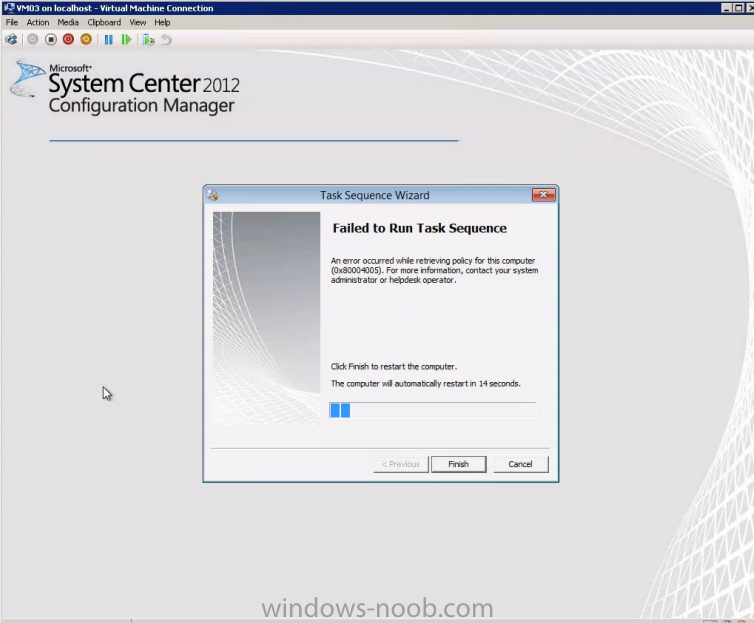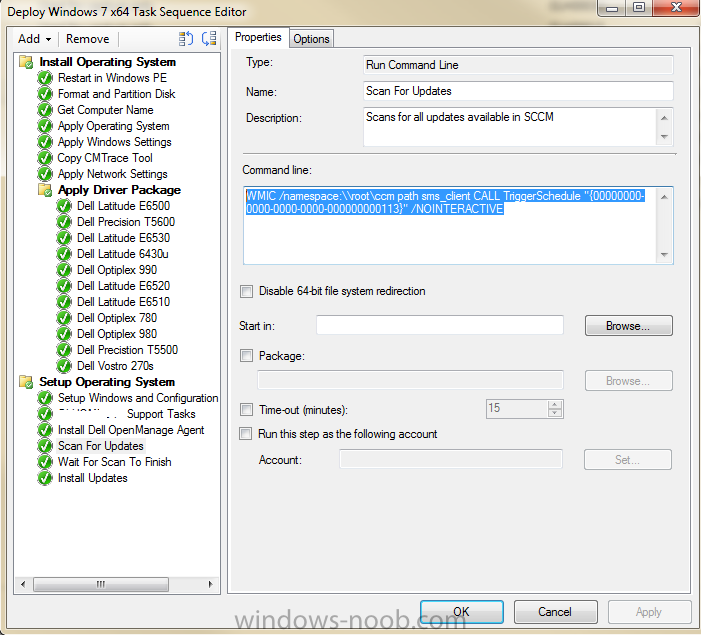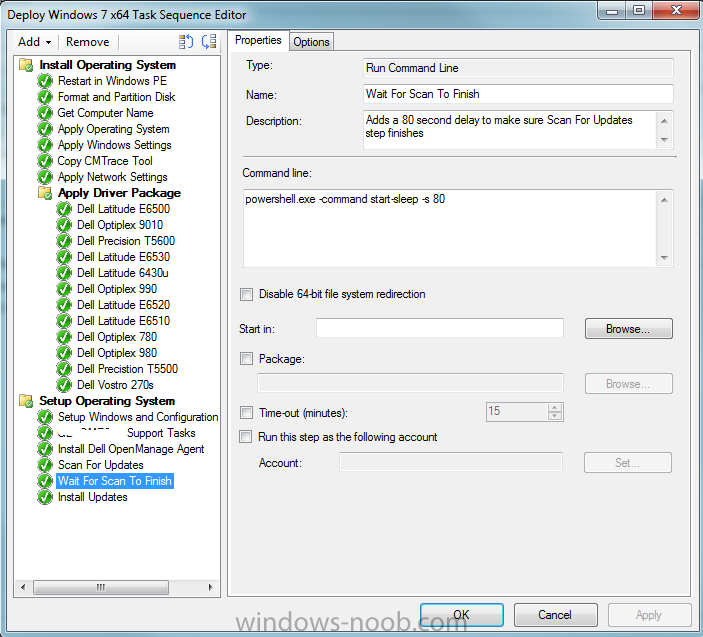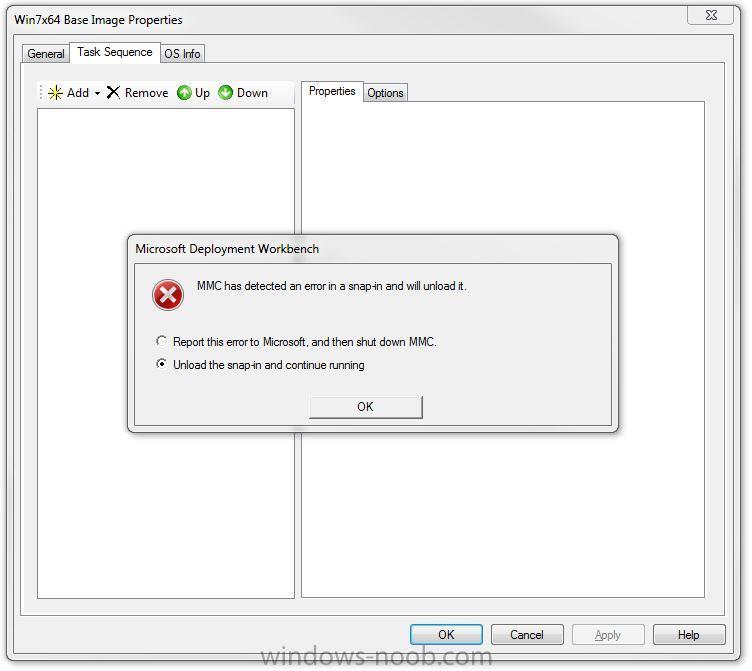Search the Community
Showing results for tags 'Task Sequence'.
-
I am looking for a way to limit the amount of task sequences I see when I PXE boot a machine to start the imaging process. I share a SCCM 2012 server with 5 other technicians, we advertise all of our task sequences to the unknown computers collection so that we can do bare metal imaging. Right now when I PXE boot a PC I can see around 30 task sequences. I want to see only the task sequences I use, and my co-workers to only see the task sequences they use. I assume this can be done somehow through scripting, but I am a complete noob in that department. Any help is appreciated.
-
Hi Currently setting up a testlab for SCCM 2012 and have just finished the MDT step. I run into a problem (i think) that I'm unsure on how to handle. Problem: When creating a new MDT UDI TS I'm first prompted to supply a TS Name. After this it jumps to Boot Image, skipping domain and such, After this it jumps to MDT Package followed by USMT package. Now it skips everything in between. In the image attached I've marked steps skipped with RED and steps that Im able to complete in GREEN. Is this how it's intended to work? MDT Clients TS and Server TS goes through all steps just fine, the others don't. MDT Version: 2012 Update 1 (Downloaded 2013-05-14) SCCM Version: 2012 SP1 OS Version: Windows Server 2008 R2 Eng Thanks Martin
- 2 replies
-
- task sequence
- os image
-
(and 1 more)
Tagged with:
-
I am new to SCCM 2012. I have an AD server, SCCM2012 server and file server in my test environment I am trying to image a Hyper V session on the file server however, I get this error message: "Failed to Run Task Sequence: An error occurred while retrieving policy for this computer (0x80004005)." What is the cause of this error? Which log should I look at?
-
- error 0x80004005
- Failed task sequence
-
(and 1 more)
Tagged with:
-
I'm running SCCM 2012 SP1 and here's what I'm trying to achieve. I'm trying to deploy Windows 7 x64 SP1 updates via the same task sequence that deploys the OS. What I've done: Task sequence works and it targets the All Unknown Computers device collection Created a Scan For Updates task Created a Wait For Scan To Finish task Created Install Updates task Created a Software Update Group that lists Windows 7 x-64 updates for the last 9 months Created a deployment task for step 5 that targets All Unknown Computers device collection Created a Deployment Package for step 5 Here's what happens: OS is deployed properly Updates don't seem to be installed Here are some warnings I read in the WUAHandler.log file: Unable to read existing WUA resultant policy. Error = 0x80070002. Seems Group Policy is not yet initialized because client is in provisioning mode, writing WSUS Server location in registry. Here are errors in the smsts.log file: (these seem to be new errors that come up after installing SP1, but I don't know if these are preventing the updates from installing) CryptProtectData failed TSManager 5/8/2013 12:06:55 PM 2828 (0x0B0C) DecryptString failed. 8007000d. TSManager 5/8/2013 12:06:55 PM 2828 (0x0B0C) CryptProtectData failed TSManager 5/8/2013 12:06:55 PM 2828 (0x0B0C) DecryptString failed. 80070057. TSManager 5/8/2013 12:06:55 PM 2828 (0x0B0C) Getting active request access handle TSManager 5/8/2013 12:06:55 PM 2828 (0x0B0C) Error opening HKEY_LOCAL_MACHINE\Software\Microsoft\SMS\Task Sequence. code 80070002 TSManager 5/8/2013 12:06:55 PM 2828 (0x0B0C) Error - could not get package and program IDs. code 80070002 TSManager 5/8/2013 12:06:55 PM 2828 (0x0B0C) Failed to open the task sequence key HKLM\Software\Microsoft\SMS\Task Sequence. Error code 0x80070002 TSManager 5/8/2013 12:06:56 PM 2828 (0x0B0C) I'm attaching some of the configuration settings I've created in the task sequence.
- 4 replies
-
- updates
- task sequence
-
(and 2 more)
Tagged with:
-
Thanks for looking over this question. It's driving me crazy. In our corporate environment we have many workstations that auto log in with a machine-specific username and password. We are a hospital, and these are exam PCs, so many important variables are attached to these unique IDs. Right now, the environment is Windows XP 32 bit. We are using Config Manager 07 to deploy Windows 7 64 bit. In the XP environment, I have my task sequence do a command to back up the registry information I need before it downloads PE and reboots. It's a native command line, and it runs a batch file located on a remote server that builds a custom reg file for that machine, naming it dynamically based on the machine's name using the %computername% variable. It pulls out 5 values from this key: HKEY_LOCAL_MACHINE\SOFTWARE\Microsoft\Windows NT\CurrentVersion\Winlogon It puts them all into a single .reg file that can then be merged manually or via a command line on the 64 bit machine. The reg file works, so it's not malformed or incompatible. However, the problem is that I want do this part automatically as part of the task sequence. There are simply too many PCs to do it manually one-by-one. At the end of my task sequence, after Setup Windows and ConfigMgr, I have placed the 4 attempts, each in their own task: C:\Windows\REGEDIT /s \\server\share\temp\%computername%.reg -redirection is OFF reg add \\server\share\temp\%computername%.reg -redirection is OFF C:\Windows\REGEDIT /s \\server\share\temp\%computername%.reg -redirection is ON reg add \\server\share\temp\%computername%.reg -redirection is ON All of these tasks have Continue on Error enabled and they are all running with an admin account. Again, if I run any one of these commands from the command line while logged in as the admin, they work. As a TS, they do not. From what I can tell the problem is that once the TS is complete there is a hidden final task to prepare the machine to boot into Admin or wait at the ctrl+alt+del screen (it does the latter), and this action clears the registry information I just merged. Does anyone have an idea for a workaround? Ideally, when the task sequence completes the workstation is left in the logged-in state using the autologon registry information. Thank you -Brian
-
SCCM2007 Our XP and Win7 images both use this task in their respective task sequence and while the XP is successful the Win7 acts as though it has no access to the file on the DP. Anyone seen this issue before? Please let me know if I can provide any more information. Download of the content "COM023FE" - "5" has failed.. Possible cause: The content can not be found on the network, or the content could not be accessed.
-

OSD: Driver unavailable on via driver update
pbalderos posted a question in Deploying Operating Systems
Good day! I have a small problem but I am sure its just because I am still learning about OSD and Task Sequence. Here is the issue: I have an HP NC6400 orginally built for XP but have worked on Windows 7 (Well until it became time to re-image) I have been able to find most of the missing drivers and test that they worked and cleared any errors out of device manager. The only one I cant seem to find it ATI-Mobility Radeon X1300, how ever I was able to install it just by right clicking and updating the driver then rebooting. Since my goal is to automate as much of the OSD process as possible I would like to have this step performed in task sequnce (if possible). Is it possible to script this process or are any other options? Thanks in advance, Phil -
Hi Guys, Following the tutorial documentation done (very good by the way - thank you!), in particular around SCCM 2012 SP1 for OSD's. Followed the guide, built and captured my image, all working well. However if I try to deploy the image I captured (via the build and capture process) then I end up with a working system but have the system partition on D: rather than C:. I understand this is a common issue, and is to do with the original media being built in a particular way. (Although I used the only Win7 Enterprise ISO on our volume licence website, build and capture to make it and then deployed using a standard deploy task....) Workaround seems to be to use OSDPreserveDriveLetter as a variable, which does the trick fine. Problem is that whilst the system is then set to use C:, the CM agent doesn't work. Fails to find a site (even if I specify it manually). If I remove the OSDPreserveDriveLetter variable then the client installs fine, life is good but I have Windows on D:\. SMSTS shows: <![LOG[==========[ TsProgressUI started in process 1344 ]==========]LOG]!><time="17:28:28.908+00" date="03-19-2013" component="TsProgressUI" context="" type="1" thread="1340" file="winmain.cpp:330"> <![LOG[Registering COM classes]LOG]!><time="17:28:28.908+00" date="03-19-2013" component="TsProgressUI" context="" type="1" thread="1340" file="winmain.cpp:187"> <![LOG[sbModulePath = C:\WINDOWS\system32\_SMSOSDSetup\TsProgressUI.exe]LOG]!><time="17:28:28.908+00" date="03-19-2013" component="TsProgressUI" context="" type="1" thread="1340" file="tsprogressuiclass.cpp:625"> <![LOG[shutdown complete.]LOG]!><time="17:28:28.940+00" date="03-19-2013" component="TsProgressUI" context="" type="1" thread="1340" file="winmain.cpp:512"> <![LOG[Process completed with exit code 0]LOG]!><time="17:28:28.955+00" date="03-19-2013" component="OSDSetupHook" context="" type="1" thread="1624" file="commandline.cpp:1123"> <![LOG[successfully registered TS Progress UI.]LOG]!><time="17:28:28.955+00" date="03-19-2013" component="OSDSetupHook" context="" type="1" thread="1624" file="utils.cpp:2279"> <![LOG[Executing command line: "C:\_SMSTaskSequence\OSD\00100010\ccmsetup.exe" /useronly /source:C:\_SMSTaskSequence\OSD\00100010 /config:MobileClient.TCF /status:584]LOG]!><time="17:28:29.283+00" date="03-19-2013" component="OSDSetupHook" context="" type="1" thread="1624" file="commandline.cpp:827"> <![LOG[Process completed with exit code 1]LOG]!><time="17:32:46.643+00" date="03-19-2013" component="OSDSetupHook" context="" type="1" thread="1624" file="commandline.cpp:1123"> <![LOG[Client installation failed, code 1]LOG]!><time="17:32:46.643+00" date="03-19-2013" component="OSDSetupHook" context="" type="3" thread="1624" file="installclient.cpp:1151"> <![LOG[set authenticator in transport]LOG]!><time="17:32:46.659+00" date="03-19-2013" component="OSDSetupHook" context="" type="0" thread="1624" file="libsmsmessaging.cpp:7751"> <![LOG[Non fatal error 0x80070057 in sending task sequence execution status message to MP]LOG]!><time="17:32:46.768+00" date="03-19-2013" component="OSDSetupHook" context="" type="2" thread="1624" file="utils.cpp:5811"> <![LOG[set authenticator in transport]LOG]!><time="17:32:46.783+00" date="03-19-2013" component="OSDSetupHook" context="" type="0" thread="1624" file="libsmsmessaging.cpp:7751"> <![LOG[Non fatal error 0x80070057 in sending task sequence execution status message to MP]LOG]!><time="17:32:46.799+00" date="03-19-2013" component="OSDSetupHook" context="" type="2" thread="1624" file="utils.cpp:5811"> <![LOG[Executing command line: "C:\WINDOWS\system32\_SMSOSDSetup\TsProgressUI.exe" /Unregister]LOG]!><time="17:32:47.811+00" date="03-19-2013" component="OSDSetupHook" context="" type="1" thread="1624" file="commandline.cpp:827"> <![LOG[==========[ TsProgressUI started in process 1848 ]==========]LOG]!><time="17:32:47.811+00" date="03-19-2013" component="TsProgressUI" context="" type="1" thread="2964" file="winmain.cpp:330"> <![LOG[unregistering COM classes]LOG]!><time="17:32:47.811+00" date="03-19-2013" component="TsProgressUI" context="" type="1" thread="2964" file="winmain.cpp:204"> <![LOG[shutdown complete.]LOG]!><time="17:32:47.811+00" date="03-19-2013" component="TsProgressUI" context="" type="1" thread="2964" file="winmain.cpp:512"> <![LOG[Process completed with exit code 0]LOG]!><time="17:32:47.811+00" date="03-19-2013" component="OSDSetupHook" context="" type="1" thread="1624" file="commandline.cpp:1123"> <![LOG[successfully unregistered TS Progress UI.]LOG]!><time="17:32:47.811+00" date="03-19-2013" component="OSDSetupHook" context="" type="1" thread="1624" file="utils.cpp:2320"> <![LOG[Failed to install SMS Client (0x80004005)]LOG]!><time="17:32:47.811+00" date="03-19-2013" component="OSDSetupHook" context="" type="3" thread="1624" file="basesetuphook.cpp:1476"> <![LOG[uninstalling Setup Hook]LOG]!><time="17:32:47.826+00" date="03-19-2013" component="OSDSetupHook" context="" type="1" thread="1624" file="basesetuphook.cpp:1566"> <![LOG[Removing setup hook from registry.]LOG]!><time="17:32:47.826+00" date="03-19-2013" component="OSDSetupHook" context="" type="0" thread="1624" file="vistasetuphook.cpp:143"> <![LOG[successfully removed C:\WINDOWS\system32\OSDGINA.DLL]LOG]!><time="17:32:47.826+00" date="03-19-2013" component="OSDSetupHook" context="" type="1" thread="1624" file="basesetuphook.cpp:1312"> <![LOG[successfully removed C:\WINDOWS\system32\OSDSETUPHOOK.EXE]LOG]!><time="17:32:47.826+00" date="03-19-2013" component="OSDSetupHook" context="" type="1" thread="1624" file="basesetuphook.cpp:1312"> <![LOG[successfully removed C:\WINDOWS\system32\_SMSOSDSetup]LOG]!><time="17:32:47.826+00" date="03-19-2013" component="OSDSetupHook" context="" type="1" thread="1624" file="basesetuphook.cpp:1349"> <![LOG[RegQueryValueExW failed for Software\Microsoft\SMS\Task Sequence, SMSTSEndProgram]LOG]!><time="17:32:47.857+00" date="03-19-2013" component="OSDSetupHook" context="" type="2" thread="1624" file="utils.cpp:261"> <![LOG[GetTsRegValue() failed. 0x80070002.]LOG]!><time="17:32:47.857+00" date="03-19-2013" component="OSDSetupHook" context="" type="2" thread="1624" file="utils.cpp:279"> <![LOG[End program: ]LOG]!><time="17:32:47.857+00" date="03-19-2013" component="OSDSetupHook" context="" type="1" thread="1624" file="basesetuphook.cpp:1580"> <![LOG[successfully finalized logs to SMS client log directory from C:\WINDOWS\CCM\Logs]LOG]!><time="17:32:47.857+00" date="03-19-2013" component="OSDSetupHook" context="" type="1" thread="1624" file="tslogging.cpp:1542"> <![LOG[Cleaning up task sequence folder]LOG]!><time="17:32:47.857+00" date="03-19-2013" component="OSDSetupHook" context="" type="1" thread="1624" file="utils.cpp:1746"> <![LOG[Deleting volume ID file C:\_SMSTSVolumeID.7159644d-f741-45d5-ab29-0ad8aa4771ca ...]LOG]!><time="17:32:48.542+00" date="03-19-2013" component="OSDSetupHook" context="" type="1" thread="1624" file="resolvesource.cpp:519"> <![LOG[Failed to execute task sequence (0x80004005)]LOG]!><time="17:32:48.542+00" date="03-19-2013" component="OSDSetupHook" context="" type="3" thread="1624" file="osdsetuphook.cpp:284"> The CCMSetup.log file doesn't appear to be much help, but I have attached it to the post along with Client.msi.log. Any suggestions or help would be appreciated. Happy to completely rebuild the image file but obviously I'm doing something wrong. As above, I imported from our volume licence Win7 Ent with SP1 media into SCCM, used it on a build and capture, then imported the captured .WIM into SCCM and finally did a deployment with the newly captured image. As logical as that seems, obviously it's not quite right, and trying the workaround of the OSDDriveLetter seems to break my SCCM client install done as part of the task sequence. Thanks in advanced guys! Steve CCMSetup.txt Client.msi.txt
-
Task Sequence - Deploying applications
tschmidt1 posted a question in Deploy software, applications and drivers
I have created a task sequence, i am trying to deploy flashplayer Active X, and Plugin i created 2 tasks exactly like firefox in previous screenshots i was looking at. The current flashplayer on the workstation has is 11.4.204.287 i am currrently trying to upgrade it to 11.6.602.171. I am selecting a collection where previous advertisement were able to be deployed. The packages are fine, it seems that the task sequence created but it is not even being deployed to the collection, not sure where to look for errors. I am confused can anyone help me? Thank you -
Hi Over the last couple of days, we've had a problem with out SCCM 2012. Whenever we try to deploy a OS TS, it gives a error saying: "An error occurred while starting the task sequence (0x8007000E). For more information, contact your system administrator or helpdesk operator." When trying to pinpoint the start of this error, it seems as the error started on the same time as we imported some new drivers (that however, were not put into the boot image), and on the same time as we deployed a software update package to "All Systems". It seems, that if I delete the advertisement, that sends the software updates to All Systems, the Task Sequence will run perfectly. However, if I set it back to all systems, I get the problem again. The task sequence does not contain any step saying it should take updates. In my tests I stripped down one task sequence to only contain: restart in PE, Partition Disk, apply OS, aply windows settings, apply network settings and then install configmgr client. Does anyone have a clue, as to why the TS would fail, simply because of the update being set to all systems ?
-
I am trying to understand how to use an established task sequence for OSD and use it to target a collection. There has to be something different on how the programs are configured in task sequence that are making it diffcult to deploy as intended. What should you look for? Would you remove all reboots and leave one for the end? Below is the error from the execmgr.log And if there i better way at doing this then please let me know. I am trying to bascially come up with a way to have my company order workstations and those computers recieve the software normally achieved during the OSD. Error from execlog Notify user mandatory program * is about to run execmgr 3/4/2013 2:04:25 PM 1480 (0x05C8) Policy arrived for child program Disable Java Updates execmgr 3/4/2013 2:04:26 PM 2648 (0x0A58) Policy arrived for child program Install Attachmate Extra X-treme 9.1 execmgr 3/4/2013 2:04:26 PM 2648 (0x0A58) Policy arrived for child program Install Conferencing Addin execmgr 3/4/2013 2:04:26 PM 2648 (0x0A58) Policy arrived for child program Install Live Meeting Console execmgr 3/4/2013 2:04:26 PM 2648 (0x0A58) Policy arrived for child program Install Adobe Reader execmgr 3/4/2013 2:04:26 PM 2648 (0x0A58) Policy arrived for child program Install App-V 4.6 execmgr 3/4/2013 2:04:26 PM 2648 (0x0A58) Policy arrived for child program Install SQL Server Native Client 10 execmgr 3/4/2013 2:04:27 PM 2648 (0x0A58) Policy arrived for child program Install Office 2010 execmgr 3/4/2013 2:04:27 PM 2648 (0x0A58) Policy arrived for child program Install Autologon execmgr 3/4/2013 2:04:27 PM 2648 (0x0A58) Policy arrived for child program Install AnyConnect Windows 7 execmgr 3/4/2013 2:04:27 PM 2648 (0x0A58) Policy arrived for child program Install SEP (TS) execmgr 3/4/2013 2:04:27 PM 2648 (0x0A58) Policy arrived for child program Install Full Disk Encryption execmgr 3/4/2013 2:04:27 PM 2648 (0x0A58) Policy arrived for child program Install SEE Cert execmgr 3/4/2013 2:04:27 PM 2648 (0x0A58) Policy arrived for child program Install SEE Framework execmgr 3/4/2013 2:04:28 PM 2648 (0x0A58) Policy arrived for child program Per-system unattended execmgr 3/4/2013 2:04:28 PM 2648 (0x0A58) Policy arrived for child program Install Oracle execmgr 3/4/2013 2:04:28 PM 2648 (0x0A58) Policy arrived for child program Install Silverlight execmgr 3/4/2013 2:04:28 PM 2648 (0x0A58) Policy arrived for child program Del Monte Foods Show Sender Photo execmgr 3/4/2013 2:04:28 PM 2648 (0x0A58) Policy arrived for child program Java 6 ru17 execmgr 3/4/2013 2:04:28 PM 2648 (0x0A58) Policy arrived for parent package PGH0026B program * execmgr 3/4/2013 2:04:28 PM 2648 (0x0A58) Raising event: [sMS_CodePage(437), SMS_LocaleID(1033)] instance of SoftDistProgramOfferReceivedEvent { AdvertisementId = "PGH201DB"; ClientID = "GUID:057B1145-38CE-4096-8562-4BA970DFC7CC"; DateTime = "20130304190428.958000+000"; MachineName = "TS1"; ProcessID = 2516; SiteCode = "PGH"; ThreadID = 2648; }; execmgr 3/4/2013 2:04:28 PM 2648 (0x0A58) Executing program in Admin context execmgr 3/4/2013 2:04:35 PM 2356 (0x0934) Execution Request for package PGH0026B program * state change from Running to NotifyExecution execmgr 3/4/2013 2:04:35 PM 2356 (0x0934) Execution Manager timer has been fired. execmgr 3/4/2013 2:04:35 PM 976 (0x03D0) Executing program as a task sequence. execmgr 3/4/2013 2:04:35 PM 2356 (0x0934) Successfully prepared command line "C:\Windows\system32\CCM\TSLauncher.exe" execmgr 3/4/2013 2:04:35 PM 2356 (0x0934) Command line = "C:\Windows\system32\CCM\TSLauncher.exe", Working Directory = C:\Windows\system32\ execmgr 3/4/2013 2:04:35 PM 2356 (0x0934) Created Process for the passed command line execmgr 3/4/2013 2:04:35 PM 2356 (0x0934) Raising event: [sMS_CodePage(437), SMS_LocaleID(1033)] instance of SoftDistProgramStartedEvent { AdvertisementId = "PGH201DB"; ClientID = "GUID:057B1145-38CE-4096-8562-4BA970DFC7CC"; CommandLine = "\"C:\\Windows\\system32\\CCM\\TSLauncher.exe\""; DateTime = "20130304190435.425000+000"; MachineName = "TS1"; PackageName = "PGH0026B"; ProcessID = 2516; ProgramName = "*"; SiteCode = "PGH"; ThreadID = 2356; UserContext = "NT AUTHORITY\\SYSTEM"; WorkingDirectory = "C:\\Windows\\system32\\"; }; execmgr 3/4/2013 2:04:35 PM 2356 (0x0934) Raised Program Started Event for Ad:PGH201DB, Package:PGH0026B, Program: * execmgr 3/4/2013 2:04:35 PM 2356 (0x0934) Getting member download locations for program * package PGH000D1 execmgr 3/4/2013 2:04:35 PM 2648 (0x0A58) Getting member download locations for program Adobe Flash Player ActiveX 10.0.12.36 package PGH0010C execmgr 3/4/2013 2:04:35 PM 2648 (0x0A58) Getting member download locations for program Apple QuickTime 7.55.90.70 package PGH0010D execmgr 3/4/2013 2:04:35 PM 2648 (0x0A58) Getting member download locations for program Microsoft Office Communicator 2007 R2 package PGH00138 execmgr 3/4/2013 2:04:35 PM 2648 (0x0A58) Getting member download locations for program Microsoft Visio Viewer 2007 package PGH00161 execmgr 3/4/2013 2:04:35 PM 2648 (0x0A58) Getting member download locations for program Del Monte Foods Productivity Center package PGH00178 execmgr 3/4/2013 2:04:35 PM 2648 (0x0A58) Getting member download locations for program * package PGH0017E execmgr 3/4/2013 2:04:35 PM 2648 (0x0A58) Getting member download locations for program * package PGH00181 execmgr 3/4/2013 2:04:35 PM 2648 (0x0A58) Getting member download locations for program Install Attachmate Extra X-treme 9.1 package PGH00189 execmgr 3/4/2013 2:04:35 PM 2648 (0x0A58) Getting member download locations for program Install Conferencing Addin package PGH0018A execmgr 3/4/2013 2:04:35 PM 2648 (0x0A58) Getting member download locations for program Install Live Meeting Console package PGH0018B execmgr 3/4/2013 2:04:35 PM 2648 (0x0A58) Getting member download locations for program Install Adobe Reader package PGH001A0 execmgr 3/4/2013 2:04:35 PM 2648 (0x0A58) Getting member download locations for program Disable Java Updates package PGH00185 execmgr 3/4/2013 2:04:35 PM 2648 (0x0A58) Getting member download locations for program Install App-V 4.6 package PGH001A3 execmgr 3/4/2013 2:04:35 PM 2648 (0x0A58) Getting member download locations for program Install SQL Server Native Client 10 package PGH001A5 execmgr 3/4/2013 2:04:35 PM 2648 (0x0A58) Getting member download locations for program Install Office 2010 package PGH001A9 execmgr 3/4/2013 2:04:35 PM 2648 (0x0A58) Getting member download locations for program Install Autologon package PGH001B9 execmgr 3/4/2013 2:04:35 PM 2648 (0x0A58) Getting member download locations for program Install AnyConnect Windows 7 package PGH001BB execmgr 3/4/2013 2:04:35 PM 2648 (0x0A58) Getting member download locations for program Install Full Disk Encryption package PGH001CB execmgr 3/4/2013 2:04:35 PM 2648 (0x0A58) Getting member download locations for program Per-system unattended package PGH001CD execmgr 3/4/2013 2:04:35 PM 2648 (0x0A58) Getting member download locations for program Install SEP (TS) package PGH001C0 execmgr 3/4/2013 2:04:35 PM 2648 (0x0A58) Getting member download locations for program Install Oracle package PGH001E1 execmgr 3/4/2013 2:04:35 PM 2648 (0x0A58) Getting member download locations for program Install Silverlight package PGH001ED execmgr 3/4/2013 2:04:35 PM 2648 (0x0A58) Getting member download locations for program Del Monte Foods Show Sender Photo package PGH0020E execmgr 3/4/2013 2:04:35 PM 2648 (0x0A58) Getting member download locations for program Java 6 ru17 package PGH0022F execmgr 3/4/2013 2:04:35 PM 2648 (0x0A58) Program exit code 257 execmgr 3/4/2013 2:04:35 PM 3996 (0x0F9C) Looking for MIF file to get program status execmgr 3/4/2013 2:04:35 PM 3996 (0x0F9C) Script for Package:PGH0026B, Program: * failed with exit code 257 execmgr 3/4/2013 2:04:35 PM 3996 (0x0F9C) ***This is the TS package ID number Raising event: [sMS_CodePage(437), SMS_LocaleID(1033)] instance of SoftDistProgramErrorEvent { AdvertisementId = "PGH201DB"; ClientID = "GUID:057B1145-38CE-4096-8562-4BA970DFC7CC"; DateTime = "20130304190435.996000+000"; ExitCode = "257"; MachineName = "TS1"; PackageName = "PGH0026B"; ProcessID = 2516; ProgramName = "*"; SiteCode = "PGH"; ThreadID = 3996; UserContext = "NT AUTHORITY\\SYSTEM"; }; execmgr 3/4/2013 2:04:35 PM 3996 (0x0F9C) Raised Program Error Event for Ad:PGH201DB, Package:PGH0026B, Program: * execmgr 3/4/2013 2:04:35 PM 3996 (0x0F9C) Execution is complete for program *. The exit code is 257, the execution status is FailureNonRetry execmgr 3/4/2013 2:04:36 PM 3996 (0x0F9C) Execution Request for package PGH0026B program * state change from Running to Completed execmgr 3/4/2013 2:04:36 PM 3996 (0x0F9C) Execution Manager timer has been fired. execmgr 3/4/2013 2:11:36 PM 2836 (0x0B14)
-
Hello All, We are performing LTI with the UDI module. When administrator enters the intended name of the computer we need to get this name (presumably OSDComputerName task sequence variable) and add some text to it. We already got the concatenating portion of the script, but need help with the first part and the third parts. So, basically we need to perform the following sub-tasks: Get the task sequence variable with the intended computer name which was entered by the administrator. Verify/modify it (this portion we already implemented) Set the task sequence variable using the modified computer name. Would you be so kind to advise on the following questions: Should we use the OSDComputerName task sequence variable or any other else? What the code in the PowerShell should be in order to get the input from the administrator and set the new computer name? What is the proper location of this task should be in the task sequence? We prefer to get it before the OS is installed, but would highly appreciate if you provide is with the location. Also, we received the following error: PS C:\Windows\system32> $tsenv = New-Object -COMObject Microsoft.SMS.TSEnvironment New-Object : Cannot load COM type Microsoft.SMS.TSEnvironment. At line:1 char:20 + $tsenv = New-Object <<<< -COMObject Microsoft.SMS.TSEnvironment + CategoryInfo : InvalidType: ( [New-Object], PSArgumentException + FullyQualifiedErrorId : CannotLoadComObjectType,Microsoft.PowerShell.Commands.NewObjectCommand Thank you very much for your time and help!
-
- SCCM
- PowerShell
-
(and 3 more)
Tagged with:
-
Just wondering if anybody can help. I've added 'Partition Disk' element to my task sequence and it works well with a simple 100% partitioning. I want two different configurations to be used. Our PC naming convention is that most PC names start with {ST} ST-00000 and I would like them to configure 100% Partition size. A small amount of PC's start with {CR} eg CR-00000 and I would like them to partition 50% to be used and leave 50% untouched. I just can't figure out how I'm supposed to do this. Any help would be greatly appreciated. W
-
- Task Sequence
- Configuration Manager 2012
-
(and 1 more)
Tagged with:
-
Hello All: SCCM task sequence fails to deploy windows 7 image to a machine with a brand new unformatted hard drive. Is there a work around for this problem. Thanks!!
- 3 replies
-
- SCCM DEPLOY
- hard drive
-
(and 4 more)
Tagged with:
-
Hi everyone, we are using SCCM 2007 R3. We use Task sequences to deploy the OS in combination with a bootable media (DVD). They told me I had to create a new bootable media everytime I make a change in the Task sequence. Is it really necessary?
- 1 reply
-
- boot image
- task sequence
-
(and 1 more)
Tagged with:
-
Hi All Could anybody help me to solve my issue? I need to create TS which 1. Deinstall old soft 2. Install new version The problem is that I need to be sure that there is at least 1 GB avalible disk space on C drive before 1 task starts. I know that I could use WMI query but Im not sure how exactely the WQL Query should look like. Thanks for any help provided Greg
- 1 reply
-
- Task Sequence
- Condition
-
(and 2 more)
Tagged with:
-
Hi all! First post so I apologise if I miss important stuff! I am having an issue with my deployment of Windows 7 (this has previously worked correctly, although I haven't used it in a couple of months, I am now trying to set it all up for mass deployment). I'll start with a bit of background, and what I have done so far to try and correct this issue: Server is Windows Server Standard 2008 R2. SCCM 2007 R3. Issue first manifested as task sequence freezing at "Downloading Updates 0% Complete" and not progressing any further. After some google-fu I noticed there was a hotfix I had not yet applied (KB2509007), although there was one hotfix that WAS applied (KB977384). Went through steps to add the new hotfix, installed to server and added to task sequence properties, my ConfigMgr installation properties now reads: Next install of task sequence, I actually get an error (0x80004005) at the same point it was previously freezing at 0%. The new patch is installing correctly and SCCM client version is now: 4.00.6487.2188 Decided ro re-capture a reference machine. New capture is sysprepped and tested, new image without updates being applied in the TS works correctly. Further google-fu suggests this could be permissions, I check (and re-flood) permissions on updates DIR and Share, they were (but now definitely ARE) correct. Task sequence still fails. Another suggestion was to remove the KMS code from task sequence, tried this but TS still fails. Checked boundaries, but they are the same as they have always been (only one, AD site). Tried one last suggestion which was adding a reboot event before the updates event. Tried this, reboot occurs as expected, TS still fails as before when attempting updates. Here is an excerpt from the smsts.log on a machine after the TS fails: Set a local default variable SMSInstallUpdateTarget TSManager 09/01/2013 16:47:06 252 (0x00FC) Set a global environment variable _SMSTSLogPath=C:\WINDOWS\system32\CCM\Logs\SMSTSLog TSManager 09/01/2013 16:47:06 252 (0x00FC) Expand a string: TSInstallSWUpdate.exe /target:%SMSInstallUpdateTarget% TSManager 09/01/2013 16:47:06 252 (0x00FC) Expand a string: TSManager 09/01/2013 16:47:06 252 (0x00FC) Command line for extension .exe is "%1" %* TSManager 09/01/2013 16:47:06 252 (0x00FC) Set command line: TSInstallSWUpdate.exe /target:%SMSInstallUpdateTarget% TSManager 09/01/2013 16:47:06 252 (0x00FC) Start executing the command line: TSInstallSWUpdate.exe /target:%SMSInstallUpdateTarget% TSManager 09/01/2013 16:47:06 252 (0x00FC) !--------------------------------------------------------------------------------------------! TSManager 09/01/2013 16:47:06 252 (0x00FC) Expand a string: FullOS TSManager 09/01/2013 16:47:06 252 (0x00FC) Executing command line: TSInstallSWUpdate.exe /target:%SMSInstallUpdateTarget% TSManager 09/01/2013 16:47:06 252 (0x00FC) =======================[ OSDInstallSWUpdate.exe ] ======================= InstallSWUpdate 09/01/2013 16:47:06 2964 (0x0B94) Running "TSInstallSWUpdate.exe" /target:All InstallSWUpdate 09/01/2013 16:47:06 2964 (0x0B94) (spBuf.size() > 0), HRESULT=80004005 (e:\nts_sms_fre\sms\client\osdeployment\installswupdate\main.cpp,140) InstallSWUpdate 09/01/2013 16:47:06 2964 (0x0B94) Updates paused cookie is null InstallSWUpdate 09/01/2013 16:47:06 2964 (0x0B94) GetPausedCookie(ulCookie), HRESULT=80004005 (e:\nts_sms_fre\sms\client\osdeployment\installswupdate\main.cpp,277) InstallSWUpdate 09/01/2013 16:47:06 2964 (0x0B94) Setting TSEnv variable SMSTSInstallUpdateJobGUID= InstallSWUpdate 09/01/2013 16:47:06 2964 (0x0B94) Process(pInstallUpdate, tType), HRESULT=80004005 (e:\nts_sms_fre\sms\client\osdeployment\installswupdate\main.cpp,349) InstallSWUpdate 09/01/2013 16:47:06 2964 (0x0B94) Process completed with exit code 2147500037 TSManager 09/01/2013 16:47:06 252 (0x00FC) !--------------------------------------------------------------------------------------------! TSManager 09/01/2013 16:47:06 252 (0x00FC) Failed to run the action: Install Software Updates. Unspecified error (Error: 80004005; Source: Windows) TSManager 09/01/2013 16:47:06 252 (0x00FC) Sending status message . . . TSManager 09/01/2013 16:47:06 252 (0x00FC) Send a task execution status message SMS_TSExecution_ActionFailError TSManager 09/01/2013 16:47:06 252 (0x00FC) MP server HYPNOS.COMPANY.COM and port 80. SSL=false. CRL=false. TSManager 09/01/2013 16:47:06 252 (0x00FC) Site code: EQW TSManager 09/01/2013 16:47:06 252 (0x00FC) Client machine name: MININT-L7QPTIN TSManager 09/01/2013 16:47:06 252 (0x00FC) Client Identity: GUID:08537e34-50e4-443c-a09e-88c4782fc46d TSManager 09/01/2013 16:47:06 252 (0x00FC) Advertisement ID: EQW2015E TSManager 09/01/2013 16:47:06 252 (0x00FC) Package ID: EQW00149 TSManager 09/01/2013 16:47:06 252 (0x00FC) Sending StatusMessage TSManager 09/01/2013 16:47:06 252 (0x00FC) Formatted header: TSManager 09/01/2013 16:47:06 252 (0x00FC) <Msg SchemaVersion="1.1" ReplyCompression="zlib"><ID/><SourceID>bcf455e3-b1a8-4144-bd43-6ac27a2315ec</SourceID><SourceHost/><TargetAddress>mp:[http]MP_StatusManager</TargetAddress><ReplyTo>direct:OSD</ReplyTo><Priority>3</Priority><Timeout>3600</Timeout><SentTime>2013-01-09T16:47:06Z</SentTime><Protocol>http</Protocol><Body Type="ByteRange" Offset="0" Length="3302"/><Hooks/><Payload Type="inline"/><TargetHost/><TargetEndpoint>StatusReceiver</TargetEndpoint><ReplyMode>Sync</ReplyMode><CorrelationID/></Msg> TSManager 09/01/2013 16:47:06 252 (0x00FC) CLibSMSMessageWinHttpTransport::Send: URL: HYPNOS.COMPANY.COM:80 CCM_POST /ccm_system/request TSManager 09/01/2013 16:47:06 252 (0x00FC) The request has succeeded. 200 OK TSManager 09/01/2013 16:47:06 252 (0x00FC) Set a global environment variable _SMSTSLastActionRetCode=-2147467259 TSManager 09/01/2013 16:47:06 252 (0x00FC) Set a global environment variable _SMSTSLastActionSucceeded=false TSManager 09/01/2013 16:47:06 252 (0x00FC) Clear local default environment TSManager 09/01/2013 16:47:06 252 (0x00FC) Let the parent group (Install Software) decides whether to continue execution TSManager 09/01/2013 16:47:06 252 (0x00FC) Let the parent group (Setup Operating System) decide whether to continue execution TSManager 09/01/2013 16:47:06 252 (0x00FC) The execution of the group (Setup Operating System) has failed and the execution has been aborted. An action failed. Operation aborted (Error: 80004004; Source: Windows) TSManager 09/01/2013 16:47:06 252 (0x00FC) Failed to run the last action: Install Software Updates. Execution of task sequence failed. Unspecified error (Error: 80004005; Source: Windows) TSManager 09/01/2013 16:47:06 252 (0x00FC) Sending status message . . . TSManager 09/01/2013 16:47:06 252 (0x00FC) Send a task execution status message SMS_TSExecution_TaskSequenceFailError TSManager 09/01/2013 16:47:06 252 (0x00FC) MP server HYPNOS.COMPANY.COM and port 80. SSL=false. CRL=false. TSManager 09/01/2013 16:47:06 252 (0x00FC) Site code: EQW TSManager 09/01/2013 16:47:06 252 (0x00FC) Client machine name: MININT-L7QPTIN TSManager 09/01/2013 16:47:06 252 (0x00FC) Client Identity: GUID:08537e34-50e4-443c-a09e-88c4782fc46d TSManager 09/01/2013 16:47:06 252 (0x00FC) Advertisement ID: EQW2015E TSManager 09/01/2013 16:47:06 252 (0x00FC) Package ID: EQW00149 TSManager 09/01/2013 16:47:06 252 (0x00FC) Sending StatusMessage TSManager 09/01/2013 16:47:06 252 (0x00FC) Formatted header: TSManager 09/01/2013 16:47:06 252 (0x00FC) <Msg SchemaVersion="1.1" ReplyCompression="zlib"><ID/><SourceID>bcf455e3-b1a8-4144-bd43-6ac27a2315ec</SourceID><SourceHost/><TargetAddress>mp:[http]MP_StatusManager</TargetAddress><ReplyTo>direct:OSD</ReplyTo><Priority>3</Priority><Timeout>3600</Timeout><SentTime>2013-01-09T16:47:06Z</SentTime><Protocol>http</Protocol><Body Type="ByteRange" Offset="0" Length="2138"/><Hooks/><Payload Type="inline"/><TargetHost/><TargetEndpoint>StatusReceiver</TargetEndpoint><ReplyMode>Sync</ReplyMode><CorrelationID/></Msg> TSManager 09/01/2013 16:47:06 252 (0x00FC) CLibSMSMessageWinHttpTransport::Send: URL: HYPNOS.COMPANY.COM:80 CCM_POST /ccm_system/request TSManager 09/01/2013 16:47:06 252 (0x00FC) The request has succeeded. 200 OK TSManager 09/01/2013 16:47:07 252 (0x00FC) Execution::enExecutionFail != m_eExecutionResult, HRESULT=80004005 (e:\nts_sms_fre\sms\client\tasksequence\tsmanager\tsmanager.cpp,767) TSManager 09/01/2013 16:55:11 252 (0x00FC) Task Sequence Engine failed! Code: enExecutionFail TSManager 09/01/2013 16:55:11 252 (0x00FC) **************************************************************************** TSManager 09/01/2013 16:55:11 252 (0x00FC) Task sequence execution failed with error code 80004005 TSManager 09/01/2013 16:55:11 252 (0x00FC) Cleaning Up. Removing Authenticator TSManager 09/01/2013 16:55:11 252 (0x00FC) Cleaning up task sequence folder TSManager 09/01/2013 16:55:11 252 (0x00FC) DeleteFileW(sVolumeIDFile.c_str()), HRESULT=80070002 (e:\nts_sms_fre\sms\framework\tscore\resolvesource.cpp,508) TSManager 09/01/2013 16:55:11 252 (0x00FC) Successfully unregistered Task Sequencing Environment COM Interface. TSManager 09/01/2013 16:55:11 252 (0x00FC) Command line for extension .exe is "%1" %* TSManager 09/01/2013 16:55:11 252 (0x00FC) Set command line: "C:\WINDOWS\system32\CCM\TsProgressUI.exe" /Unregister TSManager 09/01/2013 16:55:11 252 (0x00FC) Executing command line: "C:\WINDOWS\system32\CCM\TsProgressUI.exe" /Unregister TSManager 09/01/2013 16:55:11 252 (0x00FC) ==========[ TsProgressUI started in process 3136 ]========== TsProgressUI 09/01/2013 16:55:11 1660 (0x067C) Command line: "C:\WINDOWS\system32\CCM\TsProgressUI.exe" /Unregister TsProgressUI 09/01/2013 16:55:11 1660 (0x067C) Unregistering COM classes TsProgressUI 09/01/2013 16:55:11 1660 (0x067C) Unregistering class objects TsProgressUI 09/01/2013 16:55:11 1660 (0x067C) Shutdown complete. TsProgressUI 09/01/2013 16:55:11 1660 (0x067C) Process completed with exit code 0 TSManager 09/01/2013 16:55:11 252 (0x00FC) Successfully unregistered TS Progress UI. TSManager 09/01/2013 16:55:11 252 (0x00FC) Setting program history for EQW00149:* TSManager 09/01/2013 16:55:11 252 (0x00FC) Opening the task sequence key HKLM\Software\Microsoft\SMS\Task Sequence TSManager 09/01/2013 16:55:11 252 (0x00FC) Deleting the package ID from registry key HKLM\Software\Microsoft\SMS\Task Sequence\Package TSManager 09/01/2013 16:55:11 252 (0x00FC) kTaskSequence.DeleteValue(L"Package"), HRESULT=80070002 (e:\nts_sms_fre\sms\framework\tscore\utils.cpp,3099) TSManager 09/01/2013 16:55:11 252 (0x00FC) Failed to delete registry value HKLM\Software\Microsoft\SMS\Task Sequence\Package. Error code 0x80070002 TSManager 09/01/2013 16:55:11 252 (0x00FC) Start to cleanup TS policy TSManager 09/01/2013 16:55:11 252 (0x00FC) Full file is attached. Updates deployment to existing XP and 7 clients is working correctly. This only appears to be affecting the imaging of new machines during the TS. Been banging my head against this for two days, any suggestions would be greatly appreciated! Thanks, Rich smsts-20130109-165515-Company.log
- 1 reply
-
- 0x80004005
- Windows Updates
-
(and 3 more)
Tagged with:
-
Hello All: I am new to SCCM, and would request some assistance in pushing out the SEP client with the O/S. I am able to deploy the Windows 7 O/S with SCCM2012 task sequnce just fine, but the SEP Client ( with an already used sylink file) package is not being installed. I have placed this package at different levels in the task sequence, but no luck. I have created the SEP client package from the definition (MSI) and also the .exe, but neither worked. Can someone please provide a detailed solution, so that I can successfully install the SEP client on the newly deployed OS. Thanks!!
-
Hi All, Is there a way to force a task sequence to rerun even if it had run successfully before on the PC? My situation is as follows: PC1 has Windows 7 installed through the SCCM task sequence. PC1 has issues, and requires its HD wiped and given a fresh build. Essentially, I'd like to be able to add PCs to a collection that forces those PCs to rerun the task sequence, despite it's previous successes/failures. PC1 does not rebuild in this instance as it already has the task sequence as 'installed' in the Software Center. Maybe I'm overlooking something obvious here, but if someone has done this before, a bit of help would be appreciated.
-
Hi all, Whenever I try to perform OSD through network, the following steps happen: Client machines gets an IP and boot image gets downloaded. Task seqences shows up, and I choose any task sequence. As soon as I choose a Task Sequence and it tries to confirm the location of applications in Task sequences, it fails to do so. Below is the snapshot of the smsts.log file: PackageID = 'CNT001AB' InstallSoftware 11/1/2012 7:46:47 PM 1484 (0x05CC) BaseVar = '', Continueonerror='' InstallSoftware 11/1/2012 7:46:47 PM 1484 (0x05CC) SwdAction = '0001' InstallSoftware 11/1/2012 7:46:47 PM 1484 (0x05CC) DownloadOnDemand flag is true. Attempting to download content locally for Package CNT001AB.. InstallSoftware 11/1/2012 7:46:47 PM 1484 (0x05CC) nPos != String::npos, HRESULT=800700a1 (e:\nts_sms_fre\sms\framework\core\ccmcore\path.cpp,99) InstallSoftware 11/1/2012 7:46:47 PM 1484 (0x05CC) RecursiveCreatePath(sPath.substr(0, nPos), psa), HRESULT=800700a1 (e:\nts_sms_fre\sms\framework\core\ccmcore\path.cpp,102) InstallSoftware 11/1/2012 7:46:47 PM 1484 (0x05CC) RecursiveCreatePath(sPath.substr(0, nPos), psa), HRESULT=800700a1 (e:\nts_sms_fre\sms\framework\core\ccmcore\path.cpp,102) InstallSoftware 11/1/2012 7:46:47 PM 1484 (0x05CC) RecursiveCreatePath( sNormalizedPath, psa ), HRESULT=800700a1 (e:\nts_sms_fre\sms\framework\core\ccmcore\path.cpp,157) InstallSoftware 11/1/2012 7:46:47 PM 1484 (0x05CC) DownloadContentLocally(pszSource, sSourceDirectory, dwFlags, hUserToken, pszUserName, pszUserPassword), HRESULT=800700a1 (e:\nts_sms_fre\sms\framework\tscore\resolvesource.cpp,3130) InstallSoftware 11/1/2012 7:46:47 PM 1484 (0x05CC) TS::Utility::ResolveSource(pszPkgID, sPath, 0, hUserToken, sUserName.empty() ? NULL : sUserName.c_str(), sUserName.empty() ? NULL : sUserPassword.c_str()), HRESULT=800700a1 (e:\nts_sms_fre\sms\client\osdeployment\installsoftware\runcommandline.cpp,395) InstallSoftware 11/1/2012 7:46:47 PM 1484 (0x05CC) Failed to resolve the source for SMS PKGID=CNT001AB, hr=0x800700a1 InstallSoftware 11/1/2012 7:46:47 PM 1484 (0x05CC) cmd.Execute(pszPkgID, sProgramName, dwCmdLineExitCode), HRESULT=800700a1 (e:\nts_sms_fre\sms\client\osdeployment\installsoftware\main.cpp,385) InstallSoftware 11/1/2012 7:46:47 PM 1484 (0x05CC) Install Software failed to run command line, hr=0x800700a1 InstallSoftware 11/1/2012 7:46:47 PM 1484 (0x05CC) Process completed with exit code 2147942561 TSManager 11/1/2012 7:46:47 PM 1400 (0x0578) I have feeling that machine is not able to get machine policy , as a result not able to locate the desired package. Please help...Its really urgent. Thanks in advance
-
Hi, Suddenly I'm unable to open/edit an existing Task Sequence in MDT 2010 Update 1. I click properties on the Task Sequence then click the "Task Sequence" or "OS Info" tab then get an "MMC has detected an error in a snap-in and will unload it". I can click those two tabs on the properties of other Task Sequences and not get the MMC message. Any advice would be greatly appreciated. Thanks!
-
Hello, I am hoping for a little help. I manage OSD for a SCCM 2007 infrastructure. When a client requests software, they are added to the correct collection. The collection adversities the software install. Once the install is completed, the clients are put in a security group within AD. It is pretty standard and has worked very well for us. We just rolled out our first App-V package and we are having a little bit of trouble. If I add a machine to the app-v collection, they will get the advertisement and the count-down to install the app. The software will install fine and remain in their “run advertised programs” list. When the client reimages, the advertisement comes back to “run advertised programs” list but never start the install countdown. The client would not know they have software to run unless they go into “run advertised programs” and manually run it. I *think* if I dump the machine from all collections during a re-image, it would then readvertise the app-v packages when SCCM and AD sync up. Does that make sense? Does anybody have any ideas on how to script this? Please let me know if I need to post any more info. Thanks in advance for all the ideas!
-
- reimage
- task sequence
- (and 4 more)
-
Hi there, Here is a little history of my siuation: I have been deployment Windows 7 images for just over a month, so my experience is limited. I've had sucess deployment images until this point. I wanted to have a french image, and so I captured the image in the following fashion: 1) booted up a computer with the windows 7 in french and with the slight corrections I made to preferences etc. 2) access the MDT deployment share by the UNC path and ran the lite touch deployment script and ran the capture from there. I orginally had issues, because I needed to remove the Domain information in the MDT 2010 rules section, as well as SkipCapture=no, and SkipTaskSequence=no. Since then, I was able to capture the image and no problem. Then in MDT 2010 work bench, I created a new Operating System, under Custom and browsed to the .wim capture file that was just created. I also browsed to the set-up files of the OS, which I extracted from a win 7 CD. I hadnt done this before in my first attempt, and it gave me a error message during the deployment saying it was missing set-up files. I then read I needed to include these files which I did. I updated the deployment share, and prepared to deploy this new french image. However, the computer after the PXE boot, restarts just before I see the task sequence screen. I have a custome background, and I can see that. I can ping the MDT server no problem. I read to press F8 to enter CMD, and to access the log files however I dont have any at this point. Another thing to note, is I needed to create a new model in Out of the box drivers for the dell model laptop that had the french OS. I added the network drivers, display and audio in their own subfolder. I am out of ideas and I need to get this working soon. Any ideas guys?
-
Currently using Config manager 2012 and clients are running windows 7 enterprise 64bit. The new computers have been created in AD via a powershell script and imported into config manager. Computers have been allocated into collections to specify which software they receive. Within these collections there are collection variables assigned that are used within the task sequence to determine if software in installed or not. when we start imaging we enter the computer name that matches the name within Config manager. Problem: Whenever the new computers are imaged they do not recognize the collection variables set so the software does not install. Then once the client registers with the config manager server it removes it is removed from all collection that it was previously allocated. Can clients that do not have an active status hold a collection variable? Why are they being removed from collections when the Config manager client registers with the server? How can this problem be resolved without imaging the same computer twice and forcing a refresh of the collection memberships?? Can you force a client heartbeat discovery during a task sequence before software is installed?? Any other suggestions on solving this problem would be greatly appreciated How do i get unknown computers to receive collection variables if they call into collections?
- 2 replies
-
- Collection variables
- SCCM12
- (and 3 more)