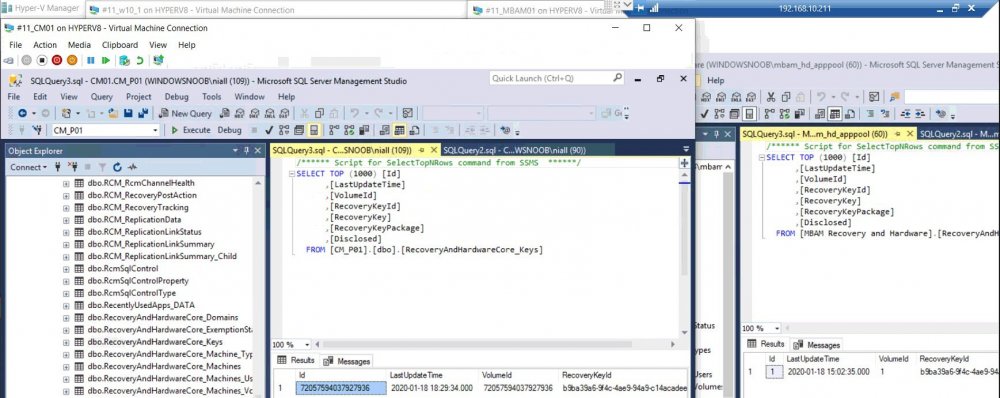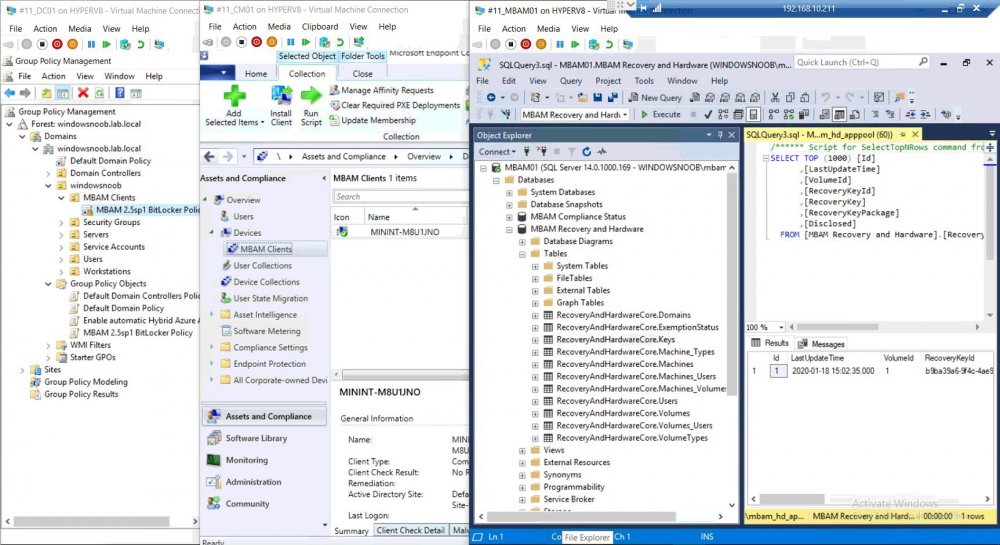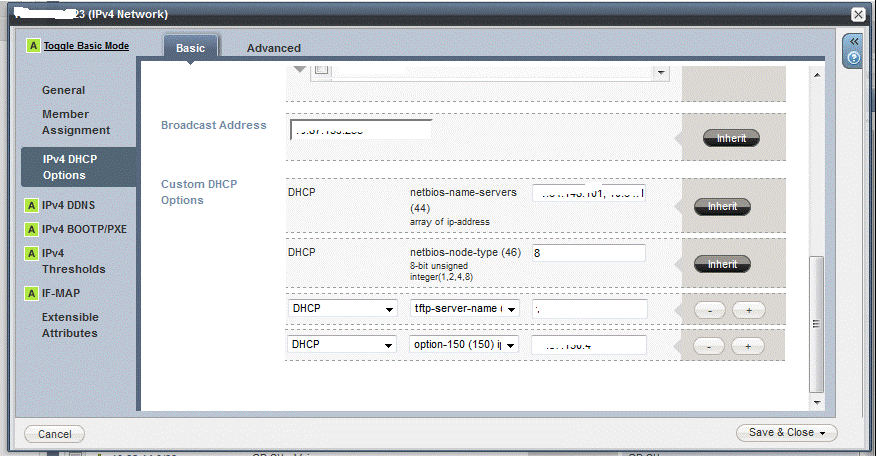-
Posts
9239 -
Joined
-
Last visited
-
Days Won
368
Everything posted by anyweb
-
Introduction In this video I show you how key rotation works when a key has been revealed via the helpdesk using Bitlocker Management integrated as a feature in Microsoft Endpoint Configuration Manager version 1910. To see a list of all the videos in this series click below: BitLocker management – Part 1 Initial setup BitLocker management – Part 2 Deploy portals BitLocker management – Part 3 Customize portals BitLocker management – Part 4 Force encryption with no user action BitLocker management – Part 5 key rotation BitLocker management – Part 6 Force decryption with no user action BitLocker management – Part 7 Reporting and compliance BitLocker management – Part 8 Migration BitLocker management – Part 9 Group Policy settings BitLocker management – Part 10 Troubleshooting Take a look !
-
Introduction In this video I show you how you can enforce decryption of BitLocker encrypted drives in Microsoft Endpoint Configuration Manager version 1910. It involves the use of a custom Configuration Baseline with a Configuration Item to set a registry key. This is part 6 from a 10 part video series on youtube. BitLocker management – Part 1 Initial setup BitLocker management – Part 2 Deploy portals BitLocker management – Part 3 Customize portals BitLocker management – Part 4 Force encryption with no user action BitLocker management – Part 5 key rotation BitLocker management – Part 6 Force decryption with no user action BitLocker management – Part 7 Reporting and compliance BitLocker management – Part 8 Migration BitLocker management – Part 9 Group Policy settings BitLocker management – Part 10 Troubleshooting Take a look !
-
Introduction In this video I show you how you use the built in reports from the BitLocker Management feature that was released in Microsoft Endpoint Configuration Manager version 1910. I explain what each of the 5 built in reports offer and take a look at compliance both on the server and on the client including deciphering the statemessage.log. Note: You do not need SSRS to be in HTTPS mode for rendering or using reports about BitLocker Management in Configuration Manager 1910. I also wrote a detailed blog about Bitlocker Management reporting earlier here. This is part 7 from a 10 part video series on youtube. BitLocker management – Part 1 Initial setup BitLocker management – Part 2 Deploy portals BitLocker management – Part 3 Customize portals BitLocker management – Part 4 Force encryption with no user action BitLocker management – Part 5 key rotation BitLocker management – Part 6 Force decryption with no user action BitLocker management – Part 7 Reporting and compliance BitLocker management – Part 8 Migration BitLocker management – Part 9 Group Policy settings BitLocker management – Part 10 Troubleshooting Take a look !
-
Introduction In this video (linked at the bottom of this post) I show you how you can migrate existing MBAM managed clients to Configuration Manager using the new BitLocker Management feature that was released in Microsoft Endpoint Configuration Manager version 1910. In order for this to work you’ll need an existing MBAM standalone server(s) that is managing one or more clients. The recovery keys (and associated data) will be stored on that MBAM server as defined by the Group Policy settings you’ve configured for MDOP. Before the MBAM Migration scenario The screenshot below shows the MBAM GPO which is linked to the MBAM Clients OU. From there MBAM managed clients get group policy telling them to report to the MBAM server and upload compliance data and recovery keys. The Configuration Manager server is only used at this point to deploy the MBAM client agent to resources in the MBAM Clients collection (which has a membership query to look for resources in the MBAM Clients OU). After the MBAM Migration scenario In the below screenshot you can see the ConfigMgr database on the left, and the MBAM database on the right, the client that was managed by MBAM is now managed by ConfigMgr and the key and it’s associated data is migrated over to ConfigMgr. When you migrate clients from MBAM to Bitlocker Management within Configuration Manager, the recovery key and more data will be migrated and automatically populated in ConfigMgr’s database without you needing to do anything other than pre-configure BitLocker Management policy and target the desired computers to be migrated with that policy. As a rule, keep the settings in the MBAM GPO the same as in your ConfigMgr Bitlocker policy otherwise you may get conflicts and as a result, unexpected results. The following links should help you get MBAM setup in a lab so you can practice the migration yourself. https://docs.microsoft.com/en-us/microsoft-desktop-optimization-pack/mbam-v25/evaluating-mbam-25-in-a-test-environment https://docs.microsoft.com/en-us/microsoft-desktop-optimization-pack/solutions/how-to-download-and-deploy-mdop-group-policy–admx–templates https://www.microsoft.com/en-us/download/details.aspx?id=55531 also to note that setting up MBAM from scratch is covered in a book i wrote here https://www.niallbrady.com/book/ This is part 8 from a 10 part video series on youtube. BitLocker management – Part 1 Initial setup BitLocker management – Part 2 Deploy portals BitLocker management – Part 3 Customize portals BitLocker management – Part 4 Force encryption with no user action BitLocker management – Part 5 key rotation BitLocker management – Part 6 Force decryption with no user action BitLocker management – Part 7 Reporting and compliance BitLocker management – Part 8 Migration BitLocker management – Part 9 Group Policy settings BitLocker management – Part 10 Troubleshooting Take a look !
-

Mbam Website Installer Error
anyweb replied to ukg_matt's topic in System Center Configuration Manager (Current Branch)
thanks for posting the solution to your problem ! -

how can I create the System Management Container in Active Directory
anyweb replied to anyweb's question in Active Directory
if it's already created then leave it there, it's safe to delete the contents inside as the they will get repopulated (if everything is working correctly) -
hi Shaq, the reason I stated that HTTPS was required was because it was in TP1905, but then it wasn't in TP1909, but in ConfigMgr 1910 Current Branch it is again, required. but... going forward I think that a future release of ConfigMgr (maybe 2002) will allow you to use eHTTP or HTTPS, that would make it much easier to use the MBAM capabilities but remember HTTPS is more secure regardless. cheers niall
-
i think you need to look at the steps in the guide again as i just quickly looked at part 3, step 1, where i show you how to manually install roles and features, In this step you can see the BITS components that are required, did you miss it ? I've updated the original post to make it clear that both Background Intelligent Transfer Service (BITS) and IIS Server Extension need to be selected
-

Mbam Website Installer Error
anyweb replied to ukg_matt's topic in System Center Configuration Manager (Current Branch)
ok good info, i'll try my best to verify this when I have time... -
everything inside the LAB should be on a private network, that way everything in the lab can talk to itself without interference from the outside, if you map a switch to a network card then that effectively gives your lab access to anything on that network and vice versa, so if your network card is connected say to your internal company network, and you set your switch to External, using your onboard NIC, then your dhcp server could start handing out ip's on your company network, and you don't want that. so keep your lab private, and only share internet into the lab using a smoothwall or similar. if you want to 'test' deploying things (like operating systems or otherwise) to computers outside of the lab, then follow my guide here
- 24 replies
-
- 1
-

-
hi, if you are planning on doing this on a Surface that's fine as long as it has at least 16GB of ram (minimum) for all the virtual machines, and lots of storage. for both #1 and #2 configure the switch as PRIVATE that way it won't matter that you are running DHCP as it will be self contained in it's own private network
- 24 replies
-

Mbam Website Installer Error
anyweb replied to ukg_matt's topic in System Center Configuration Manager (Current Branch)
also can you modify your cmdline to correctly specify the reportserver via the -ReportWebServiceUrl switch, yours is currently pointing to Reports and it should point to Reportserver here's a sample .\MBAMWebSiteInstaller.ps1 -SqlServerName cm01.windowsnoob.lab.local -SqlInstanceName MSSQLSERVER -SqlDatabaseName CM_P01 -ReportWebServiceUrl http://cm01.windowsnoob.lab.local/Reportserver -HelpdeskUsersGroupName "windowsnoob\MBAM_HD" -HelpdeskAdminsGroupName "windowsnoob\MBAM_HD_Adv" -MbamReportUsersGroupName "windowsnoob\MBAM_HD_Report" -SiteInstall